How to Create an Alexa Smart Home Routine
An Alexa routine will turn on smart home devices automatically, play music, and even talk to you at a specified time, or when you say a certain phrase. Here's how to set up a routine.

Amazon's Alexa app allows you to create routines, which will turn on smart home devices or get news, traffic, and weather info either at a certain time, when you enter a certain location or when you say a specific phrase to an Alexa-enabled device (such as the Echo or Echo Dot).
In addition to toggling your smart devices and triggering skills, there are a number of nifty things you can do with Routines:
- Time-limited music: If your routine includes music, you can instruct Alexa to turn it off after a certain time.
- Wait actions: Alexa can turn the lights on at the start of your routine, and play music 20 minutes later.
- Announcements: Alexa can send a pre-recorded message to all of your Alexa devices as part of a routine.
- Notifications: Your routine can send a custom push notification to other members of your household.
- Do Not Disturb: Alexa can enable Do Not Disturb for a designated period of time.
- Stop audio: As part of an "I'm leaving" or "Goodnight" routine, Alexa can stop all of your Echo devices from playing music.
Here's how to set up a routine.
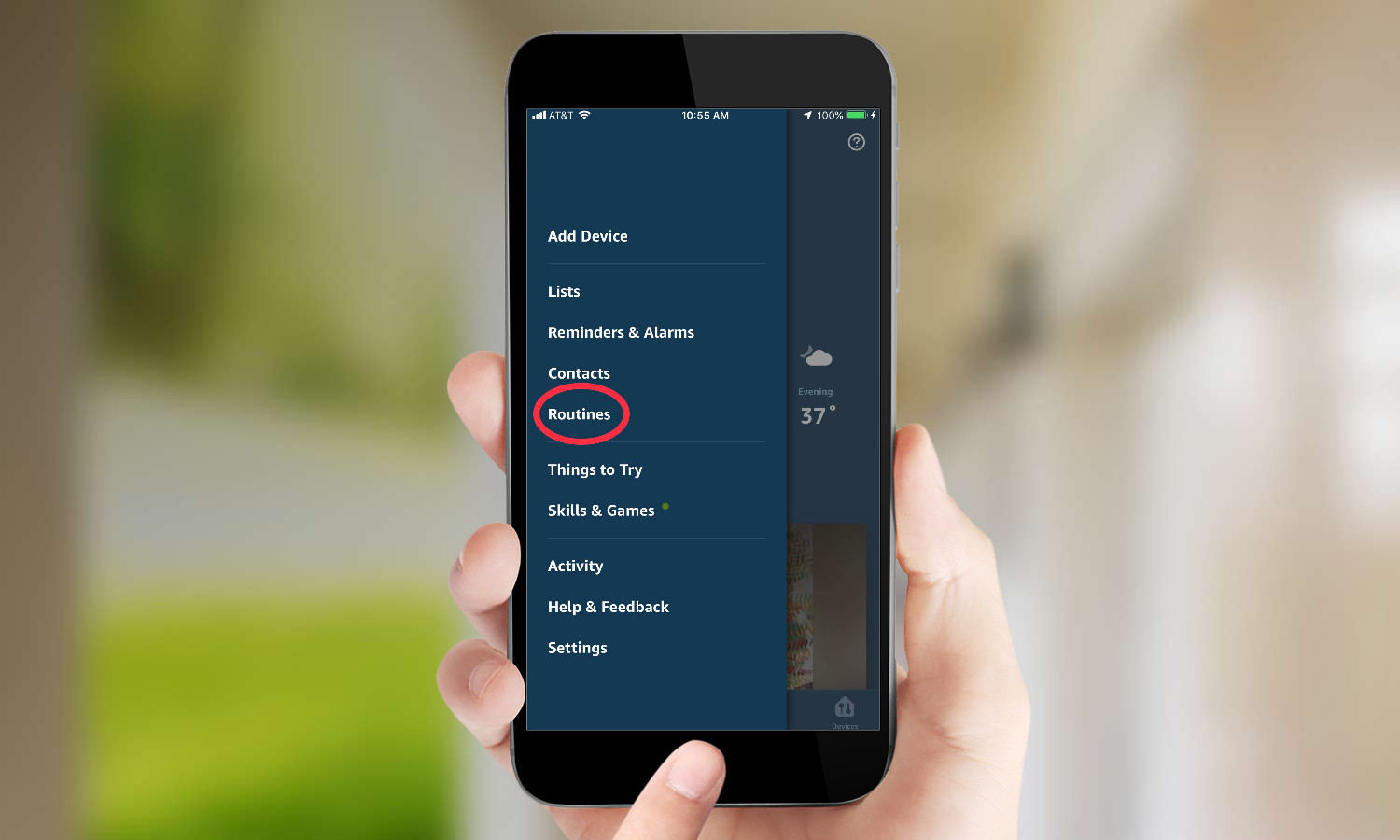
1. Open the Alexa app, open the side menu (by pressing the three bars in the upper left-hand corner), and select Routines.
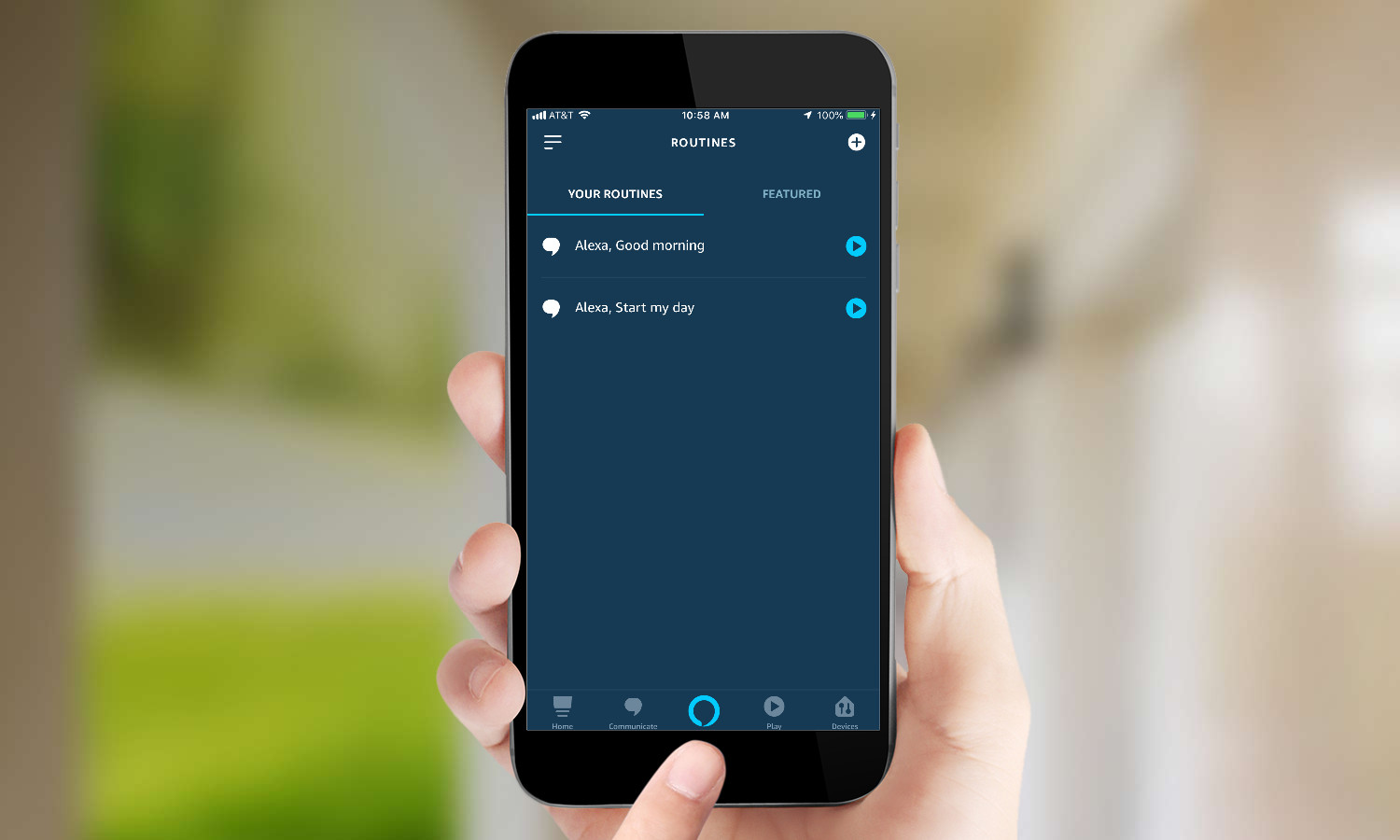
2. Select the plus sign in the upper right corner.
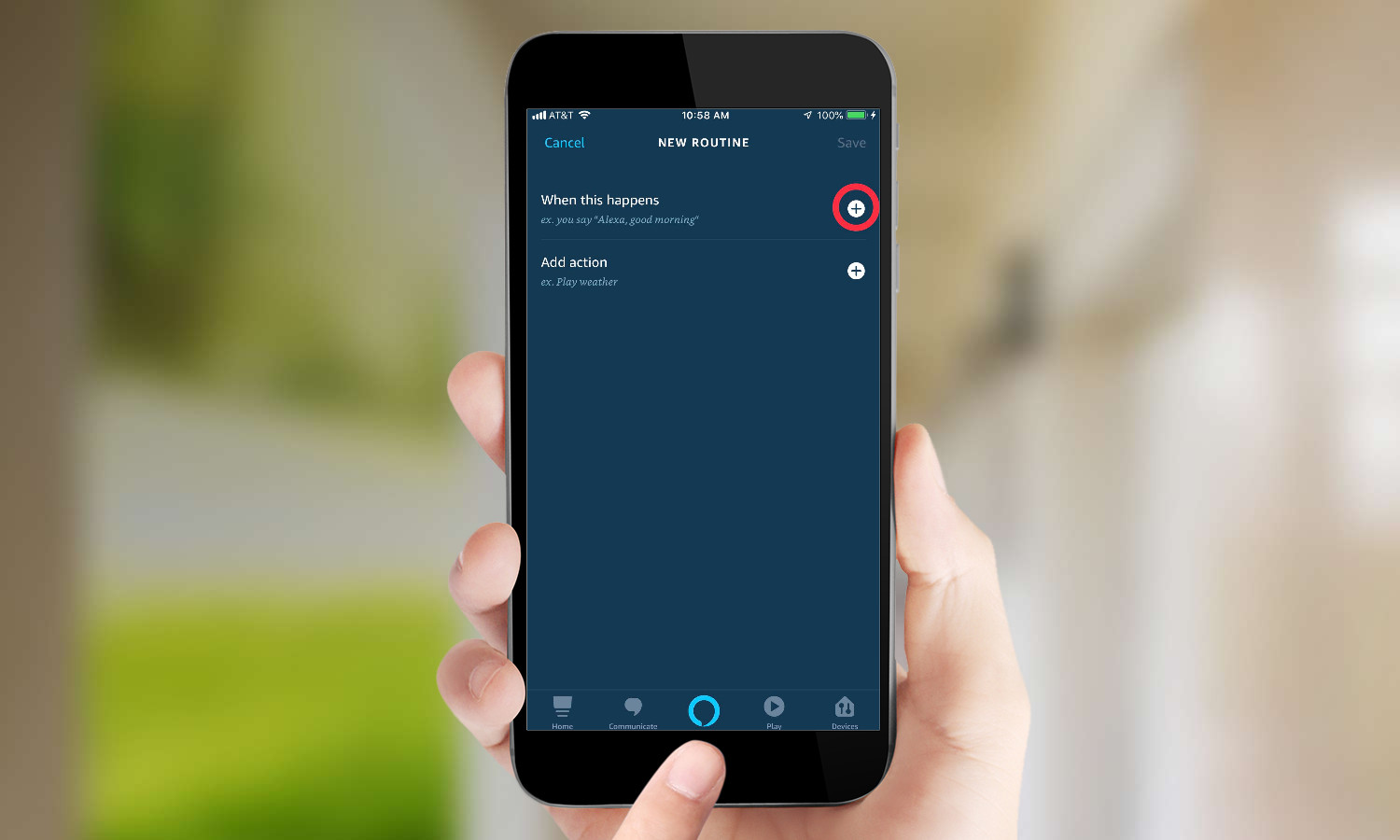
3. Create a trigger. Select "When This Happens."
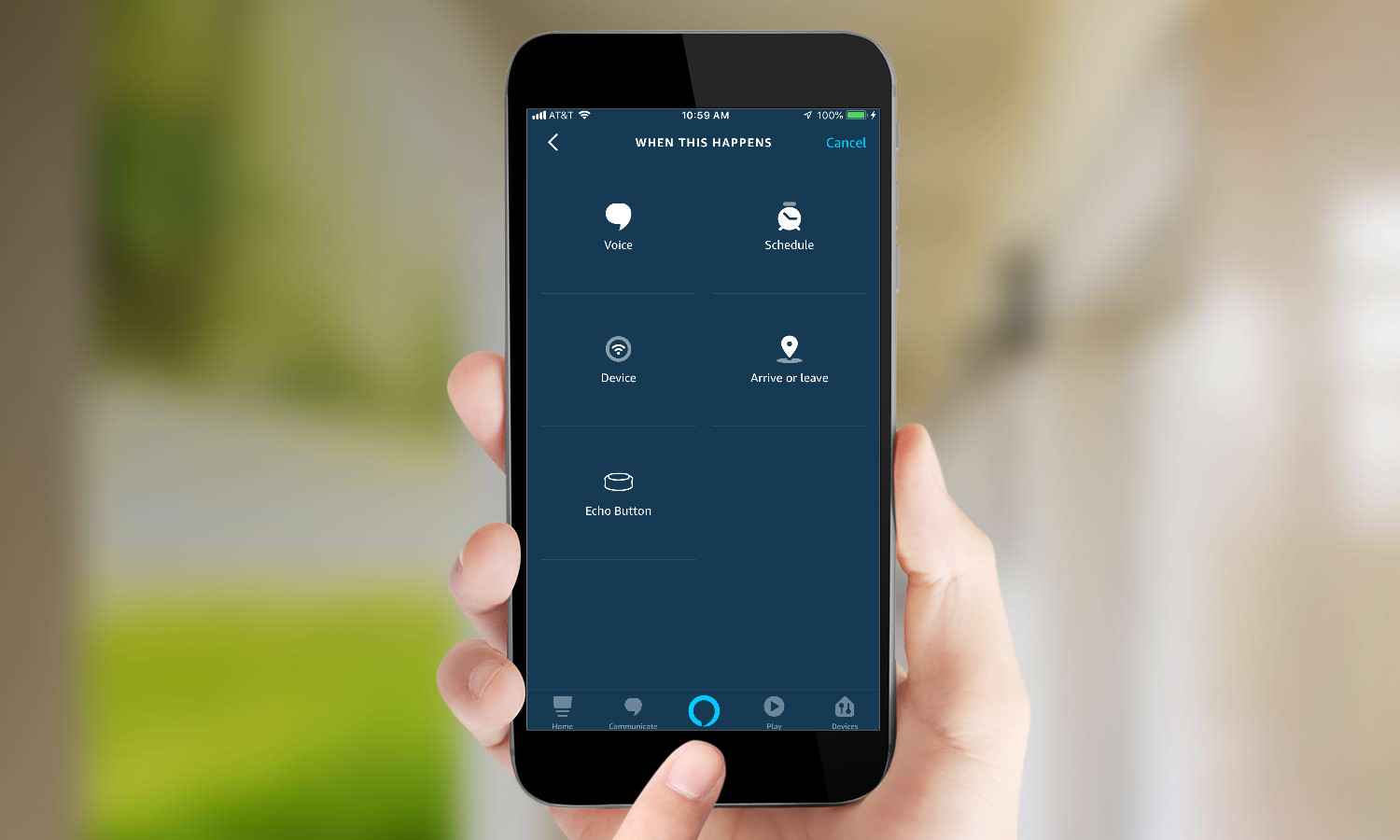
4. Choose whether you want something to happen when you say a particular phrase, at a particular time, when you arrive or leave, when another device takes an action, or when you press an Echo Button. The next steps will vary based on which option you choose. For this example, we'll pick "Schedule."
Get instant access to breaking news, the hottest reviews, great deals and helpful tips.
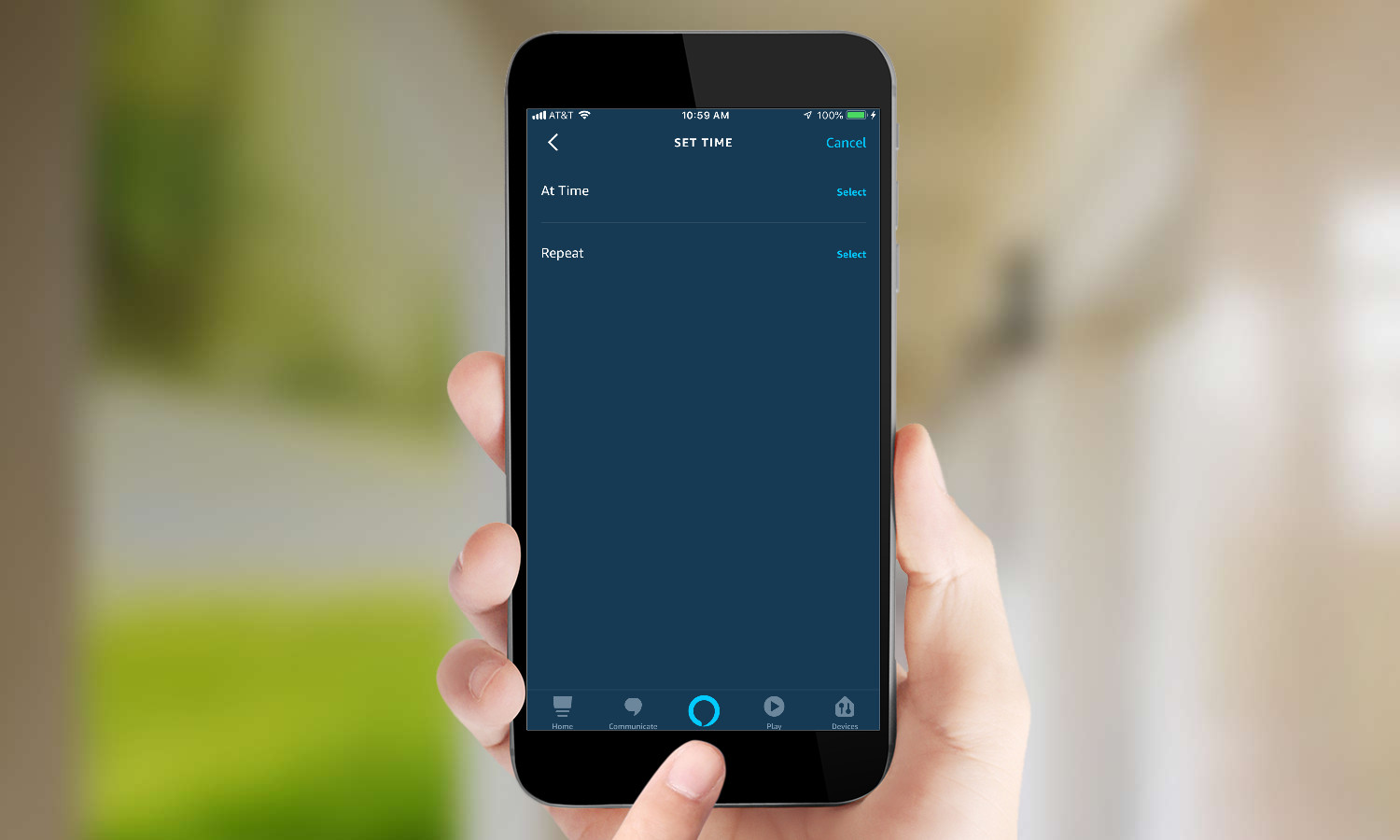
5. Select the time you want a routine to activate.
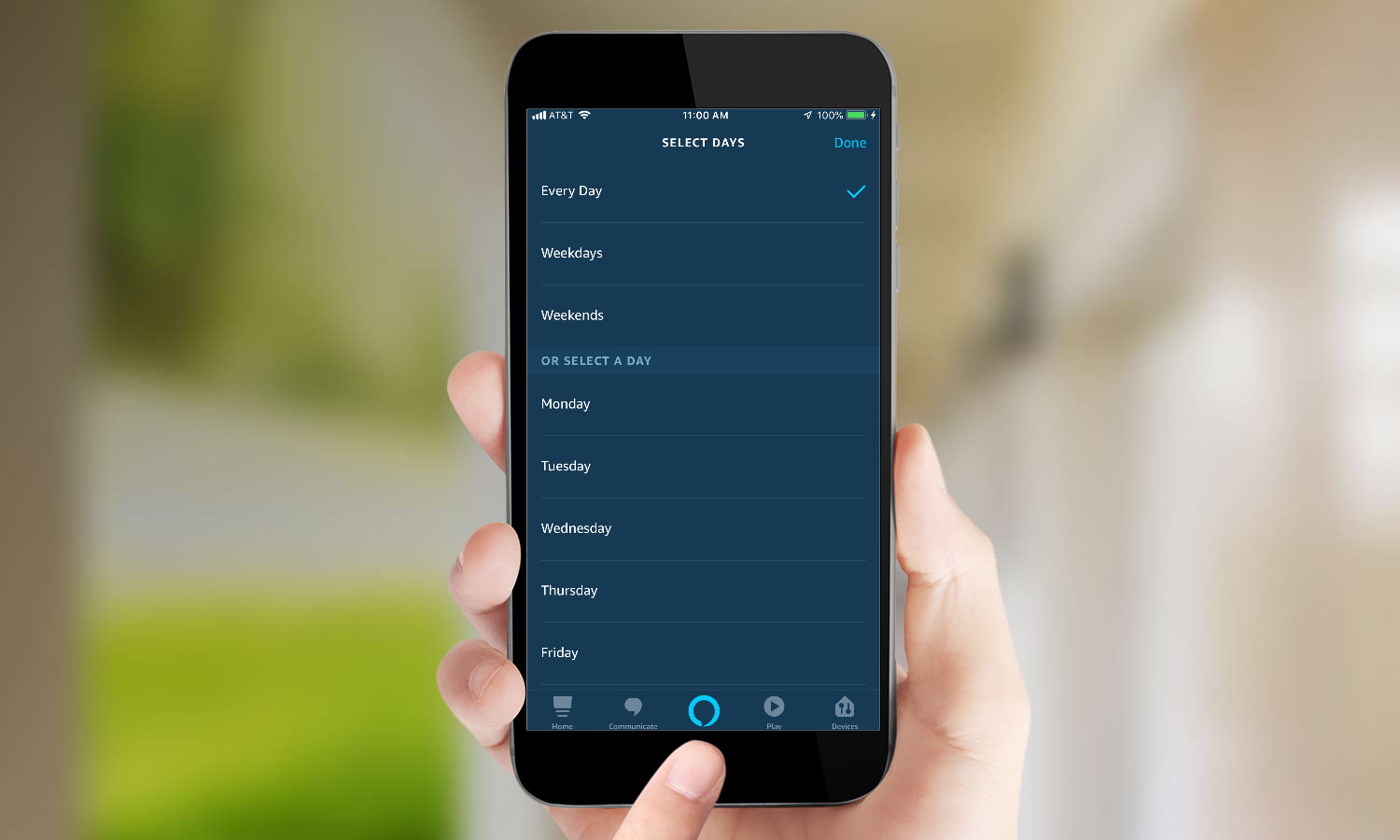
6. Select when you want a routine to repeat. This can be once a week, every day, every weekday, or weekends only.
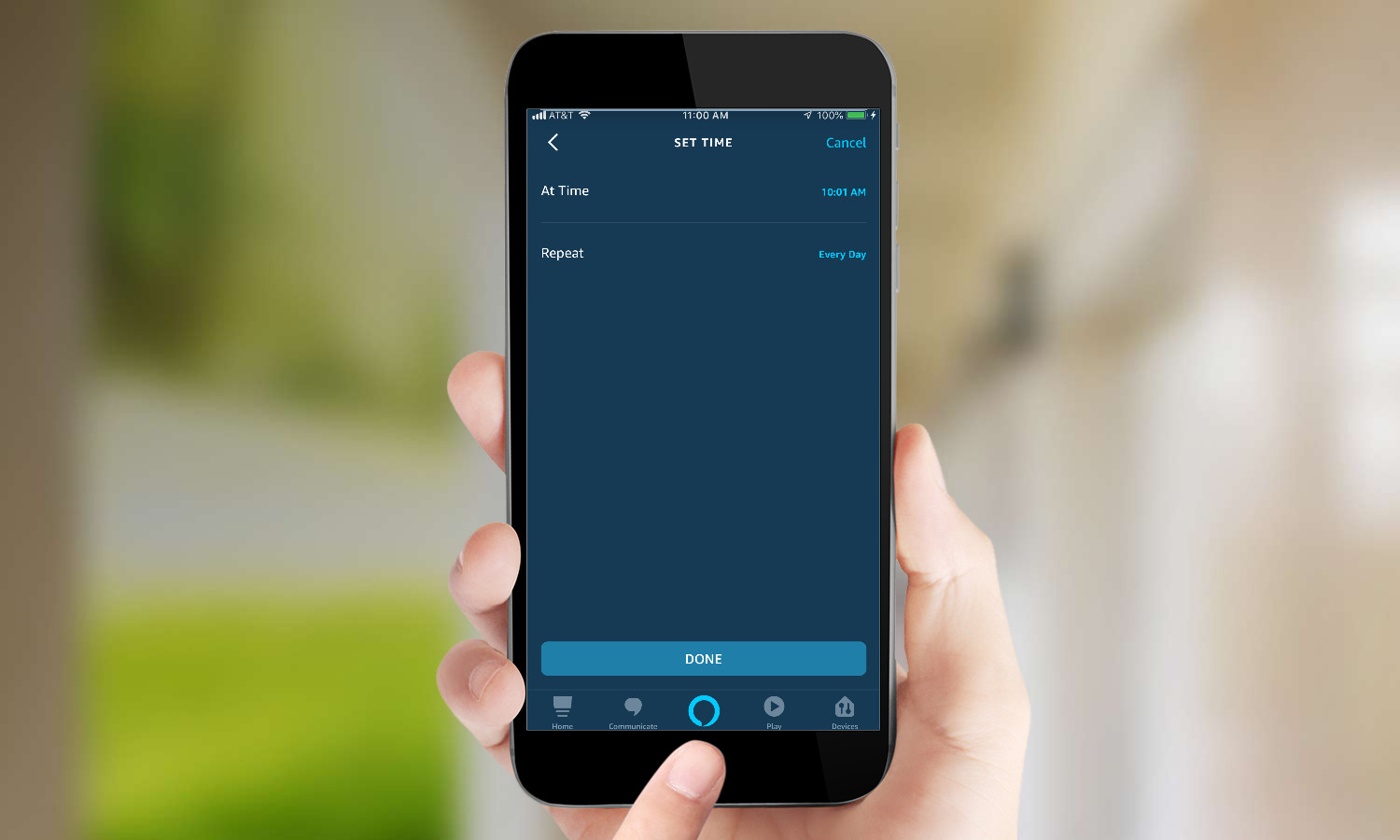
7. Confirm the time and the day(s) you want the routine to activate, and press Done.
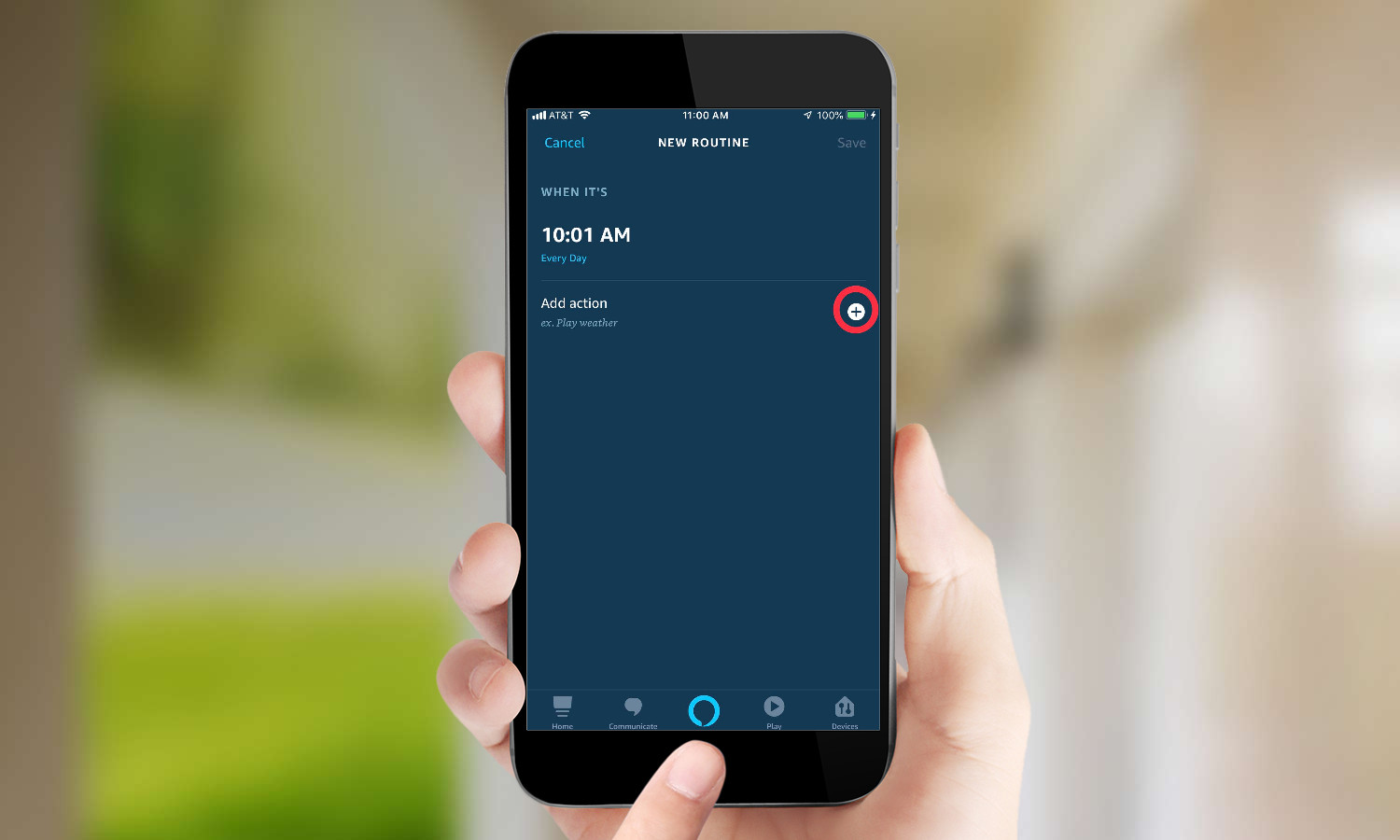
8. Add an action by pressing the plus sign.

9. Select the action you want Alexa to perform. This can be saying a phrase, checking your calendar, activating a setting, sending a message, playing music, reading the news, controlling a smart-home device, reporting the traffic, checking the weather, or setting a timer.
How to Add a Smart Home Device to an Alexa Routine
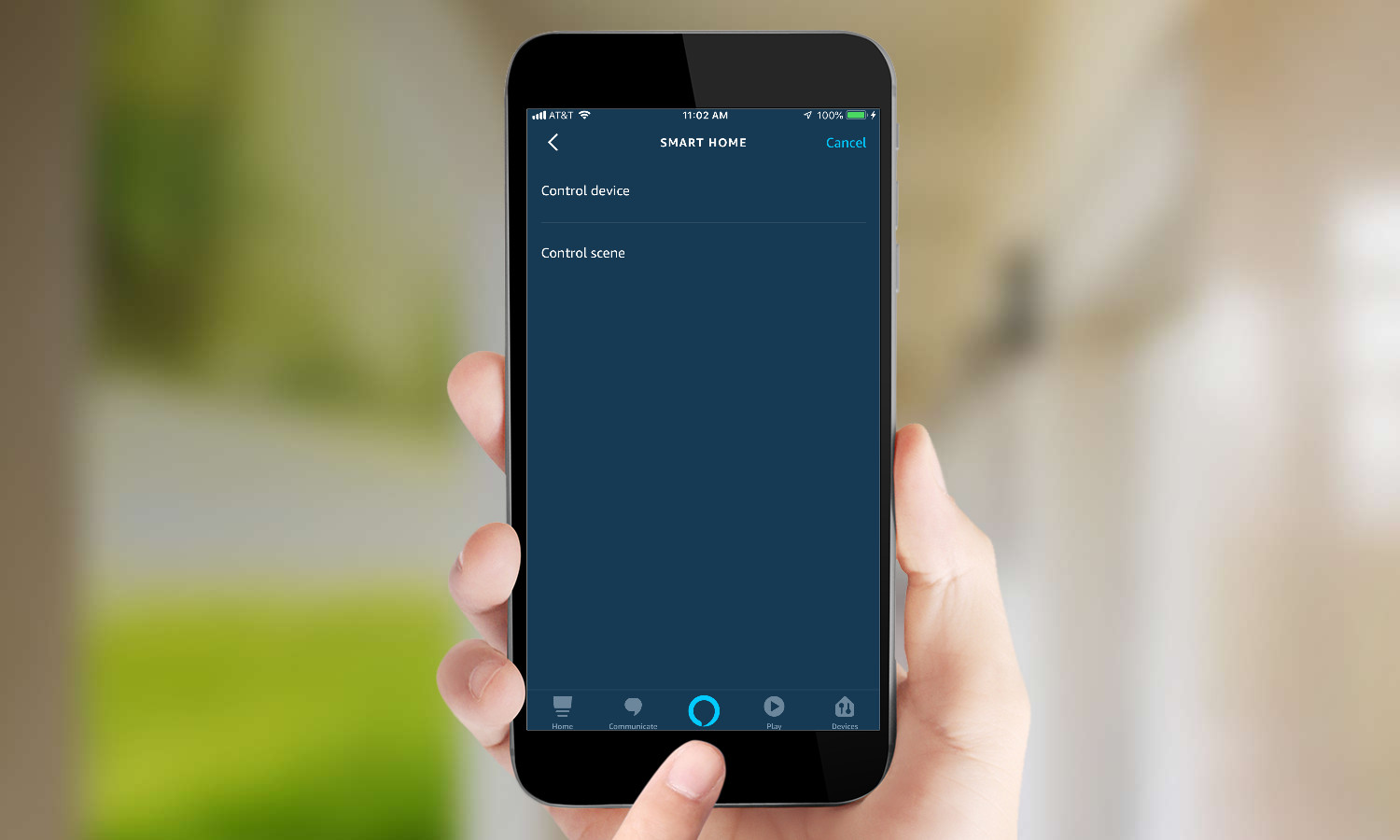
10. Choose Control Device or Turn on a Scene. However, to add a smart home device to an Alexa Routine, the smart home device you want to control must have first been recognized by Alexa.
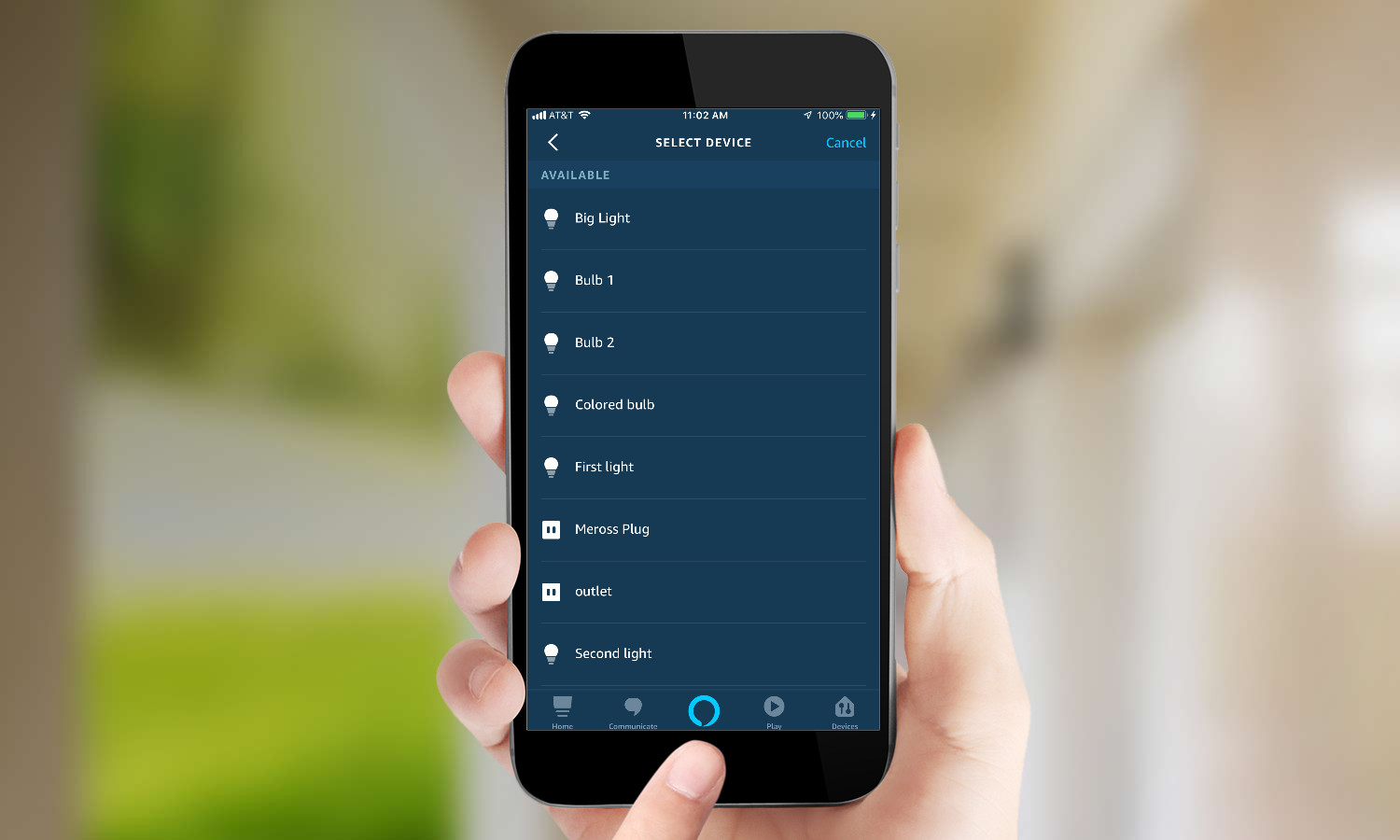
11. Select the smart home device you want to control. We chose a smart bulb.
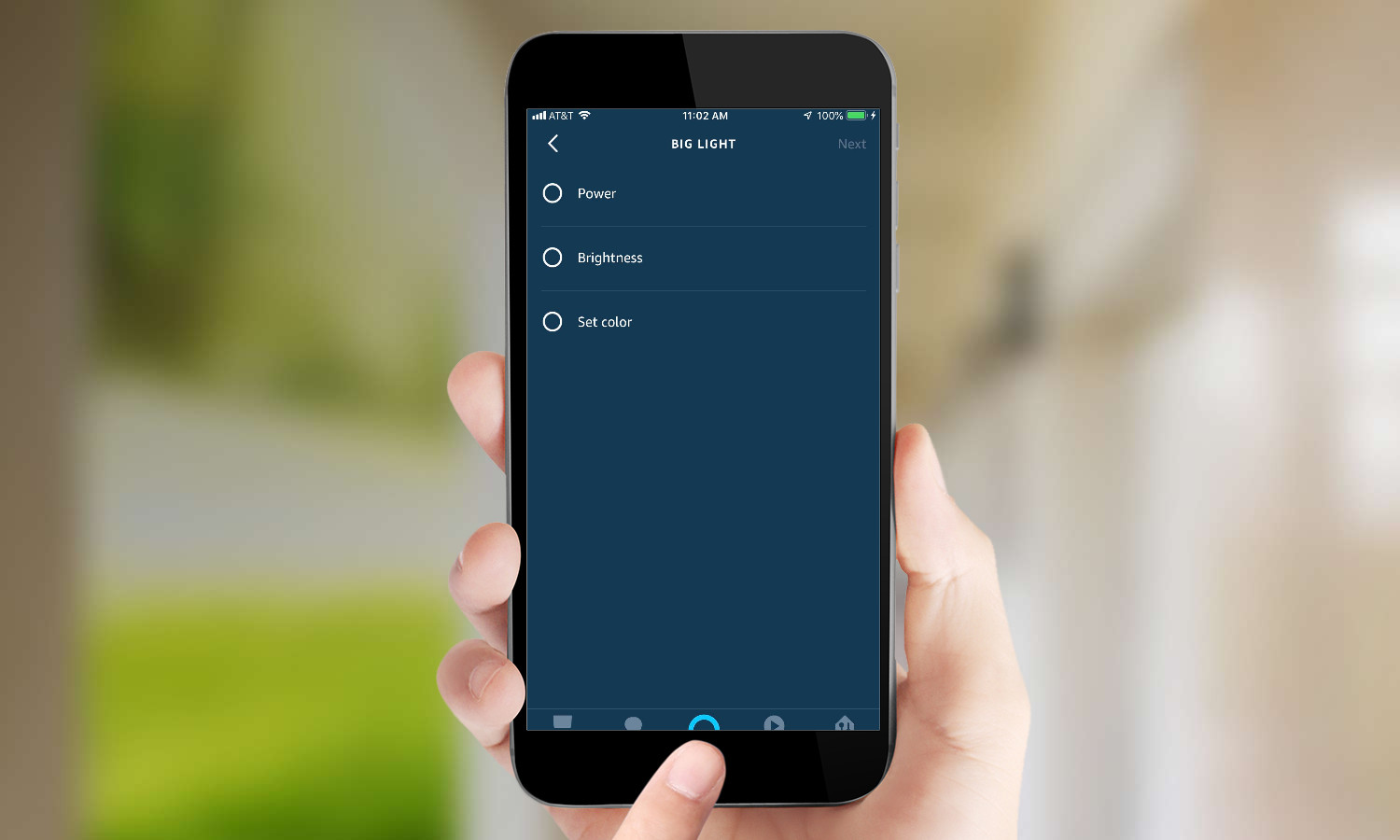
12. Choose what you want the device to do (such as turn on or off, or change color or brightness).
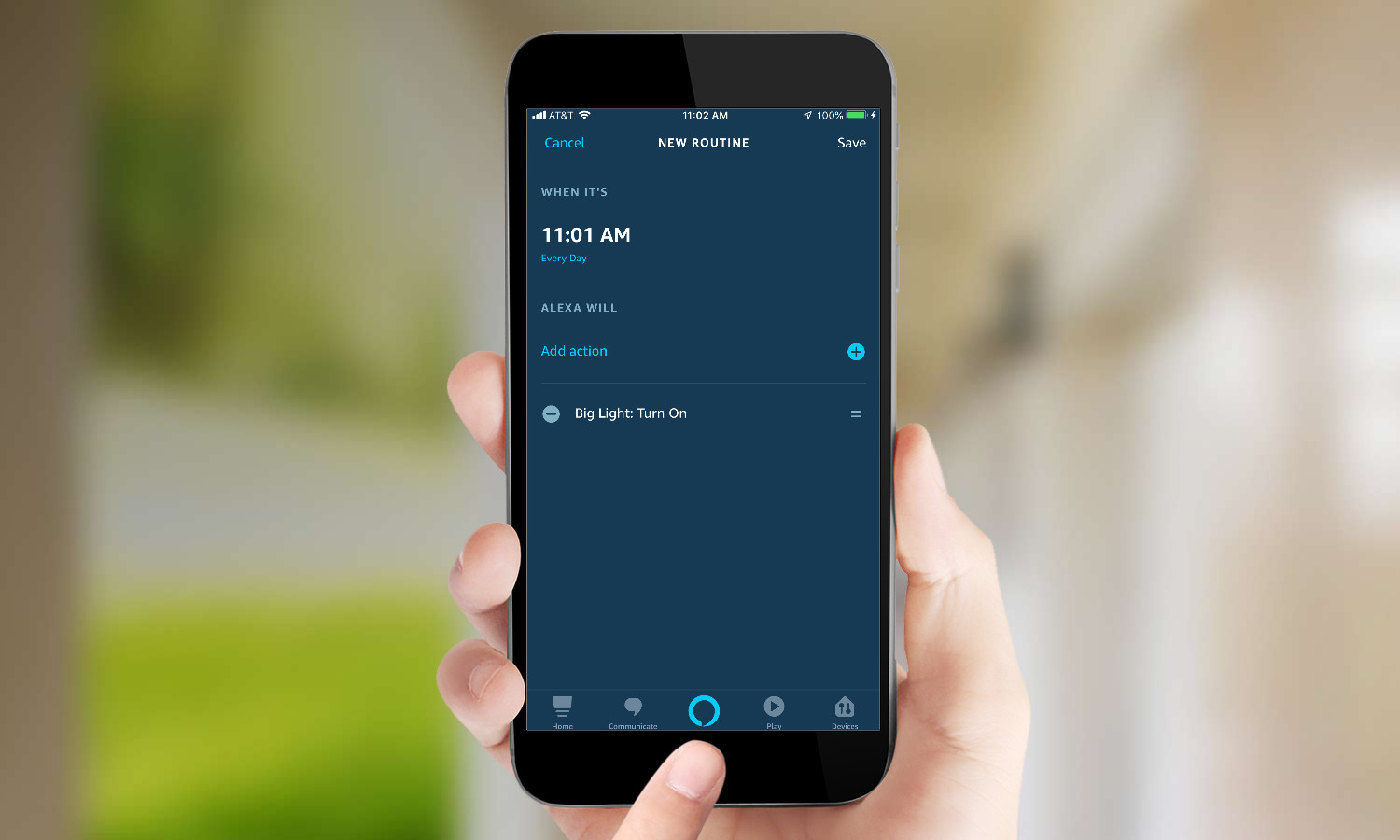
13. Press Save to create your routine.
How to Add Music to an Alexa Routine
If you want to wake up to an upbeat jam, or be lulled to sleep by some soothing tunes, you can also add music of your choice to your routine.
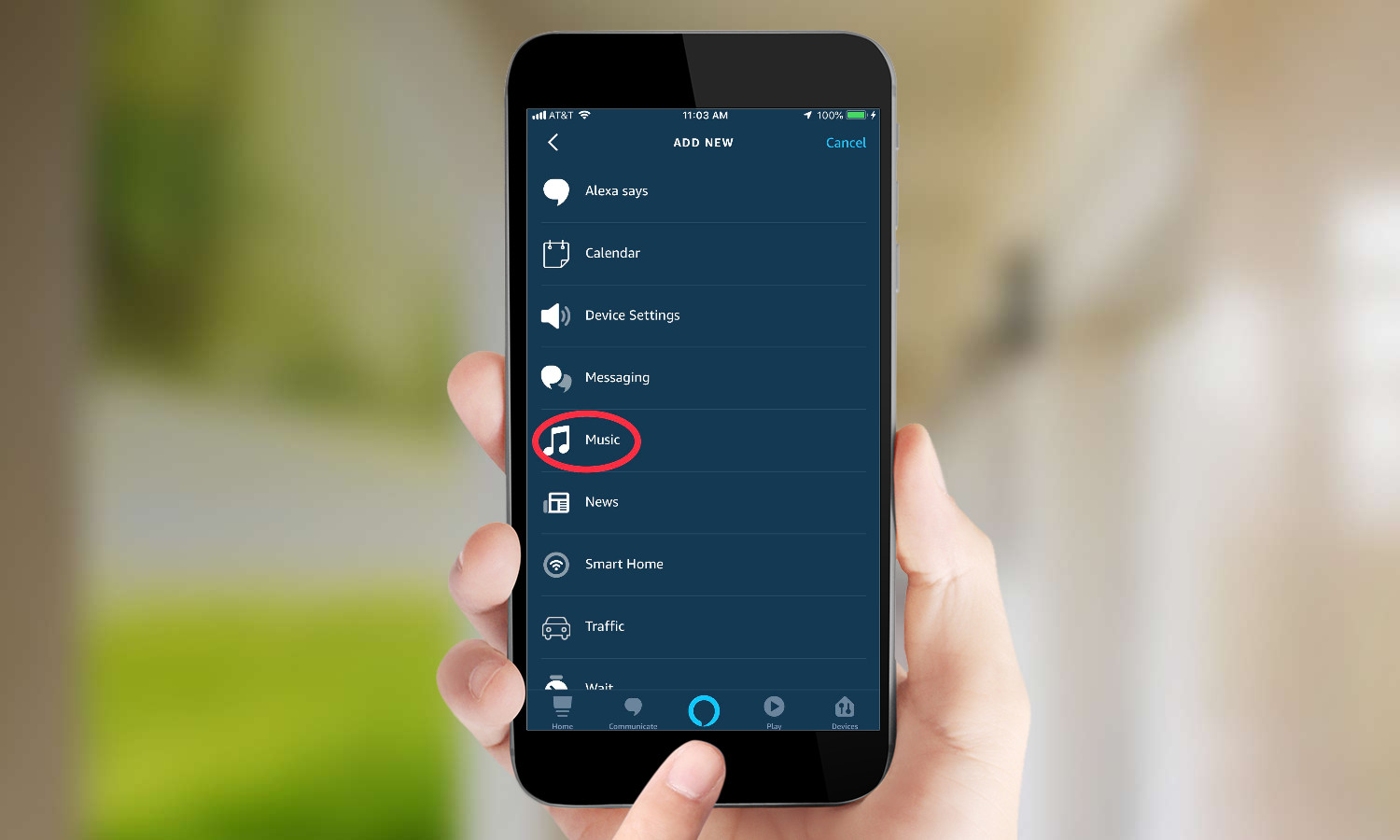
15. Repeat Step 8 above, and pick Music from the screen that appears.
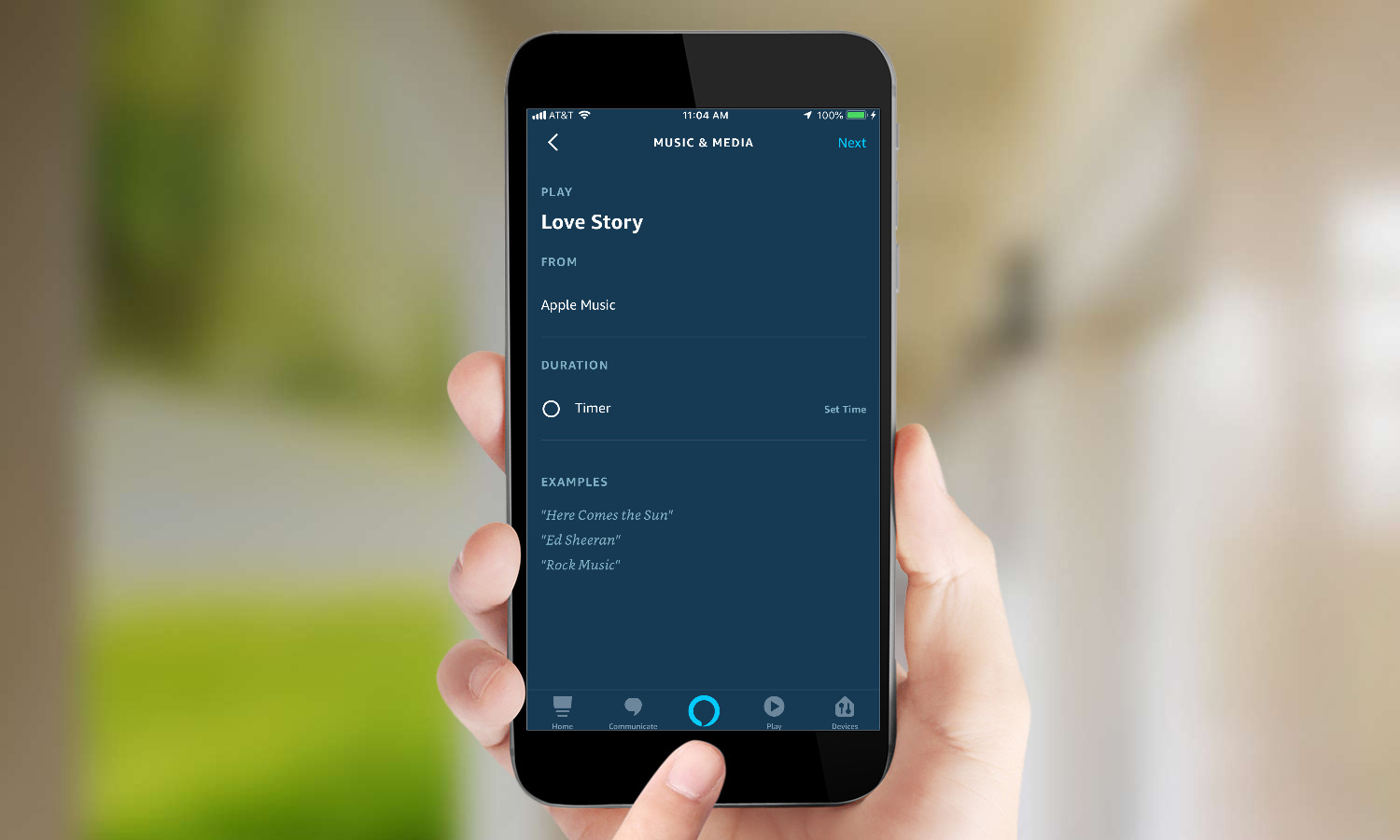
16. Type in the name of the song you want to hear. At this time, you can only add one song to a routine.
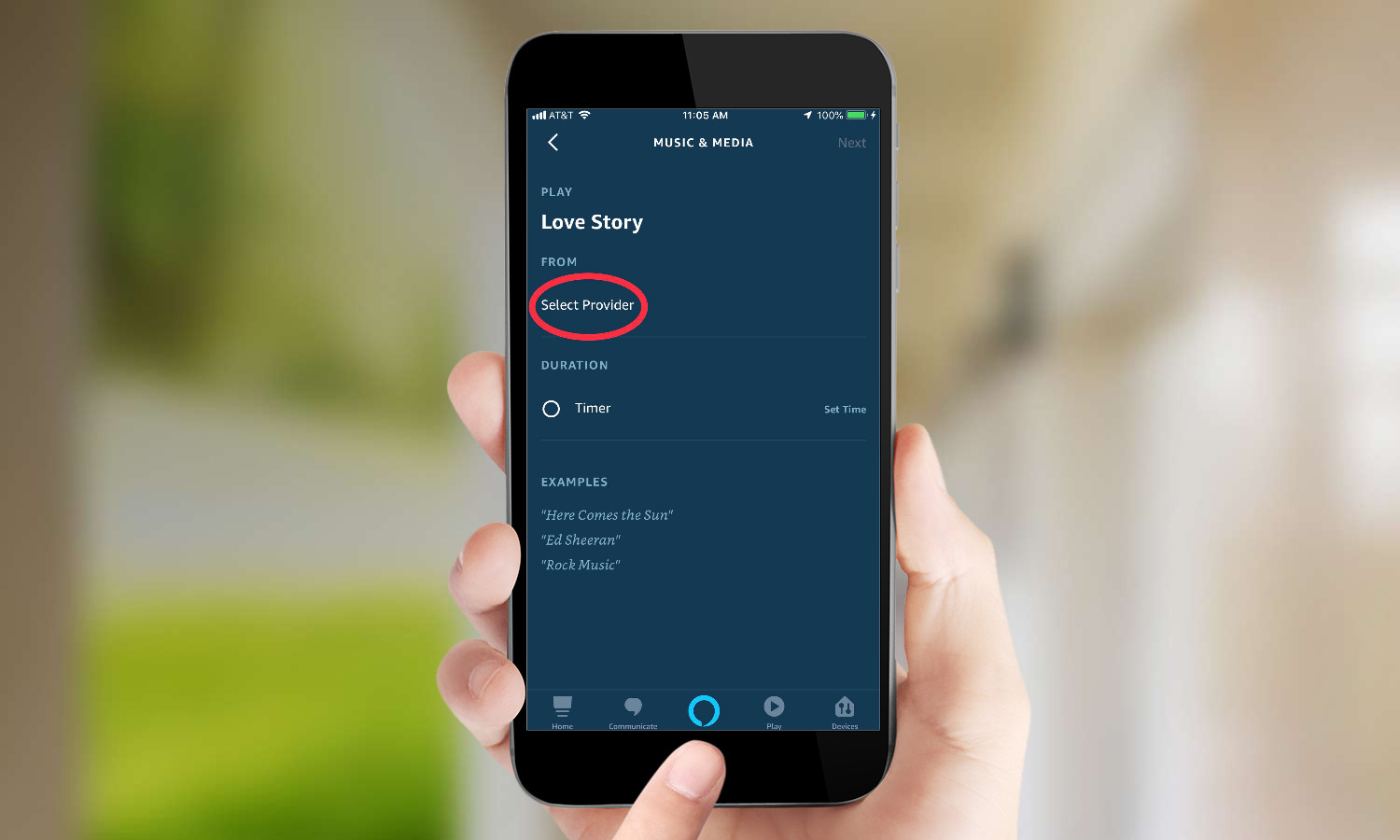
17. Press the down arrow by Select Music Provider.
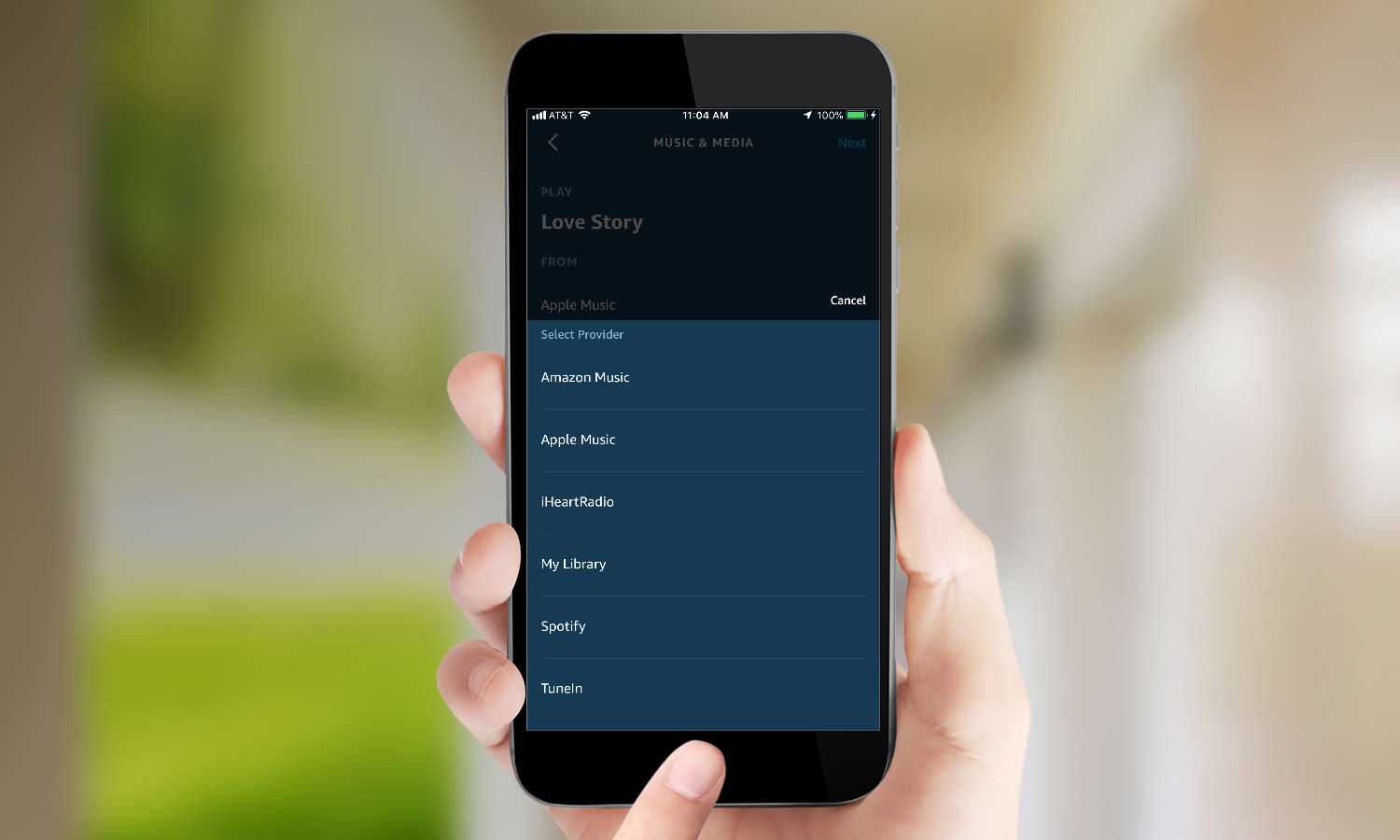
18. A list of available music services will appear. Pick your preference and select the duration it will play for. If you want to add a music service to Alexa, here's our guide for how to play Spotify on Alexa.
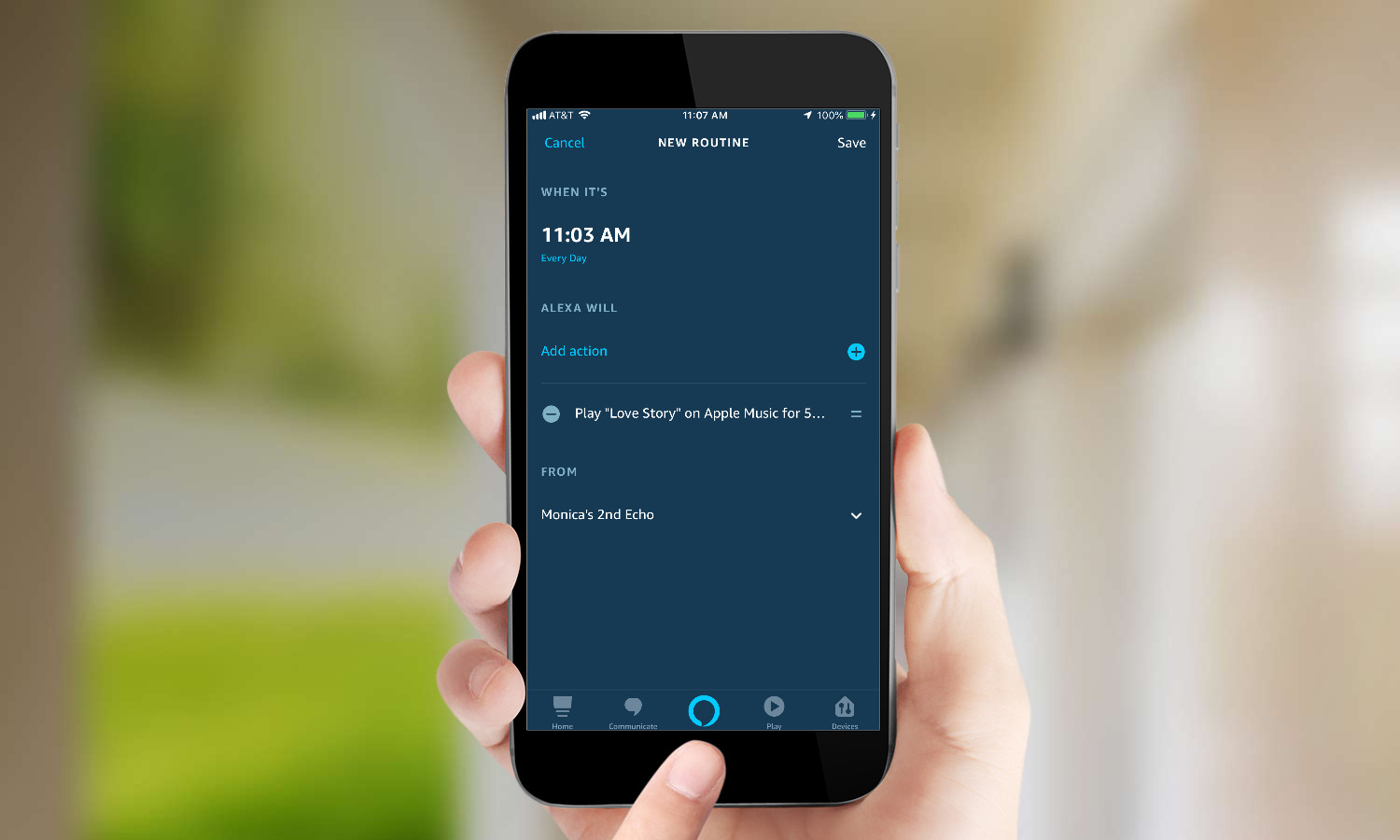
19. Press Save to create your routine.
How to have Alexa say something to you in a Routine
You can also have Alexa say a phrase when a routine activates. Phrases span the gamut from birthday greetings, daily affirmations, and welcome home greetings. Here's how to add one.
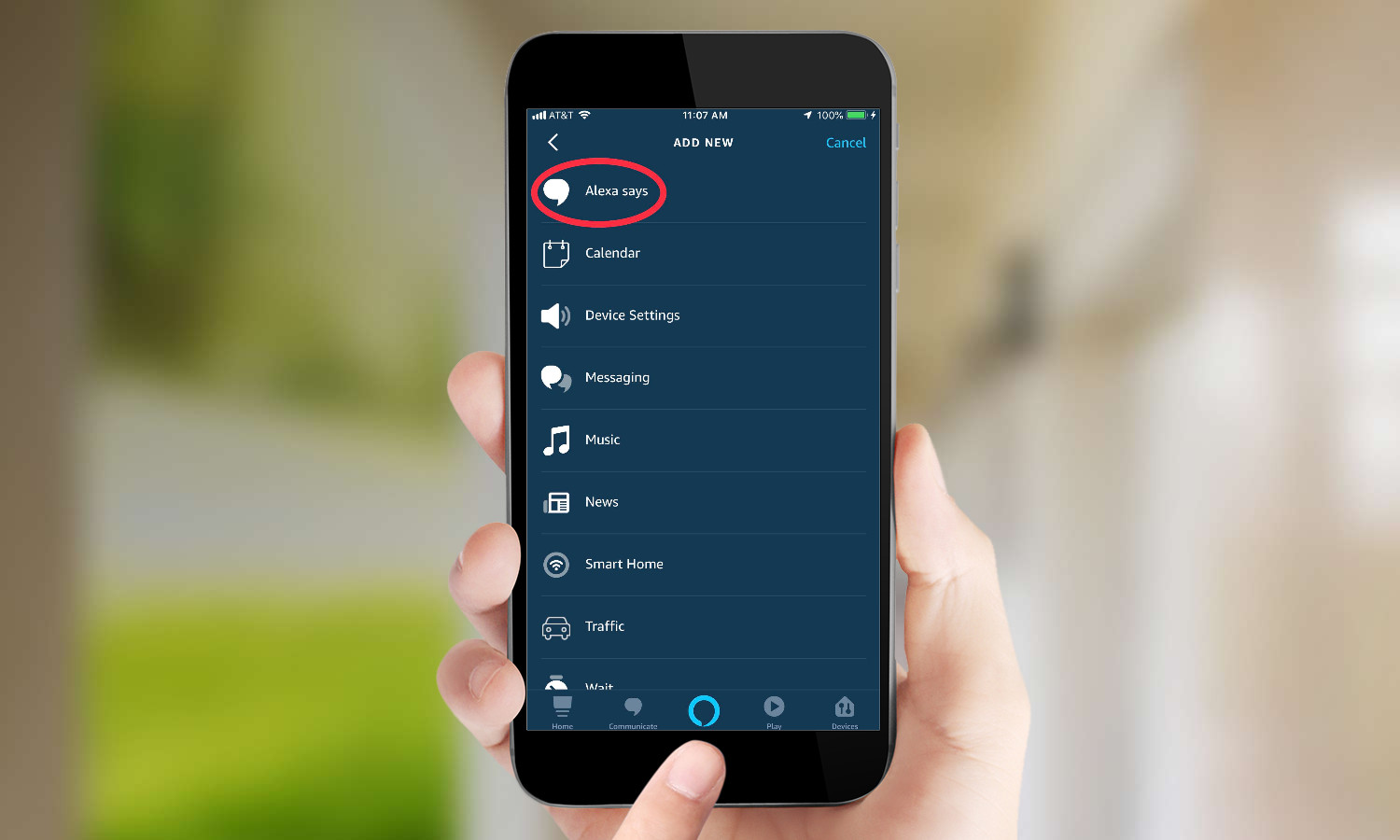
20. Repeat Step 8, and choose "Alexa says."
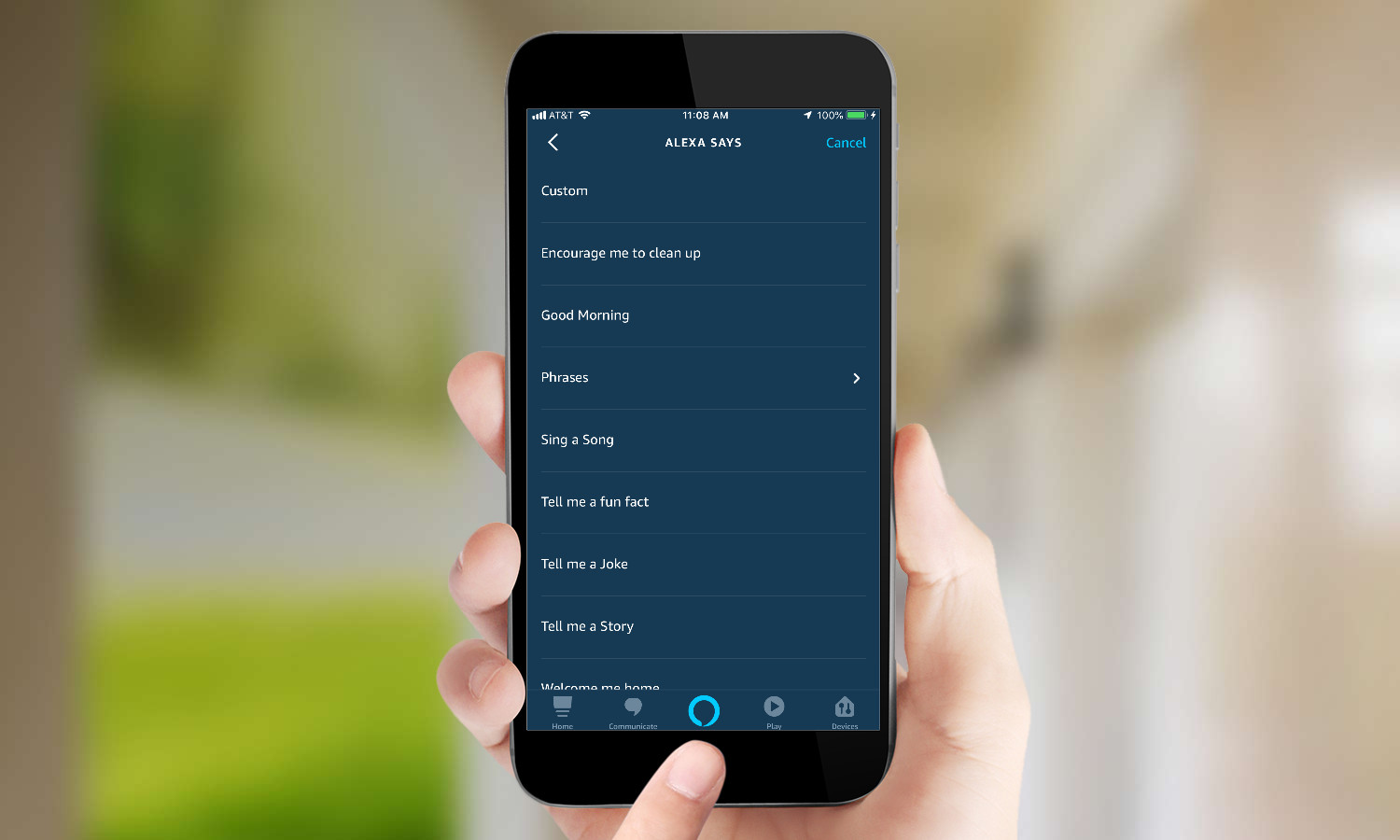
21. Choose what you want Alexa to say.
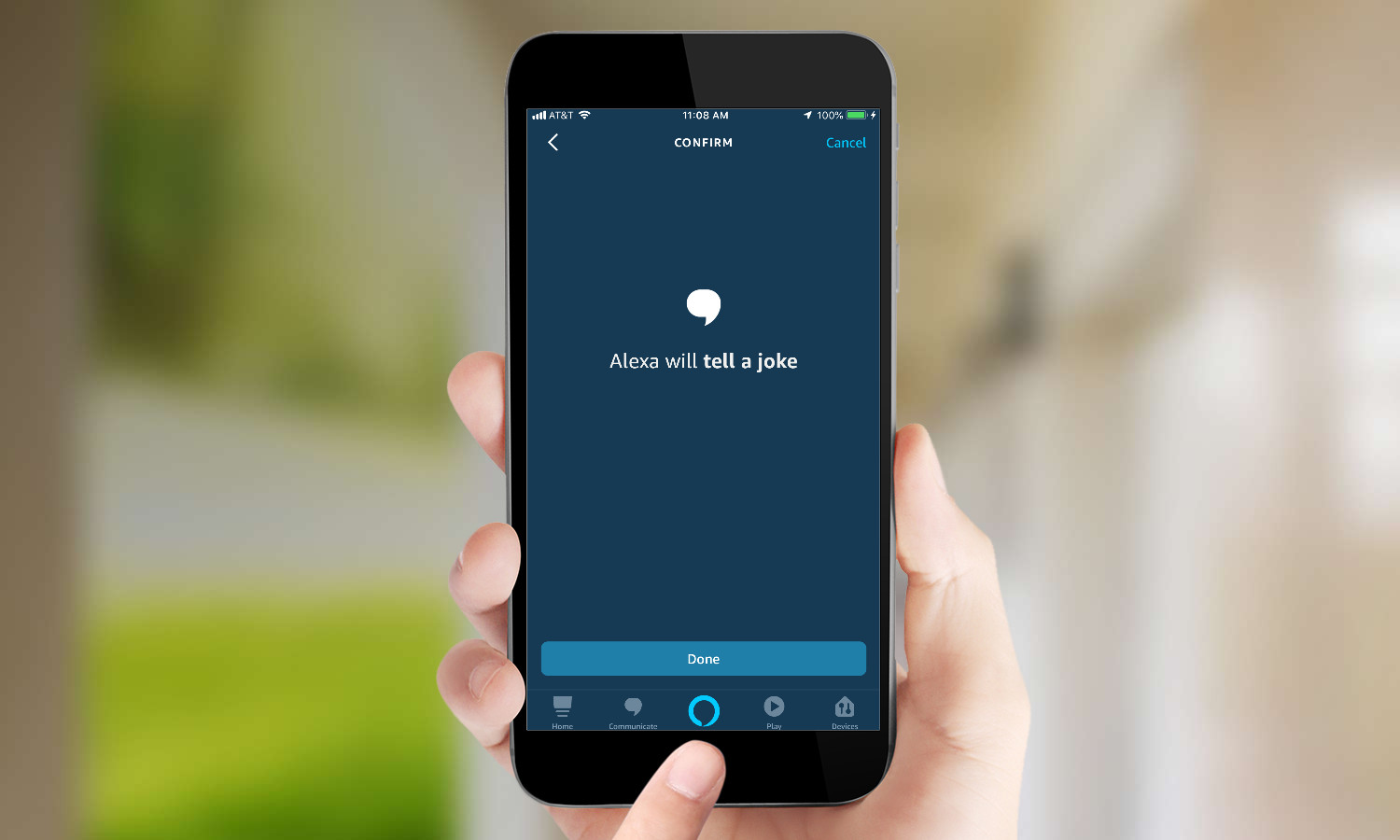
22. Confirm your selection.
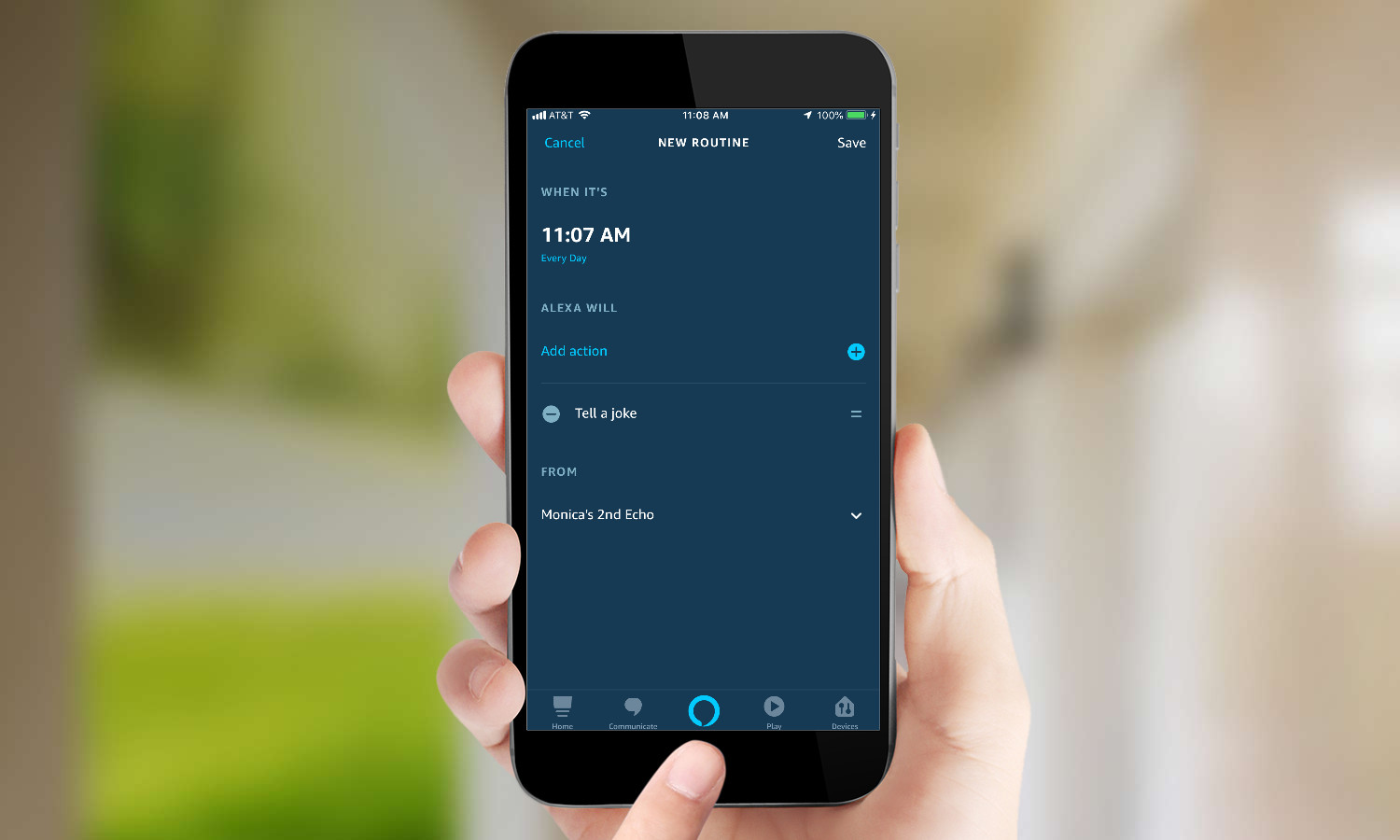
24. Choose the Alexa device on which you'd like the song and/or phrase to play. Press "Save" to create your routine.
MORE: For more Alexa-related tips, tricks, and how-tos, check out our complete guide to Alexa.

Michael A. Prospero is the U.S. Editor-in-Chief for Tom’s Guide. He oversees all evergreen content and oversees the Homes, Smart Home, and Fitness/Wearables categories for the site. In his spare time, he also tests out the latest drones, electric scooters, and smart home gadgets, such as video doorbells. Before his tenure at Tom's Guide, he was the Reviews Editor for Laptop Magazine, a reporter at Fast Company, the Times of Trenton, and, many eons back, an intern at George magazine. He received his undergraduate degree from Boston College, where he worked on the campus newspaper The Heights, and then attended the Columbia University school of Journalism. When he’s not testing out the latest running watch, electric scooter, or skiing or training for a marathon, he’s probably using the latest sous vide machine, smoker, or pizza oven, to the delight — or chagrin — of his family.
