Tom's Guide Verdict
Facetune 2 specializes in portrait retouching, allowing you to easily reshape faces; remove wrinkles and zits; adjust lighting and give a headshot extra pro-like pizzazz.
Pros
- +
Excellent portrait retouching tools
- +
Localized fingertip brushing of effects and edits
- +
Great face recognition that controls effects and filters
- +
Context-sensitive tips and video tutorials
- +
Improved skin smoothing and toning
Cons
- -
Limited support for social networks
- -
Pricey if you want all the tools and filters
Why you can trust Tom's Guide
The original Facetune was good for effective for things like skin smoothing and toning; teeth whitening; and sharpening, if you were careful to not overedit. The new version, Facetune 2, has taken mobile portrait retouching to a new level by incorporating sophisticated intelligence. Plus, it has added some very useful new tools and even the ability to alter your portrait in the camera’s preview before you snap the picture. But just as important is the greater control provided by the simple (and necessary) addition of sliders to increase or decrease the intensity of some of the effects.
It’s because of all this that Facetune 2 (www.facetune2.com, free with in-app purchases, or $20 a year to unlock all bonus tools and filters) is our favorite portrait-retouching mobile app.
Update (May 2019): Facetune 2 is now available for Android as well as iOS.
Specs
Devices: iOS, Android
File Type Supported: JPEG, PNG
Social Sharing Options: Instagram, Facebook (including to your Facebook profile picture), email, text message.
The augmented face
At the core of Facetune 2’s power is its artificial intelligence (AI) and augmented reality (AR) —in particular, its face-recognition-driven 3D modeling. True, other photo apps (including Snapchat and Snapseed) use 3D-modeling face recognition. However, Facetune’s implementation of the technology is the most impressive we’ve seen on a mobile app. For instance, its top-notch face detection is most obvious with its newly designed “smart” filters that can automatically apply separate effects to the skin, lips, eyes and hair, and even different lighting and toning to the background. All of these elements are blended naturally into the overall image, but with clean edges that have no spilling over of color, light or effect, and no time lag.
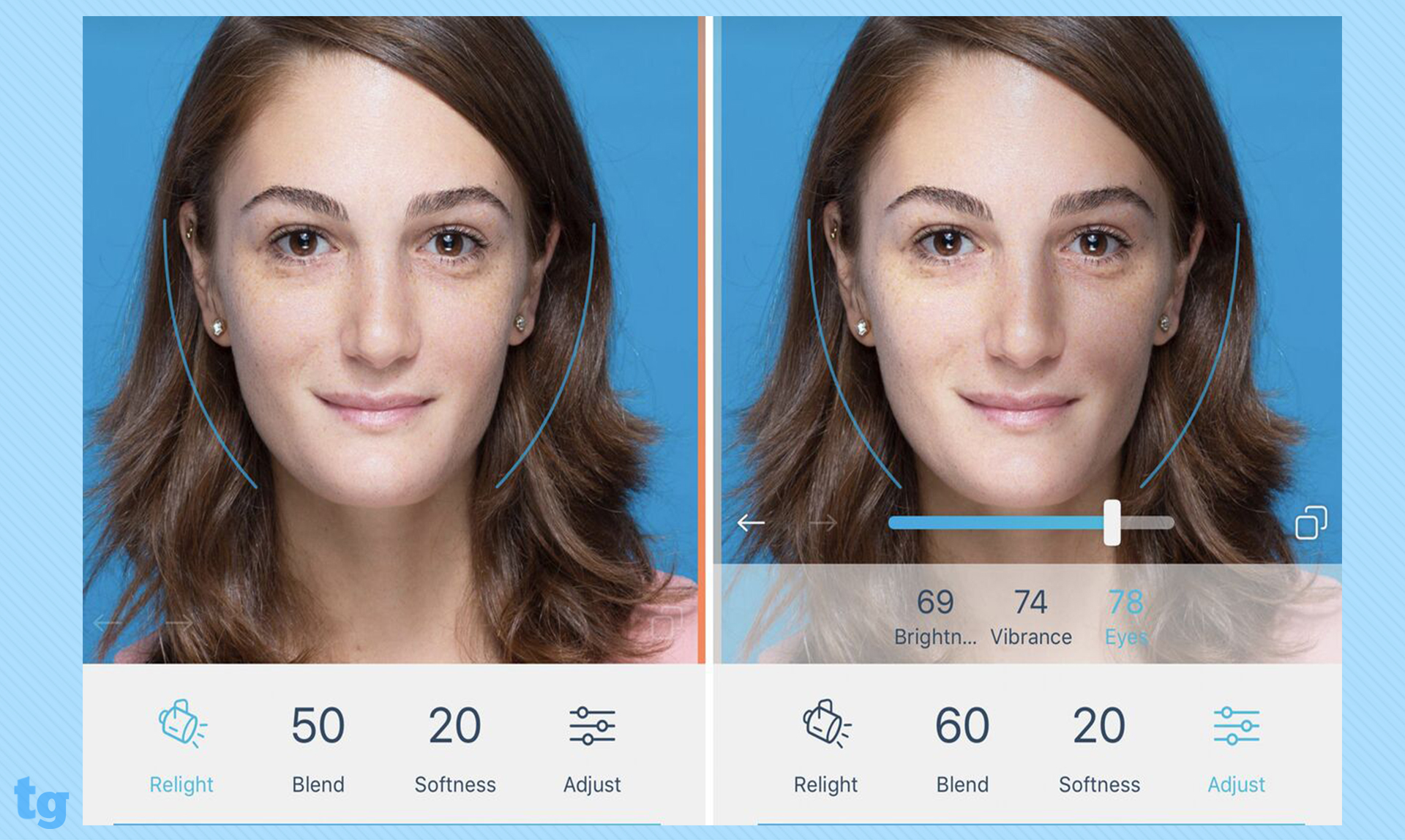
In other words, you don’t need to create masks to selectively edit portions of your picture; the internal AI recognizes each facial and compositional feature. That means you can use a slider to tweak your mouth into a small smile. Or, you can change your background by swiping to indicate what area you want replaced. What’s more, the AI understands how various features should relate to the overall face. So when you use a slider to broaden or narrow the jaw, the result looks natural.
Get instant access to breaking news, the hottest reviews, great deals and helpful tips.
MORE: The Best Photo Editing Apps for iOS and Android
Similarly, the new Relight feature does a great job; with a simple swipe, you can move the light source, giving you control over your light and shadow. This can create an entirely different look. For instance, moving the light to a lower area can often remove circles under your eyes and give your entire portrait a brighter feeling.

You can even fix your face before taking your picture. In the camera’s Live Preview, you can whiten your teeth, change the size of your nose or eyes, smooth your skin, and/or apply a filter. Then, when you’re pleased with the headshot, snap the picture.
Not truly free
Facetune 2 works on a “freemium” business model. To get access to the more advanced tools — such as Relight, Fix Shadow, Anti-glare and the Healing brush, plus nearly 100 additional filters — you have to subscribe for $20 a year (or pay $40 for a perpetual license).
If you want to buy a Facetune 2 perpetual license, download Facetune 1 first (for $3.99), and then upgrade to the new version for $25 to save some money.
Bottom line
Facetune 2 is pricey, especially when you consider the Healing Brush (which is a necessity for any portrait retouching) is available only in the paid version. But it is also a brilliant piece of software tailor-made for photographers who want or need to literally put their best face forward.
If you’re a serious photographer who wants a superb editing experience for any kind of photo, you’re better off with Snapseed, which has fewer portrait-retouching tools, but many more features overall than Facetune. And, Snapseed is free. However, if you want the best app for portrait retouching, Facetune 2 is unbeatable.

Sally Wiener Grotta is the president and lead analyst of DigitalBenchmarks test lab (www.DigitalBenchmarks.com). The scripts she created for various tech publications for testing and evaluating digital cameras, image quality, software and related technologies have become industry standards. Among her numerous books is the first major volume on image processing “Digital Imaging for Visual Artists” (McGraw-Hill), co-authored with Daniel Grotta. Her hundreds of reviews, stories and columns have appeared in scores of magazines, journals and online publications.

