Best Android Wear Smartwatch Apps
Here’s a roundup of our favorite apps for the Android Wear smartwatch platform, including food, dating, health and transportation apps.


Android Wear smartwatches do a good job of delivering notifications and other alerts to your wrist, and with the newest Android Wear 5.1.1 software update. the experience only gets better. Features like WiFi connectivity, gesture controls and the always-on watch screen complement the fun you can have when you start downloading apps to your smartwatch. Although the selection of Android Wear apps is small for now (just more than 200), there are already some pretty compelling options in the Google Play store. You can order food, control the lights in your home, keep tabs on your fitness and more — right from your watch.
Before you get going, you'll need to download the full apps to your Android phone. The best part is that most of these options are free. You'll need to make sure you've set up an account in each service before you open the apps on the smartwatch. Here are the best Android Wear apps so far.
MORE: Best Smartwatches

If you're constantly misplacing your phone, this app is just the fix you need — if chaining the device to your pants pocket is too extreme of a solution, that is. Whenever your phone goes out of reach of your Android Wear device, said smartwatch will buzz. It's as simple as that. If you need a bit of a helper to then find your smartphone, you can also have the app tell your smartphone to start blasting an alarm. If you can't find it then, well, you probably need more help than an app can provide.

How much are you working? Too much. But really, if you want to figure out just how much time you're spending on the clock, then At Work lets you punch in for the day on your smartwatch — which basically just starts a timer. When you're done, you punch out, and the smartphone will give you a little indication of how long you worked. Small business owners and freelance workers may find this app indispensable.

Turn your wrist into its own light show with this handy app, which creates visualizations out of the music playing on your smartphone. If you've ever spent hours trying to find the perfect visualizations for Winamp (or stared at your screen when blasting music in iTunes), you know how much fun it can be to have pulsating lights match the beats of your songs.

Sure, you can set your Android Wear watch to be always on, meaning the face is always lit up. But when it's time for bed, you have to go in and change that setting — that is, you must do that unless you have Slumber for Android Wear. This app fills your watch's face with a black screen when it's time to sleep. It's still in "always on" mode; it's just not quite as bright.

If you're one of the fancy folks who own one of Philips' $200 LED light bulb sets, then you're probably always looking for ways to turn your lights on and off without having to go through a huge process. Unlocking your phone and tapping shortcuts is one way to do it, but even that's a lot of steps. With Hue Control, you can flip your lights on and off just by tapping your Android Wear device — plus, you'll look extra impressive in front of your friends.

This one's easy. The app drops an easy-to-access calculator on your smartwatch, giving you all the powers of fancy computation at your fingertips. If you're trying to calculate a tip, or how many somethings are in something else, you'll no longer have to reach down for your smartphone to figure things out.

The advantages of a physical piece of paper are that you can quickly take it out of your pocket, jot something down on it, stuff it back in and easily pull it back up when you want to check what you wrote. The advantages of an Android note-taking app are digital memories that can be accessed from multiple places and never get lost in the wash.But you do have to go through a bit more of a process to unlock your phone, open your notes app, scroll to the note you want to look at, and tap on the subject of the note to pull up the full details. With l.ist, you'll easily be able to see what's on your to-do list just by glancing at your smartwatch.

If you were never hit by the Flappy Bird craze, here's your chance to discover what millions have already played, thrown their devices down in frustration with, and vowed to never play again. Best of all, you can enjoy all the best bits of this Flappy Bird clone directly on your smartwatch. And since your smartwatch is (presumably) attached to your wrist, you aren't going to be tempted to trash your device when you can't make it past double-digit points. Don't say we didn't warn you…

InstaWeather gives you a quick way to check the current temperature and the upcoming forecast from your wrist. As a bonus, you can even install new watch faces that come with the weather report integrated right into the design. You also get radar maps, in case you want to see what precipitation is headed your way.
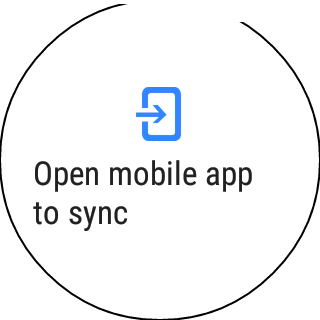
Two-factor authentication is an amazing way to keep your accounts from being broken into — assuming your favorite websites support it. However, there's one annoyance in the process: When you type your password into a website that supports two-factor authentication, you'll occasionally be asked to verify that it's you by inputting a number generated by an app on your smartphone. So, you'll have to pull out your phone — or go find it — just to check your email on your Web browser. Annoying, yes. Secure, double yes. With Authenticator Plus, you can just look at your wrist for the special code you need to log in to your Google Authenticator-protected sites. It's that easy.

If all the news about Apple's upcoming smartwatch is getting you excited, Bubble Cloud Launcher is a fun little way to fool around with an app-launching interface that looks a little bit like what you'll probably be able to find on the Apple Watch. We like that you don't just have a sea of bubbles for every app you could launch; you get to customize exactly what appears on your watch's screen. And the more you use an app, the bigger its bubble gets.

College students, take note: This is the greatest app you will ever install on your Android Wear device — period. Pizza Navigator gives you a little compass (made out of pizza, of course). This compass points to — what else — the location of the nearest place where you can buy pizza. You get a distance, too, so you can decide whether the trip for that next delicious slice is going to be worth it.
Why you can trust Tom's Guide

IFTTT, short for If This Then That, connects events into a simple statement that triggers an action. For instance, if the EPA says that the UV Index today will be 6 or 7 today, an Android Wear watch will alert its wearer, reminding him to apply sunscreen. These recipes, as they are called, can range in subject matter from stock prices to Craigslist posts or your calendar. Just imagine never forgetting to call Mom on her birthday again because your watch reminded you. Priceless.
Duolingo

The friendly little green bird logo immediately puts you at ease with the daunting idea of learning a new language. And the rest of the app is just as simple. Duolingo works with a combination of images, spoken words and text to teach you Spanish, German, Italian, French, Portuguese, Russian and Dutch. The Android Wear extension of this app creates handy flashcards to keep you fresh between lessons.

Though The Guardian app works with Android Wear, you can't actually scroll through various news articles on your wrist as if you were flicking through an actual newspaper (or browsing a website). You can, however, receive alerts whenever there's some kind of breaking news that you should check out later. And unlike alerts you might get on your smartphone, you'll definitely notice when big news breaks on your wrist.
Eat24

Eat24, the online food delivery service, is giving Seamless and GrubHub a run for your money. The slick mobile app remembers your credit card info, locations and past orders for quick re-ordering. We had trouble finding a delivery restaurant that wasn't an option. With a tap of a finger on an Android Wear smartwatch we instantly re-ordered our previous Chinese food eats. It doesn't get easier than this.

If you're big into smartwatch customization — and you should be, given that having multiple faces you can switch through on your smartwatch is one of the fun parts of having such a device — then Facer Watch Face is the app for you. This is one of the best apps around for helping you create your own watch faces, if you want to stretch your creative muscles for a change instead of just downloading others' creations from Google Play. (And if you're feeling lazy, you can use Facer Watch Face to just grab new faces, too.)

No, this app will not help you wake up any faster in the morning. It will, however, allow you to send and reply to text messages you receive. Yes, you'll probably want to pull out your smartphone if you need to send a big stream of specific text. However, if you just want to let your friends know you're on your way, or send them any other precustomized messages that you can pull up via handy little icons, then Coffee is a great way to communicate while you're on the move.
Tinder
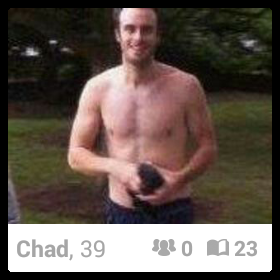
The hyper-popular dating app Tinder has come to smartwatches -- everything's just smaller. Opening the app instantly recognizes members in your area, allowing you to swipe right or left to like or dislike a prospective single. On each profile you'll see if you know anyone in common, the person's age and first name. Tapping a profile allows you to see whatever description the person may have added. Now the only time you'll need the full smartphone app will be to update your app settings or change your profile.
Runtastic

Turning your Android Wear watch into a running partner, the Runtastic app can help you stay fit and trim. Opening the app from the watch activates the program on your phone. You can begin and end workout sessions from your wrist and get a report on how you performed. The app will track distance covered, calories burned and your average pace. You'll also be able to check today's performance against your workout history. Just keep in mind that you'll need to run with your phone, too.

We absolutely love the concept of this app. When you launch it on your smartwatch, you get an instant connection to your smartphone's camera feed. So, if you need to see what's behind your fridge, under your couch or wherever else in your home, you can just hold your phone near the area and take a peek at the video feed on your paired watch. It's that easy. You can even use your smartwatch to activate your phone's light (torch) or zoom in and out.

Wear Mini Launcher was designed to fix a problem that's pretty common in today's smartwatches: scrolling through your watch's lists to find said apps, or however else your device treats the process of app loading. This app treats your smartwatch a bit more like your smartphone — you swipe to navigate through your full list of apps or double-swipe to quickly access your smartwatch's quick settings, kind of like the settings you'd normally be able to access by swiping down from the top of your Android smartphone.
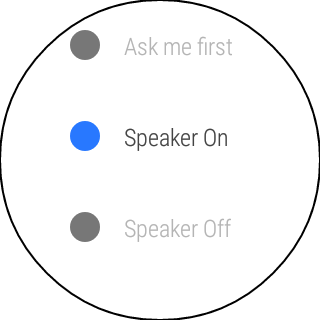
If someone calls you, you can transform your smartwatch into a microphone/speaker combination with a fancy little app called Wear Speaker. You can have your smartwatch ask you what you'd like to do when there's an incoming call, or you could just set the app to route all calls through your smartwatch itself. Sure, you'll look a little funny holding your wrist to your mouth and carrying on a conversation, but at least you won't have to rummage through your pockets for your smartphone.

If you have an important thought percolating, don't let it be lost just because you were too lazy to pull your phone out of your pocket and type up (or yell) a note to yourself. With Wear Audio Recorder, you'll be able to tell your wrist all sorts of important things. These audio notes will then sync back over to your smartphone — useful, given the battery limitations of a smartwatch — though you'll also be able to manage them directly from your smartwatch.
Coming Soon

Google announced at its I/O Developers Conference that a number of popular apps will be coming to your wrist soon, including Spotify. The official app to control your music from an Android Wear watch, letting users browse songs and playlists, as well as select different tracks.
Citymapper

Particularly useful for city commuters, the Citymapper Android Wear app will guide you to your destination using transit maps and schedules. It will also be smart enough to bring you to a point where you won't need directions anymore, like right before a subway station entrance.
Ford

If you've ever wanted to check on the battery of your car, the Ford app will let you do that from your wrist. But those of us who struggle to find our cars in a crowded parking lot will be even more excited for the app's location feature, which will find your car and show you exactly where it is on a map on your watch screen.
- Best Fitness Trackers 2014
- Will Wearables Replace Your Smartphone?
- Apple iWatch Rumors: Specs, Features and More
Follow Anna Attkisson @akattkisson and on Google+. Follow us @TomsGuide, on Facebook and on Google+.
Sign up to get the BEST of Tom’s Guide direct to your inbox.
Upgrade your life with a daily dose of the biggest tech news, lifestyle hacks and our curated analysis. Be the first to know about cutting-edge gadgets and the hottest deals.
