Tom's Guide Verdict
The WalkingPad A1Pro is perfectly suited for walking, but the KS Fit app lets it down.
Pros
- +
Fast setup
- +
Remote is easy to use
Cons
- -
Bulky
- -
App is glitchy
- -
Switches between miles and kilometers
Why you can trust Tom's Guide
More people around the world are working from home these days — and realizing that they spend far too much time sitting at their desk. For those who don’t want to invest in a full-blown treadmill, there’s an emerging market of walking pads that offer a moving belt for walking in place without the large surface decks and displays of a traditional treadmill. Pads may be slower and less powerful than treadmills, but they are easier to fold up for storage and can fit under a desk, offering the option to walk while using a standing desk.
Price: $699
Surface size: 47 x 16.5 inches
Max speed: 3.5 mph / 6 kph
Max load: 220 lbs / 100 kgs
Motor: 1.25 HP
Touchscreen: No
Workout programs: No
Phone compatibility: iOS and Android
The WalkingPad A1 Pro from Kingsmith is an easy device to set up and walk on, but getting it into place in your home may be a bit of a challenge. The bigger issue, though, is its glitchy KS Fit app, which isn’t guaranteed to save your workouts and leaves you converting miles to kilometers (and back again) while you’re walking. Is it worth investing in? Read our WalkingPad A1 Pro review to find out.
- The best treadmills for your home running and walking workouts
- The best treadmill workouts for every level of runner
- Not for you? The best running shoes to buy right now
WalkingPad A1 Pro review: Price and availability
The WalkingPad A1 Pro has a standard price of $699. This is close to the middle of the road for walking pads, which can range from less than $200 to more than $1,600.
However, savvy shoppers can find numerous entry-level treadmills with larger walking surfaces, a stronger motor, and a faster max speed for under $600, such as the XTerra Fitness TR150 or the Horizon T101. Of course, a treadmill won’t fit under your standing desk and may not fit under your couch when folded up, as the WalkingPad A1 Pro does.

WalkingPad A1 Pro review: Unboxing
The WalkingPad A1 Pro comes in a box that’s 8 x 25 x 36 inches and weighs 68 pounds (31 kg). As with price, this size is in the middle of the road for walking pads - the ChoSports 176TM ($199) is 37.5 pounds, while the LifeSpan TR800 ($849) is 96 pounds.
It shouldn’t come as a surprise that a walking pad would come in a large, heavy box, but it’s worth knowing if you need to carry it upstairs once it’s delivered. I managed to do it myself, but in hindsight, I probably should have asked for help.
You’ll probably want a hand getting the WalkingPad A1 Pro out of the box, too. You’ll also need a good deal of floor space, as Kingsmith recommends opening the 68-pound box at the top and then flipping it over. Again, I did this myself, but it took some effort.
Get instant access to breaking news, the hottest reviews, great deals and helpful tips.
Given the size of the WalkingPad, and given that the power cord is just six feet long, I recommend figuring out where you plan to put it before you take it out of the box. (Once out of the box, the pad weighs 62 pounds.) WalkingPad A1 Pro does have two wheels in the front, and it’s easy to maneuver when it’s folded up, so you can push it around if you need to. Unfortunately, I’m in an old house with large door jambs, so I had to lift it up to get it over the threshold of our home office.

WalkingPad A1 Pro review: Setup
Once the WalkingPad A1 Pro is in place, setup is straightforward: Unfold the pad, plug it in, turn it on, download the KS Fit app, wait for the app to locate the device, and then start a walk.
Out of the box, the max speed of the walking pad is 2.5 km per hour, or just over 1.5 miles per hour. To “unlock” faster speeds, you have to walk 1 km, or just over 0.6 miles. I can appreciate the sentiment of making sure you can walk at a reasonable pace before letting you walk a bit faster, but it does mean you need to walk for 25 minutes to finish setup. Plan accordingly.

Anyone used to walking or running on a treadmill may want something in front of them to lean onto when they start using the WalkingPad A1 Pro, whether it’s a standing desk, a sturdy bookcase, or a wall. I especially recommend this if you want to have something to drink. Otherwise, you'll find yourself twisting to grab the water you put on a side table, and it may throw off your balance. (I may or may not have learned this the hard way.)
WalkingPad A1 Pro review: Design and use
The WalkingPad A1 Pro has both a manual and automatic setting. In the manual setting, you use the KS Fit app or the remote control to increase or decrease speed. This is pretty straightforward — and once you get the hang of using the remote, you can toggle speed without looking.
In the automatic setting, the belt speeds up or slows down depending on where you position yourself. Walk closer to the front, it speeds up; walk closer to the back, it slows down.
According to Kingsmith, the automatic setting is designed to let you walk without using the remote control. It’s an odd user experience, though, and I didn’t like it — in fact, the first time I tried it, I stepped back too quickly, and the belt stopped altogether. Since the remote is easy enough to use, I didn’t bother with the automatic setting.
During a walk, you can switch from automatic to manual without stopping the belt, but switching from manual to automatic will cause the belt to stop. This is another scenario where I appreciate the sentiment, as the automatic setting requires you to be paying a bit more attention, but I also found it odd that a fairly slow walk would have to stop suddenly.

The WalkingPad A1 Pro is fairly quiet. The sound of the plastic end of my shoelaces smacking the belt during a walk was louder than the belt and motor in operation. I’d still recommend headphones if you plan to walk while you’re on a call, but otherwise the walking pad won’t disturb people in other rooms of the house.
One quirk with the WalkingPad A1 Pro is that the display on the pad itself reads out in miles and mph, while the KS Fit app displays kilometers and kph. If you use the app to start and stop a walk and toggle your speed, your speed will go up or down at 0.25 kph. This will lead to some interesting mph readouts on the WalkingPad A1 Pro display.
This isn’t unique to Kingsmith, as a number of Polar watches I’ve reviewed have used one unit of measurement on the watch and another unit in the app. The difference is that it wasn’t clear how to change the units in the KS Fit app — if I could even do it at all.
WalkingPad A1 Pro review: App
The first thing I noticed when I downloaded KS Fit, Kingsmith’s app for managing its treadmills, walking pads, and smart dumbbells, was the 1.4 (out of 5) review on the Google App Store. Reviewers noted that they had trouble syncing data from their Kingsmith devices to the app, they lost connections to the app in the middle of a workout, or had trouble connecting to third-party services such as Google Fit.
Unfortunately, I had similar issues. My first walk on the WalkingPad A1 Pro was synced just fine. During my second walk — where I tested the experience of toggling between the manual and automatic settings — the app only registered a single walk of 0.15 km even though I did a total of 1 mile over multiple “walks.” I gave the app the benefit of the doubt here, since I was switching back and forth a lot.
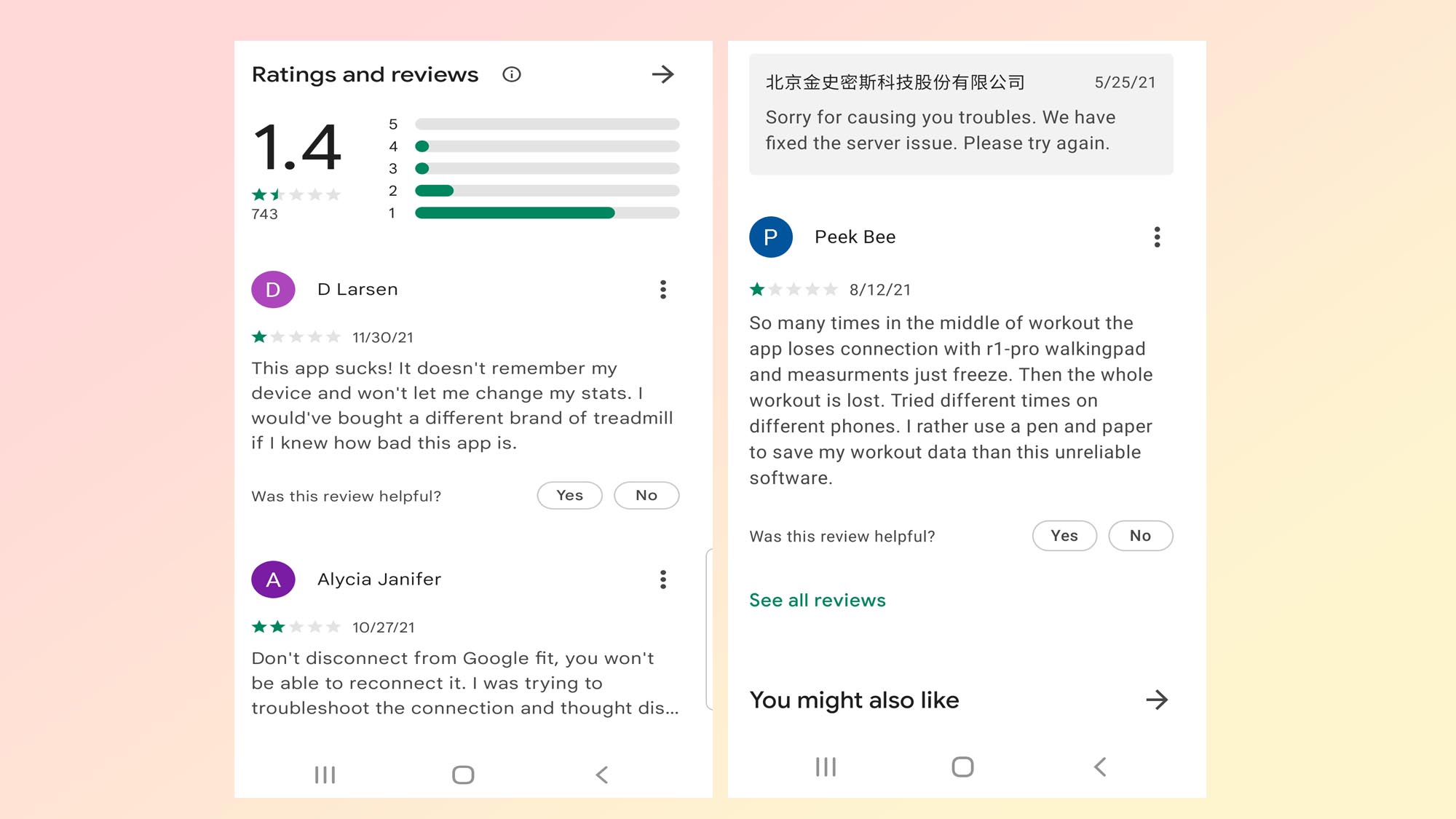
Things only got worse, though. My third and fourth walks didn’t appear in the app at all. I initiated the third walk with the remote, but my phone was in my pocket, so I thought the app and the WalkingPad A1 Pro would sync. No dice. For my next walk, I made sure to manually sync the app and the walking pad, and then I started and stopped my walk using the app; I didn’t even touch the remote. Still nothing.
For me, this was mostly an annoyance. I’m a runner, and I used the WalkingPad A1 Pro primarily to walk a couple miles on my off days once my son was in bed. I didn’t care that the app didn’t record the miles (er, kilometers) I covered — and if I really cared, I’d have put on one of my running watches, tracked a treadmill workout, and looked at my stats in my watch app.
I imagine other users may not be so forgiving. Say the WalkingPad A1 Pro is your first foray into at-home exercise. Say you usually walk in your neighborhood, or hit the elliptical at the gym, but want a convenient way to walk during the work day or when the kids are asleep. If your walks aren’t showing up in the app that’s supposed to sync with the WalkingPad A1 Pro, you’re going to be really frustrated.
As one reviewer in the Google App store put it, “I would’ve bought a different brand of treadmill if I knew how bad this app is.”
WalkingPad A1 Pro review: Verdict
The WalkingPad A1Pro is fine for its stated purpose. If you’re looking for something to walk on at home, and you already have a preferred smartwatch or smartphone app for tracking exercises, the device will serve you well. It’s easy to turn on, start, and stop with the remote.
But if you want to be able to track your walking stats and monitor your progress, then you should look elsewhere, perhaps at the Sunny Health and Fitness Asuna Treadpad, which is our favorite among the best under-desk treadmills. The WalkingPad A1Pro’s KS Fit app is simply not up to the task, as it routinely fails to sync with the device.

Brian Eastwood is a freelance writer for Tom’s Guide, focusing primarily on running watches and other wearable tech. Brian has been a professional writer and editor since 2003. He has covered healthcare tech, enterprise tech, higher education, and corporate leadership for a range of trade publications. Brian is a lifelong Massachusetts native and currently lives outside of Boston. Outside of work, he enjoys running, hiking, cross-country skiing, and curling up with a good history book.

