Tom's Guide Verdict
A fun and easy way to get into the world of at-home beermaking.
Pros
- +
Simplifies beer-making process
- +
Lots of beer recipes
- +
Can also be used for sous vide and cold-brew coffee
- +
Makes great-tasting beer
Cons
- -
Basic interface
- -
PicoStill loses wireless connection
- -
Instruction manual could be clearer
Why you can trust Tom's Guide
"Alcohol," said Homer Simpson, "is the cause of, and solution to, all of life's problems."
One of the problems: If you don't want to buy beer from a store, it's not easy to make. You need a bunch of equipment (not to mention yeast, hops and grain), and have to pay close attention to the time and temperature as you're brewing up a batch of booze.
PicoBrew's Pico C ($399) makes it about as easy as possible for budding zymologists, with a system that removes all the guesswork. And, the Pico C's optional PicoStill attachment ($349) is equally adept at simplifying the distillation process.
While neither device is going to make you the next beer baron, they're a fun and relatively easy way to brew some suds for you and your friends.
- Need a drink? Here are the best alcohol delivery services
PicoBrew Pico C review cheat sheet

- While pricey, the Pico C ($399) lets you make beer at home without the guesswork.
- To brew the beer, you need a PicoPak, which costs anywhere from $20 to $30. There are more than 200 varieties available.
- Each PicoPak yields about a dozen 12-ounce glasses of beer.
- Brewing beer with the PicoBrew is a multistep process and takes several days, so this is not Keurig-fast.
- The optional PicoStill attachment ($349) lets you make hard alcohol (gin, whiskey) — if you have a distillation license.
- The Pico C can also be used as a sous vide machine and a cold-brew coffee maker.
How does Pico C brewing work, and how long does it take?
How does beer get made, exactly? In simple terms, grains and hops are soaked in heated water, which extracts the sugars in the grains, and other compounds in the hops. Then yeast is added, which eats the sugar and converts it to alcohol and carbon dioxide. Voila! Beer!
The Pico C helps simplify this process by running water at the correct temperatures and times through the grains and hops, depending on what kind of beer you're making. The total time for this part typically takes about 2 to 3 hours, but you can't drink the beer right away — you'll need to let it sit another two to three weeks for it to ferment.

Pico C and PicoStill Price
By itself, the Pico C costs $399, and comes with a brew keg, a reusable serving keg, a racking tube for transferring the beer from one keg to another and some cleaning tools.
Get instant access to breaking news, the hottest reviews, great deals and helpful tips.
A Pico C UnPak'd Bundle ($423) includes all of the above, plus reusable grain and hops beer bags and reusable bags for brewing cold-brew coffee.
Pico also sells the Pico C UnPack'd and the PicoStill as a bundle for $772, which is the same price as if you were to purchase them separately.
PicoPaks: Selection and cost
On PicoBrew's site, there are more than 200 PicoPaks available, with a wide variety of beer types, from pilsners to porters and everything in between. Many of the Paks are re-creations of beers from craft breweries, such as 21st Amendment, Coronado Brewing Co. and Vision Quest Brewery. Most Paks range in price from $19.99 to $29.99, and will produce about a dozen 12-ounce glasses of beer.
On PicoBrew's website, you can create custom Paks, either by starting from scratch or by modifying a base recipe. You can select from 14 types of grains and malts and eight kinds of hops (including dry hops). As you add the various ingredients, the page will update to show you what sort of beer you're making, its alcohol content and IBU (bitterness).
Pico C design

At 16.5 x 15 x 12.5 inches, the squarish Pico C is about the size of a large toaster oven, with a large recess in the middle. This area holds a removable clear plastic tub called a Step Filter into which you insert a PicoPak, which contains the grains and hops needed to make beer. A small RFID tag on the top of the PicoPak tells the Pico C what's inside, which governs how long and at what temperature water needs to be cycled through the PicoPak.
Two hoses leading out of the Pico C connect to a small keg; this is where the beer ends up after it's gone through the first step of the brewing process.
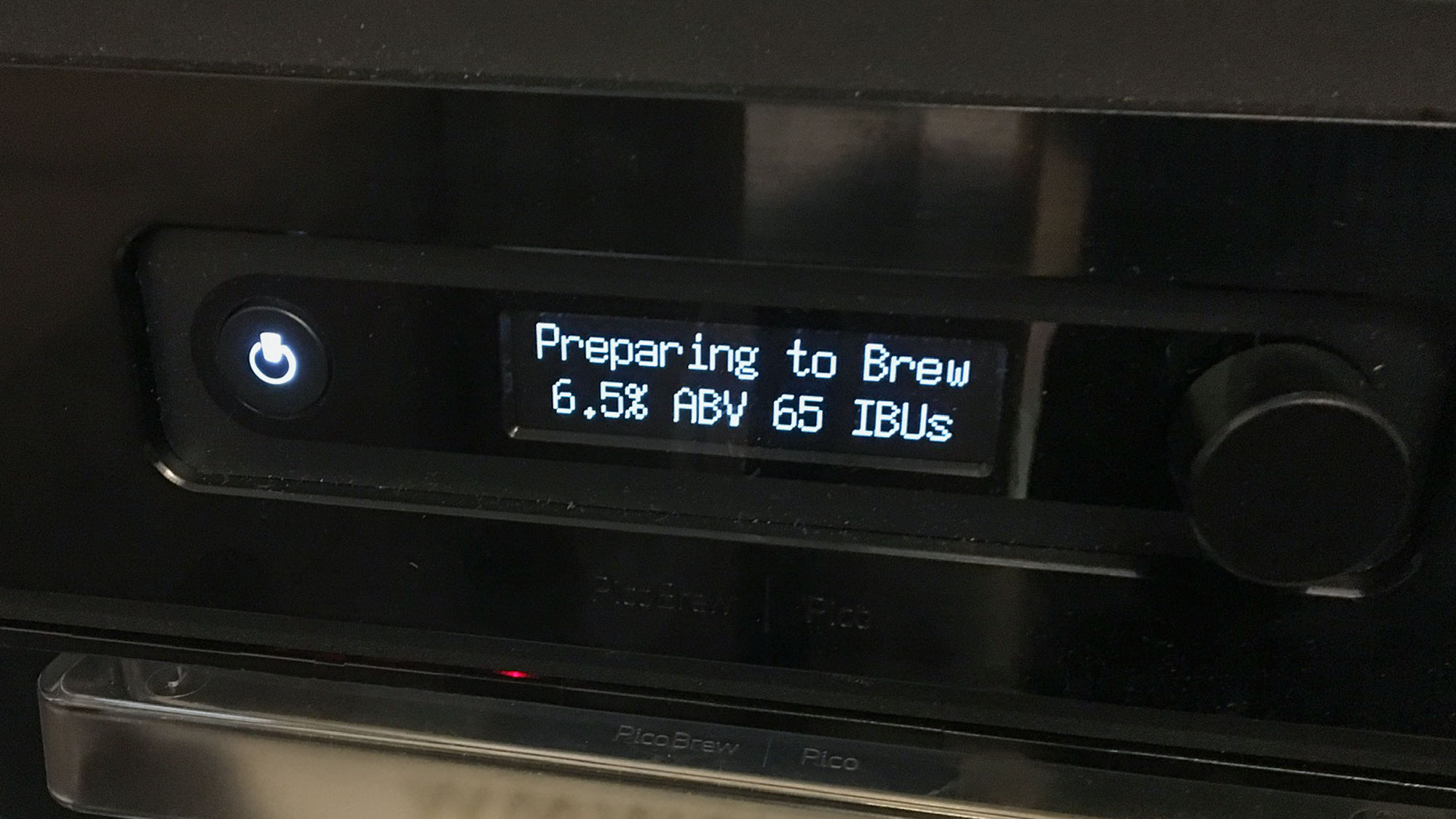
On the front of the Pico C is a small black-and-white LCD display; a control knob to the right lets you navigate through all the menus and settings. It's crude by today's smartphone standards, but it works.
Because the Pico C is connected to the cloud, you can monitor the progress of your brewing and cleaning sessions on the PicoBrew website. However, I wish there were some sort of app, so the machine could send you a notification when it was ready for the next step.
Brewing beer
Brewing beer using a Pico Pak couldn't be easier, but it is a multistep process that takes several days. After connecting the hoses and filling the tank with water, the Pico C automatically identified the Pico Pak I inserted — for a 6 foot 5 IPA ($30.99) — and knew the temperature and settings required. The aroma from the hops pack was truly intoxicating when I opened it up.
As the Pico C heated and cycled water through the PicoPak, it made a whirring and swishing sound, like a loud dishwasher. This first part of the beer-making process (called the mash) took about 2 to 3 hours, and will vary based on the type of beer you're making.
After, the Pico C pumped the beer into a keg. I waited until the liquid cooled to about room temperature and added yeast. I also added a sachet of hops (known as dry-hopping), which is common when making IPAs.
Next, I had to wait a week for the yeast to work its magic; the yeast eats the sugars that were extracted from the grains during the mash and converts them into alcohol and carbon dioxide.
The next step involved transferring the beer from the fermentation keg into the serving keg using the Pico C, and adding some sugar to give the yeast a little extra to eat.
I stuck the keg in the refrigerator to cool it down, waited another week, and then served the 6 foot 5 IPA to thirsty colleagues. They loved it, remarking on its hoppiness and aroma.
I then brewed the Vision Quest Brewery's American Stout ($29.99), which, in my opinion, came out even better than the IPA. It had a nice, rich, thick mouthfeel, and tasted of rich chocolate. At 9% alcohol by volume, it packed a nice kick, too.
In all, the process was relatively easy but for a couple of things. For one, if you want instructions on how to use the Pico C, you need to download them from the company's website. I'm sure it saves them plenty in paper costs, but it's a little inconvenient. I also wish that each PicoPak came with printed instructions, too.
One thing that's stressed in the PicoBrew manual is the necessity for making sure everything is clean. There are even several cleaning cycles built into the machine, which potential owners should follow, as any bit of contamination will result in some nasty-tasting beer.
PicoStill performance

If the beer you brew with the Pico C doesn't have enough kick for you, PicoBrew makes an attachment called the PicoStill ($349), which lets you make hard alcohol (gin, whiskey, etc), or — if you don't have a distillation license — essential oils and extracts.
The PicoStill connects to the Pico C via two rubber hoses, which pump hot water through a copper tube, heating the liquid that you want to distill. The evaporated liquid then passes through a chamber, into which you can place botanicals, such as juniper berries, to infuse the liquid with certain tastes and aromas. The evaporate then travels through a condenser column, and the liquid drips out into a Mason jar.
Along the way, a small glass container traps the "heads," the first part of alcohol to be distilled, and the part that can contain methanol, which is toxic.
Because the PicoStill's chamber operates in a near vacuum (its vacuum pump is somewhat loud), it doesn't need to raise the liquid you want to distill to its boiling point at sea level. So, for example, the boiling point of water at sea level (14.7 psi) is 212 degrees Fahrenheit (100 degrees Celsius) but the PicoStill drops the pressure to around 4 psi, and the boiling point to 152 F (67.2 C).
Initially, I had trouble getting the PicoStill to create a vacuum, until I realized a small rubber plug no larger than the tip of a pencil hadn't been inserted into the machine. While the PicoStill comes with a few of these plugs, the company needs to develop a better method.
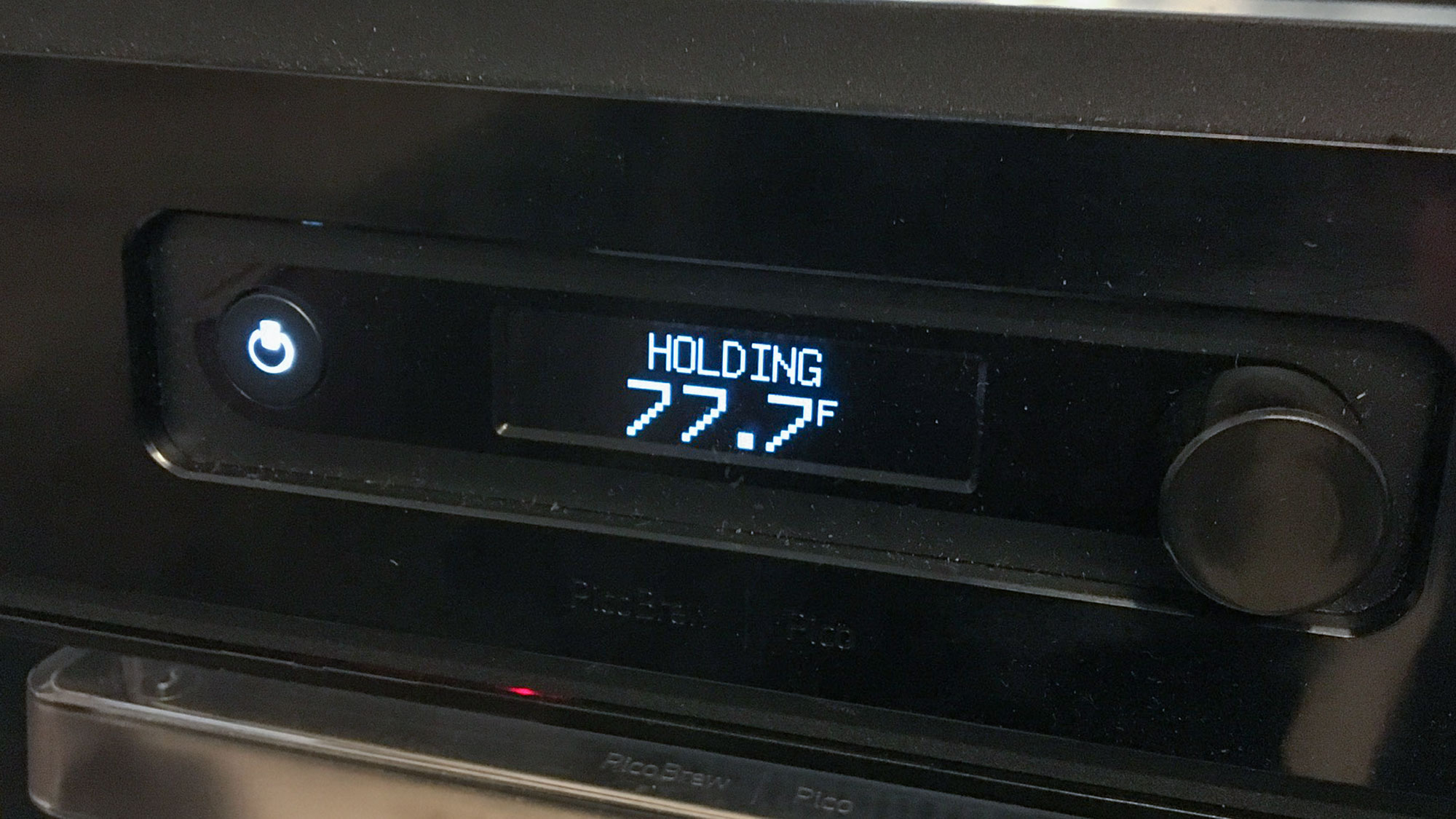
Another issue I had with the PicoStill is that it would frequently lose its wireless connection to the Pico C. When everything is operating as it should, the Pico C's display shows the temperature in the PicoStill in three places (inside the still, at the top of the evaporation column and at the bottom of the condenser), as well as the pressure. Once the connection was lost, the PicoStill would continue to operate, but the temperatures no longer appeared on the Pico C's display, and there was no way to reset the connection unless I stopped the distillation cycle completely.
Did I use the PicoStill to make my own delicious but chest-hair-burning, paint-thinner-strength grappa? I can't say.

Other uses for the Pico C
Because the Pico C is essentially a machine for heating water to a precise temperature, the company has updated its firmware to add in other nonalcoholic cooking functions. For example, you can use the Pico C as a sous vide machine, but unless you have a lot of room in your kitchen, it may be less convenient to use the Pico C as a sous vide than something like the Anova Precision Cooker.
You can also use the Pico C to make cold-brew coffee, for which you'll need a sachet; PicoBrew sells a three-pack of reusable bags for $8.99, each of which can hold up to 12 ounces of grounds. However, you're probably better off with a dedicated coffee maker.
Bottom line
For a long time, I've wanted to try brewing beer, but was somewhat intimidated by the equipment needed, as well as not knowing what kind of hops, yeast and grains I needed. There are plenty of much less expensive beer-making kits available — some of the most popular ones cost around $100 — but none have nearly as wide a range of beer types available, nor the ability to do other things, like sous vide or distill spirits. I and my colleagues had a lot of fun using the Pico C and PicoStill, and so will you.

Michael A. Prospero is the U.S. Editor-in-Chief for Tom’s Guide. He oversees all evergreen content and oversees the Homes, Smart Home, and Fitness/Wearables categories for the site. In his spare time, he also tests out the latest drones, electric scooters, and smart home gadgets, such as video doorbells. Before his tenure at Tom's Guide, he was the Reviews Editor for Laptop Magazine, a reporter at Fast Company, the Times of Trenton, and, many eons back, an intern at George magazine. He received his undergraduate degree from Boston College, where he worked on the campus newspaper The Heights, and then attended the Columbia University school of Journalism. When he’s not testing out the latest running watch, electric scooter, or skiing or training for a marathon, he’s probably using the latest sous vide machine, smoker, or pizza oven, to the delight — or chagrin — of his family.

