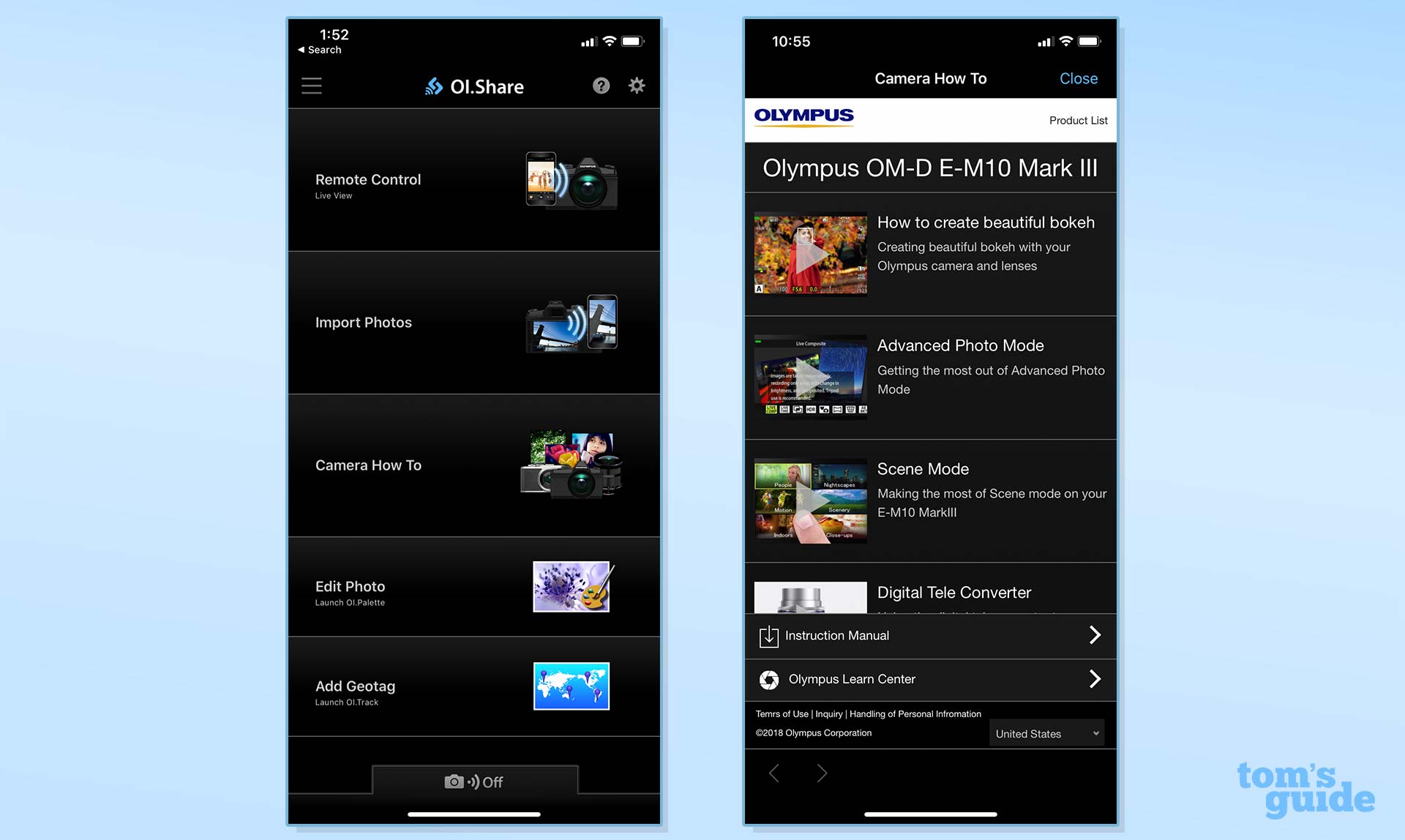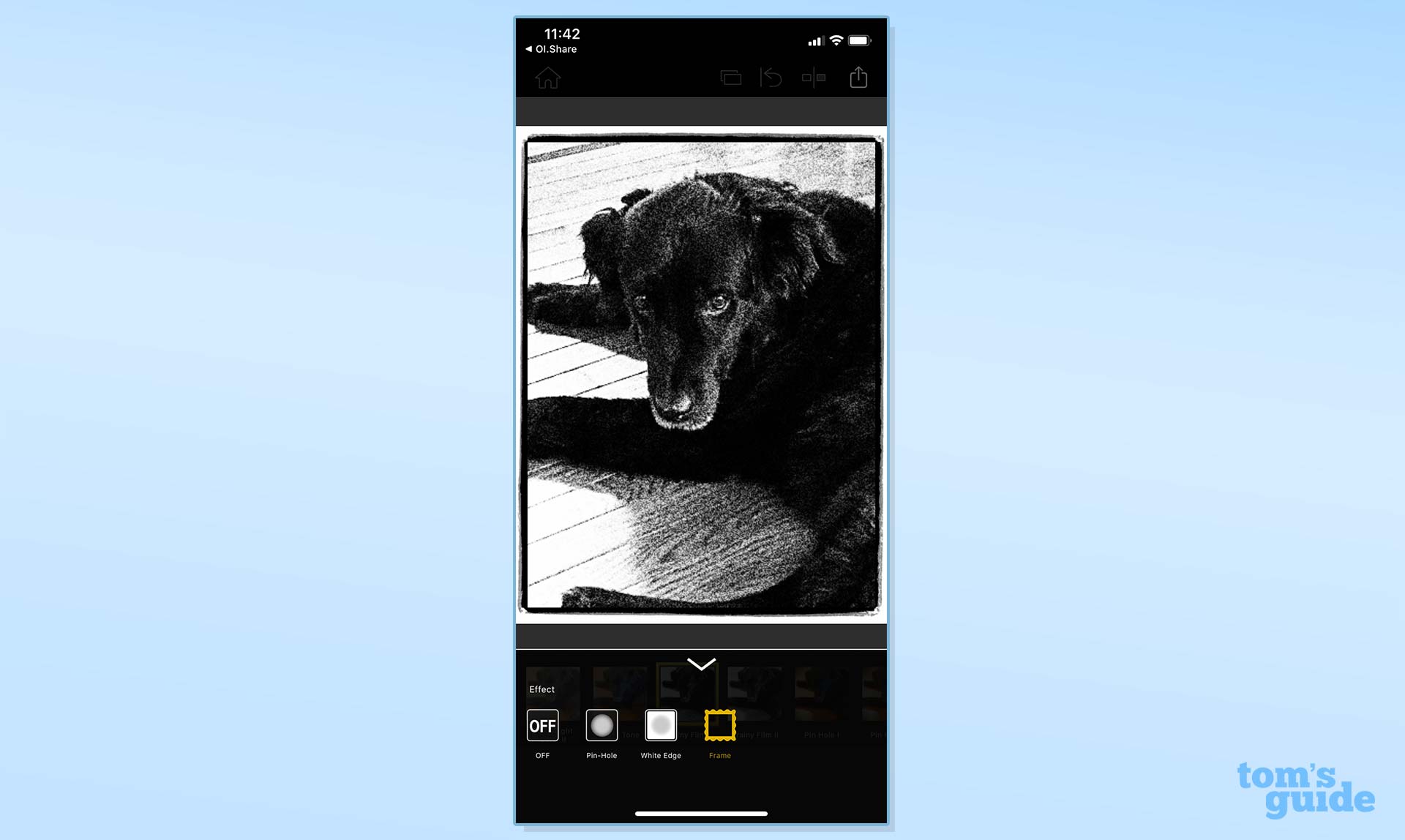Tom's Guide Verdict
The Olympus O-MD E-M10 Mark III is a quality mirrorless camera for less than $500, but with Olympus exiting the camera game, we have questions about long-term support.
Pros
- +
Effective in-body image stabilization
- +
Affordable
- +
Unique features
Cons
- -
16 megapixel sensor
- -
Mixed performance
- -
No Bluetooth or NFC
Why you can trust Tom's Guide
Size: 4.78 x 3.29 x 1.94 inches
Weight: 14.5 ounces (with battery and SD card)
Sensor size/type: 16.1MP Micro Four Thirds sensor
Image stabilization: 5-axis internal
Shooting speed: up to 8.6fps
Max video resolution: 3840 x 2160 at 30p, 25p and 24p
Display: 3-inch tilting touch LCD, 1040k dots
Viewfinder: eye-level electronic viewfinder, 2.36M dots
Ports: USB Micro-B, Micro HDMI (type D)
Memory Card: one SD/SDHC/SDXC; UHS-1, UHS-2, Eye-Fi Card 1 compatible
The Olympus O-MD E-M10 III is a solid budget camera for those who want to take their photography skills up a notch from a point-and-shoot model or smartphone. With a variety of lenses available from Olympus, Panasonic and third-party manufacturers, users have a wide range of lens choices.
Beginners who are stepping up to an interchangeable lens system or who prefer a smaller camera than a DSLR will find a long list of features to make picture-taking both practical and fun. However, considering that Olympus is selling its camera business means that you might want to check out our other best mirrorless camera picks. But be sure to read our full Olympus O-MD E-M10 III review before you dismiss this camera out of hand.
Olympus O-MD E-M10 III: Price and availability
The Olympus O-MD E-M10 Mark III is available for $449 (body only) or $499 with 14-42mm lens.
Olympus O-MD E-M10 III: Design
Available in all black or a silver/black combo, the retro design of the O-MD E-M10 III adds a bit of class to this compact camera. Measuring 4.78 x 3.29 x 1.94 inches and weighing about 14.5 ounces (with battery and SD card), the OM-D E-M10 is easy to carry when traveling or for everyday shooting. We tested the camera with the kit 14-42mm f/3.5-5.6 EZ lens that, when retracted, measures a mere 0.9 inches deep, which keeps the entire setup nice and small.
The grip is a little shallow but because the camera is so compact, it’s sufficient for a solid handhold with smaller lenses. Mount a long lens and the camera will feel a little off-balance. On the other hand, since the Micro Four Thirds sensor doubles the effective focal length, you can easily gain a telephoto length with a relatively small lens.
The camera has a tilting 3-inch touchscreen and an EVF, with automatic eye-detection switching between the two. Both viewing options provide “live view preview,” so you can see how settings adjustments affect the image. For example, if you change exposure, you’ll see the image lighten or darken; if you change the white balance, the result of that adjustment is visible, too. I would, however, recommend keeping an eye on the exposure gauge since the live view preview may not always reflect the exact exposure. Otherwise both the EVF and LCD are bright and clear; menu options provide brightness adjustments, if needed.
A responsive touchscreen adds to this camera’s appeal. You can tap the screen to focus, to snap a picture and to scroll through images in playback. Most modes, such as Scene or Art, allow you to choose options by touch. But, don’t try to scroll through menus for Auto, Program, Aperture-priority, Shutter-priority or Manual modes—you need to use the 4-way controller to choose those menu settings.
Get instant access to breaking news, the hottest reviews, great deals and helpful tips.
A small pop-up flash is good for a little fill light. If you need brighter and broader illumination, there’s a hot shoe for an external flash such as the Olympus FL-600R ($300).
Olympus O-MD E-M10 III: Controls and handling
A trio of dials on the camera’s top panel add to its retro look and while these visually prominent dials, aside from the standard mode dial, might look intimidating, the forward and rear dials actually contribute to the camera’s ease of use. These two dials allow users to quickly adjust shutter speed and apertures, as well as navigate the camera’s menu system. The dials also facilitate quick scrolling through images and zooming into images.
In addition to the standard buttons, such as ISO, center OK, movie and others, the O-MD E-M10 III has a couple of direct controls that also add to this camera’s efficiency and appeal. On the left top corner, a Shortcut button calls up a control panel with quick access to a long list of settings including white balance, picture style, image stabilization, video options and much more is most exposure modes. Switch to modes like Art, Scene or Advanced Photo and the Shortcut button brings you directly to the options within that particular mode. For example, in Scene mode, press the Shortcut button to gain access to options such as People, Nightscapes, Scenery, etc. The center OK button can be used, too, but I found that the Shortcut button was more efficient.
Olympus O-MD E-M10 III: Features
Olympus’ Advanced Photo mode offers a number of interesting features. Switch the mode dial to AP and you’ll have access to a variety of options that generally aren’t used for day-to-day shooting but can play an important role when you need a little something extra.
One of the coolest features is Live Composite, which makes picture-taking a little like watching a print develop in the darkroom. During Live Composite, you click the shutter once to capture the image with ambient light. The shutter remains open and captures a series of exposures, adding pixels of light (like car taillights as they go by) without overexposing the original image. Once the image reaches optimal exposure—which you can see as light is added—click the shutter to end the shot. It’s perfect for night photography and light painting, too. Similarly, Live Time mode captures a single exposure during a set period of time, which you can also see “developing” live on the screen.
Other Advanced Photo mode features include HDR, multiple exposures and the ability to correct for keystoning—the effect of buildings leaning toward the center of the frame when you shoot up at a structure. You’ll also find a panorama option, although you’ll need Olympus Viewer 3 or other software to stitch the images together. Auto exposure bracketing, silent mode and focus bracketing are also part of the AP mode. With the latter, you can take a series of up to 8 shots, each at a different focal length, that changes the focus. However, if you want to combine them to achieve a broad depth of field, you need to manually stack them in a program like Adobe Photoshop.
The mode dial also has a special slot for Olympus’ Art Filters. Ranging from Pop Art and Gentle Sepia to Pin Hole, Grainy Film and Dramatic Tone, you’ll find a total of 15 filters and, for most, 1-3 variations within each option. Below are a few samples of Pin Hole and Dramatic Tone.
Olympus O-MD E-M10 III: Image Quality
While the aging Olympus O-MD E-M10 III’S 16MP sensor is a bit meager, its pixel count is more than sufficient for everyday picture-taking. An updated sensor might deliver better quality in terms of dynamic range, among other attributes, but this little camera turns out some darn good photos.
Straight out of the camera, JPEGs required few adjustments, if any. Colors were realistic without being over-saturated. Using the camera’s meter, most test shots were accurately exposed—even when shooting trees against a bright blue sky.
The 14-42mm kit lens (which translates to a 18-84mm zoom thanks to the camera’s 2x crop factor) is capable of capturing details such as these raindrops on yellow lilies and the flowers’ green leaves. You can even see the raindrops on the very edges of the petals.
A newer, more advanced sensor might deliver better dynamic range but the O-MD E-M10 III did a pretty good job capturing highlights, shadows and tones in between. During a NY Fashion Week rehearsal, the designer and her husband walked the runway in dark colored clothes but the O-MD E-M10 III produced a bright white on the husband’s shirt while subtly showing the different Navy and black shades of their suits.
ISO ranges from 200-6,400, with an expandable low of 100 and a high of 25,600. Low light/high ISO images were usable up to around 3200, but cleaner (less noise) results were achieved at no more than ISO 800-1600. At ISO 25600, noise was evident and softened the details in the image of the flowering plant below.
Olympus O-MD E-M10 III: Performance
Overall, the O-MD E-M10 III’s performance was pretty good. There’s little shutter lag and the camera starts up pretty quickly. In high sequential shooting mode, the camera can reach a little more than 8 frames per second but you’ll need to choose the low mode (about 4.8fps) to track subjects. Even then, AF tracking isn’t always up to the task. However, we managed to grab some sharply focused shots of models walking straight down the runway at a steady pace during NY Fashion Week. Faster and more erratic movements, on the other hand, were a challenge.
Single shot AF was generally fast and accurate in good lighting. AF faltered a little under low light, however.
One of the camera’s strong suits is its in-body, 5-axis image stabilization. Handholding the O-MD E-M10 III at slower shutter speeds is possible thanks to Olympus’ excellent image stabilization technology. Everyone’s “steady” hand is different. For me, I prefer to shoot at a minimum of 1/125th second but with the O-MD E-M10 III’s image stabilization, I was able to easily shoot with a shutter speed of 1/60th second with the 14-42mm kit lens.
Olympus O-MD E-M10 III: Video Quality
Video is pretty good for this class of camera. Users have multiple choices: 4K (3840 x 2160 at 30p, 25p and 24p); FHD (1920 x 1280 at 60p, 50p,30p, 25p, 24p) and HD (1280 x 720 at 30p, 25p and 24p). For the best performance, you’ll need a Class 10 or higher SD card with UHS-II or UHS-1 U3 card for 4K shooting.
In addition to Program AE, movies can be shot using aperture-priority shutter-priority and manual exposure modes. If you want to get creative, try using the Art Filters. Time lapse shooting is also available. And image stabilization works well during video capture.
Quality is better than expected and footage was generally sharp and well exposed. It’s great for sharing with friends and family on your laptop, TV or online but serious videographers may want to look elsewhere. You can even watch or output it to a connected monitor via the HDMI port.
Here’s a clip shot during NY Fashion Week in 4K (but was straightened and slightly cropped).
Olympus O-MD E-M10 III: Wi-Fi
The O-MD E-M10 III’s camera-to-mobile-device set up is one of the most seamless of any that I’ve tried. Using the free Olympus Image Share (OI Share) app—available for iOS and Android—you’ll find a wealth of information including how to use the app as well as options to view and transfer images as well as add GPS location. You can also access the manual and operate the camera remotely using the app with control over modes, exposure settings and focus.
Editing photos is easy as well. In addition to basic editing functions, you can get creative with Olympus’ Art Filters. For example, I pulled an image of our dog from Photos and applied the Grainy Film Filter and added a frame.
The app and its implementation are excellent and really easy to use.
Olympus O-MD E-M10 III review: Verdict
Despite its aging 16-MP sensor, the Olympus O-MD E-M10 III is capable of producing images that are good straight out of the camera with little direction from the photographer. Of course, there are plenty of manual options for those who want total control. But what really adds value to this camera are the 5-axis in-body image stabilization and unique creative tools.
That said, there are more than a few budget-priced mirrorless cameras that offer similar, if not exactly the same specifications—and whose companies aren’t exiting the market. For example, the 16-MP Panasonic GX85 offers 4K video, 5-axis in-body image stabilization, and a 3-inch tiltable touchscreen monitor. But you’ll get more bang for your buck with the Panasonic GX85 since Amazon offers a bundle of the camera and two lenses (12-32mm and 45-150mm) for $498.
If you want a higher resolution sensor, check out the 24-MP Canon EOS M50, which comes with the EF-M 15-45mm IS STM kit lens for $500. Though it lacks in-body image stabilization, the M50 is equipped with a fully articulated touchscreen LCD, so you can extend it to the side or towards the back for vlogging or selfies.
Any one of these three should more than satisfy the needs of casual photographers or those who want a mirrorless camera without breaking the bank.
Theano Nikitas is a freelance journalist and photographer. She's been writing about photography for more than 20 years, contributing countless reviews of cameras, lenses, accessories and software packages to Tom's Guide. Her work has also appeared in dozens of other magazines and websites, including CNET, DPreview, PopPhoto, Professional Photographer and Shutterbug.