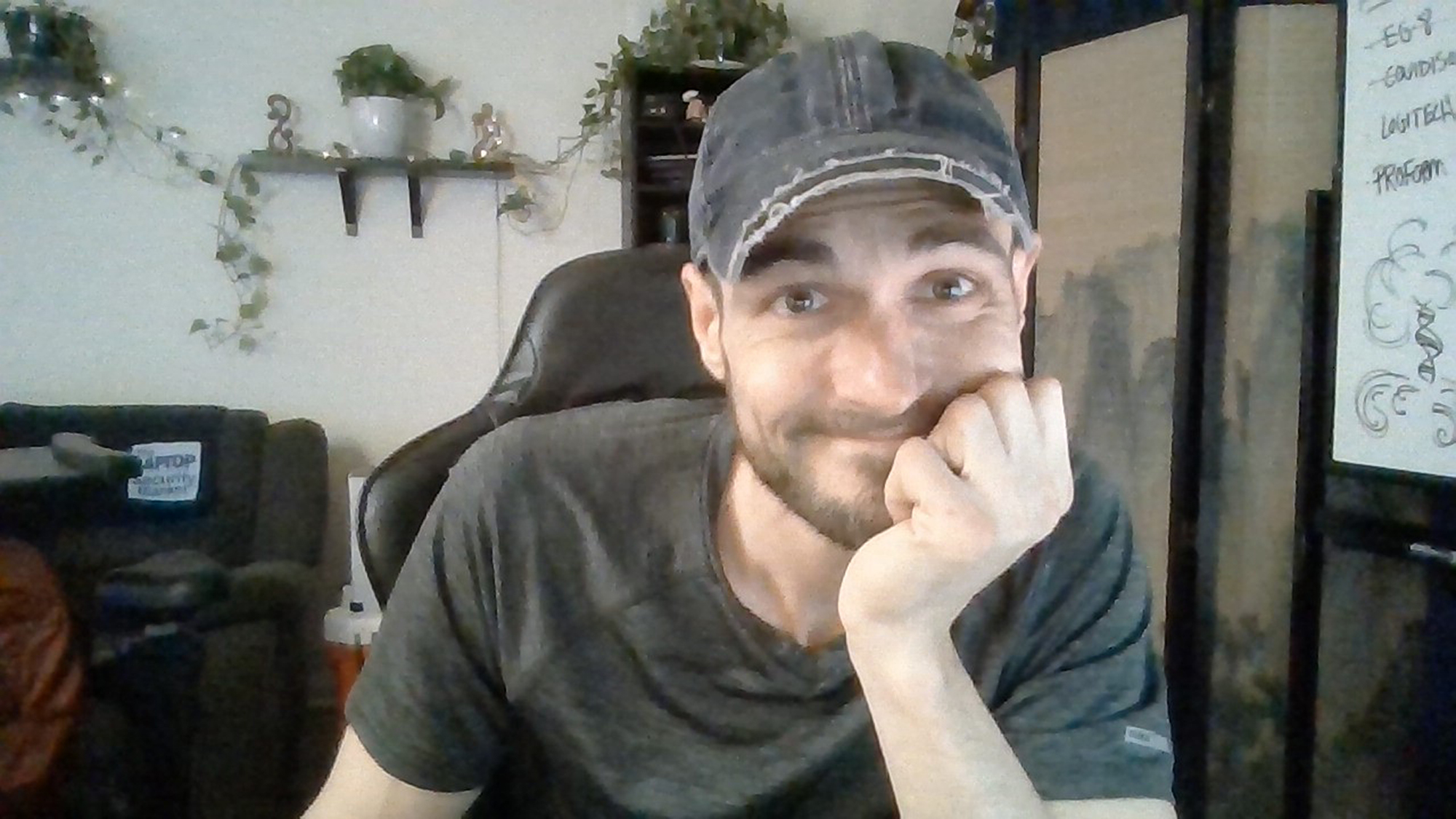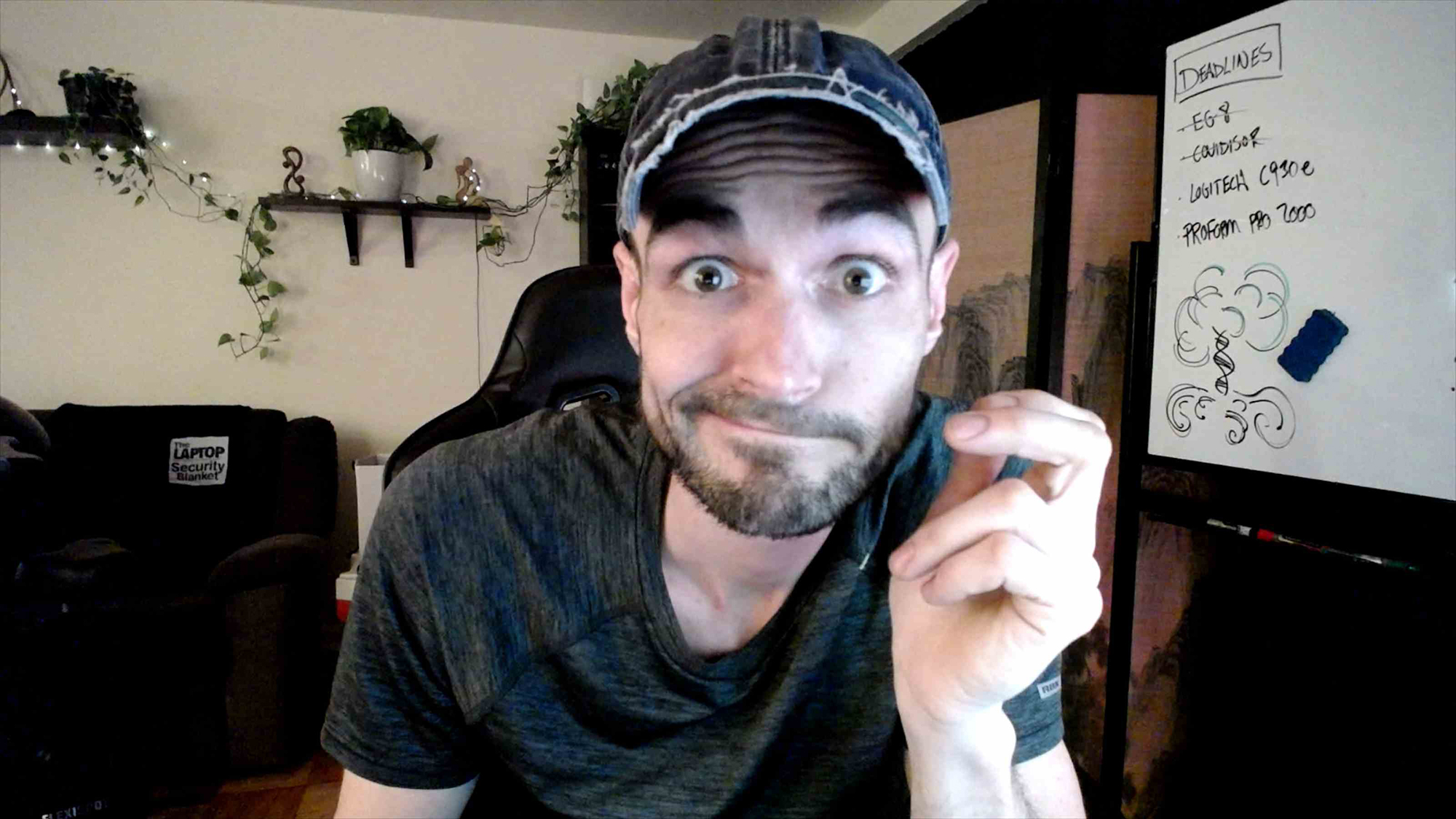Tom's Guide Verdict
It’s significantly more expensive than most HD webcams, but thanks to a variety of best-in-class bells and whistles, the Logitech C930e is one of the best 1080 webcams you can get today.
Pros
- +
Exceptional mic quality
- +
Ultra-wide viewing angles
- +
Crystal-clear video
- +
Privacy shutter
Cons
- -
Somewhat expensive
Why you can trust Tom's Guide
Supported resolution: 1080p at 30 fps / 720p at 30 fps
Diagonal field of view: 90 degrees
OS Support: Windows 7 or later, Mac OS 10.7 or later, Chrome OS v. 29.0.1547.70 and higher
CPU Minimum: 2.4-GHz Core 2 Duo
RAM minimum (for 1080p streaming): 2GB
Focus type: Autofocus
Lens type: Glass
Digital zoom: 4X
Built-in mic: Stereo, dual omnidirectional
Size: 3.7 x 2.8 x 1.7 inches
Weight: 5.7 ounces
Cable length: 5 feet USB-A
If you’re looking to put your best face forward, the Logitech C930e webcam is ideal for keeping your weekly Zoom meetings in line. The C930e is one of the best webcams you’ll find thanks to wide 90-degree viewing angles, crystal-clear 1080p (30 fps) videos, and uber-accurate colors. It’s not exactly like being in the same room as someone, of course, but it’s about as close as we can get for now.
The Logitech C930e costs more than the average HD webcam, but its wide viewing angles (and additional video conferencing platform compatibility) make it one of our top picks. Read our Logitech C930e review to find out why.
- The best webcams make any video call more memorable
- Give your videos better lighting with one of the best desk lamps
Logitech C930e webcam review: Price, availability, and compatibility
Logitech has long been a mainstay in the laptop peripherals game, and the C930e has been part of the webcam scene since 2013. The latest C930e model has an MSRP of $129, but you can find it on sale at various retailers for roughly $100, or knock a few dollars off with one of our Logitech promo codes. Logitech makes some of the best quality webcams around, though, so keep an eye on shrinking inventories.
As a business-centric device, the C930e is certified for Skype for Business, Microsoft Teams, Cisco Webex, Fuze, Google Meet, GoToMeeting, Zoom, and other popular platforms. It’s even compatible with Chromebooks (OS v. 29.0.1547.70 and higher), in addition to Mac and Windows machines.
Logitech C930e webcam review: Design
This isn’t one of the slimmest or sleekest webcams we’ve tested, but it’s still a slick-looking device. Measuring 3.7 x 2.8 x 1.7 inches and weighing 5.7 ounces, it’s nearly identical in shape, but a tad lighter than its slightly-less-equipped cousin, the Logitech C920. The mounting clip fits easily enough on any laptop or display bezel, and the integrated tripod threading is a useful touch. (It stands up all on its own, too.) Its 5-foot USB cord should be plenty long for most Chatty Kathys.

The camera lens is flanked by two omnidirectional speakers, which are designed to capture clear audio from up to a meter away, and the lens itself can be covered by the flippable privacy shade. (A welcome feature for all webcams, especially those meant for the biz sector.)

Logitech C930e webcam review: Video and audio quality
To test out the video and audio quality, I used it for a variety of Google Meet and Zoom room chats, comparing it against the built-in webcam on my laptop (an LG Gram 17, which has a mediocre-at-best webcam).
Get instant access to breaking news, the hottest reviews, great deals and helpful tips.
When I took the C930e for a spin in Zoom, my friend reported excellent image clarity, and no particular lag in my movements.

Indeed, when I switched over to the LG Gram’s webcam, it looked like I was using a grayscale filter in comparison, and there was an immediate drop in audio/video quality across the board.
Video and audio results were similar in quality no matter what program or app I used; the field of view was vastly expanded with the Logitech C930e, and images far more true-to-life.
Logitech C930e webcam review: Mic quality
The Logitech C930e’s mic quality is, in a word, out-friggin-standing. Whereas my Zoom room buddies said it sounded like I was in an echo-filled tunnel of some kind when using my laptop’s mic, the C930’s omnidirectional mics made a tremendous, immediate difference in sound quality. Logitech says the mics should capture crystal-clear audio from up to a meter away, but in my testing, I had to move roughly six feet from the mic before callers noticed any drop in clarity or volume. What’s more, those super-sensitive mics could pick up my voice from all the way across the apartment; during testing, some callers said they could hear me clearly (albeit at a very low volume) from roughly 30 feet away. Impressive, and useful for group presentations, no doubt.
Logitech C930e vs. Logitech C920
If you’re willing to shell out an extra $50 in favor of more biz-centric features, the C930e represents a significant upgrade to the C920, which is similarly capable of both 1080p and 720p at 30 frames per second but has a narrower 78-degree field of view.

To keep its dependence on computer/network resources to a minimum, the C930e also supports H.264 with Scalable Video Coding (SVC) and UVC 1.5 encoding. Both webcam models are equipped with dual mics, but as mentioned above, the C930e’s are omnidirectional, and more sensitive in comparison to the C920.
The C920 also lacks a privacy shutter, which is a -super-simple perk, but still worthy of note.
Logitech C930e webcam review: Software
You can start using the Logitech C930e webcam as soon as you plug it in, but the bundled Logitech Capture software has a few extra goodies up its sleeve:

- Text overlays and effects tab: Lets you easily add text to your videos.
- Virtual camera: Lets you add Logitech Capture as your camera source for such streaming platforms as YouTube, Facebook Live, or Twitch.
- Priority setting: Lets you prioritize the frame rate (to maintain constant FPS) or exposure (to maintain correct brightness levels).
- Anti-flicker: Helps reduce flicker when recording under artificial lighting.
- Auto/Manual focus: Lets you toggle between auto and manual focus.
There are way more options here than any stock webcam app, and plenty of these features should come in handy for business professionals of all types. It’s an impressive array of options for a webcam, that’s for sure.
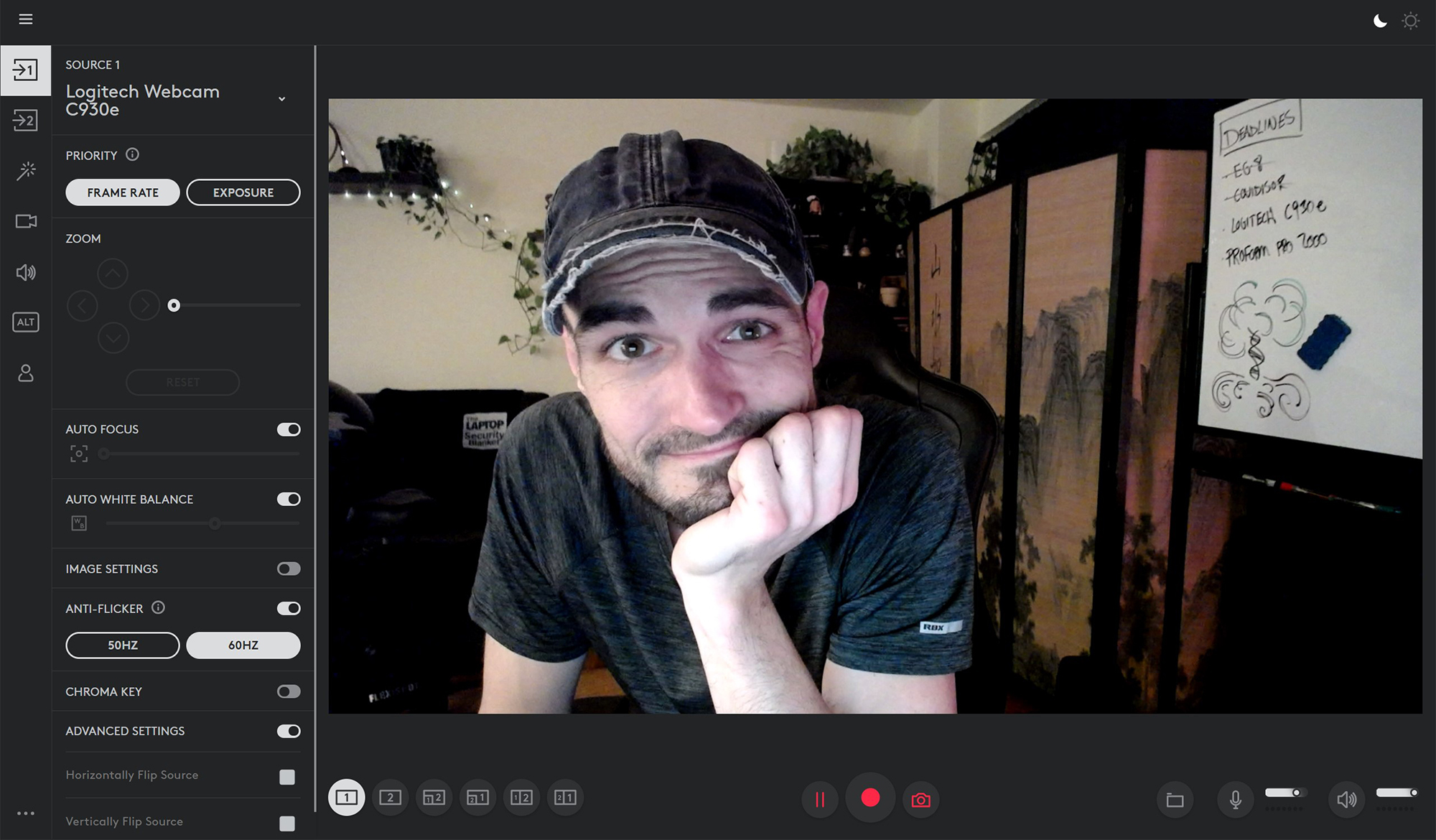
And in a side-by-side comparison with my laptop’s camera... well, there is no comparison:
Logitech C930e webcam review: Verdict
If you’re on the lookout for a premium webcam that delivers wide viewing angles and exceptional image quality, you won’t be disappointed with the Logitech C930e. It’s more expensive than your average HD webcam, but if videoconferencing is a regular part of your lifestyle, the C930e is worth the splurge.
- How to use your phone as a webcam
- How to use your camera as a webcam
- How to use your GoPro as a webcam
Set up your home office with Tom’s Guide:
Best desks | Best office chairs | Best mouse | Best keyboard | Best microphones | Best all-in-one printers

As a freelance journalist, TJ has over a decade of multi-medium storytelling under his belt. Leveraging a quarter century of collective coddiwompling amid the ever-evolving landscape of wireless gadgetry, his unique editorial background allows him to explore a variety of tech-centric subsectors on this fascinating planet. When he's not field testing new gear in the Catskills, Adirondacks, or an actual field, he can be found sipping Negronis in his living room and crafting Dr. Seussian poetry inside a tattered moleskin.