Tom's Guide Verdict
A top quality cloud storage and content management for platforms wanting to streamline their digital workflows.
Pros
- +
Advanced security features
- +
Automated workflow builder
Cons
- -
Expensive
- -
No intelligent search features
Why you can trust Tom's Guide
Box for Business provides cloud content management software and services to companies around the world, and the company's clients include some of the world's largest organizations. Competing with the best cloud storage platforms to rank among the best cloud storage for business, our Box for Business review aims to simplify Box's offerings and weigh up the platform's strengths and weaknesses.
Box for Business: Plans and pricing

Box provides customers with a straightforward and easy to understand pricing model. There are four plans available to organizations: Starter, Business, Business Plus, and Enterprise.
The introductory plan, Starter, costs $7 per user a month and is quite limited. Users receive only 100GB (with a maximum file size of 2GB) and can only collaborate with other paying users.
The Business plan is a significant step up from the Starter plan because all users receive unlimited storage space. It also includes single-sign on (SSO) functionality, custom branding, and limited administrator controls. The price, however, is correspondingly high, at $21 per user a month, and users can still only collaborate with other paying users.
The Business Plus plan does away with the limitations of previous plans and enables users to collaborate with anyone, even if they're not currently using Box. It also includes auditing capabilities and other advanced administrator features. This plan costs $35 per user a month.
Box's most expensive plan is the Enterprise package, which costs a significant $49 per user a month. However, for this price, you get Box's most advanced administrator controls and an unlimited number of integrations with third-party platforms.
Box for Business: Features

All Box plans come loaded with features, and as the company itself says, it’s “everything you need to get work done”.
Let’s check out some of the most important features. Box makes it easy to design automated workflows for regular tasks, and employees don't need to have any coding experience. This saves time and encourages consistency within organizational processes. Automated workflows are a stand out feature that we have rarely seen on other cloud storage and content management systems.
Today, most companies must comply with data regulations, such as over where customer and client data is stored. Fortunately, Box allows customers to spread out their data. For example, European customer data can be stored in Europe while US-based customer data is kept in the United States. This makes it easy to comply with regulatory requirements.
Box for Business: Interface and in use

Like most cloud storage providers, Box provides a range of apps that make it easy to access your files from anywhere. In particular, we were impressed by the client for macOS and Windows systems, which were two of the best-integrated platforms we've seen. At times it hardly felt like a third-party integration at all.
However, we're going to hold it to high standards and say we're disappointed with the search function. It is quite limited and doesn't include any AI or machine learning functionalities like Microsoft OneDrive does.
Box's mobile platforms are impressive, though. We extensively used the app on iPadOS and suffered zero reliability or performance issues.
Box for Business: Support
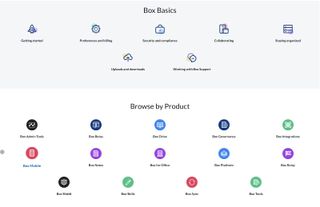
Box's support options are plentiful. There are online webinars, community forums, how-to videos, and online training courses and demos. The support site itself is easy to navigate, and enables users to browse support in several ways, such as by product or by type of support.
Paying customers can also contact the company's support team via an online form or by phone. However, non-paying visitors are limited to an online help form. All in all, though, we think Box's support options are close to best-in-class.
Box for Business: Security

Security is one of Box's greatest strengths. The company goes to great lengths to protect your data and isn't shy about telling you how it achieves this.
Box Key, for example, is a type of end-to-end encryption that enables users to manage their own encryption keys. Although this might require more work on the part of your organization, it provides a far superior security level.
Similarly, Box Shield is an administrator dashboard coordinating threat detection and malware prevention. It is suited to larger organizations because it consists of a very powerful set of features.
Alternatives to Box for Business
Box's competitors include Google Drive Enterprise and Microsoft OneDrive for Business. Each of these competitors benefits from having its own in-house productivity software (think Microsoft Word or Google Docs). Box, meanwhile, must settle with third-party integration with other platforms.
Google Drive Enterprise and Microsoft OneDrive also edge out Box for business on price. Nonetheless, it's challenging to make a like-for-like comparison due to the critical differences between the platforms.
Box for Business: Final verdict

We think Box is one of the premier cloud storage and content management platforms for businesses. It is absolutely packed with features and comes with industry-leading cybersecurity and user-management functionalities. Although premium plans are quite expensive (and the Basic plan is too feature-lite), we think Box is definitely worth your consideration.
Darcy is a freelance copywriter, and a candidate for the dual master's program between the Paris Institute of Political Studies (Sciences Po) in France and Peking University in Beijing, China. His academic and professional areas of interest include human rights and development, sustainable agriculture and agroecology, Pacific Islands diplomacy, and Sino-Australian relations.


