Tom's Guide Verdict
Amazon Drive is an incredible offering for Prime members looking to store photos in the cloud. But for everyone else, Amazon Drive simply doesn’t match up well against its competitors on price or features.
Pros
- +
Unlimited photo storage with Prime
- +
Integrates with Amazon devices
Cons
- -
Expensive for additional storage
- -
No backup and sync features
Why you can trust Tom's Guide
Amazon Drive is a personal cloud storage service offered by Amazon. It offers 5GB free storage for everyone, plus unlimited free photo storage for Amazon Prime members.
If you’re already a Prime member, this is one of the best cloud storage solutions around. But if you’re not a Prime member, Amazon Drive might not be worth the cost. In our Amazon Drive review, we’ll cover everything you need to know about this cloud storage platform.
Amazon Drive: Plans and pricing

Amazon Drive offers 5GB of cloud storage for free for anyone with an Amazon account. If you have a Prime membership ($119 a year), Drive also includes unlimited high-resolution photo storage.
If you need additional storage space, 1TB costs $6.99 a month or $59.99 a year, and 2TB costs $11.99 a month or $119.98 a year. Plans are available up to 30TB.
Features

Amazon Drive is a relatively basic cloud storage platform with few advanced features. Amazon doesn’t have its own productivity suite like Google Workspace or Microsoft 365, so you can’t integrate with everyday cloud apps. It also doesn’t offer a backup and sync tool.
The only way to upload files to Amazon Drive from your computer is manually, by dragging and dropping them into the browser-based interface. That said, Amazon Drive does have some nice integrations with Amazon devices if you are mostly storing photos.
You can display photos from your cloud storage as the background or lock screen image for Fire Tablet, Echo Spot, and Echo Show devices. If you use Fire TV, you can easily cast photos and videos stored in Amazon Drive to your television.
Drive also works with Amazon’s Alexa voice assistant. For example, you can tell Alexa to display photos from last weekend, and it will instantly open a slideshow on your connected device. Amazon Drive does have good support for file sharing, as you can send files by direct link or email or share photos directly to Facebook and Twitter.
The platform also enables you to create shared groups, which are useful since any files or folders you add to the group are automatically shared.
Interface and in use
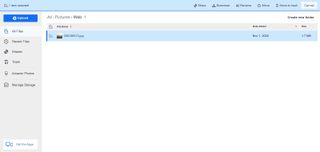
Amazon Drive is easy to use in part because it is so bare-bones. The web interface enables you to simply drag and drop files to upload them to the cloud. You can also use the desktop app for Windows and Mac to upload files, although this doesn’t provide any additional features like sync or scheduled backups.
You can create folders to organize your files in any way you like. In addition, your entire Amazon Drive library is searchable, although there are no options to filter by file type or size. Amazon also provides iOS and Android mobile apps, although these are largely oriented towards backing up photos and videos.
You cannot easily use the mobile apps to back up other types of data, such as text messages, contacts, or app data.
Support
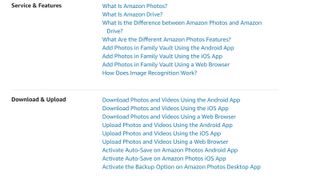
Amazon offers 24/7 support, but getting in touch with a human representative can take a few hours. That’s because you can’t simply call in. Instead, you have to describe your issue through a ticket system and request a callback.
There is a live chat option available, but it only connects to a chatbot. Amazon Drive does have an online knowledgebase, but it’s focused more on basic tutorials than troubleshooting.
Security
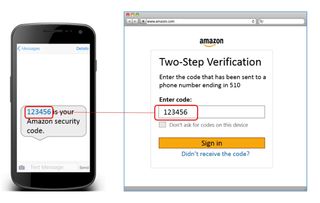
Amazon Drive is hardly the most secure cloud storage platform we’ve seen. You can lock your Amazon account with two-factor authentication, but that’s about it. Files aren’t encrypted during upload or download. It’s also not clear whether Amazon stores your files redundantly across multiple data centers to protect against data loss.
Alternatives to Amazon Drive
If you are already paying for an Amazon Prime membership, it makes sense to store your photos with Amazon Drive. But if you don’t have Prime or need to store large volumes of other files, Amazon Drive is somewhat expensive and low on features.
Google Drive is easier to use, integrates with Google Workspace apps, and offers backup and sync services. Storage is also cheaper—you can get 2TB of cloud space for $99.99 a year.
You might also consider IDrive, which offers 5TB for just $69.50 a year. This cloud storage solution includes end-to-end encryption to protect your data and will mail you a physical hard drive with your files to speed up the recovery process after a hard drive crash or malware attack.
Final verdict
Amazon Drive is a pretty basic cloud storage service. It can be extremely attractive if you already have a Prime membership, since you can store an unlimited number of high-resolution photos for free.
However, the lack of backup and sync tools or advanced security measures means that Amazon Drive simply doesn’t stack up well against competing services. If you don’t have Prime, paying for Amazon Drive storage on its own isn’t worthwhile for most people.
Michael Graw is a freelance journalist and photographer based in Bellingham, Washington. His interests span a wide range from business technology to finance to creative media, with a focus on new technology and emerging trends. Michael's work has been published in TechRadar, Tom's Guide, Business Insider, Fast Company, Salon, and Harvard Business Review.


