How to get Alexa celebrity voices: Melissa McCarthy, Shaquille O’Neal and more
You can talk to some of your favorite celebs with Alexa and an Echo speaker

Want to learn how to make Alexa sound like Melissa McCarthy or Shaq? The hilarious actress and former NBA all-star are the two latest additions to Alexa’s lineup of celebrity voice cameos.
You might remember Amazon launching celebrity voices for Alexa with actor Samuel L. Jackson, but now users have a few more familiar names to welcome home. Audible cameos from famous people are among the best Alexa skills, and now users have a larger lineup of stars to choose from.
The only drawback of celebrity voices for Alexa is that most come at an additional cost. If you know how to use Alexa, you’ll know most of Alexa’s skills come free of charge; however, you’ll need to pay $4.99 each for Melissa McCarthy and Shaquille O’Neal. Santa Claus is free, however.
Read on for the full list of celebrity voices Alexa offers, and how to get celebrity voices for Alexa. If you’re looking for more entertaining uses for your voice assistant, check out our guide to funny Amazon Alexa tricks.
Alexa celebrity voices: Which can you choose from?
While Melissa McCarthy and Shaquille O’Neal are the newest celebrity voices available for Alexa, they aren’t the first. Amazon introduced the Samuel L. Jackson skill a few years ago. All three of these skills cost $4.99, though we’ve seen the Samuel L. Jackson skill go on sale for $1.99 in the past.
Beyond these paid celebrity voices, you can find a few free options. Chef and insult-expert Gordon Ramsay, for example, can be launched by saying “Alexa, enable Gordon Ramsay,” in the Alexa app on your phone or in range of an Alexa speaker like the Amazon Echo (4th Gen). You can use the same format to enable everybody's favorite Star Wars droid, R2D2.
How to get celebrity voices for Alexa
There are two methods for enabling celebrity voices for Alexa. The first is to say, “Alexa, enable [celebrity name],” or “Alexa, introduce me to [celebrity name],” to one of your Echo speakers, second-generation or newer (we tested it on the Amazon Echo Dot with Clock). Alexa will provide a brief teaser using the celebrity’s voice, then give you the option to initiate a one-time payment of $4.99.
Get instant access to breaking news, the hottest reviews, great deals and helpful tips.
You can also purchase celebrity voices through Amazon’s website, here’s how.
1. Log into your Amazon account.
2. Click here for Melissa McCarthy, here for Shaquille O’Neal and here for Samuel L. Jackson.
3. Make sure you own eligible Echo speakers for celebrity voices. If you see “Works with one or more of your Alexa Devices,” next to a green checkmark, you have a compatible Echo speaker.
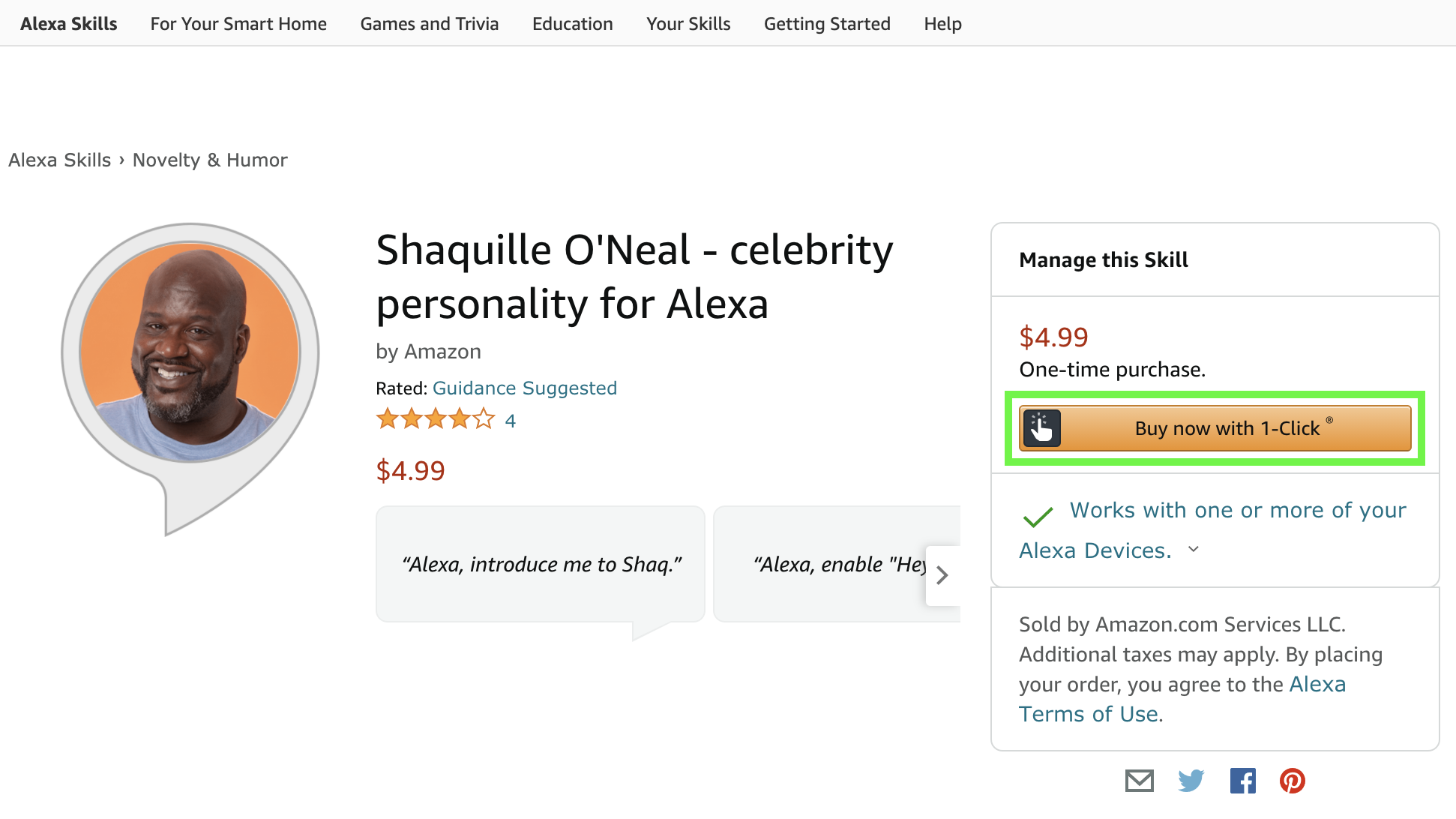
4. Click “Buy now with 1-Click.”
5. Confirm your purchase, if prompted.
6. Decide whether you want to enable or disable explicit content, when prompted. You can also toggle between the two in the Alexa app.
7. Ask Alexa to "introduce you to [celebrity name]" to get the skill to kick in.

Kate Kozuch is the managing editor of social and video at Tom’s Guide. She writes about smartwatches, TVs, audio devices, and some cooking appliances, too. Kate appears on Fox News to talk tech trends and runs the Tom's Guide TikTok account, which you should be following if you don't already. When she’s not filming tech videos, you can find her taking up a new sport, mastering the NYT Crossword or channeling her inner celebrity chef.
