TCL QM7K vs TCL QM8K: Which Mini-LED TV is the better buy?
These two Mini-LEDs are packed with value, but one might be a better fit for you
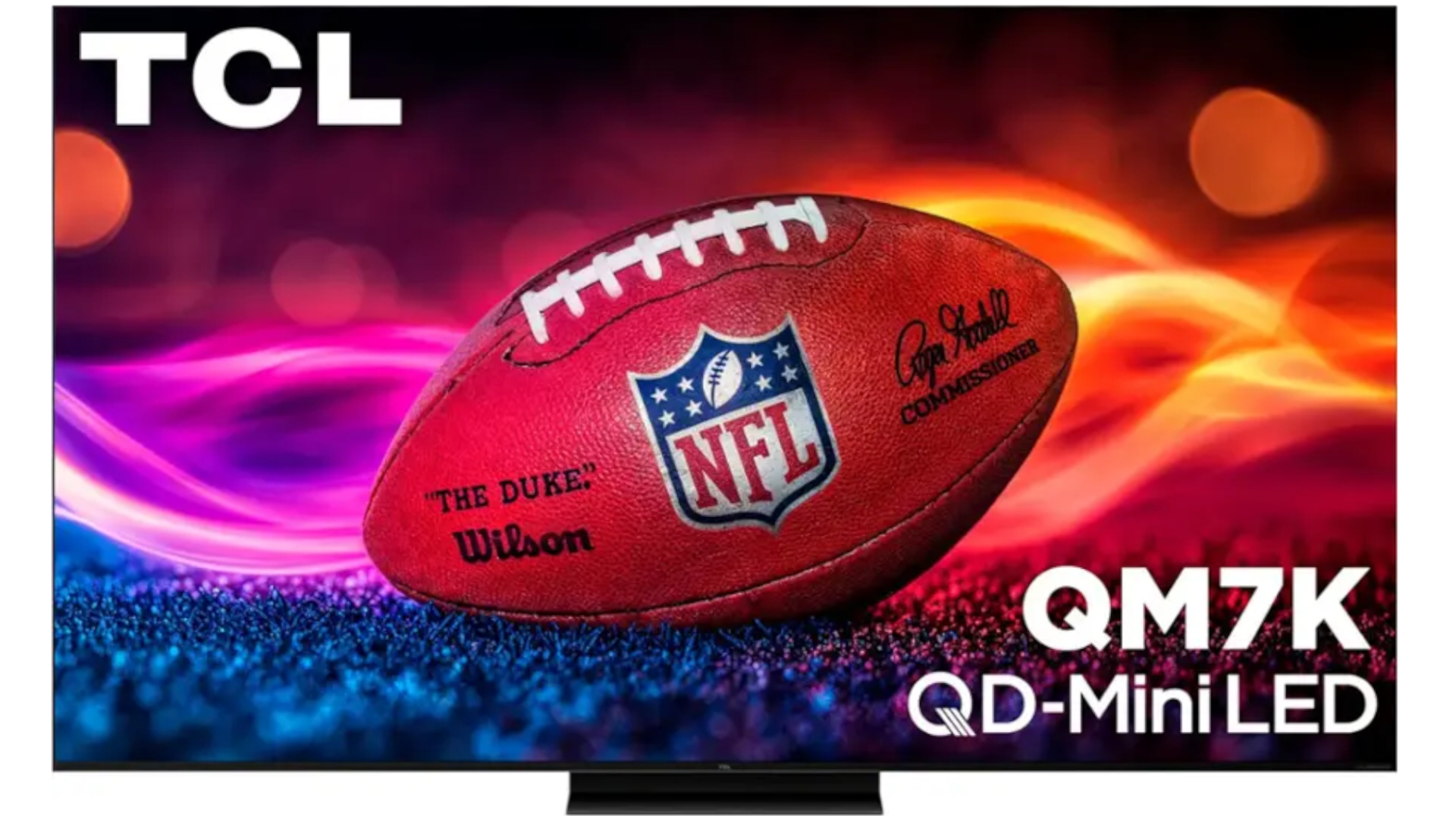
The TCL QM7K is a terrific mid-range Mini-LED TV with a bright, colorful picture and gaming-friendly features, but its performance isn't as impressive as the QM8K.
Pros
- Impressive HDR brightness
- Excellent Google TV operating system
- High VRR capabilities
Cons
- Off-angle and bright-room viewing issues
- Only two HDMI 2.1 ports
- Poor audio

The QM8K is TCL's flagship model in 2025, and as a result, you'll pay more for its performance and features compared to the QM7K.
Pros
- Good color performance
- Outstanding HDR brightness
- Excellent Google TV operating system
Cons
- Only two HDMI 2.1 ports
- Underwhelming audio
- Issues with off-axis viewing
TCL's 2025 TV lineup just as much about value as it is performance. Even the brand's top Mini-LED this year, the TCL QM8K, is competitively priced within its class.
With that in mind, it can be especially tricky to choose between TCL's top set and its mid-range offering, the TCL QM7K.
Lucky for you, I've been tracking these TVs since their official debut at CES earlier this year. Here's how the flagship QM8K compares to the lower-priced QM7K.
TCL QM7K vs TCL QM8K: Specs compared
| Header Cell - Column 0 | TCL QM7K | TCL QM8K |
|---|---|---|
Sizes | 55", 65", 75", 85", 98" | 65", 75", 85", 98" |
Ports | 2x HDMI 2.1, 2x HDMI 2.0 | 2x HDMI 2.1, 2x HDMI 2.0 |
Resolution | 3,840 x 2,160p | 3,840 x 2,160p |
Refresh rate | 144Hz | 144Hz |
HDR | Dolby Vision, HDR10+, HDR10, HLG | Dolby Vision, HDR10+, HDR10, HLG |
Smart TV software | Google TV | Google TV |
ATSC 3.0 support? | No | Yes |
Processor | AIPQ PRO Processor | AIPQ PRO Processor |
Unsurprisingly, these sibling sets are quite similar. There are two major differences worth highlighting: size availability and ATSC support.
If you're shopping for a 55-inch TV, you can stop reading. The TCL QM8K starts at a 65-inch size point. All other sizes in these series are shared.
Additionally, the QM8K supports ATSC 3.0 while the QM7K does not. 4K broadcasts are still few and far between, but if you plan on pairing your next TV with one of the best antennas you can buy and you’d like to take advantage of 4K broadcasts, the QM8K will get you there.
TCL QM7K vs TCL QM8K: Design

These sets are similar in their design approach, but there are a few things worth highlighting here.
Get instant access to breaking news, the hottest reviews, great deals and helpful tips.
Pictured above is the backside of the QM7K. Its chassis bulges out around the center in order to accommodate the TV’s internal hardware. As a result, the inputs sit along the side of the panel’s thickest section rather than inside of a cutout, which might make connections easier while the QM7K is wall-mounted.
Below is the backside of the QM8K. It's similar in nearly every way, but its inputs rest in a partial cutout.

The QM8K is also slightly thinner than its younger sibling, though both TVs are about as svelte as other Mini-LED TVs in their respective classes.
The only other design difference worth mentioning involves their remote controls. I'm happy to report that both models arrive with backlit buttons on their clickers, which helps immensely during dark-room viewing.
However, I find the QM8K's remote to be a little classier. Its slim, silver-toned appearance catches the eye, feels nice to use and doesn't waste much real estate with unnecessary buttons.
Nevertheless, there isn't enough of a gap between these two TVs to declare a winner in the design category.
Winner: Draw
TCL QM7K vs TCL QM8K: Performance
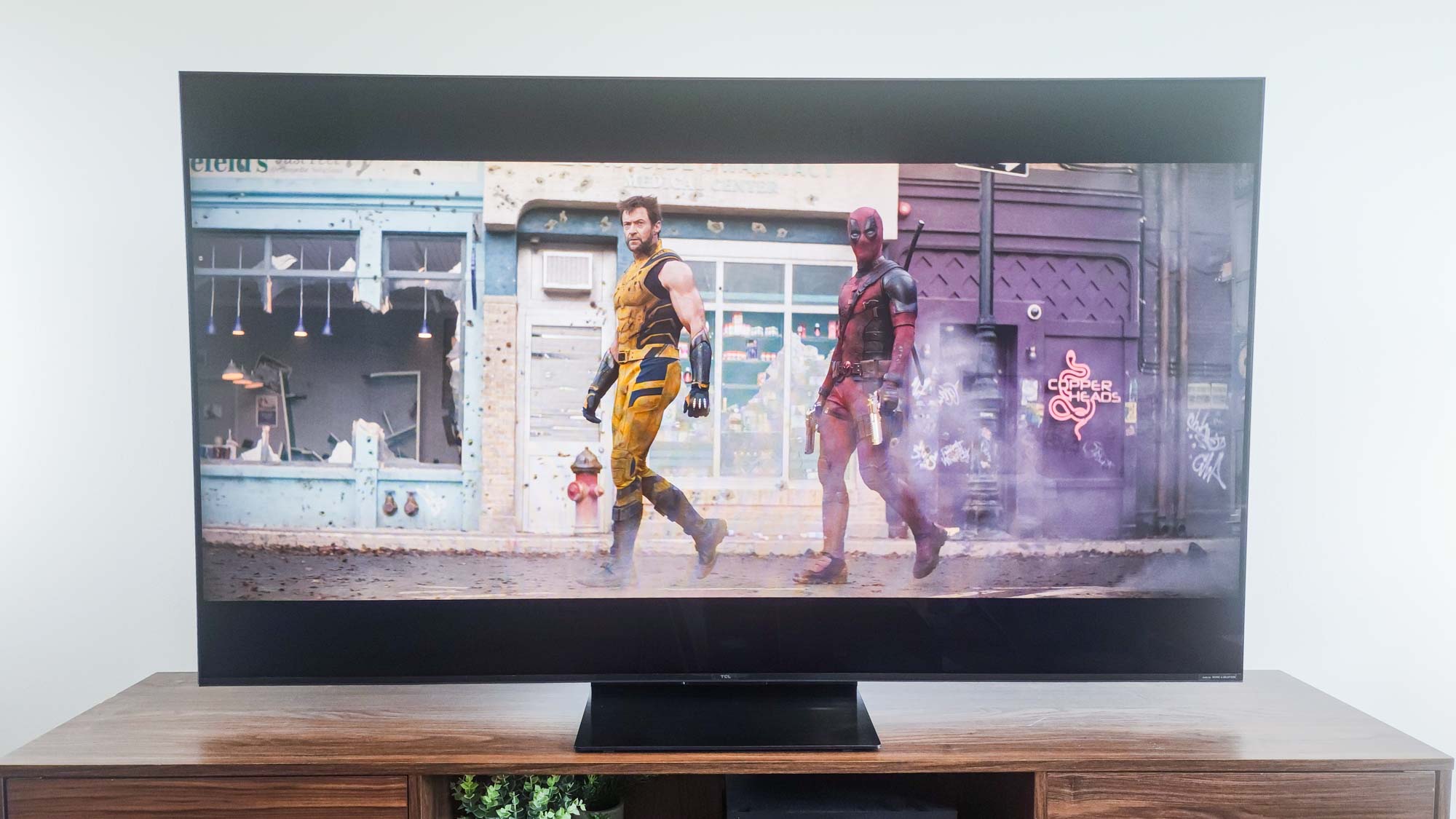
Before we dive into which of these TVs delivers better picture quality, let's take a look at how their test results compare to one another.
| Header Cell - Column 0 | TCL QM7K | TCL QM8K |
|---|---|---|
SDR Brightness (10%, in nits) | 132 | 231 |
Delta-E (lower is better) | 1.4 | 2.7 |
HDR Brightness (10%, in nits) | 1,734 | 3,333 |
UHDA-P3 Gamut Coverage | 96.98% | 97.28% |
Rec. 2020 Gamut Coverage | 79.22% | 80.11% |
Input latency (milliseconds) | 13.1 | 13 |
When you put this pair of Mini-LED TVs in a head-to-head performance matchup, one thing is glaringly obvious: The QM8K is a much brighter TV.
Not only is its full-screen brightness higher during everyday content (like basic cable, over-the-air broadcasts and sports), the QM8K is substantially brighter during HDR movies, shows and games.
Its HDR highlight brightness is nearly double what you'll see with the QM7K which means that small, concentrated areas of brightness will look truer to life on the QM8K, adding to the overall depth of the picture.

The QM8K leverages a brighter, more-precise array of Mini-LED backlights.
This benefit extends beyond specular highlight brightness, too, as the QM8K offers marginally better color volume (though the QM7K is slightly better tuned out of the box in its most-accurate picture mode).
There's not much else to say about how these two sets compare. The QM8K leverages a brighter, more-precise array of Mini-LED backlights for a more impressive picture, and that is primarily what you're paying for if you opt for the brand's flagship model over its mid-range option.
Winner: TCL QM8K
TCL QM7K vs TCL QM8K: Smart platform and features
Here's some good news: both of these TVs come with Google TV pre-installed. I appreciate the Google TV operating system for its simple, snappy interface, and most of my colleagues at Tom's Guide do, as well.
There's plenty of sponsored and recommended content to contend with across the home screen, but this is the case with just about every smart platform. Plus, Google's app library is among the best in the game, so you're not at risk of running out of stuff to stream.
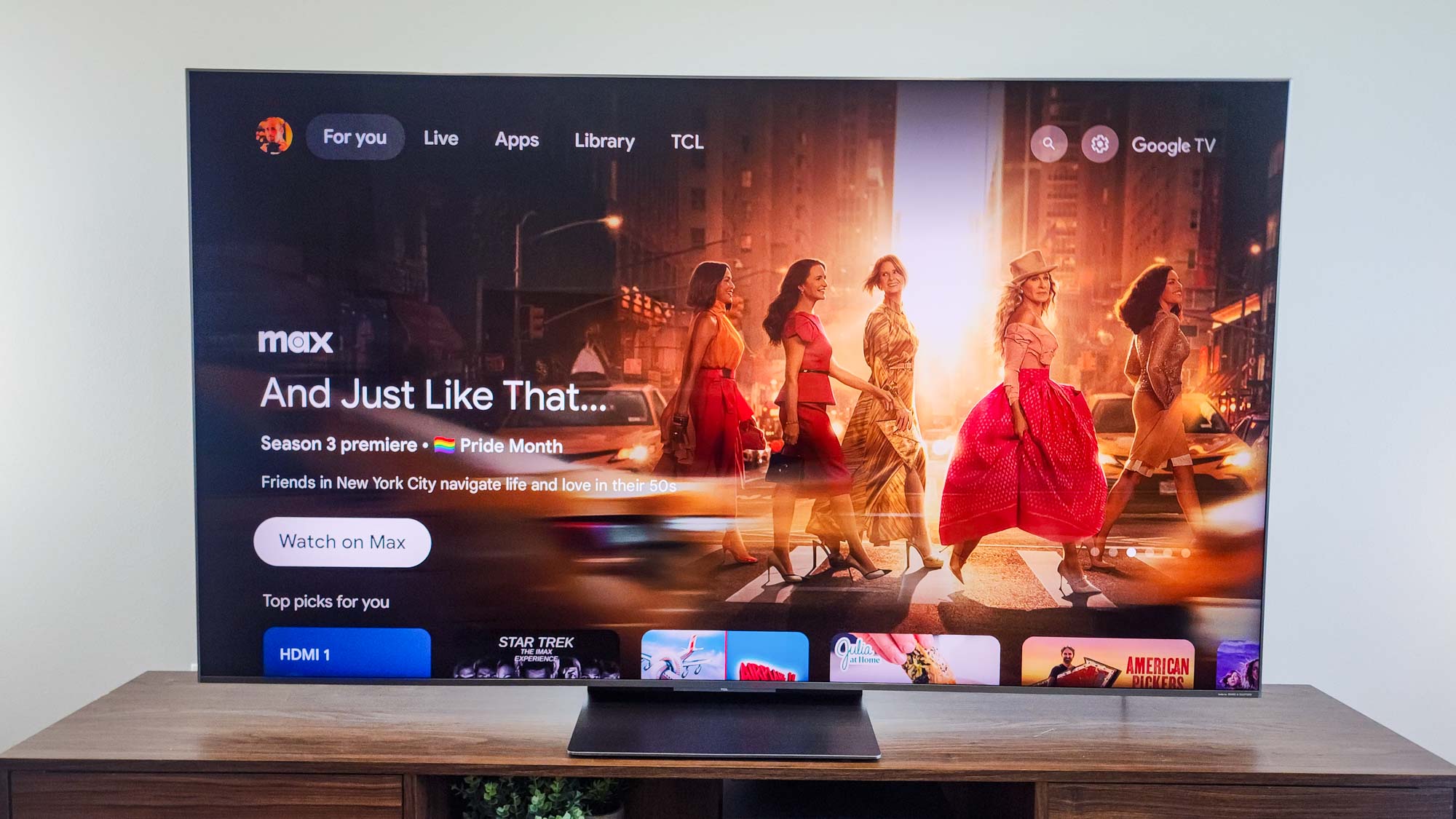
Want some more good news? Both the QM7K and the QM8K deliver the most important features needed for current-generation consoles: HDMI 2.1 compatibility and support for 4K gaming at 120Hz. If you link them up to a gaming PC, they'll support 4K titles at up to 144Hz, too.
Both sets offer Variable Refresh Rate (VRR) and Auto Low Latency Mode (ALLM), as well as AMD FreeSync Premium Pro.
The only significant difference in features that might concern you is that the QM8K supports Wi-Fi 6 while the QM7K supports Wi-Fi 5.
Winner: Draw
TCL QM7K vs TCL QM8K: Outlook

| Header Cell - Column 0 | TCL QM7K | TCL QM8K |
|---|---|---|
Specs (25) | 22 | 23 |
Design (25) | 18 | 20 |
Performance (25) | 21 | 23 |
Features (25) | 22 | 23 |
Total Score (100) | 83 | 89 |
Every single category in this face-off has either gone in favor of the QM8K or ended in a draw. While this might lead one to believe that the QM8K is the obvious choice, it's possible to wind up at the opposite conclusion: that the QM7K is a better pick.
Yes, the QM8K is a sensationally bright TV — one of the year's brightest Mini-LED TVs, in fact. However, the QM7K is similar to its pricier sibling in almost every way. It supports the same smart features, arrives with almost all of the same gaming-related features and, from a design standpoint, looks almost identical.
I'm not kidding when I say that the QM8K's swanky remote control is maybe the third or fourth most significant difference between these two models.
With that in mind, let's talk about the the QM7K's most distinguishing feature: its sensationally low price compared to the QM8K.
Right now, the 65-inch QM7K is just $898 at Amazon. On the other hand, the 65-inch QM8K is $1,499, which is still $300 below its MSRP.
Folks with exceptionally bright living spaces should definitely consider the brighter, bolder performance associated with the QM8K. Ditto for viewers who are looking for the best possible picture.
If you want to maximize your dollar, however, I have a hard time not recommending the QM7K.
More from Tom's Guide

Michael Desjardin is a Senior Editor for TVs at Tom's Guide. He's been testing and tinkering with TVs professionally for over a decade, previously for Reviewed and USA Today. Michael graduated from Emerson College where he studied media production and screenwriting. He loves cooking, zoning out to ambient music, and getting way too invested in the Red Sox. He considers himself living proof that TV doesn't necessarily rot your brain.
You must confirm your public display name before commenting
Please logout and then login again, you will then be prompted to enter your display name.
 Club Benefits
Club Benefits





