This underrated Amazon feature is the perfect tool to avoid overspending over Black Friday
Wish lists are the perfect tool to make Black Friday shopping a breeze

We're about a month out from Black Friday 2025, and that means the number of deals and discounts on offer is about to shoot through the roof. Naturally, having so many deals on offer means we need to remain vigilant about how we spend our money. Not just to avoid impulse purchases and spending more than we intended, but also to avoid phoney deals that claim to offer better savings than they actually do.
To try and avoid that the best I can, I always take advantage of one trick to optimize my Black Friday shopping. It's something you can do too, and all you need is an Amazon account and a wish list.
I've been using Amazon's wish list feature since I was still in school, so that my parents could show relatives what I wanted for my birthday or Christmas. I do still use it for that, but it's also taken a more prominent role in helping me save money on the stuff I want. In more ways than you might think.
Here's how it could help you improve your own Black Friday shopping experience.
Organizing what you need

The problem with sales and shopping of any kind is that it's way too easy to be tempted into spending money on things you never intended to buy. There's a whole psychology about why retailers do what they do, and the goal is always the same: Get you to impulse buy and spend money on stuff you otherwise wouldn't have purchased.
But in the same way that having a set grocery list can stop you from loading up your shopping cart with snacks (something I'm very guilty of), having a pre-determined Black Friday wish list can help control those impulses that tell you buying another giant Lego set just because it's $50 off is a good idea.
You have a list of the things you want to buy, and from the wish list, you can see how much they all cost at any given time. Better still, the list also shows you whether a product is on sale or not, showing you the original and sale price side-by-side.
Get instant access to breaking news, the hottest reviews, great deals and helpful tips.
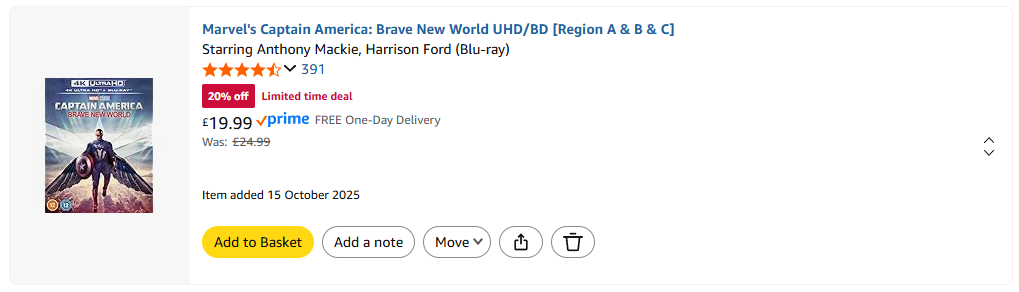
The Amazon mobile app even has a bunch of extra filters to see different kinds of products on your wish lists — including a "Deals" button.
For example, I have the Captain America: Brave New World 4K Blu-ray in my wish list, and Amazon says it's currently part of a "limited time deal." That means it's £20 instead of £25 — a saving of 20%.
The Amazon mobile app even has a bunch of extra filters to see different kinds of products on your wish lists — including a "Deals" button. That means you can see which saved products are currently discounted, alongside the usual information of how much they're going to cost. Currently, though, most of the stuff I want isn't on sale, so all I can see is that same copy of Captain America 4 and some reflective film for my windows — which are mainly just there as a reminder that they exist.
Of course, there's another thing wish lists do that could stop you falling for the old fake-discount scam.
Seeing how much those products used to cost

The one thing people should always watch out for during sales events is switcheroos with the price. You know the kind of so-called "deals" that show you an incredible discount compared to the MSRP, but a little digging reveals that the price has been completely static for months. All the retailer did was slap a deal sticker onto it and hoped nobody would notice.
The Captain America 4 Blu-ray is a good example of that. It's actually been on that "limited time deal" since before I added it to my wish list on October 15. I know that the price hasn't dropped over the past couple of weeks, because otherwise the wish list would actually say so — and a quick check with CamelCamelCamel's price checker confirms that the £20 price tag has been there since exactly October 15.
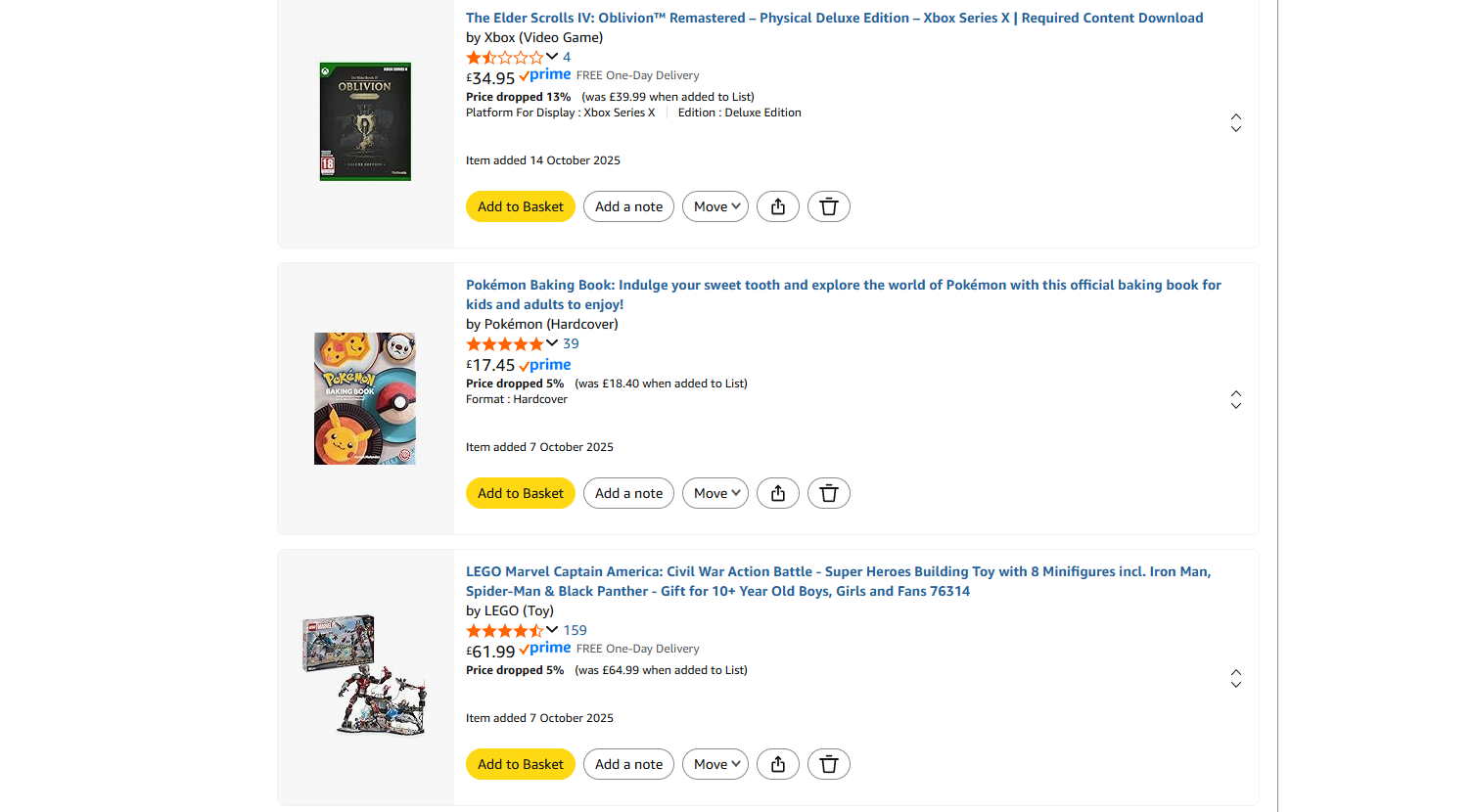
While it doesn't happen on mobile, at least not on Android, checking your Amazon wish list in a desktop browser (or desktop mode on your phone) can show you if the price has dropped since the day you first added a product to it. This includes how much it originally cost and the percentage price drop since that day.
Crucially, though, it doesn't tell you anything if the price has either increased or stayed the same. So if Amazon hasn't told you that the price has dropped, then that's your first indication that the deal may not be quite as impressive as it appears.
Though the fact that there's no active price history tool built into the wish list means that you should always double-check these things before you buy. I personally use CamelCamelCamel, but there are plenty of other tools online that will do the same job.
Bottom line
There aren't that many deals available right now for me. Or at least there aren't many products that I really want to buy. But, that's going to be changing — and fast. So having my wish list up and running means that I will be able to catch the exact deals I want, and hopefully get the best possible discounts on them.
Is it going to stop impulse purchasing in its tracks? Absolutely not, and I'm sure I'll end up seeing deals for things I didn't realize that I wanted. Plus, not everything I want to purchase is going to have the kind of discount that makes it worth buying — in which case, I can wait. The great thing about the wish list is that it's all controlled by you. Stuff won't be removed unless you either buy it or decide to delete it yourself.
It's something you may want to consider too, if you want to avoid overspending or being caught out by unscrupulous sellers, over the Black Friday season. The only real downside is that this only works with Amazon — though I guess it does make it easier to compare with other retailers.
Follow Tom's Guide on Google News and add us as a preferred source to get our up-to-date news, analysis, and reviews in your feeds. Make sure to click the Follow button!
More from Tom's Guide
- Mega Walmart TV sale starting at just $88 — shop deals from LG, Samsung, TCL and more
- The M5 iPad Pro just came out, but you can already get $50 off in surprise early Black Friday deal
- Don't miss these super early Black Friday soundbar deals — up to $100 off

Tom is the Tom's Guide's UK Phones Editor, tackling the latest smartphone news and vocally expressing his opinions about upcoming features or changes. It's long way from his days as editor of Gizmodo UK, when pretty much everything was on the table. He’s usually found trying to squeeze another giant Lego set onto the shelf, draining very large cups of coffee, or complaining about how terrible his Smart TV is.
You must confirm your public display name before commenting
Please logout and then login again, you will then be prompted to enter your display name.
 Club Benefits
Club Benefits





