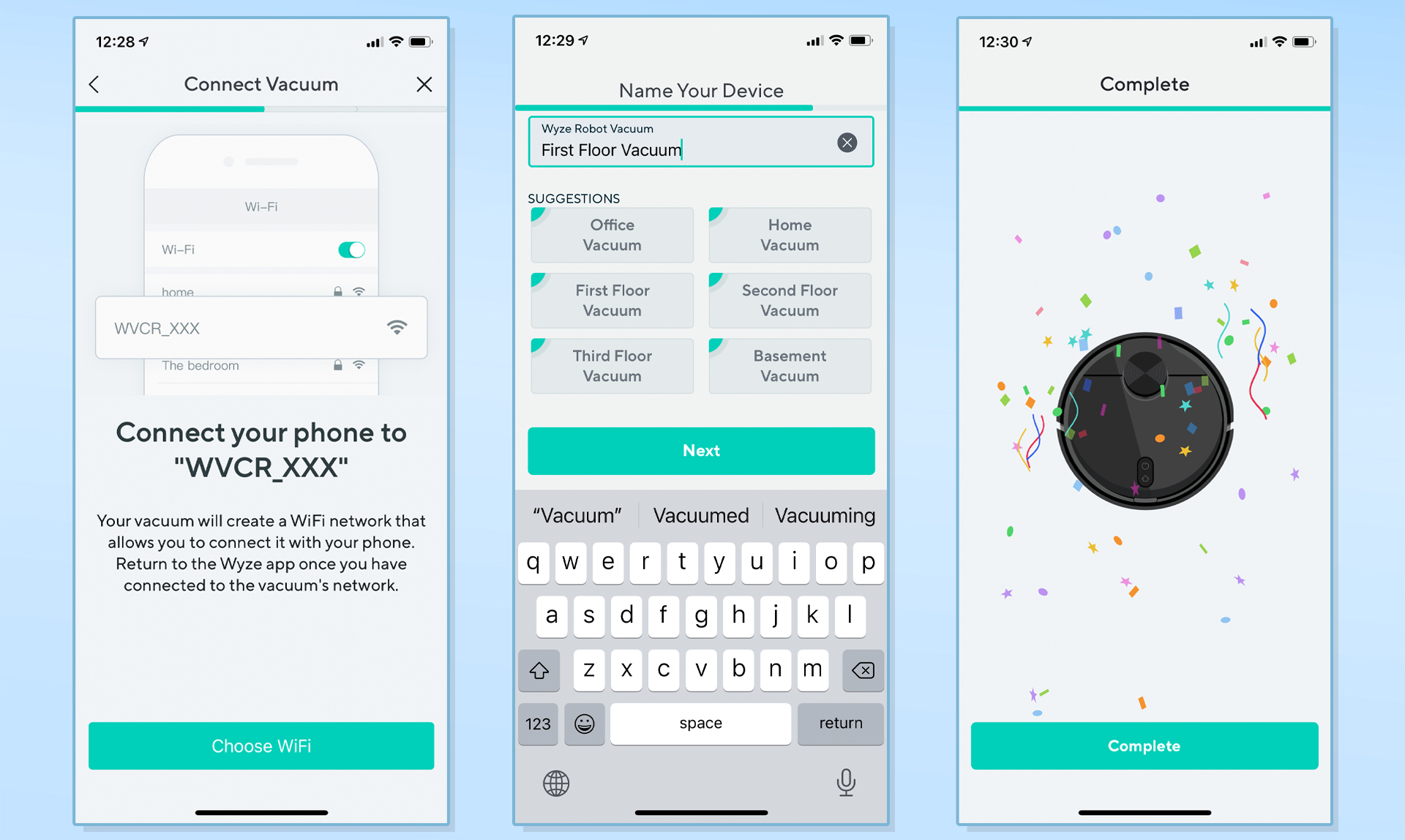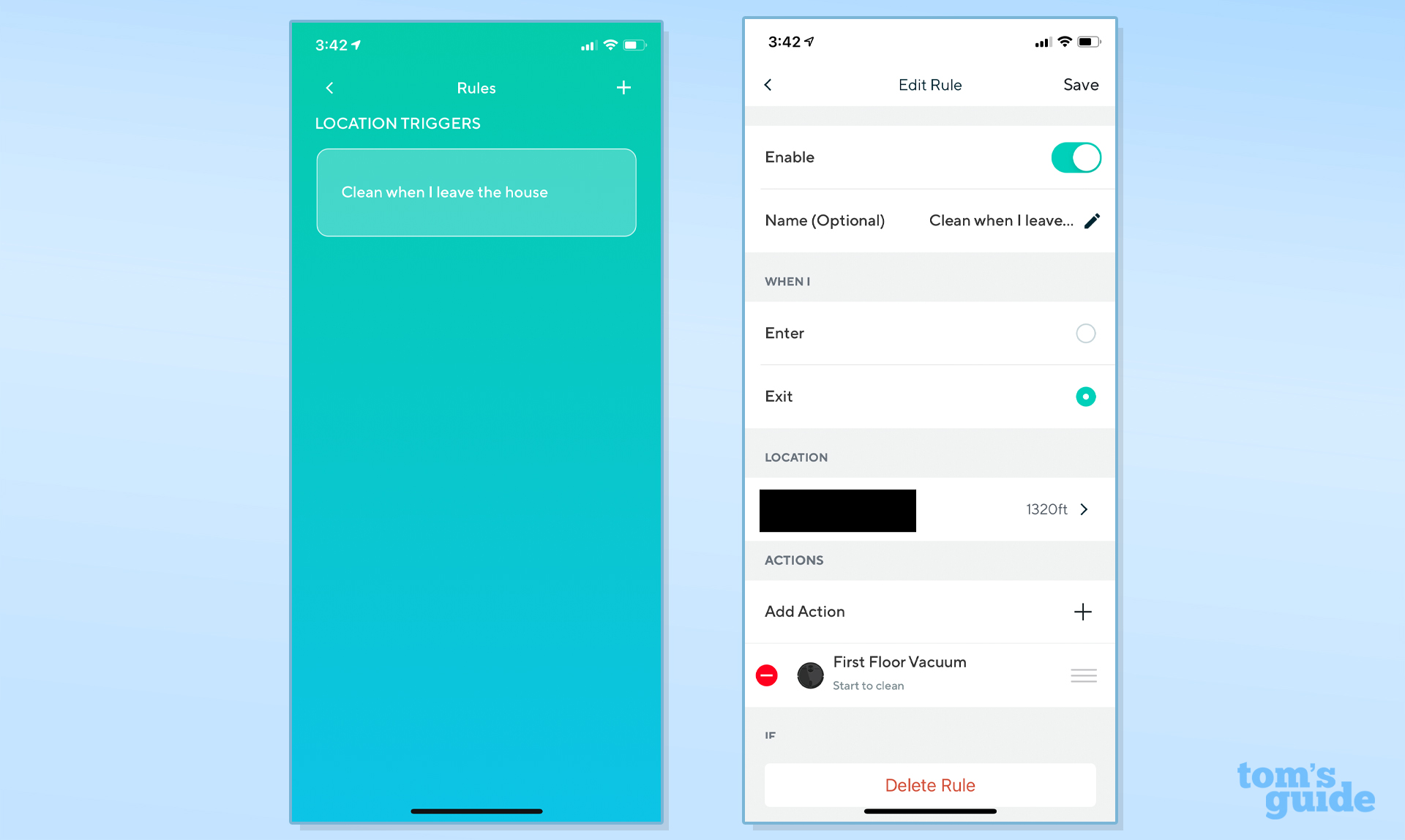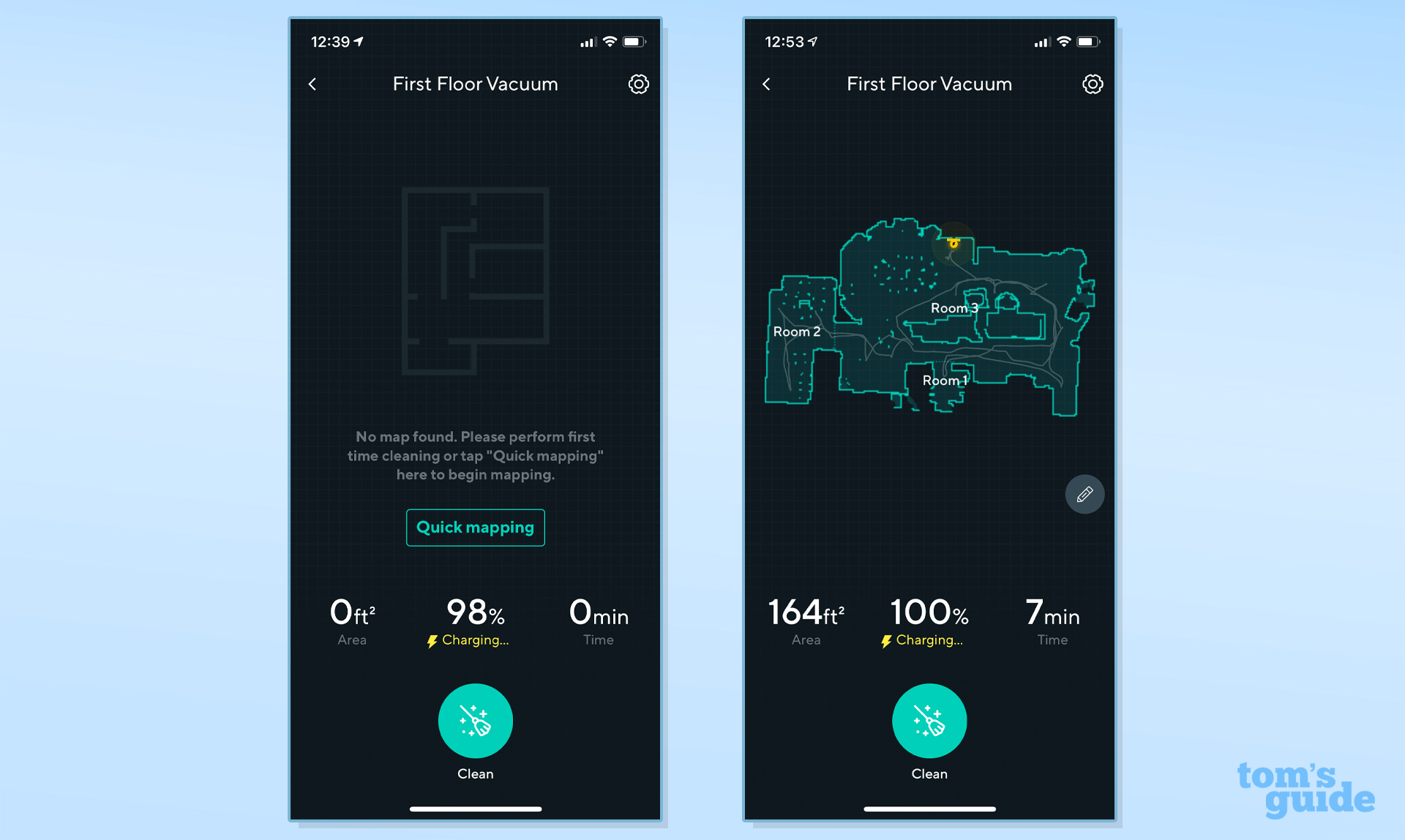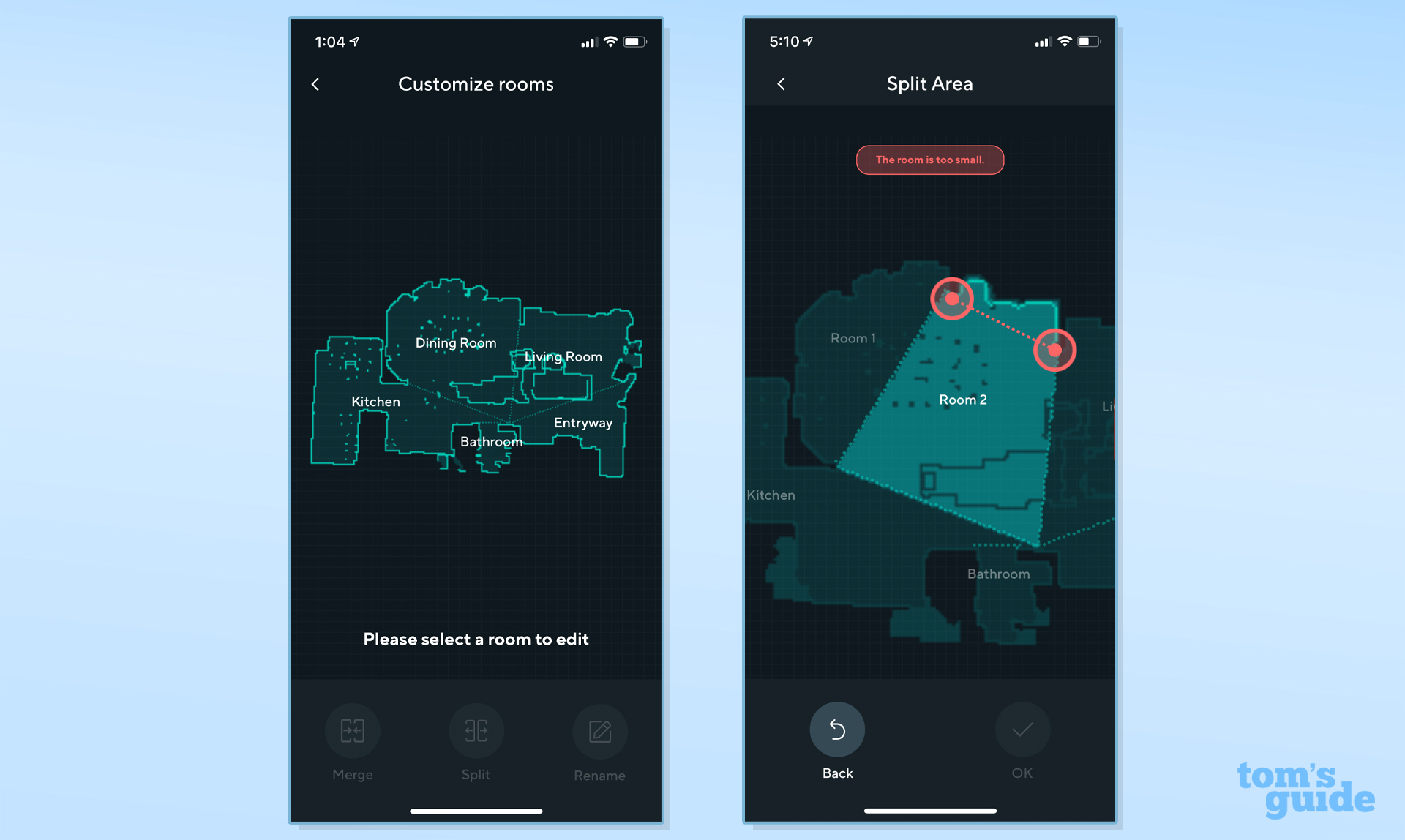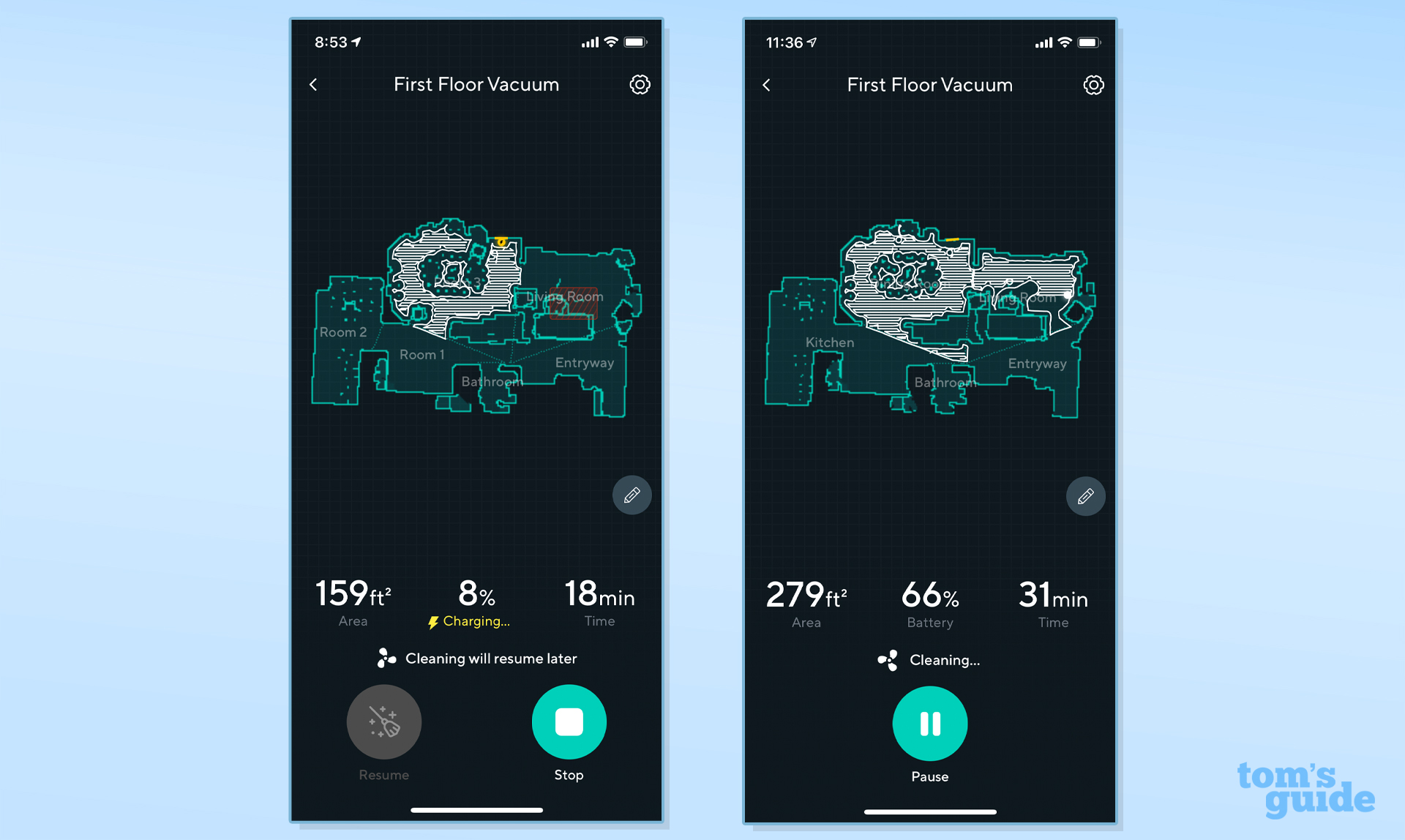Tom's Guide Verdict
Good cleaning performance and a nice price make this robot vacuum a winner.
Pros
- +
Very fast mapping
- +
Excellent on bare floors
- +
Strong overall cleaning performance
Cons
- -
Room division could be better
- -
Only saves one map
- -
Whole floor cleaning could be hampered by strange cleaning pattern
Why you can trust Tom's Guide
Overall cleaning performance: 92.7
Pet hair score: 87
Size: 13.78 inches x 3.7 inches
Modes: Vacuuming
On board dustbin capacity: 0.55 liters
Smart home compatibility: Alexa
Wyze makes some of the best smart home devices on a budget. Its variety of gadgets includes the Wyze Robot Vacuum, the company’s first foray into the robotic home cleaning space. It’s a market dominated by iRobot’s Roomba line in the U.S., complete with features aplenty and eye-popping price tags. Thankfully, in our Wyze Robot Vacuum review we found a decently priced robot vacuum that cleans well and offers a few extras found on more expensive machines.
- Best robot vacuums: Our top picks
- What you need to know: Robot vacuum buying guide
- Best robot mops
Wyze Robot Vacuum review: Price and availability
The Wyze Robot Vacuum is currently available at Walmart for $199. In addition to the vacuum, in the box you’ll find a small dock, an extra side brush, and a replacement HEPA filter for the dustbin.
Wyze Robot Vacuum review: Design
Unboxing the Wyze Robot Vacuum gave me a strong sense of deja vu: I definitely saw a vacuum just like this recently. After close examination, I discovered Wyze uses the same body as the Proscenic M6 Pro hybrid robot vacuum and mop. The lid, laser cover and buttons differ slightly, but the dustbin, roller brush, sensor placement, and wheels are the same.


The Wyze doesn’t have a mop attachment or a separate water tank/dustbin like the M6 Pro, but the clips for a mop are there. In fact, I was able to easily slide the M6 Pro microfiber mop attachment onto the Wyze — complete with a satisfying click as it locked into place. Wyze does not offer mopping capability with its vacuum, so please don’t try this at home.

I preferred the look and aesthetic of the Wyze Robot Vacuum over the Proscenic M6 Pro. The Wyze’s solid, shiny black lid and a black, and reflective laser cover emblazoned with the company name give it a more premium look that suggests a higher price tag. Lift up the thin plastic lid to reveal a clear dustbin with HEPA filter and an onboard cleaning tool.

The underside of the Wyze Robot Vacuum features a bevy of sensors around the edges, an omni-directional wheel in front, and a tri-spoked brush on the right side. Two rugged-looking rubberized wheels sit on either side of the single brushroll. Like the Proscenic M6 Pro, the Eufy G30 Edge, and the Roborock S4 Max, the Wyze brushroll is a combination of bristles and rubber fins. Notches in the fins provide a handy spot for hair to collect as it wraps around the roll. That’s where the onboard cleaning tool — a stiff brush on one end and an angled pointed plastic spike that leads to a tiny blade on the other — becomes especially useful.

As you might have guessed, the Wyze Robot Vacuum uses the same dock as the Proscenic M6 Pro. It’s reminiscent of the dock on the Neato D4 and Neato Botvac D7, with two parallel charging contacts waiting to meet the contacts on the rear of the vacuum.
Get instant access to breaking news, the hottest reviews, great deals and helpful tips.

While many robot vacuums travel headfirst to their charging stations, the Wyze approaches its station, does a 180 degree turn, then shimmies backward to meet its dock. While the dock itself is small and unobtrusive, it’s almost too light. Much like the M6 Pro, manually placing the Wyze on its dock is prone to error. The lightness of the dock allows it to tip back easily against a wall and catch the vac’s charging strips underneath the dock’s contacts, preventing it from charging.
Wyze Robot Vacuum: Vacuuming performance
While the Wyze Robot Vacuum and the Proscenic M6 Pro may share a body, they certainly don’t share a brain. Not only does the Wyze have a less clunky app, it cleans better, too. Overall, the Wyze earned a 92.73% average pick up rate in our lab tests, besting the Eufy G30 Edge’s average of 88.94% and the M6 Pro’s average of 80.39%. The bot performed most similarly to the budget-friendly G30 Edge and the more expensive Neato D4 in our tests, but earned an overall score only just below our current favorite, the Roborock S4 Max (96.25).
| Header Cell - Column 0 | Overall Score | Cereal | Kitty litter | Dog hair |
|---|---|---|---|---|
| Wyze Robot Vacuum | 92.73 | 100 | 91.2 | 87 |
| Proscenic M6 Pro | 80.39 | 98.13 | 74.05 | 69 |
| Roborock S4 Max | 96.25 | 98.38 | 96.38 | 94 |
| Eufy G30 Edge | 88.94 | 98.7 | 80.85 | 87.25 |
| Neato D4* | 91.3 | 98.9 | 83.7 | 91.3 |
*Same test performed in a larger 15’ x 15’ area.
The Wyze Robot Vacuum did its best work on bare floors. In our hardwood lab test, it earned a perfect score on both the cereal and dog hair tests. When it was time to clean up after our hypothetical cat, the Wyze picked up 97.15% of the kitty litter in our test area, beating the Eufy G30 Edge by 8 points. Its scores were nearly identical with the Proscenic M6 Pro, though that robot vacuum picked up a few more litter granules.

| Header Cell - Column 0 | Cereal | Kitty litter | Dog hair |
|---|---|---|---|
| Wyze Robot Vacuum | 100 | 97.15 | 100 |
| Proscenic M6 Pro | 100 | 97.3 | 100 |
| Roborock S4 Max | 96.75 | 97.75 | 100 |
| Eufy G30 Edge | 97.4 | 89.15 | 96.5 |
| Neato D4* | 98.9 | 94.4 | 87.5 |
*Same test performed in a larger 15’ x 15’ area.
Carpet lab tests can bring even the best robot vacuums down a level and the Wyze Robot Vacuum is no exception. Though the Wyze performed admirably, earning a perfect pickup rate for cereal, it faltered on the kitty litter and dog hair tests. The Wyze earned a score of 85.25 on the kitty litter test which was better than the Eufy G30 Edge, Neato D4, and Proscenic M6 Pro, but still nearly ten points less than the Roborock S4 Max’s score of 95. On dog hair, the vacuum was worse, earning a score of just 74. The G30 Edge, S4 Max,and D4 all cleaned up more of Fido’s fur.

| Header Cell - Column 0 | Cereal | Kitty litter | Dog hair |
|---|---|---|---|
| Wyze Robot Vacuum | 100 | 85.25 | 74 |
| Proscenic M6 Pro | 96.25 | 50.8 | 38 |
| Roborock S4 Max | 100 | 95 | 88 |
| Eufy G30 Edge | 100 | 72.55 | 78 |
| Neato D4* | 98.9 | 72.9 | 95 |
*Same test performed in a larger 15’ x 15’ area.
Wyze Robot Vacuum review: Setup, app and mapping
Getting started with the Wyze Robot Vacuum was straightforward and fairly quick. Aside from basic starting, stopping, and docking, the robot vacuum is controlled via the Wyze app (Android and iOS). Like most other app-connected robot vacuums, I connected to the vacuum's Wi-Fi signal, then the app paired the device with my phone. It was a quick and easy process.
While the Proscenic M6 Pro and the Wyze Robot Vacuum share a body, they most decidedly do not share an app. The Wyze app is quicker to respond, easier to understand, and includes location-based activity triggers — something I’ve only seen on iRobot Roombas.
The app has a set of highly configurable rules that may be used with the Wyze Robot Vacuum or with other Wyze devices. Among the vacuum options is setting up a location trigger — I created a rule to trigger the vacuum to start cleaning when I (and my phone) leave the house. The app wanted my exact home address and set a circular boundary around it. While I wasn’t crazy about giving the app my precise address, I liked the ability to change the size of the trigger boundary. The circle’s default size is 1,320 feet, which encompasses most of my short dog-walking route. By making it slightly larger, I was able to ensure the vacuum wouldn’t run while I was out with my dog. When using the location trigger on iRobot’s app, I frequently came home from dog walks with the Roomba i3 running around the house.
The Wyze app includes other vacuum-specific controls, too. Choose between Quiet, Standard, or Strong suction, which can be changed on the fly when the bot is cleaning. You can share control of the Wyze Robot Vacuum with someone else, though they must create an account with Wyze in order to do so. Lastly, there’s an option for scheduling that’s duplicated within app’s rule functionality.
The Wyze Robot Vacuum mapped the first floor of my home in near record time, thanks to its Quick Mapping option. It took a mere 7 minutes to create a basic map. As the name suggests, there’s no vacuuming on this run. The app initially divided my semi-open floor plan into three basic rooms. The one room it interpreted 100 percent correctly was the bathroom, which was expected since it’s the only room on the first floor with a proper door.
The map editing controls seemed easy enough: Combine two rooms by selecting both tapping “Merge” and separate a room by selecting it and tapping “Split.” Merging two rooms was straightforward. Splitting one room was trickier. Though it should be as easy as moving the dividing line to a preferred place, I was unable to draw a horizontal line between my kitchen and dining room. Nor could I draw a vertical line between my dining room and living room. Instead, the line snapped back to seemingly pre-selected places. This resulted in awkward diagonal room divisions — part of my actual kitchen was now part of the dining room in the app. This isn’t the first time I’ve encountered strange room division issues with a robot vacuum app. It also happened with the Ecovacs Deebot Ozmo T8 and the Proscenic M6 Pro. I’ll give props to Wyze for actually turning the division line red and snapping it back to a usable division — it was much more user friendly in that way than the Ozmo T8. The app also supports no go zones.
The Wyze Robot Vacuum only supports one map and it has a unique cleaning pattern once it establishes that map. In my experience, when a mapping robot, such as the Roborock S4 Max or the iRobot Roomba s9, is sent on a run to clean a whole home level, it’ll clean along the perimeter of the whole level, then clean inside of the “outline” it has created, meaning the bot will travel house-long straight lines from my front entryway all the way through the kitchen to the back door. By comparison, the Wyze completely cleans each room created on the map one at a time. It methodically cleaned the dining room where the dock is located first, tracing the room demarcations created in the app, then vacuuming in a S-shaped pattern until the room on the map was “colored in” with white cleaning lines.
It’s not a deal breaker, but those division lines have time-consuming consequences beyond single room cleaning. Since the vacuum’s progress can be watched on the app, I noticed that it skipped a small section that was technically part of the dining room even though it was through a wall and just outside of the bathroom. Normally this section would be considered either a hallway or part of the kitchen.
For $267, the fact that the Wyze Robot Vacuum has relatively intuitive and useful mapping is impressive. Budget robot vacuums like the Eufy G30 Edge will create a map of your home for faster cleaning, but it doesn’t support room divisions or avoidance zones or single room cleaning.
Wyze Robot Vacuum review: Verdict
I’ll admit it: I didn’t have high hopes for the Wyze Robot Vacuum when I first opened the box and saw the same body as the Proscenic M6 Pro. However, I was pleasantly surprised. In addition to its solid performance on our lab tests, the Wyze app works reasonably well and it’s easy to understand — plus there are those added few bells and whistles, like a location-based trigger that’s typically seen on more expensive robot vacuums. The Wyze is way more advanced than the similarly priced Eufy G30 Edge, which doesn’t offer room divisions or no go zones. Though the Roborock S4 Max still sits atop our best vacuums list, the $267 Wyze Robot Vacuum is a strong cleaner and a good deal.
Meghan McDonough is a journalist who currently tests and writes about robot vacuums. Since 2008, she’s written about laptops, mobile phones, headphones, speakers, and other consumer tech. When she sees an unfamiliar device, Meghan has a habit of asking complete strangers, “What is that? Does it work well for you?”
In her spare time, Meghan enjoys seeing live music, tending to her garden, and playing endless games of fetch with her Goldendoodle, Duke of Squirrel.