Tom's Guide Verdict
The newest launch from robot vacuum powerhouse iRobot, brought the 505 Plus model into my home, and to say it replaced my stick vacuum would be an understatement. A far cry from older models, this vacuum mop reached deep into corners, has built-in lights, tackles pet hair well, and actually scrubs your floors clean. The best part? It empties its bin, fills itself with clean water, and even empties the dirty water away, just before cleaning its own mop pads. Convenient, but it does come at a high price tag.
Pros
- +
Reaches into corners well
- +
Scrubs floors clean
- +
Maps your house fast
- +
Super easy to use
- +
Great for pet hair
Cons
- -
App was sometimes glitchy
- -
Spot Clean mode isn't the best
- -
Only compatible with certain floor cleaners
- -
Loud when emptying bin
Why you can trust Tom's Guide
Model number: N185240
Battery run time: 3 hours
Cable length: Approx 55in/140cm
Number of settings: 4
Bin capacity: 75 days
Bagged: Yes
Dimensions: 45cm x 34.4cm x 47cm
Weight: Robot - 4.3kg/Dock - 6.3kg
I've reviewed many robot vacuums in the past, and I distinctly remember testing one that would often get stuck on my living room rug about 10 times during one cleaning session. I had almost made up my mind that they're more hassle than they are worth, but that was until I tried the newest launch from iRobot, Roomba Plus 505.
As soon as I read the words 'self-cleaning', I knew this was my cup of tea. What else had me convinced I'd love it? It looked good and came in two colorways, plus it claims to get right into the corners of your room. And if you're a pet parent, you know how much of a godsend this is. It sounded almost too good to be true, so I had to check it out for myself.
After using the Roomba 505 in my home for a few weeks, I think this could be one of the best Roombas and best robot vacuum cleaners to date. Think supercharged suction (and several modes to choose from), plus edge-to-edge cleaning, paired with an easy-to-use app that lets you set a cleaning schedule and mark out no-mopping zones. Oh, and its specially designed brush doesn't get tangled in pet hair. Finally!
I've been testing the Roomba 505 in my busy family home on a daily basis (I even used it to clean up after a party). Yes, with a toddler and dog in tow, I really put this robot vacuum mop through its paces. And spoiler alert: I am seriously impressed. Gone are the days when I have to vacuum and mop my house after putting my toddler to bed, as now I come downstairs and it has already been done for me.
Here's why I loved the Roomba 505, in comparison to other robot vacuums I've tested before.
Roomba Plus 505 Combo Review: Price and availability
The Roomba Plus 505 Combo is available in the US directly from iRobot for $999.99. You can find it at Amazon for considerably cheaper, at only $599. It's also the same price at Walmart right now, and the same goes for Target.
You can purchase the Roomba Plus 505 Combo direct from Roomba in the UK, for £699. Otherwise, it's also available at Amazon for the same price, but is currently on sale for £649 in the black colorway.
Get instant access to breaking news, the hottest reviews, great deals and helpful tips.
Roomba Plus 505 Combo Review: Design
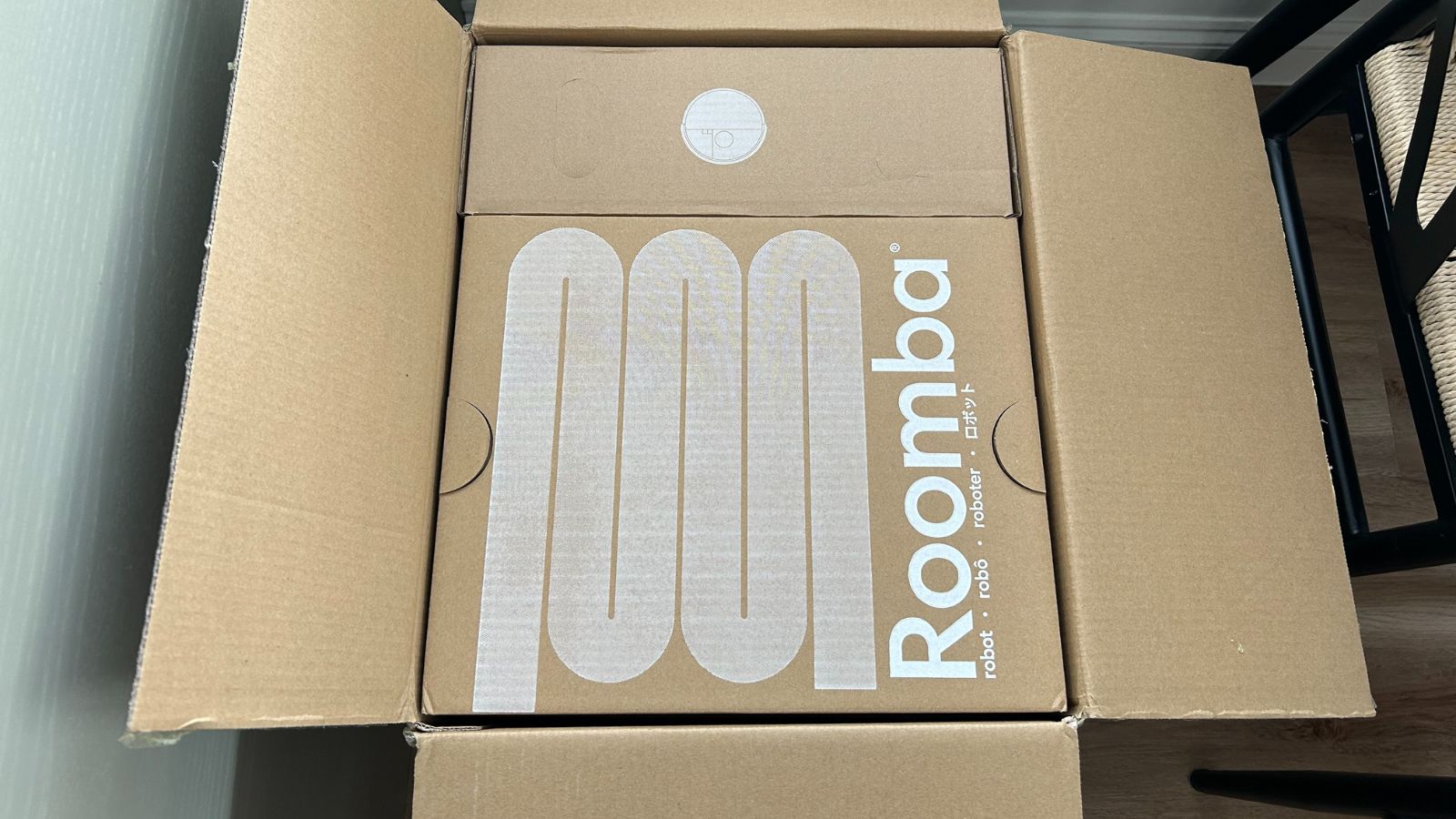
This robot vacuum arrived in a huge box, and after managing to push it inside, I knew I wanted it to live in my kitchen — because this is the place I'll need it to work the hardest. I had a socket in mind and a spot I wanted it to live, which was slightly out of the way of tiny fingers.

After unboxing quite a few cardboard boxes and two plastic bags, I found the main unit. This was heavier than expected, but still only weighs 6.3kg (when empty). There's no other reason to pick this up other than when setting it up, as where you place it initially will be its permanent spot in your home.
Everything (the dust bin and water tanks) lifts off the unit, so you won't need to move it again. It's recommended to place this with some clearance room around it, which is explained on the piece of cardboard that you'll see immediately as you open the box. It recommends 1.5m of clearance space on either side of the dock, and some space to allow the robot to exit its base.
I actually didn't have anywhere in my home that would allow this space, as it also needs to be near a socket. I ended up allowing some room, but not as much as 1.5m, and the robot worked just fine.

Design-wise, the dock is well-made and seems very sturdy. It's labelled well so you can distinguish the water tanks from each other, and these are easy to attach and detach.
The dock has four lights — one lightning bolt (for charging), then the dirty water symbol and the clean water one, plus a symbol for a bin. When these illuminate, this means that they need changing, which is handy.
On the vacuum itself, there are two buttons — one for sending it home and the other for powering it off — but otherwise, it's pretty simple to use. Again, this is well-built and feels high quality; it is a little weighty at 4.3kg.

If you're stuck, there are some diagrams on the box came to explain what you need to remove from the main vacuum unit, what you need to attach, and where. This was explained well, and all in all, the assembly only took a few minutes. I scanned the QR code on the instructions and downloaded the Roomba app. Again, this was pretty straightforward.
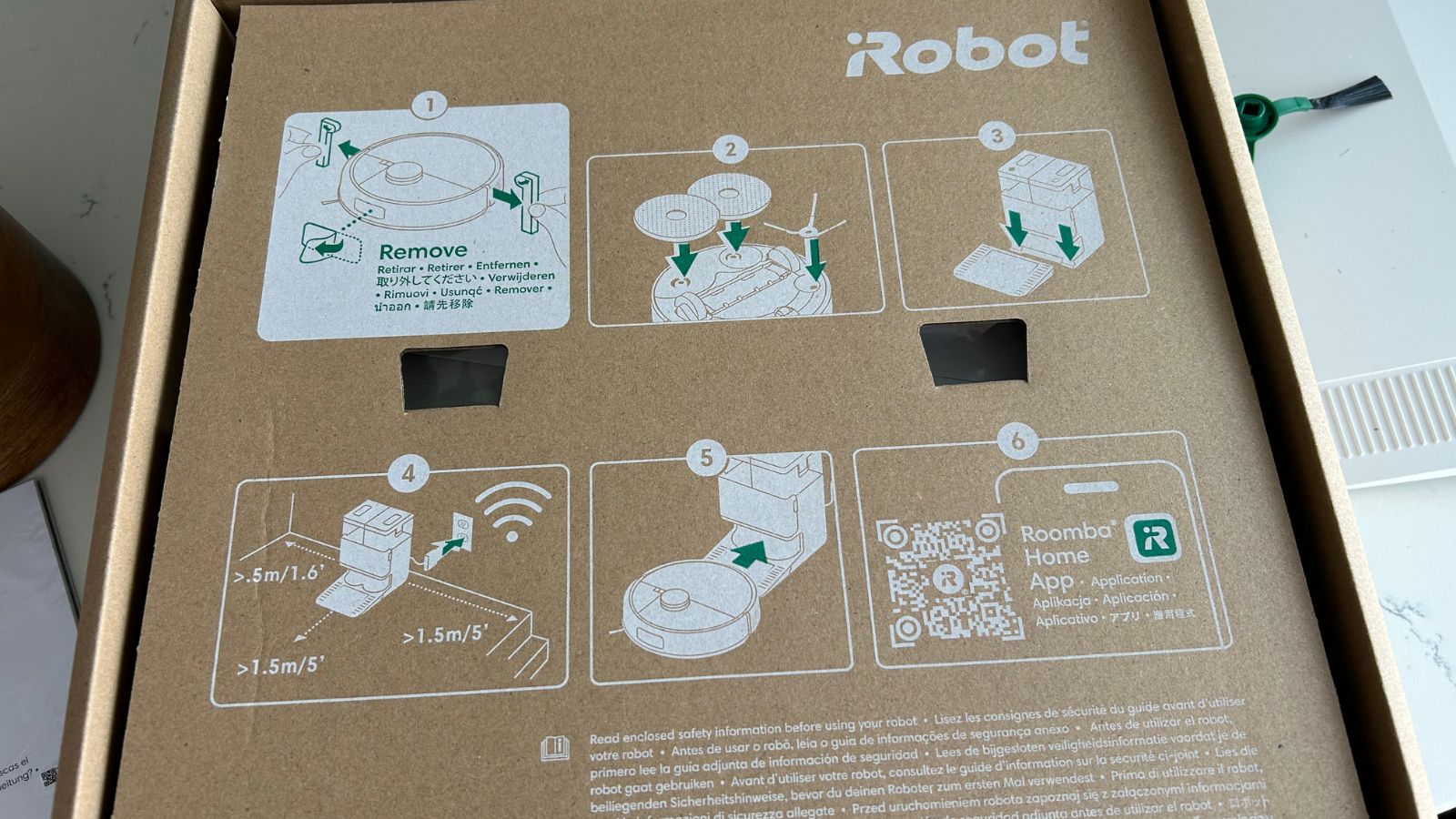
Once I downloaded the app and connected the Roomba to my Wi-Fi (also very easy!), I was ready for my robot vacuum to create its map of the downstairs of my house.
Beforehand, I went around and picked up anything on the floor (e.g., dog's bed, toys, shoes) and then clicked begin. It probably took around 5-7 minutes for it to map my kitchen, entryway, and living room. I didn't let it into my downstairs bathroom as this is such a small space, and I prefer to clean the floor in there by hand and with a stronger detergent.
Once it had created the map, I realised that the robot had managed to detect where I had furniture, which I was super impressed by. It realised I had a dining table and sofa, and it popped these onto its map, in exactly the right places. I did have to change the names of the rooms, as it did get a little confused and thought that my dining room was my entryway, but otherwise, it did a really good (and swift) job.
After this, you can edit the map. I added a no-mopping zone in my living room, where my rug is. This means that the robot will lift its mop pads up while going over this particular space, which is one feature that the previous robot vacuum mop that I owned was definitely missing. Because no one wants a damp rug, right? Here, you can also set no-go zones in certain places, like around the dog's bowl or on your doormat, etc.
After this was done, it was ready to clean my home. The app took me through the process of filling the water tank, and it explains that you can only use certified cleaning solutions with this robot vacuum, in order to keep in line with the warranty. There's a max fill line, too. I filled it with warm water and popped it back onto its base.
There isn't an instruction manual, per se, but more of a safety guide that comes in the box, too. Here, you'll find lots of warnings, so it's worth a read before first use. You also get a warranty booklet in the box.

Additionally, the unit comes with two extra mop pads. Usually, the power cord is white, to match the colour of the vacuum, but the unit I was testing was sent from the U.S., so the power cord was sent separately and turned out to be black.
App
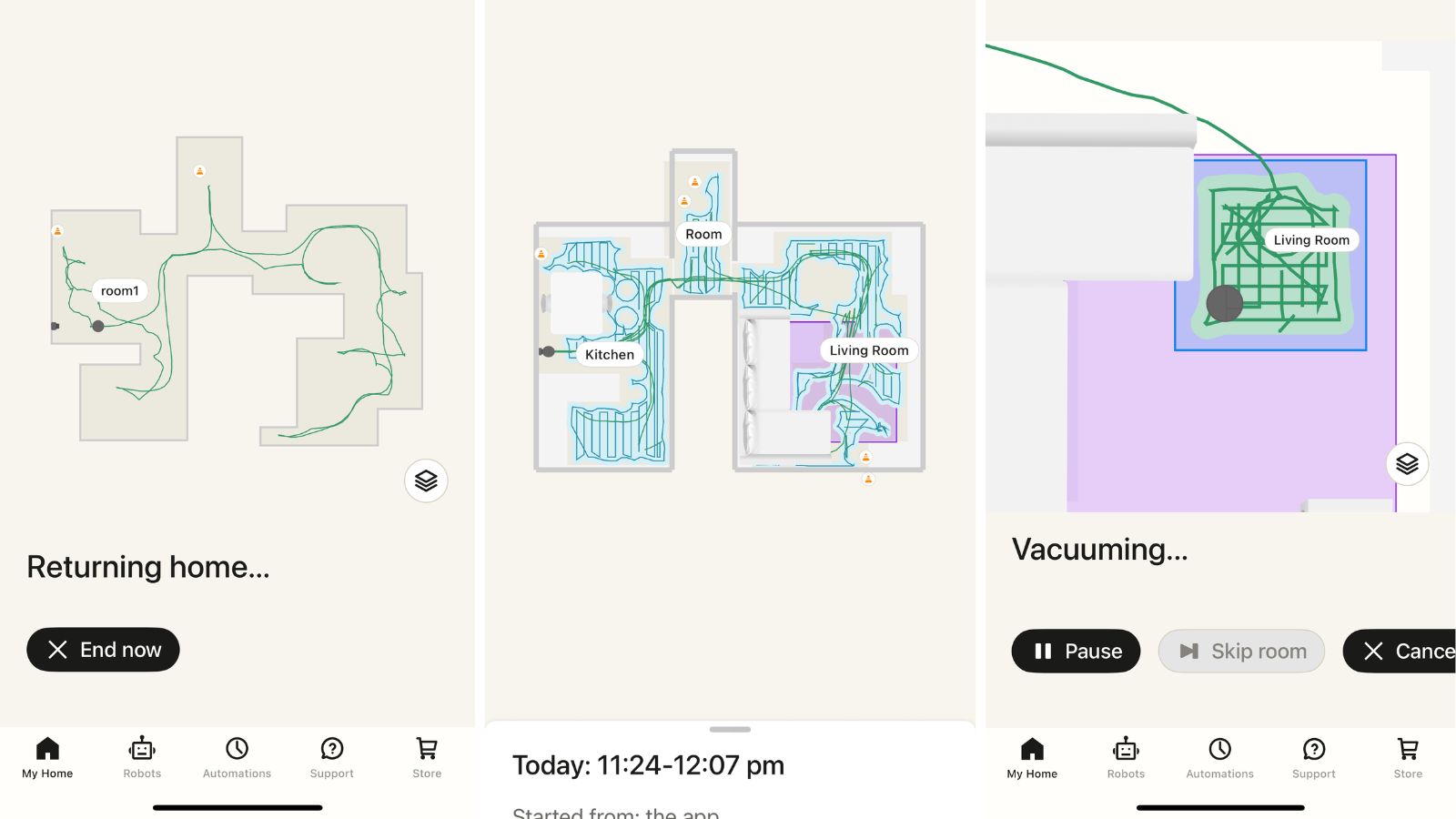
The app was pretty straightforward, and there are four main sections of the app:
My Home - Displays the map, and here you can control the vacuum
Robots - Here you can find all of your robots (if you have more than 1) and check in on your machine's health
Automations - Here you can set a schedule for your robot
Support - FAQs and guides for troubleshooting
Store - To browse new machines and accessories
Once you've mapped your home and are ready for your vacuum to clean, press the 'My Home' button on the app, and you'll see a series of cards and your map. You can either select the rooms that you'd like to clean on the map, or scroll through the cards and find the action you want it to perform. Mine shows the most recent activity (which was cleaning just my kitchen), the option to clean all of the rooms, and a spot clean option where you move a square and select where you need the vacuum to clean.
On the app, you can also press the 'Robot' button and then click 'Robot Health' to check the life of the parts of your robot vacuum mop. It displays the lifespan of the filter, dirt disposal bag, DualClean mop pads, edge sweeping brush, and the multi-surface brush. It tells you the remaining life in hours, and you can also order more parts here, too. Convenient.
Also in the 'Robot' section of the app, you can find the owner's guide, a manual, and you can contact iRobot for help. Battery life is displayed in percentage here, and you can access the dock controls to empty the vacuum's bin, wash the mop, rinse the dock, or even dry the mop.
To set your own routine, you can head to the 'Automations' section of the app (at the bottom of the control panel on your screen). Once you've clicked add a new automation, you can select the days you want the robot to clean and the time you want it to start. It's easy to toggle this routine on and off.
Other than this, there's a 'Support' section on the app where you can get help. Plus, there's a 'Store' button for ordering parts or another machine.
It's worth noting that I did find the app to be slightly glitchy on some occasions. This never affected me turning the machine on, as this can also be done by pressing the power button on the main unit, but I did find that sometimes, it took a while to update the map while it was cleaning, and another time, it wouldn't display where the robot was in my home. These could've been Wi-Fi issues, but I only experienced them a couple of times, and overall, my experience with the app was positive.
Roomba Plus 505 Combo Review: Performance
General cleaning
Straight after the map curation, I first set this robot to clean my entire house, and watched in satisfaction. Like most robot vacuums, it tends to first clean around the edges of a room, then it goes in lines up and down the room.
Whenever I set it to clean my entire home, it first cleans the room that's furthest away from the dock. If you want to control the order in which it cleans your rooms, you can set it to clean just one room at a time.
When it comes to general cleaning, I really cannot fault this robot vacuum mop. I need only press one button and it's off, and even better? It is so thorough. It adjusts suction on its own accord as it can detect when it's working with a lot of mess, while if I do end up forgetting a toy or leaving out a shoe, it will just clean around it instead of getting stuck trying to suck it up. I love that you can set no-mopping zones on the app, so my rug can still be vacuumed at the same time as the rest of the cleaning is happening. This vacuum rarely got stuck while I was testing it - only once, on my curtains, which I forgot to move out of the way as they're too long, so they drape onto the floor.
When your robot is cleaning, you can see where it is at all times on the map. You can also see where it has already cleaned, and it will tell you what it's currently doing. It also displays how many minutes it has left in its routine, which is very handy. While cleaning a room, your robot might need to return to its dock a few times to clean its pads or for extra water, but if this does happen, it will speak out loud to tell you it's doing that, and it will display that this is happening on the app.
Once it has finished cleaning, it will automatically return to the dock. It will first empty its bin (which is admittedly quite loud), and then it will drain the clean water it hasn't used back into the clean water tank, and empty the dirty water into the dirty water tank. It will then begin cleaning itself and the pads, and then start to dry its pads. While drying its pads, the dock does make a slight humming noise.
There are different modes that you can select from, but these need to be decided before you start a cleaning job. When you're on the app, whether you're selecting to clean all rooms or just one, there's a section called 'Routine Preferences'. Under here, you can choose whether you want it to vacuum and mop, vacuum only, mop only, or vacuum and then mop. Next, you can choose how it cleans from four options: smart clean, light clean, normal clean, or deep clean. Naturally, the deeper the cleaning job, the longer it will take.
Once the robot has completed a job, a summary will pop up on its app, where it tells you how long this job took, and you can see exactly where it reached and also where it recognized obstructions.
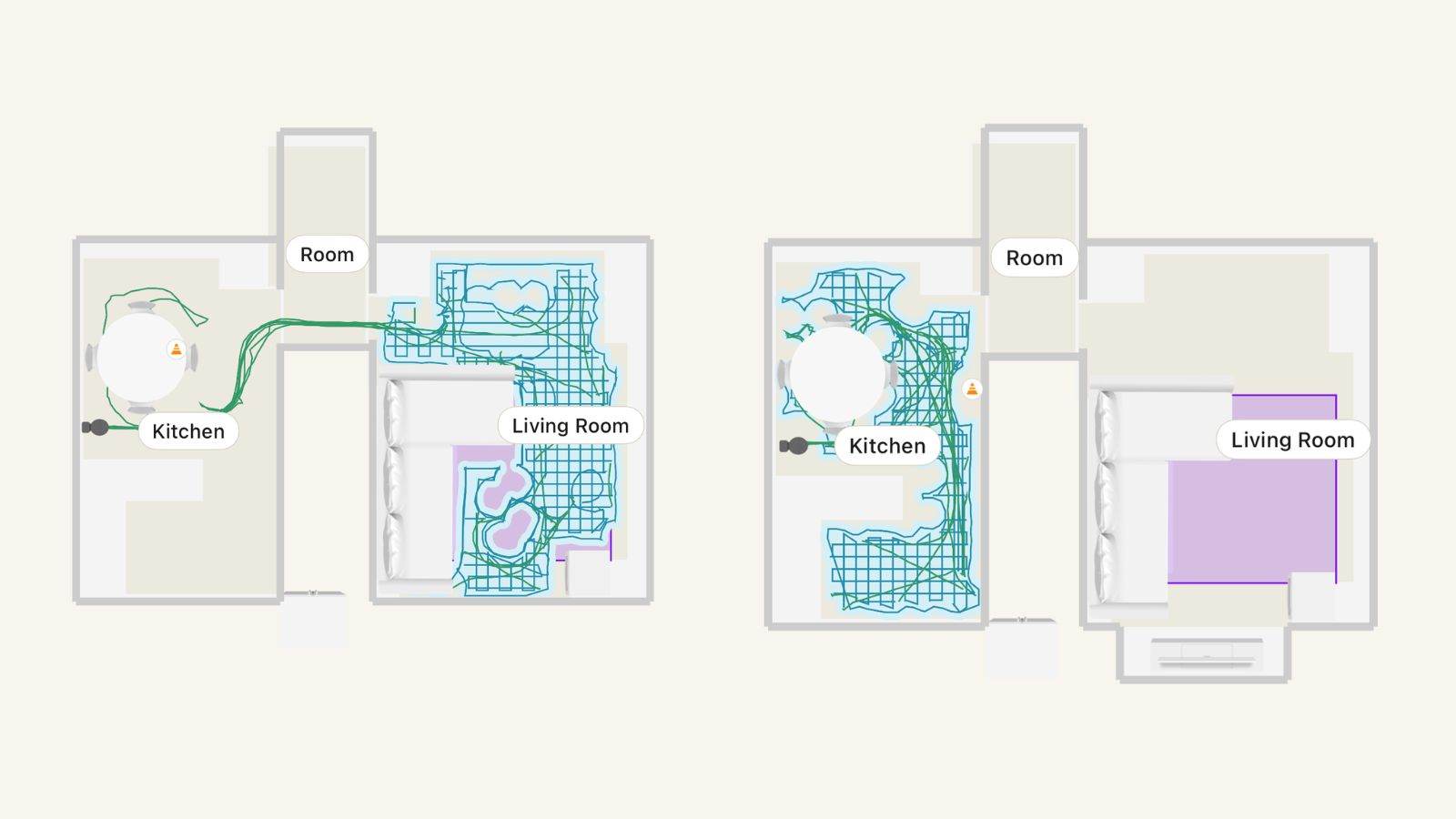
Spot cleaning
I found the spot cleaning mode to be a little hit and miss. You can choose whether the robot vacuums and mops this spot, only vacuums it, only mops it, or vacuums and then mops the area afterwards. The robot won't start doing its job until it reaches the particular spot that you set on the app.
The spot cleaning area is 1m x 1m square, and to set it, you'll need to drag the square on your map to hover over the place you want it to clean. It's thorough when doing a spot clean and goes over the entire square twice to ensure that it hasn't missed an inch.
I used the spot clean mode a few times, once because my daughter decided to crush a biscuit and spread it all over the rug. Then also for some broccoli that was mashed all over the living room floor, both of which it managed to pick up and clean with ease.

However, when I used the spot cleaner for testing purposes, against dried oatmeal, it took a different turn. First, I sprinkled some dried oatmeal on my hard floor and set the robot to vacuum and mop the area. I immediately noticed that it detected the oatmeal as a hazard. Perhaps because there was large volume of it. It did then proceed to try to clean it, but it wasn't as thorough as I'd hoped it would be. It really ended up just pushing it around the floor, and out of the spot clean zone. It returned to its dock, leaving quite a few crumbs on my floor. I instructed it to go back out again to clean, this time only vacuuming, but still, it failed to pick up all of the tiny pieces of oatmeal.
When doing the same test on my rug, so without the mopping, I noted similar results. The robot almost had a bit of a freak-out after discovering the oatmeal. After traipsing through the pile of uncooked oats and spreading out the mess, it again detected it as a hazard but instead of cleaning it up, it actually steered clear of it. It almost didn't know what to do. So, I set it to spot clean the same spot for a second time, and then it managed to clean all of the flakes of oatmeal surprisingly well.
I probably won't use the spot clean mode again; I will either use my dustpan and brush if the spillage is dry and small, or I will send the robot to clean the entire room instead, to avoid it pushing the dirt out of the designated spot clean box (and me having to go in and do the cleaning myself).
What is it like to use on carpet?

I don't have any carpet downstairs, but I do have a low-pile rug. I'll be the first one to admit that this rug always looks dirty. Maybe it's because of my toddler, who is forever standing on biscuits, or because of my Pug, who sheds more hair than I do, but truthfully, this rug needs vacuuming at least once a day.
On the Roomba app, I set a 'no mopping' zone over this rug. This means that it will lift its mop pads and will only vacuum this section of the room. Life saver.
This rug cleaned up really well, and it was essentially the same result that my stick vacuum would leave. Even better? It automatically detects when it climbs onto the rug and adjusts its suction to be more powerful than if it were cleaning my hard floors. It never got stuck on the edges while coming off or onto the rug, either.
What is it like to use on a hard floor?

Vacuuming
This robot vacuum makes easy work of cleaning hard floors. You can adjust its suction if you want it to perform a deeper clean, but most of the time, it will do this on its own. So, it can detect a mess, and it will automatically set itself to its strongest suction mode if necessary.
Overall, it did a good job of tackling messes on hard floors, particularly in corners. It managed to maneuver its way over thresholds without any problems, and around doors, too.

Mopping
This robot mop truly takes floor cleaning to the next level as its two cleaning pads spin as it cleans your floors. So, it actually scrubs your floors clean. You can visibly see where it has scrubbed, and not once did I find that it had left my floors too wet or dry; every time, it used just the right amount of water. The water level can also be adjusted on the app before you start a clean.
While it does give a good clean to floors, it's worth noting that this is a surface clean. It won't be able to tackle dried-on stains, unfortunately, these will need a bit of elbow grease from you. It did have a good try at cleaning dried broccoli from under my daughter's highchair, and while it did remove the broccoli crumbs that weren't stuck to the floor, I also had to give it a good scrub by hand in the end.
Noise levels
The one thing that did shock me was the noise level of this robot vacuum. I probably won't be using it while my toddler is sleeping, just because the sound of it emptying its dust bin is super loud. Otherwise, it is noisier than other robot vacuums I've tested, but that's because it's vacuuming and mopping while rotating two mop heads, unlike other robot vacuums that vacuum and just drag a cloth around the room. So, the noise level is to be expected.
It's also audibly loud when filling itself up with water and emptying the water, as well as when self-cleaning. Again, although it's annoying, this is to be expected, and I would rather it be slightly noisy than have to do these jobs myself, TBH.
I took some measurements using a decibel monitor to determine the noise level from this robot's dock, while...
Extracting/emptying water from its tanks: 68-69dB
Emptying its dust bin: 87dB
Self-cleaning: 68-70dB
Drying mop pads: 42dB
While in use, in auto mode (vacuuming and mopping), it works at a noise level of around 65dB.
Roomba Plus 505 Combo: Ease of cleaning
The app alerts you when any parts need changing, and you can also buy new accessories via the Roomba app. The dock will alert you when it needs help from you (e.g., for emptying water/adding clean water/changing the bin). A light will flash on its dock to alert you to what it needs, and a message should also display on the app.
Other than filling its clean water tank, emptying its dirty water tank (and giving it a clean), and then emptying its bin every so often, the maintenance for this robot is minimal. Even its roller brush is designed to avoid hair tangles, so after using it 20+ times to clean my home, there wasn't a single hair wrapped around it. This is the total opposite of my last robot vacuum, which I kept having to tackle with a pair of scissors as my Pug's hair was getting stuck in the brush weekly.
I did find that I had to clean the dirty water tank each time I emptied it, because it was a bit smelly since it literally holds dirty water. Still, the color of this water shows how well this robot vacuum actually does its job.

After using this vacuum mop in my home for around 2 weeks, it displayed:
DualClean Mop Pads - 23 combo missions left
Edge Sweeping Brush - 102hrs left
Multi-Surface Brush - 310hrs left
Filter - 50hrs left
Dirt Disposal Bag - 60 evacs left
Storage and maintenance
This dock needs a little bit of clearance space, and you'll need to ensure that it can easily enter and exit this dock at all times. Additionally, the dock itself is quite compact, especially seeing that inside live two water tanks and a dust bin. Impressive, really.
You'll also need to find somewhere safe to keep the extra accessories that come with the robot vacuum.
Roomba Plus 505 Combo review: Comparisons
The Roomba Plus 505 is part of a series of newly-launched robot vacuum mops from Roomba. Price-wise, it sits at $999.99/£699. In total, there are 5 robot vacuum mops that you can buy from Roomba.
Sitting at the most affordable price point is the Roomba 105 Combo Robot, available in black or white, which costs $319.99/£249.99. This robot does have similar features to the 505, such as the edge sweeping brush and the ability to control it via the app, but it doesn't come with a dock. You need to empty its bin and water tank, and also refill the water tank and clean the microfiber mop pad. This mop pad also doesn't scrub floors, FYI.
Then, at $469.99/£349, there's the Roomba 105 Combo Robot & AutoEmpty Dock. This is the same robot as above (the 105) but with a charging dock that has a bin inside, which can hold 75 days' worth of mess. This model only comes in black.
Next, at $469.99/£399, you can get the Roomba 205 DustCompactor Combo Robot, which comes in black or white. This is designed for small spaces or apartments as its built-in bin is created with DustCompactor technology inside, which essentially means that it sucks up debris, compacts it, and can hold up to 60 days' worth of dirt in the actual machine. No dock necessary.
Next comes the Roomba 405 Plus Combo Robot and AutoWash Dock for $799.99/£599. It has all of the features of the 505, with the only real difference being where the dual mop pads sit on the machine. On the 405, the pads sit closer to the center of the machine, meaning they can't reach the edges as well as they can on the 505, where they are placed hanging out of the machine.
Exclusive to iRobot, the Roomba Max 705 Combo Robot & AutoWash Dock sits at $1,299.99. Instead of a mop pad, this robot is fitted with a roller mop that can reach right into the edges, while it also offers a carpet boost setting. Even better? It has not one, but two edge sweeping brushes. It maps your home in 3D, and it comes with a dock that holds clean water, dirty water, as well as dust and debris in its bin.
One of the most expensive iRobot vacuums is the Roomba Combo j9+ Plus, at $1,399.99/£1,249. The difference between this and the 505 model is DirtDetective technology, which means your robot will prioritize the dirtiest rooms first. It has a mop pad, not a roller. This only comes in black.
The Roomba Combo 10 Max Robot + AutoWash Dock is also $1,399.99. It also has DirtDetective, but features a mop pad instead of a roller. It's pretty similar to the j9, and there's not a huge difference in features between this and the 505, to warrant the huge price jump.
Roomba Plus 505 Combo review: Verdict
Overall, the Roomba Plus 505 Combo is powerful enough to vacuum and mop your hard floors, as well as clean your carpets or rugs, saving you a significant amount of work.
It won't replace your heavy-duty vacuum as you will still need that for deep cleaning. But I rely on this Roomba robot vacuum mop during the week, and will do a deep clean with my stick vacuum and my steam cleaner on weekends.
Once you find a large enough spot near a socket for this robot vacuum to live and it's all set up, the hard work is pretty much done. It requires little to no maintenance, and if you set a schedule for a cleaning routine, all you really have to do is ensure your floors are clear of objects for it to do a good job.
This robot vacuum does come at a high price tag; however, I do think it's worth it solely for convenience. It cleans for its money's worth and not only that, but the new technology inside it (such as setting no-mopping zones, self-cleaning, and drying its mop pads) makes a world of difference. Especially in a busy household with kids and pets.
The only downsides were when I found the app to be glitchy at times. It was often slow to update, wouldn't tell me where the robot was in my home, or it wasn't doing what I requested. Every time I had an issue, though, I found that refreshing the app normally solved it. And if not, I would have to send the robot home and start again. But this only happened once.
I also noticed that the 'spot clean' mode wasn't as thorough as I'd hoped, as when faced with large debris, like a pile of oatmeal, it viewed it as a hazard and avoided it.
Still, the Roomba tackles pet hair really well, and I didn't find a single strand of my dog's hair tangled in the brush, even after using it for more than two weeks.

Annie is a freelancer at Tom's Guide. She's been an Editor at various home magazines for 7 years — reviewing and writing about everything from cleaning products to air fryers and mattresses. Annie started her career at Real Homes as Deals Editor in 2018 and by 2020 she was the UK Shopping Editor at Livingetc, Homes & Gardens, and Ideal Home. She was in charge of the majority of eCommerce content on these sites, including reviews and buying guides. Now, as a freelancer, she writes features, reviews, and guides for several brands including BBC Good Food, Ideal Home, and Parade Home & Garden.
You must confirm your public display name before commenting
Please logout and then login again, you will then be prompted to enter your display name.






