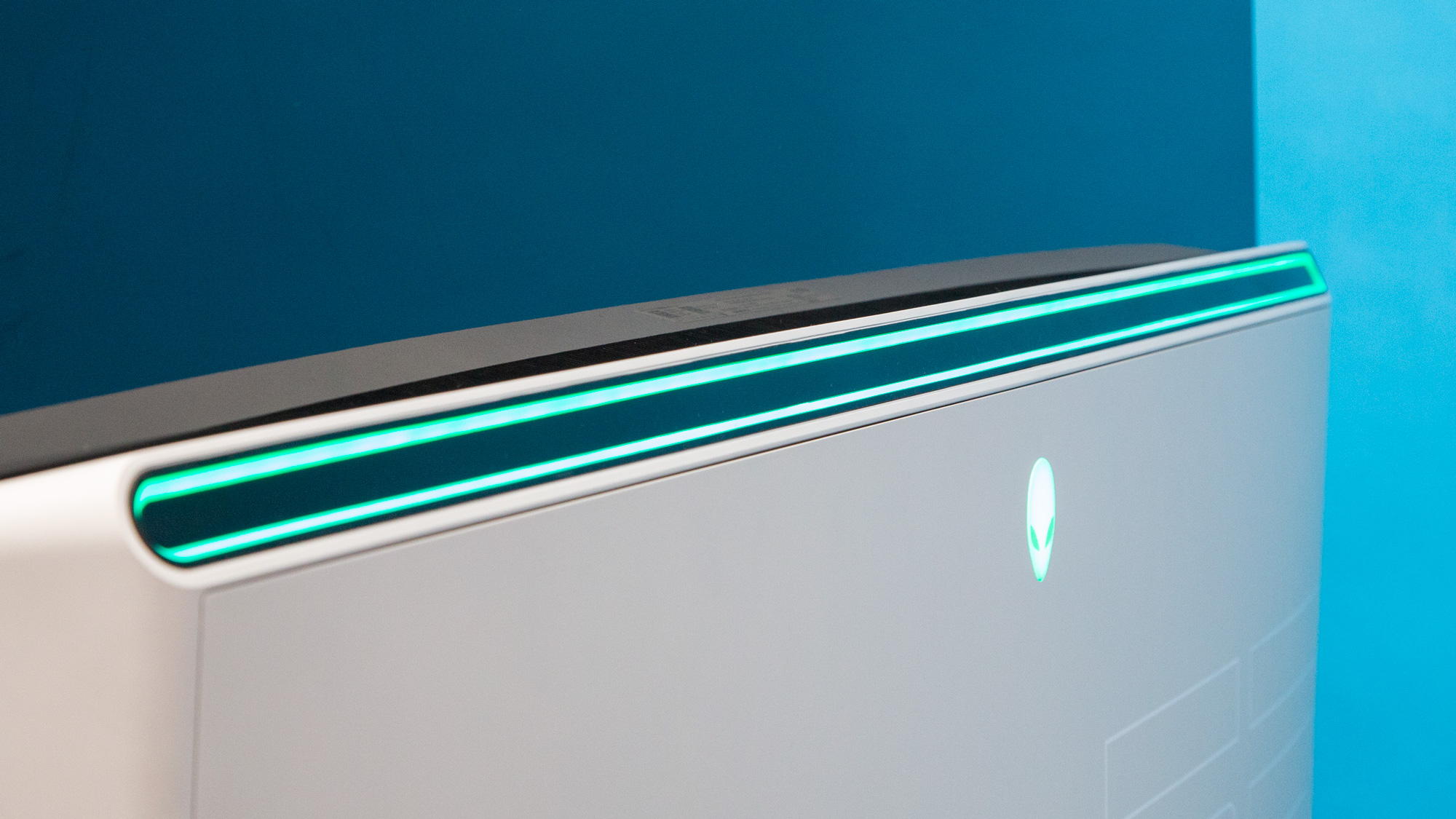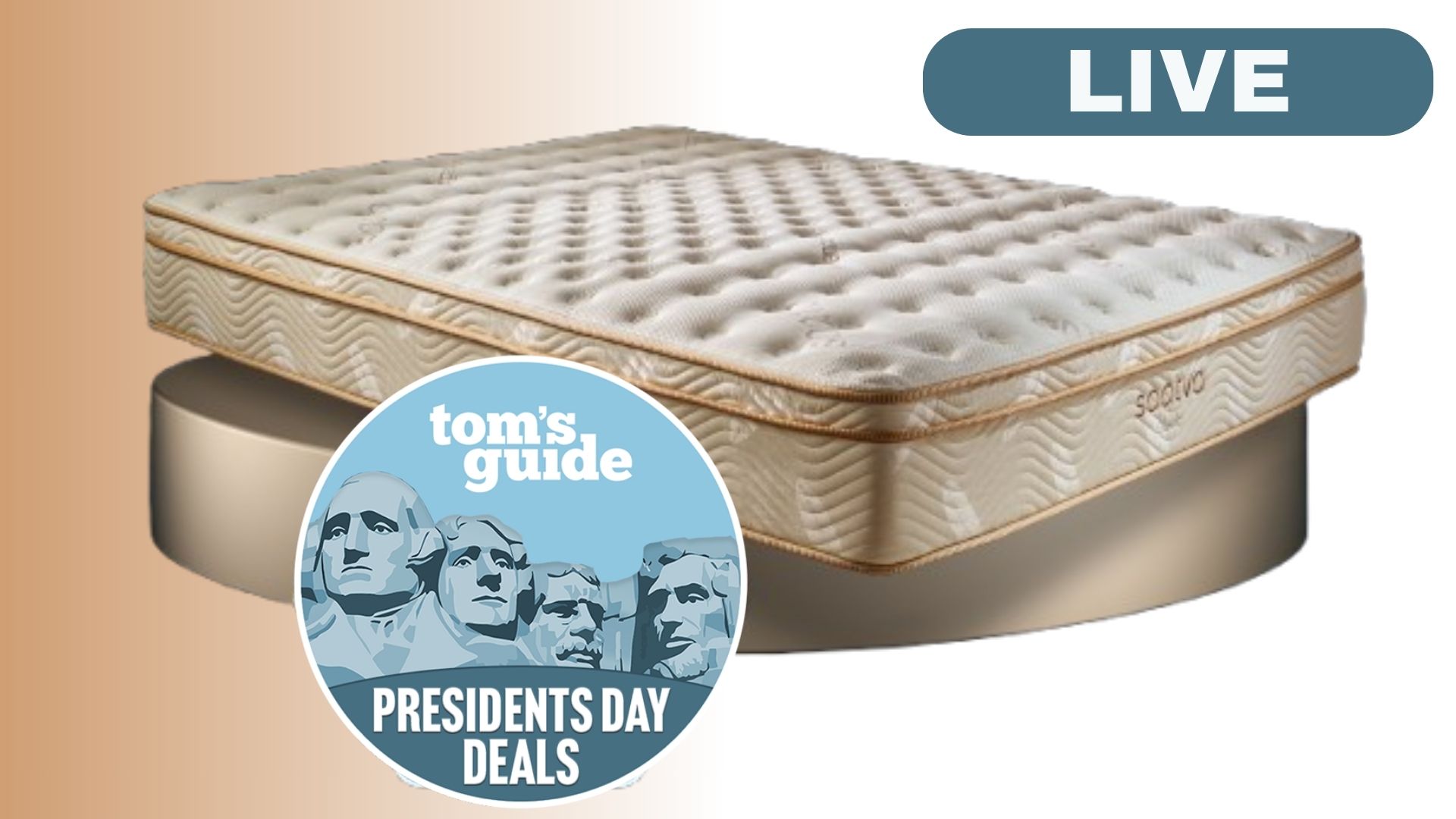Tom's Guide Verdict
The Alienware AW5520QF 55-inch OLED straddles the line between high-end gaming monitor and premium TV to bring superb PC gaming performance to the living room. But even with fantastic performance and deeply thoughtful design, it's a niche product that's way more expensive than the value it delivers.
Pros
- +
Beautiful, polished design
- +
Superb OLED panel
- +
DisplayPort and multiple USB 3.0 ports
Cons
- -
Crazy expensive
- -
Complicated to enable features like HDR
Why you can trust Tom's Guide
The Alienware name has had a prominent place in the gaming world seemingly forever, but the company's latest innovation feels big. That's largely because it's physically huge. The Alienware AW5520QF 55-inch OLED is a beautiful behemoth of a gaming monitor, a giant OLED display that dwarfs the TVs in many living rooms and offers a cornucopia of specs and features tailored to gamers. A quick rundown of the highlights should be enough to inspire gadget lust in any game enthusiast, from the gorgeous OLED panel to the 120-Hz refresh rate, built-in FreeSync support and Alienware's customizable RGB lighting.
But here's a number to give you pause: $3,999. Yeah, Alienware's new gaming monitor is selling for 4 grand, making it several times more expensive than even pricey, curved ultrawide-screen monitors and even most premium 4K TVs. It all circles back to one key question: Does Alienware really have one of the best gaming monitors (and one of the best monitors in general) for the living room, or is this a slick repackaging of old technologies, hoping to score points with the Alienware name?
What makes it a monitor and not a TV?
Staring at the 55-inch AW5520QF OLED display, it's easy to think to yourself, "This is just a TV with an Alienware logo on it. Why is it so expensive?"
But, dear reader, you're only half right. While the 55-inch display is certainly TV-like in its dimensions, and the size of the thing lends itself more to gaming on the couch than at a traditional desk-bound gaming rig, the TV comparisons only go so far.
For starters, this ain't a TV. With no connection for an over-the-air antenna and no digital tuner for receiving any antenna signal anyway, the Alienware is, by definition, not a TV. Even the standard "sold as TVs without a tuner" models from major TV manufacturers are technically required to call themselves "home theater displays" instead of televisions or TVs, because they aren't equipped for an over-the-air signal. Is it a nitpicky way to define what is and isn't a TV? Yup. But it's also the industry standard.
On the other hand, as a gaming monitor, the AW5520QF offers some features and capabilities that you won't find on any TV, even the best 4K gaming TVs. Chief among those is a DisplayPort, which is the superior connectivity standard over HDMI 2.0, and the main output for any graphics card worth its salt. And as for the ports offered on the AW5520QF, only the DisplayPort is poised to handle full 4K resolution at 120 Hz; the HDMI ports can offer 4K resolution or 120-Hz refresh rates, but not both at the same time. DisplayPorts are also extremely rare on TVs — we haven't seen a TV in 2019 to offer a single DisplayPort, with manufacturers opting exclusively for HDMI.
What about HDMI 2.1?
But this is where things start to get tricky, because HDMI 2.1 has arrived on the scene, showing up on 4K TVs from both LG and Samsung. This new standard has much higher bandwidth, allowing for 4K at 120 Hz, and, even better, offering variable refresh rate (VRR) support, for an experience very similar to AMD's FreeSync.
Get instant access to breaking news, the hottest reviews, great deals and helpful tips.
To top it all off, the HDMI 2.1 spec isn't currently supported by any gaming GPUs, so even on those TVs that have 2.1 support, you'll still want to be able to game over DisplayPort rather than HDMI — well, for the moment, anyway.
To complicate things even more, Nvidia has just certified the LG E9 and C9 OLED TVs as the first Nvidia G-Sync TVs, as part of a new certification program from Nvidia that offers frame-rate syncing without the need for proprietary Nvidia hardware inside the TV. This comes back to VRR support, but Nvidia also adds a number of stringent requirements that dictate response times, format support and more to ensure that the G-Sync name only gets applied to top-of-the-line TVs. Right now, that's offered only on LG OLEDs.
Design
The key feature of the Alienware AW5520QF is the size. While it's being billed as a gaming monitor, it measures 55 inches diagonally from corner to corner, putting it in the same class as many of the 4K TVs we review on Tom's Guide. The entire monitor measures 30.3 x 48.3 x 3.2 inches and weighs 90 pounds, putting it firmly in the same weight class as TVs.
The included stand has a boomerang-shaped base and affixes to the back of the display with an attached mounting plate. If the TV-like dimensions of the AW5520QF leave you wanting to wall mount the OLED monitor, you can remove the stand and back panel and hang it on the wall with a 400 x 400-millimeter VESA mount.
The back of the AW5520QF combines that same white-gray coloring with a black panel that covers the back side of the slim OLED display. The rear panel is etched with the number 55 but is otherwise blank. The near-white rear panel covers the back of the monitor with a seamless surface, but remove it and you'll find recessed connectors for power, HDMI and USB, along with channels for running cables without the usual tangled mess.
Removing the panel is exceptionally easy, thanks to a series of magnetic clasps that guide the plastic cover into place and snap it into proper position. It's an incredibly polished design element that left me wishing that something similar were used on other monitors and TVs.
And in true Alienware fashion, the AW5520QF OLED gets some gamer-oriented eye candy, like RGB lighting on the back side of the set, and the cabinet is dressed up to match the aesthetics of the new "Legend design" seen on the Alienware Aurora desktop. The stripe of neon-like RGB lighting and the glowing Alienware logo can both be tweaked to you liking, whether it's a specific shade of pink or green, or a pulsing pattern that cycles through every color of the rainbow.
Ports and interface
One area where the AW5520QF OLED is more monitor than TV is in the collection of ports. Like a TV, you'll get three HDMI 2.0 ports, but unlike any TV we've seen in the last year, it also comes equipped with a single DisplayPort 1.4. Aside from these video inputs, the set offers four USB 3.0 ports, a headphone jack and SPDIF audio output for connecting to surround-sound speakers.
These connections are divvied up between a rear set of ports in the back (secreted away behind the removable back panel) and a side-mounted cluster that offers one HDMI connection and two USB 3.0 ports. This keeps things fairly accessible while still taming the snarl of cables that often accumulates between and behind a gaming desktop and monitor.
Gaming performance
A screen this big is just begging to be hooked up to a PC for hours of gaming. So we did. We started with Far Cry: New Dawn and ran the mission to free Timber, our fluffy Akita, from becoming literal dog food. As we made our way to the compound, we quickly gained an audience who were pretty generous with the oohs and ahhs for the game's vibrant landscape, specifically the pink verbena flowers against the verdant backdrop. When I finally freed Timber, we could see the individual hairs in her reddish-orange fur. And when she attacked a nearby enemy, she was fiercely flooffy.
It's easy to look good in a bright setting, but the dark is another story. And we're glad to report that we're not afraid of the dark — and neither is the Alienware. Exploring the depths of an ancient catacomb in Witcher 3 was fun with the right amount of creepy. Even though we were making our way through a darkened catacomb, there was a clear difference in blacks, marking a clear delineation between dark, gloomy and pitch black. But even at the screen's darkest, I could still make out minute details, like the raised filigree on a hidden treasure chest.
For all its fancy features and TV-like size, the Alienware AW5520QF OLED is still a gaming monitor. So how does it stack up against the best gaming monitors we've seen? To find out, we tested the display with the same equipment we use for other gaming monitors, using a Klein K10-A colorimeter for testing color and brightness.
And here's where things get sticky. While Alienware claims that the AW5520QF can produce 400 nits of brightness, initially the best we could coax out of the display in our testing setup was 113 nits. However, after toggling between settings and rebooting the desktop, we managed to get closer to Alienware's nit claim.
MORE: Best Gaming Monitor - Budget, G-Sync and 4K Monitors
Still, discrepancies between manufacturer brightness claims and lab results aren't uncommon, especially as HDR-capable displays widen the gap between what a monitor can do for an instant in specially formatted live content and what can be sustained, in a standardized testing environment.
But even with those considerations, the Alienware wasn't quite as impressive as the imposing size and price might suggest. The best brightness reading we could get was 113.4 nits. Our favorite 4K monitor from a few years back, the Asus ROG Swift PG27A (234.2 nits) offered better, and HDR-capable models, like the Samsung CHG70 (364.8 nits) and the LG 38GL950G UltraGear (558 nits) blow it out of the water.
Color reproduction was far better, with the Alienware covering 141.9% of the sRGB color gamut, which exceeds the Asus ROG Swift PG27A (130%) and the Acer Predator X34 (98.9%), and is only slightly behind the LG 38GL950G UltraGear (148.9%) and the Samsung CHG70 (154.1%).
And when we measured performance in the DCI color space, which is fast becoming the more relevant standard, the Alienware OLED reproduced 100.5% of the color space, in line with our recent Editor's Choice LG 38GL950G UltraGear (105.5%).
Color accuracy was also impressive, with a Delta-E rating of 0.27, indicating nearly imperceptible deviation from perfectly true colors. That's extremely close to the accuracy offered by the LG 38GL950G UltraGear (0.24), and that rating easily bests the Asus ROG Swift PG27A (1.96) and Acer Predator X34 (1.77), despite the relatively impressive accuracy of the latter two.
TV performance
Though the Alienware AW5520QF is technically not a TV, it makes sense to compare it with similar-size displays, especially since TVs are being used to fill the same ultralarge gaming niche that the AW5520QF is positioned to fill.
To that end, we ran our usual TV tests on the giant gaming display, using our X-Rite spectrophotometer and CalMAN calibration software, and then compared it with some of the best TVs on the market. Specifically, we compared it with both the LG C9 OLED and the Sony Master Series A9F — two OLED TVs that have also sourced their OLED panels from LG Display, and can make comparable claims about contrast, color accuracy and overall visual performance. We also compared it with the Samsung Q60 QLED TV, which is currently our favorite TV for gaming, thanks to its mix of performance, short lag times and relatively affordable price.
In some areas, the AW5520QF offers fierce competition. In terms of color, the AW5520QF produced 130.1% of the sRGB color gamut and was fairly accurate, with a Delta-E rating of 3.8 (lower scores are better). That's right in line with other premium OLED displays, with the Sony Master Series A9F edging ahead by only a fraction of a percentage point (130.8%) in gamut reproduction and coming in with a rating that was only a hair more precise (Delta-E 3.5). The LG C9 OLED, on the other hand, edged out both with a 132.1% color gamut and a Delta-E rating of 1.8. Any way you look at it, that's superb color performance from the Alienware, but it's not dramatically better than comparable OLED TVs.
The AW5520QF fared slightly better against the Samsung Q60 QLED TV, which reproduced a more modest 99.9% of the sRGB color gamut, but an impressive Delta-E rating of 1.6, offering the best accuracy of the models we compared with the Alienware.
MORE: What Is OLED?
But there's one area where the AW5520QF fell below our expectations, and that was lag time. When tested with our Leo Bodnar input lag tester over HDMI, the AW5520QF consistently clocked a lag time of 29.5 milliseconds. While most of our tests were performed in standard picture mode, we made sure to perform lag testing across every mode the Alienware offered, but it stayed consistent in every mode. While that's not far out of line with premium OLED TVs, like the Sony A9F (27.5 ms) and the LG C9 OLED (21.2 ms), it's significantly slower than the Samsung Q60 QLED, which offered a game mode with lag times of 16.3 ms. For a gaming-focused monitor, from one of the biggest brand names in gaming, I expected better.
Still, when I played The Witcher 3: Wild Hunt, the monitor had no problems keeping up with the action. Unsheathing my sword, I jumped into action, deftly dodging, parrying and striking until the action reached its bloody and satisfying crescendo — a slow-motion shot of us lopping off the final scoundrel's arm, sending a viscous ribbon of blood spinning through the air along with the newly disembodied limb. Throughout the fight, the FreeSync-assisted frame rate was silky smooth with not a stutter in sight.
Since they're both 4K and HDR capable, we hooked up both the PlayStation 4 Pro and the Xbox One X to Alienware's giant monitor. At first, neither system recognized the Alienware's HDR ability, which led to more than a bit of confusion and consternation. It took a bit of futzing, but we figured out that we needed to enable Smart HDR mode on the monitor and restart the consoles to get everything to work. And even though we saw an immediate bump in vibrancy, I wish there was an icon or something to let us know HDR was enabled like you get on an LG TV. But checking the in-game settings confirmed that I was playing in captivating HDR.
Streaming performance
To test how the AW5520QF handles streaming content, we immediately made a beeline for the 4K UHD content, starting with the David Attenborough-narrated Our Planet on Netflix.
Even though the AW550QF delivers more realistic color compared with competing OLED TVs, we couldn't help but be impressed by the monitor. A scene with flamingo hatchlings showed off small birds with white, downy feathers flanked by their stunningly pink-colored parent, its eye a fiery ball of red with a deep-black pupil. Details were so clear that we could see the large salt crystals that solidified around the legs of a chick, impeding its movements.
Remote control
One more TV-esque feature of the AW5520QF is the included remote control. (Just one more way that the Alienware, while not technically a TV, is still totally a TV.) The remote has rounded ends, for a look not unlike the Roku remote control, but with even more of a rounded capsule shape.
The buttons and controls include a ring-shaped directional pad, buttons for volume and brightness control, and four additional navigation buttons for pulling up menus and navigating through on-screen options, each marked with an icon.
The remote has the same two-toned white-gray and black color scheme as the monitor, and the Alienware logo peeks out at the bottom of the controller. But unlike many remote controls, you won't have to fiddle with any impenetrable battery compartment here. The white-gray faceplate and the black bottom half of the remote are two halves that can be easily separated, thanks to a magnetic closure that holds everything securely together in use, but makes it super convenient when you're changing batteries.
Audio
Although we would still invest in a soundbar of some sort, on their own, the Alienware's pair of 14-watt speakers have some serious kick. We could hear the frustration in Aloy's voice as she inner monologued through a mission in Horizon: Zero Dawn. The background strings were so gentle, they all but faded from our immediate consciousness. However, the startled call of a fox and the jostling of Aloy's armor brought everything into aural focus. And when we went to battle with a rampaging Sawtooth, we were treated to weighty explosions as the rogue machine ran into our booby-trapped trip wires.
Alienware AW5520QF vs. the competition
With monitor technology packed into a display that has TV dimensions, the Alienware AW5520QF squares off against a surprisingly varied field of competitors. Obviously, with other gaming monitors offering 4K resolution, ultrawide displays and all sorts of gaming eye candy, there are traditional gaming monitors to worry about.
There are also TVs, which have steadily been encroaching on the territory traditionally held by monitors. As display technologies advance and more media is purely digital, the lines between monitor and TV are getting blurry, and new TVs are going farther to erase those distinctions, with gaming support that simply wasn't imaginable for TVs a few short years ago.
MORE: Help Me, Tom's Guide: Which TV Can I Use as a Gaming Monitor?
One of those is variable refresh rate (VRR), which makes the same sort of GPU-to-frame rate matching possible over HDMI that is currently handled by technologies like AMD's FreeSync and Nvidia's G-Sync. The Alienware is certified for the former. On top of this, FreeSync is fully supported on Samsung's new TVs, and LG's OLED TVs are getting the first Nvidia G-Sync certifications.
Finally, Alienware isn't the only company with dreams of gaming on much larger screens. Nvidia's BFGD initiative puts G-Sync hardware into TV-sized gaming monitors as well. The HP Omen X Emperium, Asus ROG Swift PG65 and Acer Predator CG437K P are all fleshing out the nascent category between monitors and TVs.
Bottom line
The Alienware AW5520QF 55-inch OLED gaming monitor is one of the best gaming monitors available today, and if money is no object, there's no good reason not to buy it. It offers some of the best aspects of PC gaming monitors in a TV-sized package, a combination that is arguably the pinnacle of gaming displays.
But unlimited budgets just aren't realistic for most people, and $4,000 is an awful lot to ask for any bit of gaming gear that doesn't actually have a GPU. The even larger question is whether the Alienware AW5520QF offers enough of an improvement over existing products to justify the leap to this particular solution.
And that's where it gets hard to recommend the AW5520QF, to anyone. Is it beautiful? Yes. Is it better than other options? Current leading gaming monitors, like the Editors' Choice LG 38GL950G UltraGear, offer better performance across the board: better brightness and color accuracy G-Sync, and a price tag that looks downright reasonable by comparison. It's simply designed for the desktop, with a 38-inch curved design.
For gaming in the living room, an LG C9 OLED TV will deliver similar big-screen gaming with all the same benefits of OLED — perfect black levels, decent (but not great) responsiveness and a rich combination of visual and audio performance. And unlike the Alienware AW5520QF, the LG C9 boasts future-proof HDMI 2.1 connections and costs less than half of what Alienware's charging for the same 55-inch panel.
Neither is a perfect replacement for what the Alienware AW5520QF is offering. If you're one to drop big bucks to be an early adopter, go for it, but we'll hold off for now. However, we really hope this isn't just a one-off attempt from Alienware, because the design is fantastic, the features are thoughtful and well-implemented, and the technology is just about there. In the new niche of living room PC gaming, a second generation of this product could be unbeatable, and we really hope it gets there.

Sherri L. Smith has been cranking out product reviews for Laptopmag.com since 2011. In that time, she's reviewed more than her share of laptops, tablets, smartphones and everything in between. The resident gamer and audio junkie, Sherri was previously a managing editor for Black Web 2.0 and contributed to BET.Com and Popgadget.