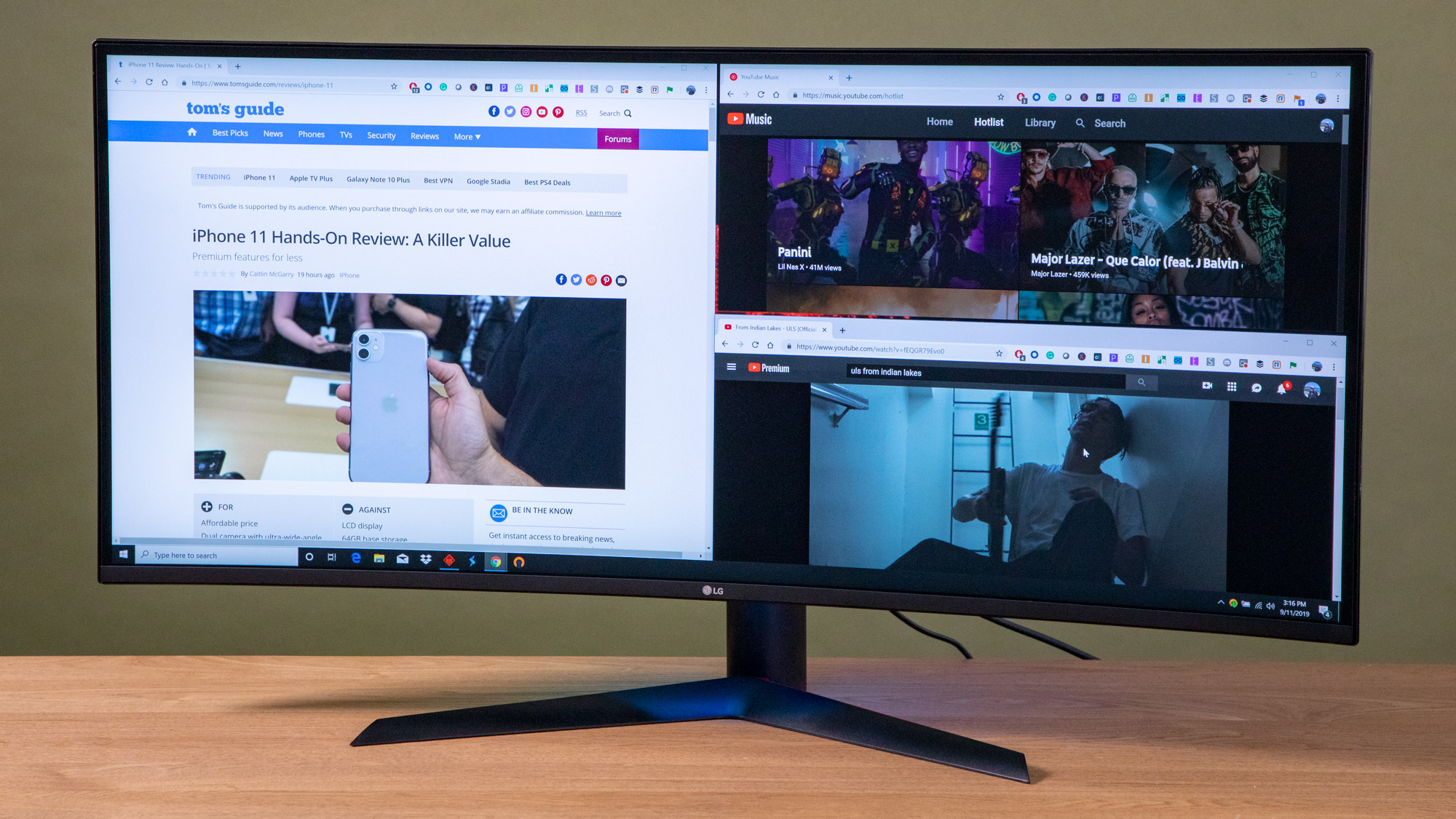Tom's Guide Verdict
LG's 38GL950 UltraGear curved monitor has a gorgeous 38-inch display with Nvidia G-Sync and fast response times. But it's missing a few key features to justify this price.
Pros
- +
Bright, vivid 38-inch curved display
- +
Sharp 3840 x 1600 resolution
- +
Low response time, high refresh rate
- +
Supports Nvidia G-Sync
- +
Mesmerizing RGB lighting
Cons
- -
No built-in speakers
- -
Doesn't swivel
- -
Missing a USB-C port
- -
Expensive
Why you can trust Tom's Guide
LG's 38GL950 UltraGear curved gaming monitor (available in December for $1,799) hits a lot of the right notes and looks great doing it. The highlight is a stunning 38-inch, 3840 x 1600 resolution IPS curved display that boasts Nvidia G-Sync, a 1 millisecond response time and 144Hz refresh rate, all of which make it one of the best gaming monitors. The 38GL950G even looks great from behind, thanks to a glowing light ring that casts RGB hues on your surroundings. But at $1,799, the 38GL950 is a serious investment, one that would benefit from built-in speakers and a USB-C port. (For ways to save, check out our guides to the best Acer promo codes).
Design
Aggressive, sleek and beaming with RGB lightning, the 38GL950G proves that LG understands what gamers desire.
I can't decide what's more mesmerizing, the monitor's curved 38-inch, 4K (3840 x 1600 resolution) display or the circular LED lighting on the rear of the chassis. Whatever the case, everyone in my office had something to say about the 38GL950G, whether they walked in front or behind the monitor.
Those who passed by its display marveled at the size and brightness of the 38-inch panel, while my colleagues sitting behind the monitor couldn't take their eyes off the circular ring shining colorful light in their direction. One of my colleagues thought the lighting made the 38GL950G look like a spaceship, while another politely asked to dial down the distracting lights.
The ambient lights (which LG calls Sphere Lighting 2.0) are on the rear of the 38GL950, so you can really see them. However, they get bright enough to bounce off nearby walls and the surface of your desk.
For those of you worried about noise, LG confirmed with us that the 38GL950G doesn't have a fan. The top of the monitor got pretty warm in our testing but never reached concerning temperatures.
Get instant access to breaking news, the hottest reviews, great deals and helpful tips.
LG leaned into the gamer aesthetic with the 38GL950G UltraGear monitor, designing it with aggressive, angled lines and bright pops of color. The base of the 38GL950G is shaped like a boomerang with sharp edges, and a glossy red finish matches the red exhaust vents on the top edge of the display. Aside from those flashes of color, the monitor's chassis is made of textured black plastic, while the cylindrical arm is a hefty metal.
The 38GL950G measures 35.3 x 22.2 x 10.2 inches with the stand installed. As modern as this monitor looks, the curved display is quite thick, at 2.3 inches at its widest point.
MORE: Best Curved Monitors of 2019
The monitor is fairly flexible. Adjusting the height is done by sliding the display up and down the cylindrical arm, which allows the screen to raise from 17.8 inches to 22 inches high. The screen slides smoothly and stays in place when you find the right height. I was afraid that it would slide down with any sort of pressure, but the screen stayed put when I hung my Sony WH-1000XM3 headphones on the top corner.

The screen also tilts so you can adjust the vertical angle both upward and downward. Unfortunately, the 38GL950G doesn't swivel, so you have to sit directly in front of it for the best viewing experience. Also, LG's marketing materials claim that it can pivot, but we've had no such luck getting it to rotate more than a few degrees.
Installation and setup
I didn't expect the 38GL950G to be so easy to set up.
The monitor's massive frame and hefty components seemed daunting when I pulled them out of the box, but I had everything mounted and connected within 10 minutes.
The 38GL950G comes in three parts: the 38-inch display, a cylindrical arm with a VESA mount on top and a V-shaped base.
There are two steps to getting the 38GL950G set up on a desk. First, screw the cylindrical arm onto the legs (no tools required). Next, slide the VESA mount tabs on the arm into the bracket on the back of the monitor until you hear a click.
The hardest part of the setup is finding a spot large enough to place the 38-inch monitor, so be sure to clear off your desk before you get going. Alternatively, the VESA mount gives the flexibility to mount the monitor on a wall after you remove the stand.
Ports and interface
You'll find an HDMI port and a full-size DisplayPort for video output on the back panel of the 38GL950.
You can connect your PC to the monitor via an upstream USB 3.0 (type-B) port, while two downstream USB 3.0 ports let you charge smartphones and use peripherals. Those USBs are on the back with the HDMI and DisplayPort, which makes them tricky to reach.
There is also a headphone/mic jack so you can keep your gaming headset plugged directly into the monitor. However, there aren't dedicated headphone and mic jacks, so streaming might need a splitter. We also wish the 38GL950G had built-in speakers for when your ears get hot wearing headphones during a long gaming session.
MORE: Best Computer Speakers of 2019
I had to lift and rotate the monitor to gain access to its rear-facing ports when I needed to connect a new device. That was frustrating at first but not such a big deal once everything was plugged in. Still, we prefer when ports are on the side of a monitor.

Navigating through the monitor's menus is done with a joystick centered on the bottom edge of the monitor, just below the LG logo. Clicking down on the stick turns the monitor on and brings up a four-section menu with power-off, settings, inputs and game modes.
The RGB lights can be customized using a clickable scroll wheel on the bottom edge of the monitor. Pressing in the wheel presents six default lighting modes: four static colors (purple, red, blue and light blue), a Peaceful option that gradually changes colors, and my personal favorite, Dynamic, which sets off a rainbow of dancing colors.
Gaming performance
The 38GL950G has a curved 38-inch, Nano IPS display with a dense 3840 x 1600 resolution (WQHD+). The monitor would easily be mistaken for a TV if not for its ultrawide 21:9 aspect ratio, which stretches content across a wide but narrow canvas.
Hitman 2 looked gorgeous on this display. Details were so sharp that I could see the thin lines of the bar code stamped into the back of Agent 47's head. A flat-screen TV beamed saturated blues and reds across an otherwise unlit room in the beach house I sneaked into. Shadows also looked great although some objects were obscured in darker corners because of the monitor's impressive black levels.
What makes the 38GL950G a gaming display is its 1-millisecond response time and 144Hz refresh rate (which can be overclocked to 175Hz). It also features Nvidia's G-Sync technology, which protects from screen tearing.
MORE: Help Me, Tom's Guide: Which TV Can I Use as a Gaming Monitor?
When I played Middle-earth: Shadow of War, the screen kept up with my frantic hack-and-slash gameplay. My character's movements were crisp and fluid as I slid under the legs of an ogre, spun around and stuck my blade into its back. The game looked even smoother when I switched to the "FPS" Game Mode, but that came at the expense of contrast — the screen looked a bit washed out in this mode.
The 38GL850G is Vesa DisplayHDR 400 verified, which means it can reach 400 nits of brightness and drop to 0.4 nits for black pixels. HDR 400 doesn't have the "wide color gamut" label given to DisplayHDR 500 and higher. Regardless, colors looked saturated when I played Hitman 2 with HDR enabled. Gunshots popped bright orange, an abstract painting swirled a variety of colors, and a rich red accent wall stood out against the wooden midcentury furnishings.
Lab testing
The 38GL950G's excellent lab scores didn't surprise me given how gorgeous it looked during my gaming session.
According to our Klein K-10A colorimeter, the 38GL950G covers an impressive 148.9% of the sRGB color spectrum, making it more vivid than the Acer Predator X34 (98.9%) and the Alienware AW3418DW (127.2%), but less colorful than the Samsung CHG70 (154.1%).
MORE: Best Gaming Monitor - Budget, G-Sync and 4K Monitors
The 38GL950G monitor is also very bright, peaking at 544.4 nits of brightness. That makes the LG much brighter than Alienware's AW3418W (270 nits), the Acer Predator X34 (261 nits) and the Samsung CHG70 (364.8 nits). However, I noticed some shadows along the top edge of the screen.
With a Delta E score of 0.24 (closer to 0 is better), the 38GL950G has very accurate colors. The LG beat the Predator (1.77), tied the Alienware Predator X34 (0.2) but couldn't top the Samsung CHG70 (0.09), which excelled in this area.
Modes and features
There are six preset modes, each of which is designed for different uses. The two gamer modes let you adjust response times and give you the option to overclock from 144Hz to 175Hz. There are also FPS and RTS options optimized for fast-paced gameplay. When you're not gaming, you can change to Reader or sRGB mode.
You will be able to control these settings via the LG UltraGear Control Center app, which will launch alongside the 38GL950G.
MORE: A Gamer's Guide to Refresh Rates and Response Times
More granular settings include the ability to manually adjust brightness, contrast, gamma and color temperature. Gamers can go deeper by selecting response times, crosshair shapes and colors, and black stabilizer levels.
Bottom line
The LG 38GL950G is an impressive gaming monitor with a gorgeous 38-inch display that boasts a 1 millisecond response time, 144Hz refresh rate and Nvidia G-Sync support. And unlike the LG 34UC89G, this 38-inch monitor has a pixel-packed resolution (3840 x 1600 resolution) that's fitting for its size. Combine that comprehensive feature set with excellent performance and a beautiful aesthetic — complete with cool RGB lighting — and it's hard not to fall in love with the 38GL950G.
But when you spend $1,996 on a monitor, you should expect perfection, which the 38GL950G falls short of. Not only does the monitor lack built-in speakers but LG omitted a USB-C (Thunderbolt 3) port for future-proofing this expensive monitor.
If you're not on a tight budget, then the 38GL950G should be near the top of your list. However, if you aren't looking to spend so much, the Acer Predator X34 costs $1,299 and gets you a 34-inch, 3440 x 1400 resolution display and G-Sync capabilities, although its refresh rate maxes out at only 60Hz. You should also consider the $1,149 Alienware AW3418DW, another 34-inch monitor with a 100Hz refresh rate and G-Sync. And unless you really need the extra real estate, Samsung's CHG70 is an excellent curved monitor with a bright, vivid 32-inch display.
Our LG coupon codes can help you save on a wide range of premium electronics. Use our codes to get discounts on LG TVs, appliances, and other devices. Experience advanced technology without overspending.
Phillip Tracy is the assistant managing editor at Laptop Mag where he reviews laptops, phones and other gadgets while covering the latest industry news. Previously, he was a Senior Writer at Tom's Guide and has also been a tech reporter at the Daily Dot. There, he wrote reviews for a range of gadgets and covered everything from social media trends to cybersecurity. Prior to that, he wrote for RCR Wireless News covering 5G and IoT. When he's not tinkering with devices, you can find Phillip playing video games, reading, traveling or watching soccer.