I've been using the iPhone 17 for 2 weeks — and there's one thing that's driving me crazy
Apple needs to fix this

Here at Tom’s Guide our expert editors are committed to bringing you the best news, reviews and guides to help you stay informed and ahead of the curve!
You are now subscribed
Your newsletter sign-up was successful
Want to add more newsletters?

Daily (Mon-Sun)
Tom's Guide Daily
Sign up to get the latest updates on all of your favorite content! From cutting-edge tech news and the hottest streaming buzz to unbeatable deals on the best products and in-depth reviews, we’ve got you covered.

Weekly on Thursday
Tom's AI Guide
Be AI savvy with your weekly newsletter summing up all the biggest AI news you need to know. Plus, analysis from our AI editor and tips on how to use the latest AI tools!

Weekly on Friday
Tom's iGuide
Unlock the vast world of Apple news straight to your inbox. With coverage on everything from exciting product launches to essential software updates, this is your go-to source for the latest updates on all the best Apple content.

Weekly on Monday
Tom's Streaming Guide
Our weekly newsletter is expertly crafted to immerse you in the world of streaming. Stay updated on the latest releases and our top recommendations across your favorite streaming platforms.
Join the club
Get full access to premium articles, exclusive features and a growing list of member rewards.
Apple's a big fan of adding new hardware to its phones and experimenting with slightly different things. Sometimes that works out for the better, like when the company swapped out the mute switch for the Action Button back with the iPhone 15 Pro. But at other times, it feels like Apple just over-engineers something that didn't really need it — the short-lived 3D Touch comes to mind.
After Apple's Camera Control button debuted last year on the iPhone 16 models, the release of the iPhone 17 has given me more time to use the new button and try to come to grips with what it can do. To be perfectly honest, I'm not really impressed. I think that the idea behind Camera Control is interesting, but Apple hasn't gone about implementing this feature in the right way.
There have been rumors about changes coming to Camera Control on the upcoming iPhone 18. So how could Apple improve the Camera Control feature to make it more effective?
Better positioning of the button

The biggest issue I've had with Camera Control is the actual positioning of it. I am a big guy with pretty large hands, and I've been struggling to hold my iPhone 17 Pro in a way that gives me good access to the Camera Control.
The natural way I hold a phone for photography (in landscape) doesn't really work with the current position of the Camera Control button. Rather than covering the whole button, which I'd prefer, I can only just get my fingertip over the right edge of the button. It's technically enough to use the feature, but it's very awkward and not comfortable.
There are other ways to hold the phone that can give me better coverage of the Camera Control button, but none of them are comfortable or stable. Flipping the 17 Pro upside down means I can more easily hit Camera Control with my left thumb — only for my right hand to get in the way of the camera lenses. Likewise, shifting my right hand for better coverage doesn't feel nearly as stable as my natural grip.
It's less of a problem when the phone is in Portrait mode, but I still find it rather awkward to hit the button in its current position. My suggestion is that Apple relocate it
Get instant access to breaking news, the hottest reviews, great deals and helpful tips.
We had heard rumors that Apple might add a second Camera Control button to the top of the iPhone 17. That never happened, and it strikes me as a little redundant. But some sort of repositioning is definitely needed, even if it only means shifting the button further down the side of the phone so that it's closer to the bottom-right corner
Avoiding accidental activation

While Apple has taken measures to try and avoid Camera Control activating in your pocket or bag, it still feels far too easy to accidentally hit the button and open up the camera — or, even worse, accidentally take photos when you're messing about with the camera settings.
The button's default settings do feel a little too sensitive, and while you can change them in the Accessibility menu, you shouldn't really have to do this to avoid taking useless pictures when you're trying to line up a shot.
The whole point of Camera Control is to make using the camera easier, without needing to constantly tap or utilize menus on the touchscreen. But easy doesn't have to mean "sensitive."
I can't speak for everyone, but I don't find myself having the same sort of problems with the other iPhone buttons — which are stiffer and require a little more force to activate.
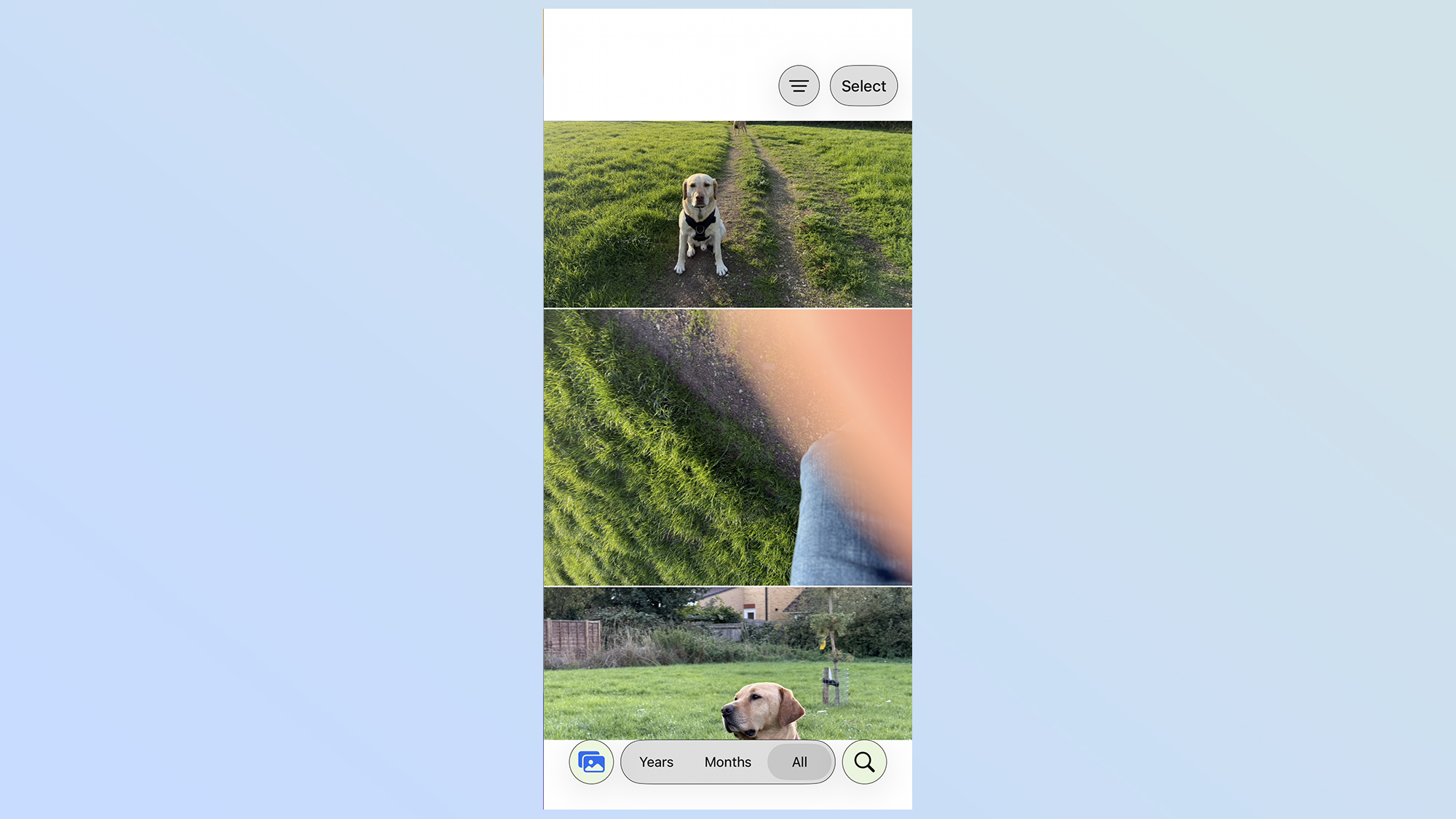
Other iPhone buttons are fully mechanical and act very differently compared to the capacitive, touch-sensitive Camera Control. But that shouldn't mean that Apple can't change the amount of force needed to activate the button.
After all, if you're doing things deliberately, then having to apply an extra bit of force to activate the camera shutter isn't going to make any noticeable difference. But it should still stop your camera roll from filling up with blurry shots of the ground.
Better controls
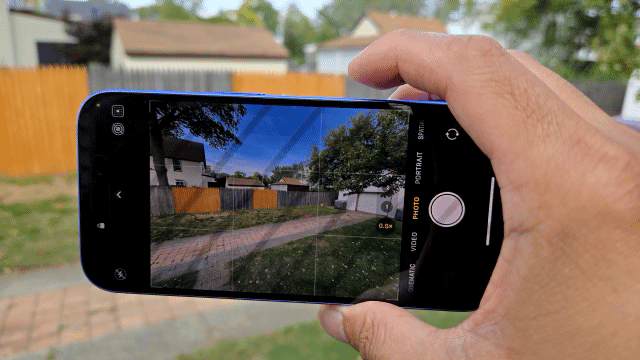
The final gripe I have with Camera Control is that there is a learning curve around how to use the different gestures. While pressing the button to take a photo is simple enough, getting used to the idea of a "light press" is something you do need to get used to.
In fact, I've been using the iPhone 17 Pro since release day, and I still struggle to use the Camera Control gestures consistently to the point where I had to go into Settings to turn up the sensitivity to see if that made any difference. In an ironic twist, considering my issues with the overly sensitive button, it actually did.
Placing my finger on the button and swiping gently seemed to help activate the scroll wheel feature, which is a handy trick if you're struggling. As for the double-light press, which opens up the different options, I found that you just needed to be a little more patient and not tap too quickly.
Remember the old Apple commercials promising that "it just works"? That's not really the case with Camera Control. It's something you're just left to figure out by yourself. Or you can just continue to use the touchscreen controls instead.
While I have some issues with how iOS 26 changed the Camera app by giving it more streamlined menus, I will admit that the changes have made the useful settings a lot easier (and quicker) to find. In fact, it might even be easier than using Camera Control, considering how much scrolling it made me do to find the options I wanted.
Future Camera Control buttons need to have a better grasp on how gestures work, and ensure that users don't need to go through troubleshooting steps to get the basic features to do what they're supposed to.
What the future might hold

There have been two big rumors about the future of Camera Control on iPhones. The first claims that the iPhone 18 might scrap the feature altogether, with the button facing the scrapheap due to low usage and the costs associated with including it.
However, a later rumor suggests the button will stick around, albeit with a bunch of changes. It's said that Apple will instead simplify the Camera Control feature in an attempt to save costs, retaining pressure sensitivity but opting for a non-capacitive button. The kind of gestures available will apparently remain the same.
What this means is that we could see a more traditional button for iPhone 18's Camera Control, which might help solve some of the issues I have with the feature. Combine that with a slightly different button placement, and Apple may be on the right path — just as long as it can make the actual gestures a little more intuitive at the same time.
Maybe then, Apple can convince people to actually use the Camera Control button.
Follow Tom's Guide on Google News to get our up-to-date news, how-tos, and reviews in your feeds. Make sure to click the Follow button.
More from Tom's Guide
- I drove over 1,000 miles to test out Apple Maps vs. Google Maps for a month — here's the winner
- Apple Intelligence's best feature gains new powers in iOS 26 — what's new with Visual Intelligence
- Apple buried these 5 iPhone features in settings — and they're genuinely useful

Tom is the Tom's Guide's UK Phones Editor, tackling the latest smartphone news and vocally expressing his opinions about upcoming features or changes. It's long way from his days as editor of Gizmodo UK, when pretty much everything was on the table. He’s usually found trying to squeeze another giant Lego set onto the shelf, draining very large cups of coffee, or complaining about how terrible his Smart TV is.
You must confirm your public display name before commenting
Please logout and then login again, you will then be prompted to enter your display name.
 Club Benefits
Club Benefits










