9 things that still annoy me with Apple's phones after using an iPhone for 18 years
These minor things snowball to the point they become annoying

I can't believe that I've been using an iPhone for 18 years now. That's tough for me to imagine that it's been that long since I first got acquainted with one, but it's really intriguing to see the iPhone's evolution since the early days when Apple was focusing on simplicity to seduce people to think its experience was better than the heavy menu-based systems other smartphones were using at the time, like on BlackBerry, Symbian, and Windows Mobile phones.
With the release of iOS 26, however, it continues to highlight Apple's commitment to iterate its iPhone software with more personalization and features than ever before. But despite these advancements, I still get annoyed by many things about my iPhone 17 Pro. I’m not the only one either, as my colleagues have shared some of their biggest frustrations about owning an iPhone too.
Not only am I going to tell you what they are, but I’ll share what I think Apple could do to fix them. Here’s what they are.
Folder structure is messy
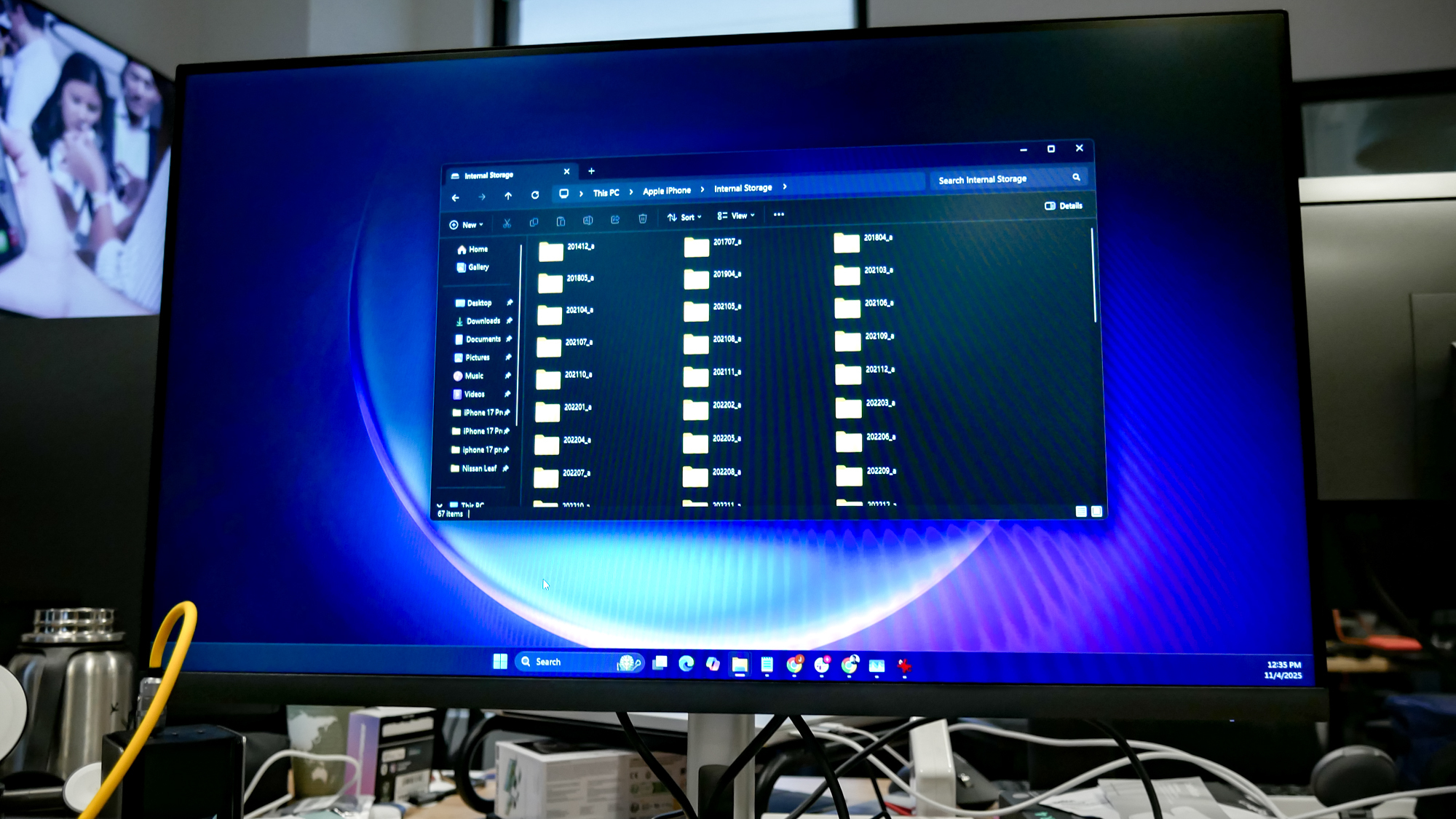
Apple’s known for its organization, but it continues to annoy me that Apple is reluctant to update the folder structure for the iPhone when you connect it to a computer. On top of that, the naming convention for the folders just doesn't make any sense.
Apple could easily fix this by doing a number of things. One thing I love about Android is how it has folders for photos/videos, screenshots, and other downloaded content. Even if Apple only follows this structure, it would still be far more organized than the current iteration.
Back Tap can be sometimes too sensitive

One of the features that Apple has sort of copied from Android is Back Tap, the function that lets you double- or triple-tap the back of the phone to perform an action. The nice thing about it is that you can assign it just about anything you can think of, like turning on the flashlight or acting like a scroll up gesture. However, the annoying thing about it is that it can be too sensitive.
As my colleague Josh Render points out, he often finds the flashlight on his iPhone unexpectedly on whenever he takes it out of the pocket. Unfortunately, there’s no option to adjust the sensitivity — which Apple could make happen to tune it to just the right amount of feedback to operate.
Get instant access to breaking news, the hottest reviews, great deals and helpful tips.
No way to force close all apps

Don’t get me started on how long Apple took to introduce proper multitasking with the iPhone, but the annoying thing about it now is that there’s no quick way to force close all the apps. This is an annoying iPhone issue Tony Polanco shares with me, as he’s often finding himself going into the app switcher view to ‘minimize’ the apps he has running. From there, you’d have to literally swipe away each and every app.
Even though I’m certain that Apple prioritizes the apps it needs to store in memory, it’d still be nice if it could follow Google’s lead and simply add a ‘close all’ button just clear them all out of the app switcher.
File transfers constantly failing
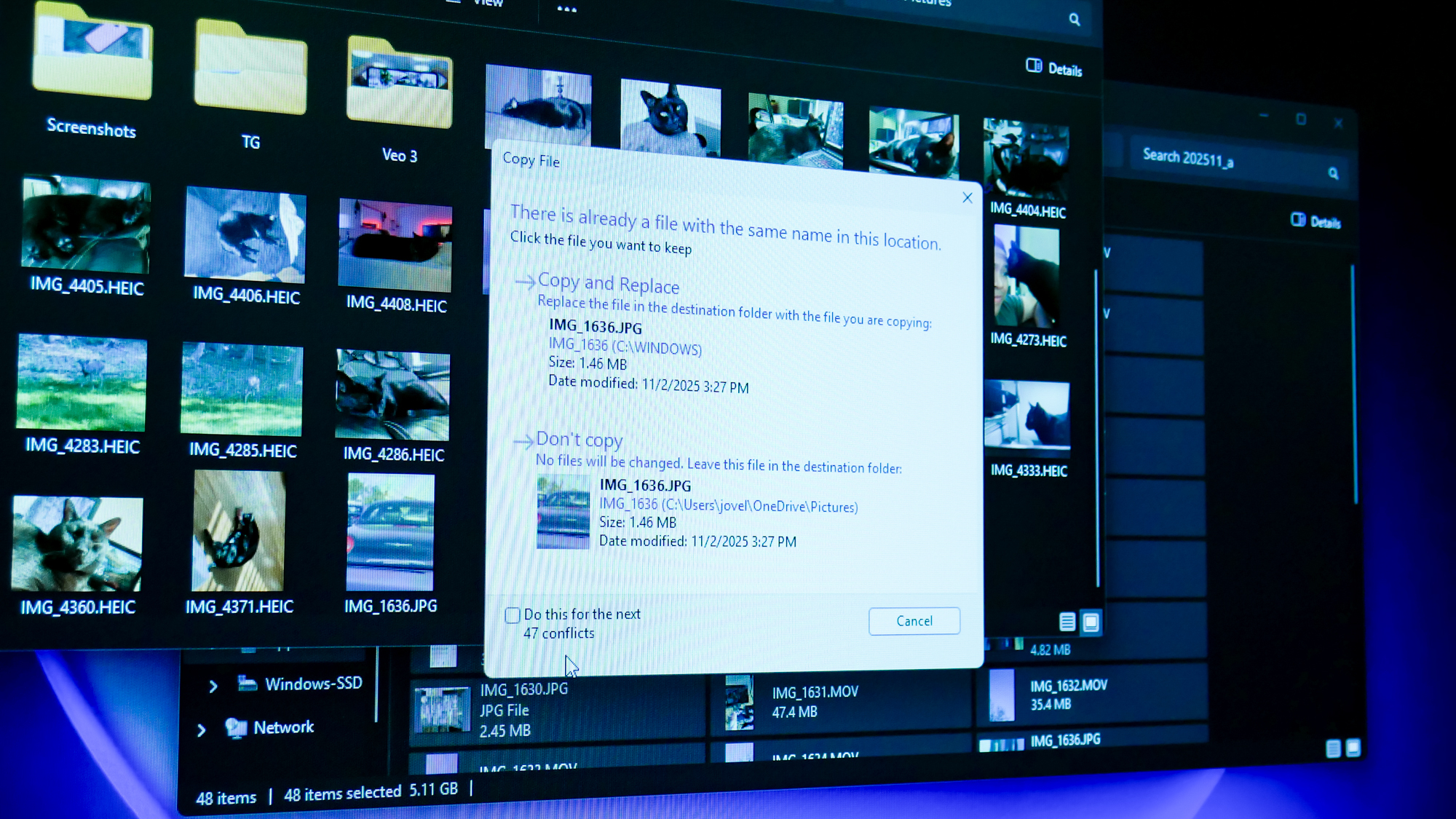
I captured a ton of photos with my iPhone, showing how today’s best camera phones compare against each other in my many 200 photo shootout comparisons. This requires me to copy hundreds of photos and videos at any given time. Yet, the frustration I continue to get to this day is that the files fail to copy over.
It’s irritating because I would select all the photos and videos I need to copy over, then paste them to the corresponding folder on my computer. While it appears to run smoothly at first, five minutes in I frequently get error messages on my computer saying that the transfer has failed. I suspect it’s an issue with how my computer is trying to index those files it’s reading while trying to copy them over.
Home screen doesn’t need all my apps

I can sympathize with my colleague Anthony Spadafora about this one because I too just want a cleaner, less-cluttered home screen. The endless home screens with iOS is maddening, unless you do some organizing by bunching up apps into folders. But still, it looks way too messy.
Apple could easily take another staple Android feature and integrate it into iOS by having a separate apps drawer — which like Android — would contain every single app in alphabetical order. This would then make the iPhone home screen much cleaner looking, with only the most widely used apps included there.
Camera Control gestures accidentally going off

I still don’t get Apple’s logic with the Camera Control. While it offers me the convenience of quickly launching the camera and snapping a photo, all the other functions seem redundant to me. My biggest frustration, however, is how I’m constantly activating it by accident. I’m specifically referring to how it inadvertently detects a swipe gesture, resulting in a zoom function.
This is partly due to its placement, which is where my index finger rests on that side of my iPhone. Similar to the Back Tap function, Apple could address this annoying iPhone issue by simply giving us the ability to adjust its sensitivity. There’s technically an option in the Settings menu that lets you adjust the light-press force intensity, but there’s nothing for the swipe gesture.
Siri can’t perform more complex tasks

Apple Intelligence ushered the iPhone into a new age with new tools and features that streamline tasks, but one annoying thing about Siri is that it still can’t perform complex tasks. Yes, you can ask it to open up specific apps — but that’s about the extent of what Apple’s voice assistant can do. You can’t ask Siri to perform deeper tasks, like running Netflix and playing the last episode you were watching last.
If there’s one thing that the Galaxy S25 Ultra has shown me, it has to be how AI is evolving at such a rapid rate. The Cross App Actions of the Galaxy S25 Ultra is a perfect example of that. The iPhone could really benefit from adding this, which could ultimately come down the road as Apple Intelligence continues to evolve.
Moving apps to a folder causes chaos

I’ve already pointed out an annoying thing about the iPhone’s home screen, but there’s another one that my colleague points out that drives me nuts — the way moving an app to a folder causes home screen chaos. Tom’s Guide Senior News Editor Dave LeClair mentioned this and it instantly got my attention.
While Apple lets you customize the iPhone home screen much more, like adding widgets, it’s still annoying how all the apps on the home screen shift over to fill the gap made when you combine an app to a folder. Apple could simply fix this by adding an option somewhere in the settings that would prevent apps from shifting whenever you move them.

Follow Tom's Guide on Google News and add us as a preferred source to get our up-to-date news, analysis, and reviews in your feeds.
More from Tom's Guide
- I've tried every Samsung foldable so far, and here's the 5 things I can promise you about the Galaxy Tri-Fold
- After a year with the Galaxy S25 Ultra, here’s what I want to see with the Galaxy S26 Ultra
- Galaxy S26 — Samsung just teased the 3 biggest upgrades ahead of launch

John’s a senior editor covering phones for Tom’s Guide. He’s no stranger in this area having covered mobile phones and gadgets since 2008 when he started his career. On top of his editor duties, he’s a seasoned videographer being in front and behind the camera producing YouTube videos. Previously, he held editor roles with PhoneArena, Android Authority, Digital Trends, and SPY. Outside of tech, he enjoys producing mini documentaries and fun social clips for small businesses, enjoying the beach life at the Jersey Shore, and recently becoming a first time homeowner.
You must confirm your public display name before commenting
Please logout and then login again, you will then be prompted to enter your display name.
 Club Benefits
Club Benefits





