iOS 26 Image Playground vs Android 16 Pixel Studio: I found the best AI image generator, and it's not even close
Apple made improvements, but Google's still better

Here at Tom’s Guide our expert editors are committed to bringing you the best news, reviews and guides to help you stay informed and ahead of the curve!
You are now subscribed
Your newsletter sign-up was successful
Want to add more newsletters?

Daily (Mon-Sun)
Tom's Guide Daily
Sign up to get the latest updates on all of your favorite content! From cutting-edge tech news and the hottest streaming buzz to unbeatable deals on the best products and in-depth reviews, we’ve got you covered.

Weekly on Thursday
Tom's AI Guide
Be AI savvy with your weekly newsletter summing up all the biggest AI news you need to know. Plus, analysis from our AI editor and tips on how to use the latest AI tools!

Weekly on Friday
Tom's iGuide
Unlock the vast world of Apple news straight to your inbox. With coverage on everything from exciting product launches to essential software updates, this is your go-to source for the latest updates on all the best Apple content.

Weekly on Monday
Tom's Streaming Guide
Our weekly newsletter is expertly crafted to immerse you in the world of streaming. Stay updated on the latest releases and our top recommendations across your favorite streaming platforms.
Join the club
Get full access to premium articles, exclusive features and a growing list of member rewards.
Late last fall, I put Apple’s just released Image Playground with iOS 18.2 to the test against Pixel Studio to see which AI image generator was better. Let’s just say that it was a one-sided win for Google that proved its AI-assisted image generator on its Pixel 9 phones is way better, both in how they look and their accuracy.
With the iOS 26 beta, I’ve been testing out the updated version of Image Playground to see all the new changes — but more importantly — if the upgrades are enough to make it better than Pixel Studio. Using an iPhone 16 Pro Max and Pixel 9 Pro XL for this test, running iOS 26 and Android 16 respectively, I provided both image generators with the same prompts as before to see what they produce this time around.
In this iOS 26 Image Playground vs. Android 16 Pixel Studio face-off, I’ll be grading them in each of the categories below to make it clear which one is better. Here are the results.
You royal catness


For this first test, I gave both image generators the following prompt: a cat wearing a crown, sitting on a throne made of yarn.
In iOS 26, there are a total of four style options to choose from when — so I ended up choosing Sketch because it’s also one of the options available with Pixel Studio.
I have to say, Apple definitely delivers a much better result this time because there’s more detail and realism to the image it generated. Everything I gave in the prompt is generated accurately, including the throne made out of yarn, which it didn’t do at all with my previous testing. I’m also drawn to the cat’s face, which has way more detail as well.
Meanwhile, Pixel Studio continues to accurately produce my descriptions. I would even argue that there’s a smidge more detail with the cat overall and how it really makes it so that the throne is completely made up out of yarn. The only thing missing here is just some color, but the sketch option in Pixel Studio doesn’t apply any unless I explicitly say it. I’m really torn about this one, so I’m calling it a tie.
Get instant access to breaking news, the hottest reviews, great deals and helpful tips.
Winner: tie
The circle of life


Next up, I asked Image Playground and Pixel Studio to generate “a majestic lion with a flowing mane, perched atop a towering rock overlooking a vast savanna.”
Compared to what it did previously under iOS 18.2, this updated version of Image Playground adds more realism to the shot — and I really like it. I opted to go with the animation style, which makes it way more convincing.
But despite the improvement, the models that Google is using with Pixel Studio are still better. I chose the freestyle option again because the depiction is more realistic. I really love the glow produced by the setting sub behind the lion, as well as how it generates the better landscape.
Winner: Pixel Studio
Cloud City


Image Playground had trouble with this prompt the last time, but it’s no problem with this upgraded iOS 26 version. I gave them the prompt for “a city floating in the clouds, connected by bridges made of rainbows.”
Apple gets it right with a city floating in the clouds, but I don’t see the bridges made of rainbows. There’s a rainbow for sure, but it’s not exactly what I requested with the prompt.
Pixel Studio again produces a very realistic shot of the cloud city, including what appears to be bridges made up of rainbows. The only thing it doesn’t represent well is an actual city floating in the clouds. It looks more like it’s surrounded by clouds. Still, I’m giving this one to Pixel Studio.
Winner: Pixel Studio
Hello Mister Roboto
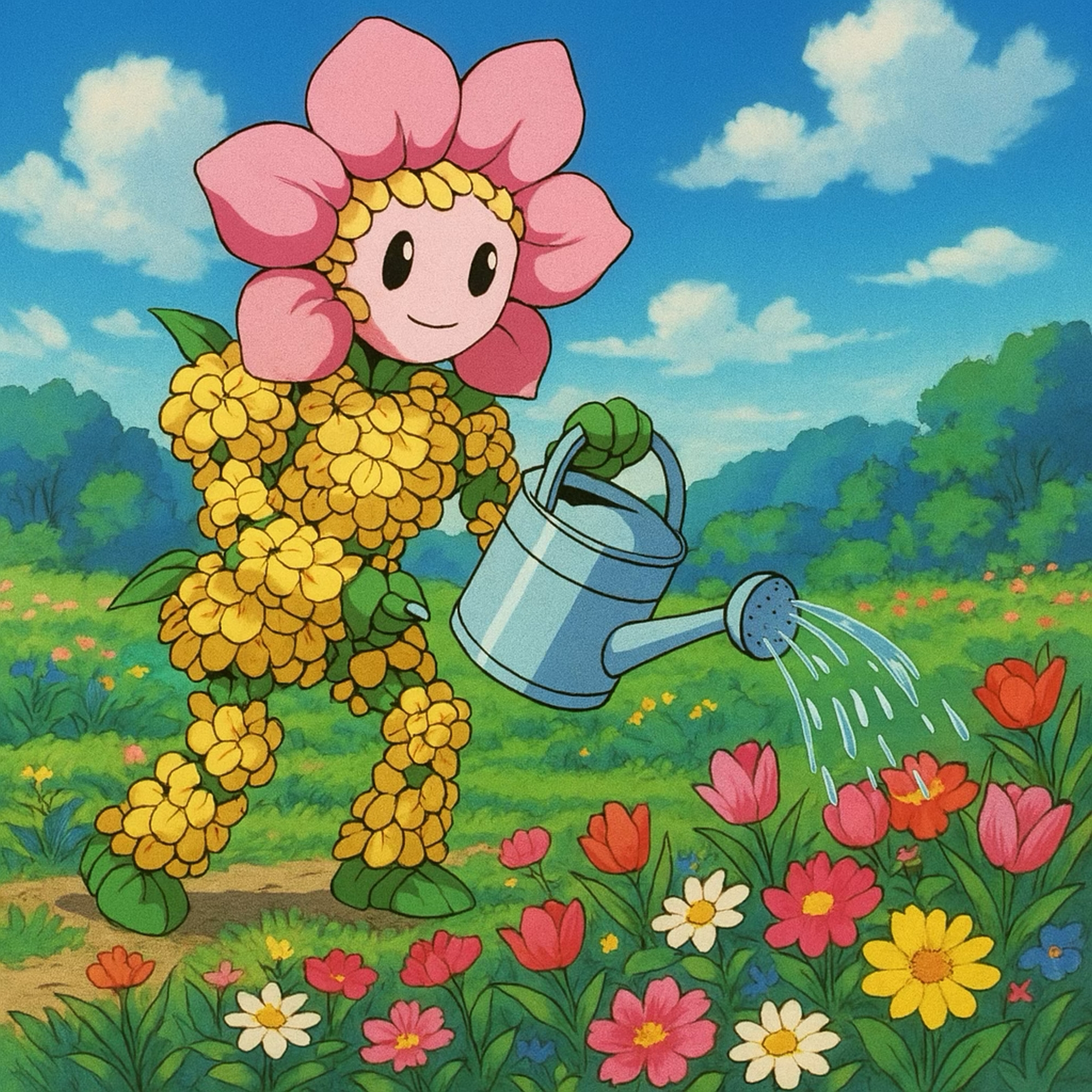

For my next test I tried the following prompt: "a robot made of flowers, watering other flowers in a garden."
With iOS 26, Apple adds new style options with Image Playground that generate images with ChatGPT instead of Apple Intelligence. However, I notice that it takes much longer for it to produce images. I’m talking about over 30 seconds, whereas it would take about 5 seconds with Apple Intelligence.
I chose the anime style option and for the most part it accurately generates my prompt. Although, the robot doesn’t look as convincing.
With the Pixel Studio’s generation, I also chose the anime style — and it looks way more authentic in my opinion, down to how it actually looks more like a robot. I also like the small details all around the shot, like the differently colored flowers covering the bot.
Winner: Pixel Studio
Cowabunga turtle fight


Going with something more familiar with my next prompt, I do recall how Image Playground had trouble with this one: teenage mutant ninja turtle fighting a one eyed giant rat. I will mention that this time I didn’t have to modify the prompt at all one bit.
Whether it’s because Apple doesn’t want to infringe on copyrights for teenage mutant ninja turtles, it generates a really weird looking turtle. True, it’s supposed to be a mutant, but it’s terrifying. Plus, it looks more like it’s buddying up with the rat rather than fighting it — and the rat has a normal pair of eyes. So yeah, it’s not accurate at all.
What’s interesting about them is that I stuck with the sketch style option with both image generators. Pixel Studio is simply amazing and accurate with its photo. Not only does it get the teenage mutant ninja turtle correctly, but there’s a ton of detail. While the rat technically has three eyes instead of one, at least it looks like they’re about to brawl.
Winner: Pixel Studio
Muscle on the beach


For my last prompt, I asked them to generate a “sporty red car at the beach with a volleyball net in the background.” I went with the sketch style again because it’s one of the few identical options available with Pixel Studio and Image Playground. Apple got this prompt right the last time and it does it again here.
While the car itself could be a bit more sporty, it is in red and there’s a volleyball net in the background. I don’t know why the pole on the left doubles as a palm tree, but it might be added to enhance the look of the scene being on a beach.
I still prefer Pixel Studio’s image because of the realism of the shots. The car in question looks awfully like a Porsche, complete with the red paint job I requested — while the volleyball net in the background completes the scene at the beach.
Winner: Pixel Studio
Bottom Line

Even though it’s not technically a unanimous win, Pixel Studio still proves Google is still ahead when it comes to generating images from scratch. Not only does it produce them with accuracy, but the level of detail is remarkable. Plus, it helps that there’s a variety of styles to choose from and how quickly it takes to produce them.
Apple’s moving in the right direction, by ditching the cartoony generations I saw Image Playground produced when it launched last fall with iOS 18.2. I will say that the level of detail has improved dramatically with this iOS 26 iteration, but there’s still room for improvement. Perhaps Apple might reveal yet another boost for Image Playground with its rumored iPhone 17 event next month?
Follow Tom's Guide on Google News to get our up-to-date news, how-tos, and reviews in your feeds. Make sure to click the Follow button.
More from Tom's Guide
- Forget the iPhone 17 — next year's iPhone 18 due for huge performance boost
- I ditched for Verizon for three months for unlimited data at a fraction of the cost — here's how it went
- eSIM cards: What they are and how they’ll help you on your next trip

John’s a senior editor covering phones for Tom’s Guide. He’s no stranger in this area having covered mobile phones and gadgets since 2008 when he started his career. On top of his editor duties, he’s a seasoned videographer being in front and behind the camera producing YouTube videos. Previously, he held editor roles with PhoneArena, Android Authority, Digital Trends, and SPY. Outside of tech, he enjoys producing mini documentaries and fun social clips for small businesses, enjoying the beach life at the Jersey Shore, and recently becoming a first time homeowner.
You must confirm your public display name before commenting
Please logout and then login again, you will then be prompted to enter your display name.
 Club Benefits
Club Benefits










