Here's how to join Flashes — Bluesky's answer to Instagram
Get early access to to Flashes, the Instagram alternative

If you're looking for an Instagram alternative, Flashes might be just the thing. Think of Flashes as Instagram but built on Bluesky's open-source platform.
This new photo-sharing app works with Bluesky the growing Twitter alternative that's already attracted millions of users seeking a different kind of social media experience.
Currently available in Beta, users are able to experience Flashes' offers photo-sharing features while promising something different from the usual social media giants.
With features like multiple photo uploads, short videos and messaging in the works, it could be well worth getting in early.
In order to access Flashes you will need Apple's TestFlight app. Here's how you can join Bluesky's Flashes.
What is Flashes?

Simply put, Flashes is a new photo-sharing app that works with your Bluesky account.
It filters out everything except photos and videos from your Bluesky feed, creating something that feels a lot like Instagram. You can share up to four photos in one post and videos up to a minute long.
The developers are planning to add more features soon, including photo editing tools, Stories (like Instagram) and the ability to manage multiple accounts.
1. Sign up
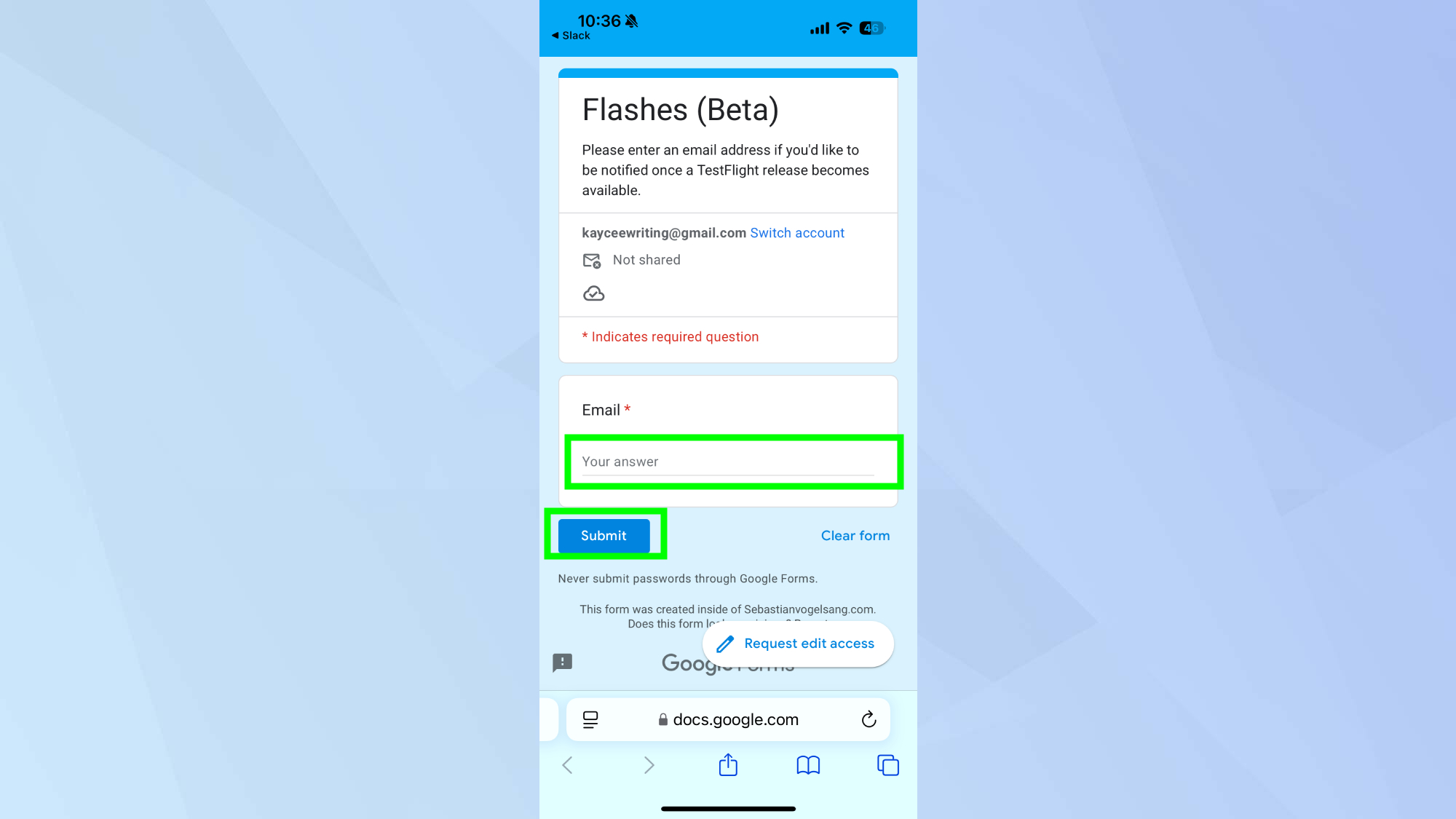
Since Flashes is currently in beta, you'll need to have TestFlight to view the app.
TestFlight is a platform is used for testing new apps before their official release. Currently, Flashes is only available on iOS.
You'll need to sign up first to view Flashes in TestFlight. To do this, input your email into the Google form and click Submit.
2. Accept the invite

After signing up, you'll be added to the waiting list. When a spot becomes available, you'll receive an email with either a link or code to start using Flashes.
It's important to note that the waiting period can vary for this. If you have TestFlight access, you can start right away.
3. Explore Flashes
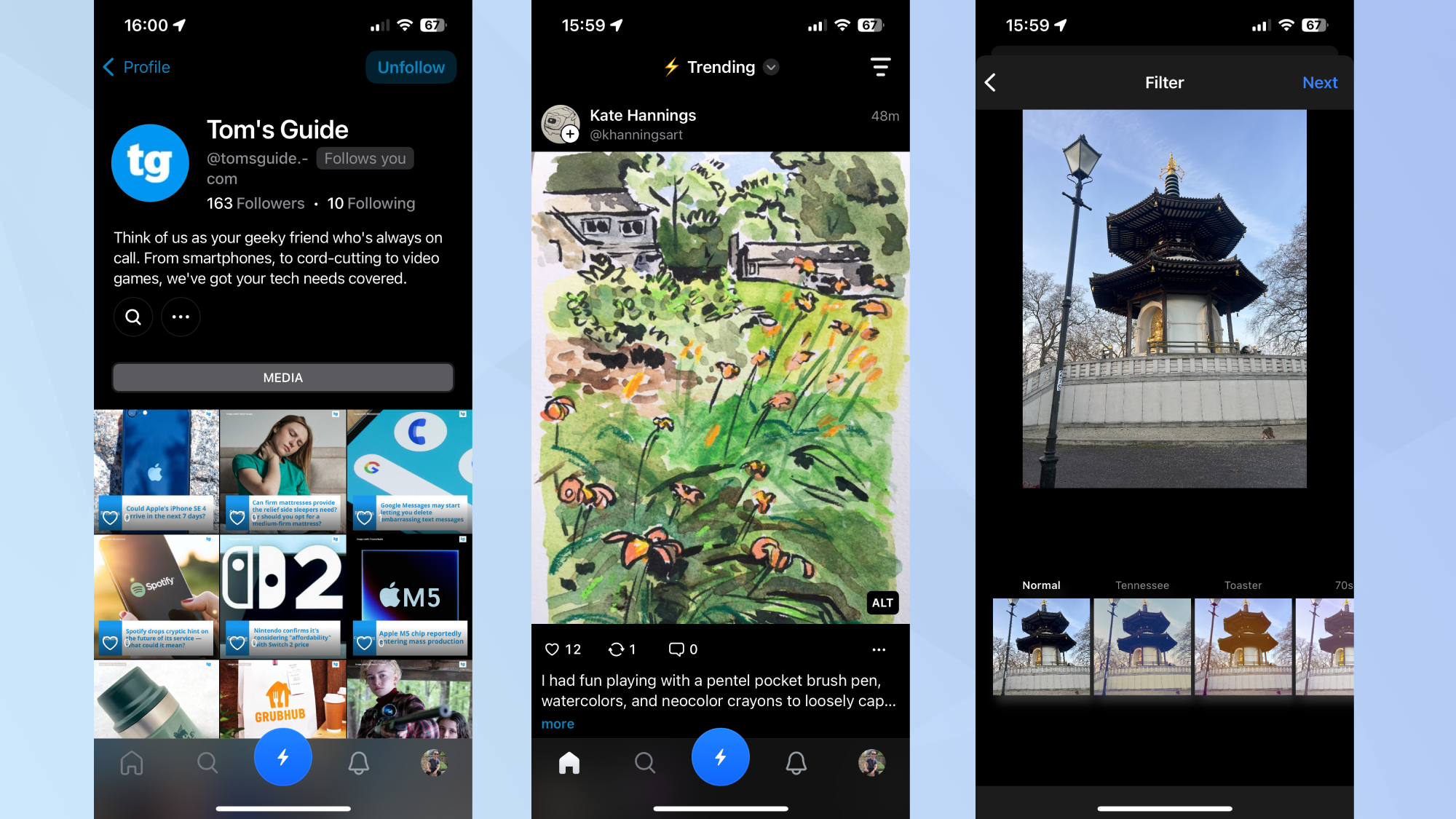
Once you're up and running in TestFlight, you can sign into Flashes. To do this you'll need to have a Bluesky account and an auto-generated app password.
You need to log into Bluesky, go to Settings, then Privacy and Security, followed by App Passwords, where you can generate a specific password for Flashes.
Once you have the autogenerated password, sign in and enjoy what Flashes has to offer!
Now you've learned how to join Flashes, why not check out some of our other social media how-tos. Want a faster TikTok? Here's how to clear your cache, or if you're seeing the same content repeatedly, here's how to refresh the TikTok algorithm.
And if you use Threads, learn how to only see Threads from people you follow for a cleaner feed.
Get instant access to breaking news, the hottest reviews, great deals and helpful tips.

Kaycee is Tom's Guide's How-To Editor, known for tutorials that get straight to what works. She writes across phones, homes, TVs and everything in between — because life doesn't stick to categories and neither should good advice. She's spent years in content creation doing one thing really well: making complicated things click. Kaycee is also an award-winning poet and co-editor at Fox and Star Books.
You must confirm your public display name before commenting
Please logout and then login again, you will then be prompted to enter your display name.
 Club Benefits
Club Benefits





