Want a faster TikTok? Here's how to clear your cache
Smoother scrolling starts here

Is your TikTok acting sluggish lately? Before you blame your internet connection, it might be worth checking your cache. While cached data helps apps run faster by storing temporary files, it can sometimes do more harm than good. When these files build up or become corrupted, they can actually slow down the app and eat up your phone's storage.
I recently noticed TikTok can take longer to load videos and using up an unexpected amount of storage space. Clearing the cache solved both issues in seconds. It's a simple fix that can make a noticeable difference in how smoothly the app runs, and unlike deleting the app, you won't lose any of your settings or saved content.
Whether you're running out of storage space or just want to keep TikTok running efficiently, regularly clearing your cache is a good habit to develop. Plus, it only takes a few taps to complete. Just make sure you're following the Tom's Guide TikTok channel while you're at it!
1. Navigate to your profile
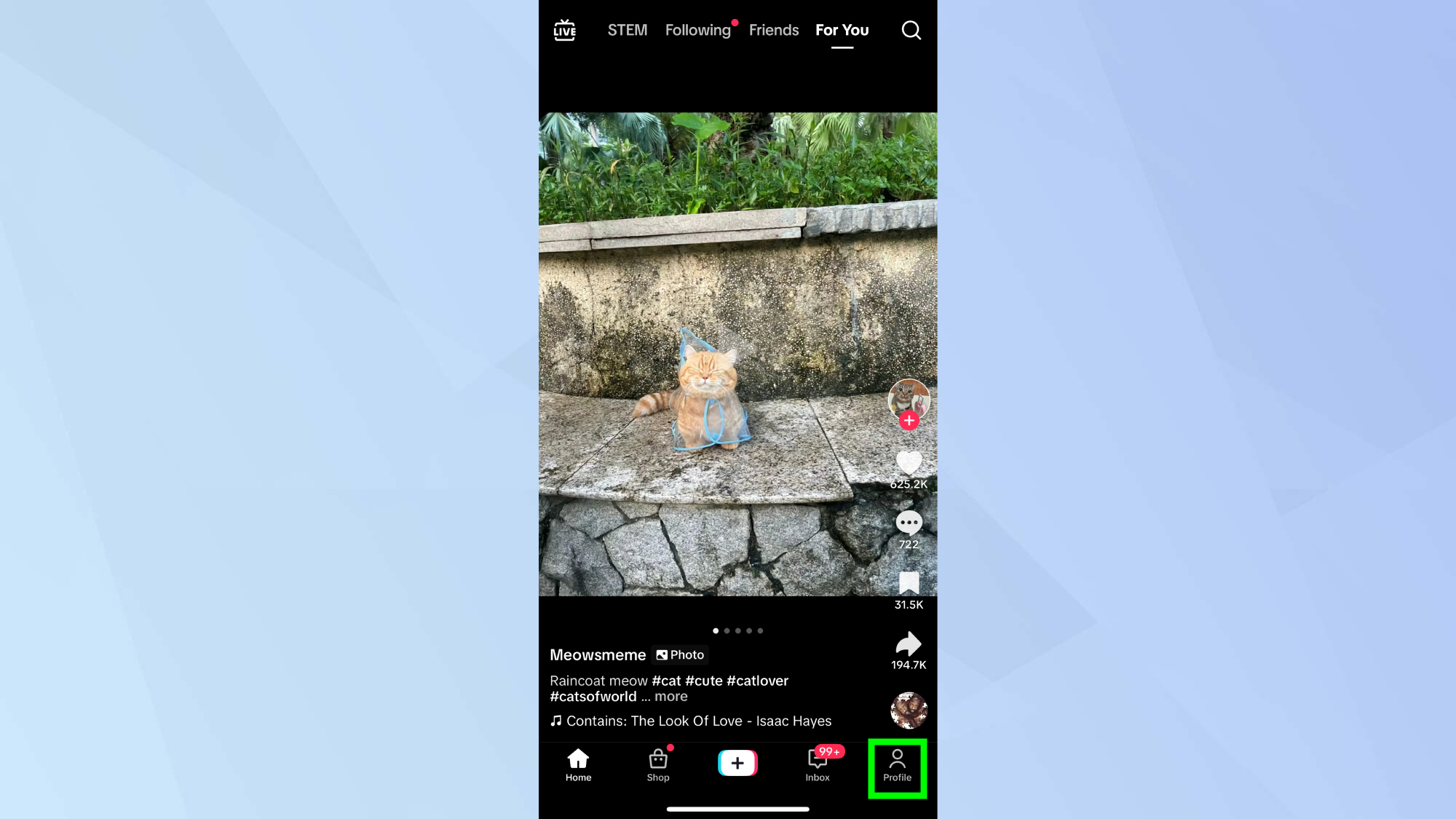
Launch TikTok and tap your profile icon in the bottom right corner to access your account.
2. Find the menu settings
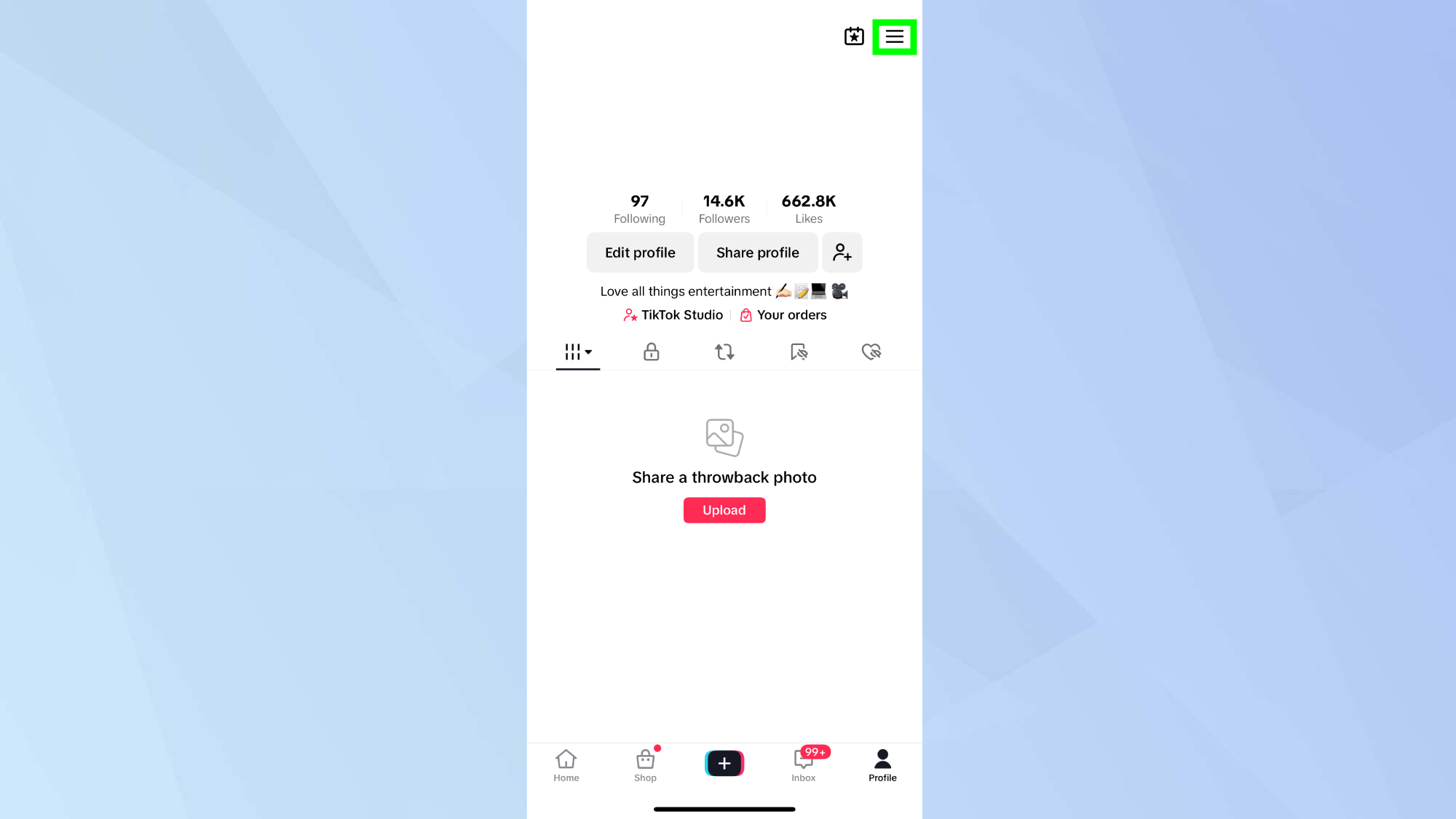
Look for the menu button '☰' in the top right corner of your profile and tap it.
3. Access Privacy and Settings
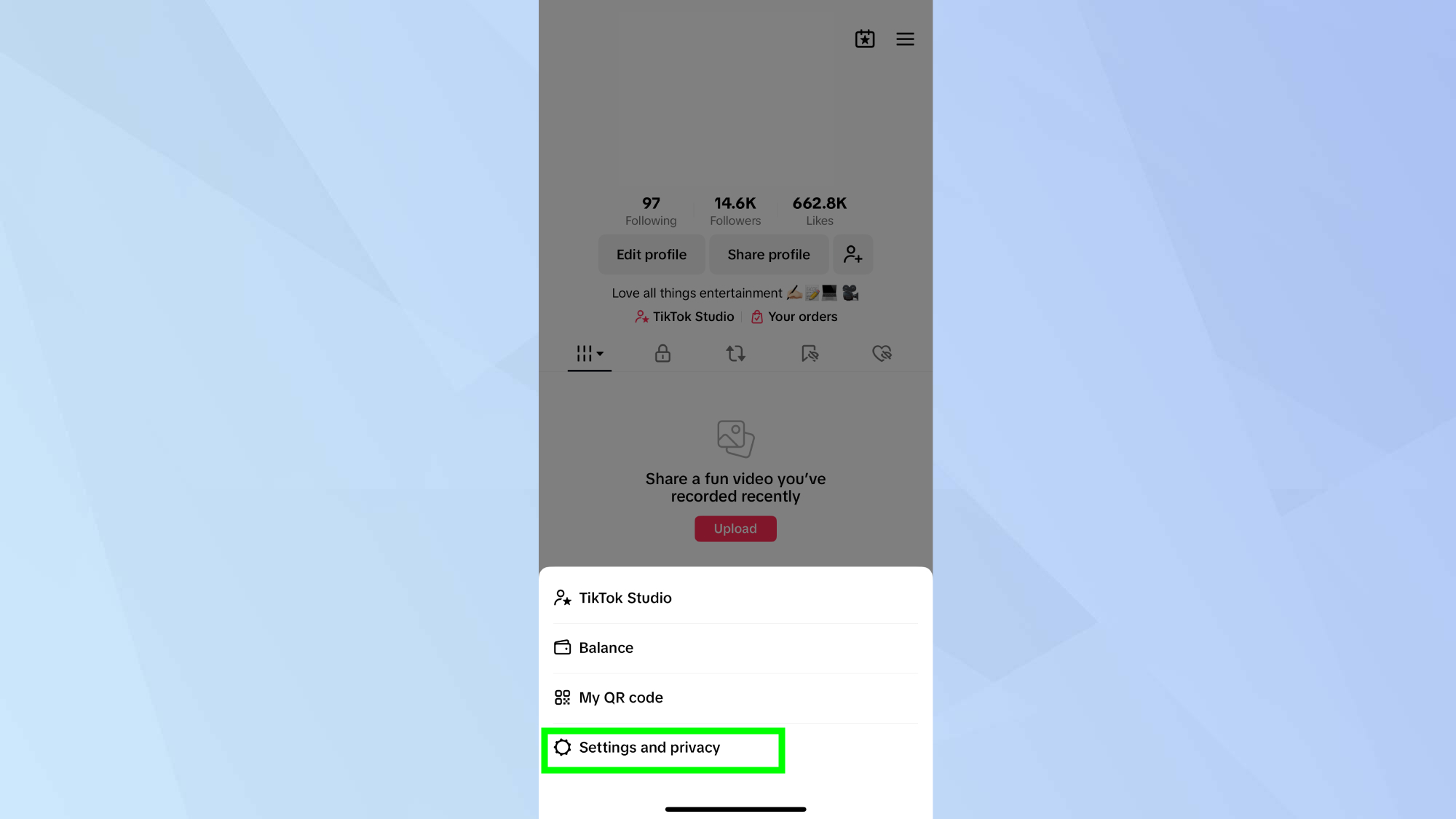
Select Settings and privacy from the menu options to open your account settings.
4. Locate your cache
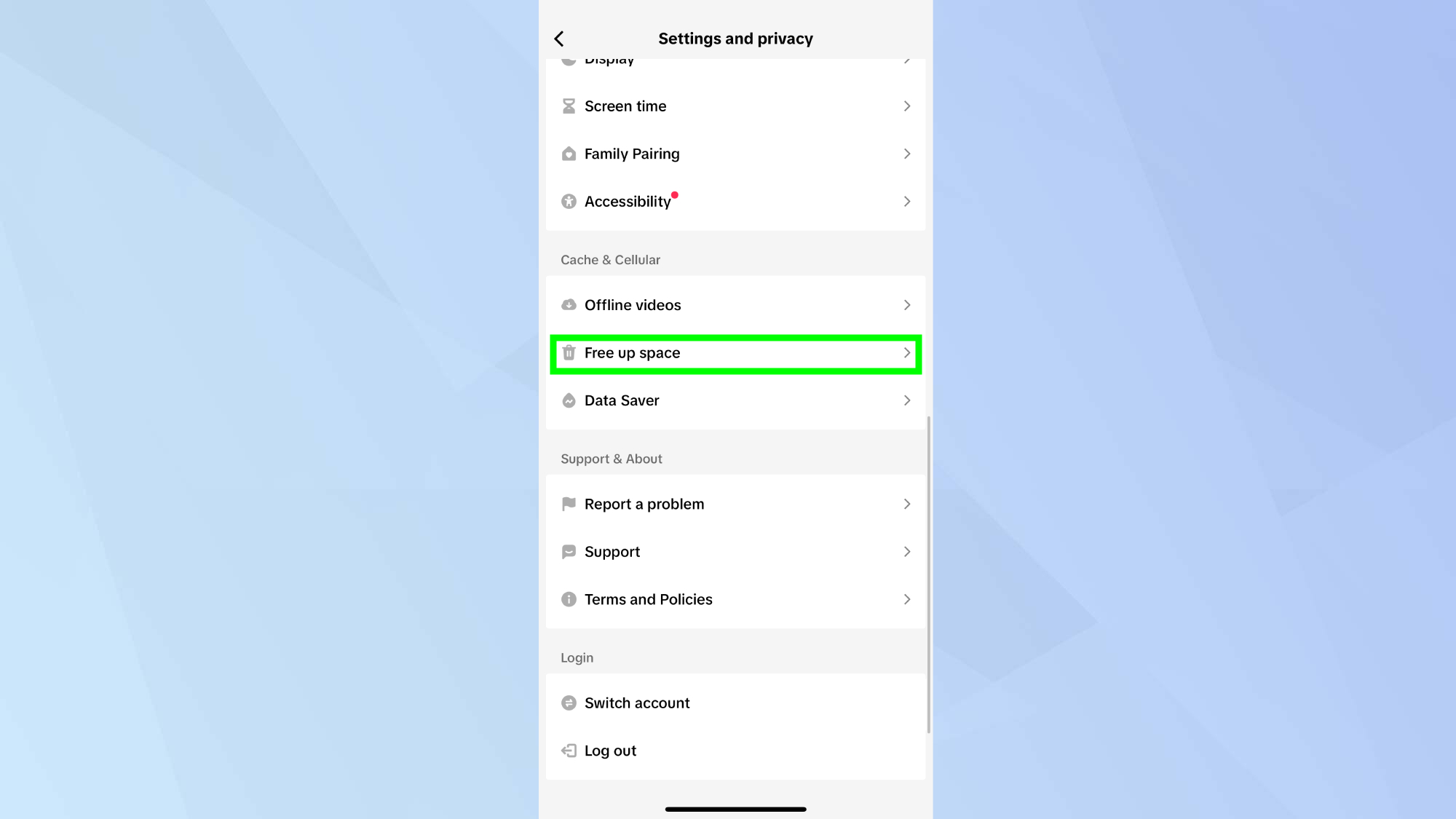
Scroll until you find Cache and Cellular, then tap Free up space to see storage options.
5. Clear unwanted data
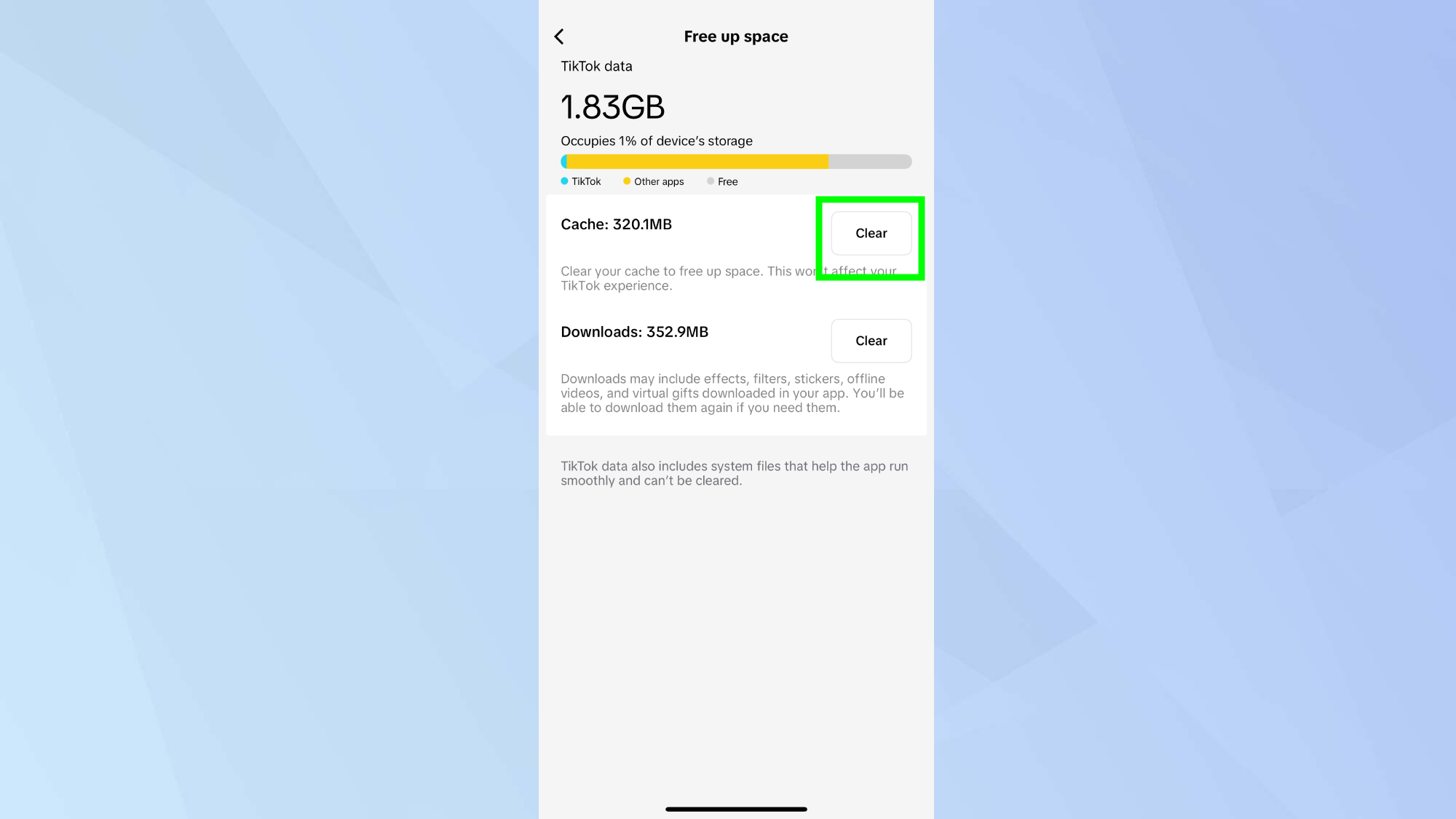
Tap Clear next to Cache, then confirm your choice by tapping Clear again in the pop-up window.
Your TikTok should now run more smoothly and take up less space. Repeat this process monthly for best performance.
With your TikTok running smoothly again, you might want to check out other useful features. Learn how to download TikTok videos to watch later, how to block someone on TikTok if you need to curate your feed, or how to delete a TikTok account if you're ready for a break.
Get instant access to breaking news, the hottest reviews, great deals and helpful tips.

Kaycee is Tom's Guide's How-To Editor, known for tutorials that get straight to what works. She writes across phones, homes, TVs and everything in between — because life doesn't stick to categories and neither should good advice. She's spent years in content creation doing one thing really well: making complicated things click. Kaycee is also an award-winning poet and co-editor at Fox and Star Books.
 Club Benefits
Club Benefits





