Bored of your TikTok For You page? Here's how to refresh the TikTok algorithm
Freshen up your For You page on TikTok

Your TikTok For You page can become an echo chamber, showing the same content types on endless loop. The algorithm's tendency to get stuck in its ways means you might see increasingly narrow selections instead of fresh content.
While TikTok's algorithm usually learns your preferences well, sometimes it needs a reset. Whether you've outgrown certain interests or your friend's hour-long viewing session has confused your feed, there's a built-in feature to start fresh. It's like giving your feed a clean slate.
And if you're still having performance issues afterward, you might want to learn how to clear your TikTok cache. Just remember — once you refresh your feed, there's no going back. For more tips and tricks, you can also check out our Tom's Guide TikTok channel.
1. Navigate to your profile
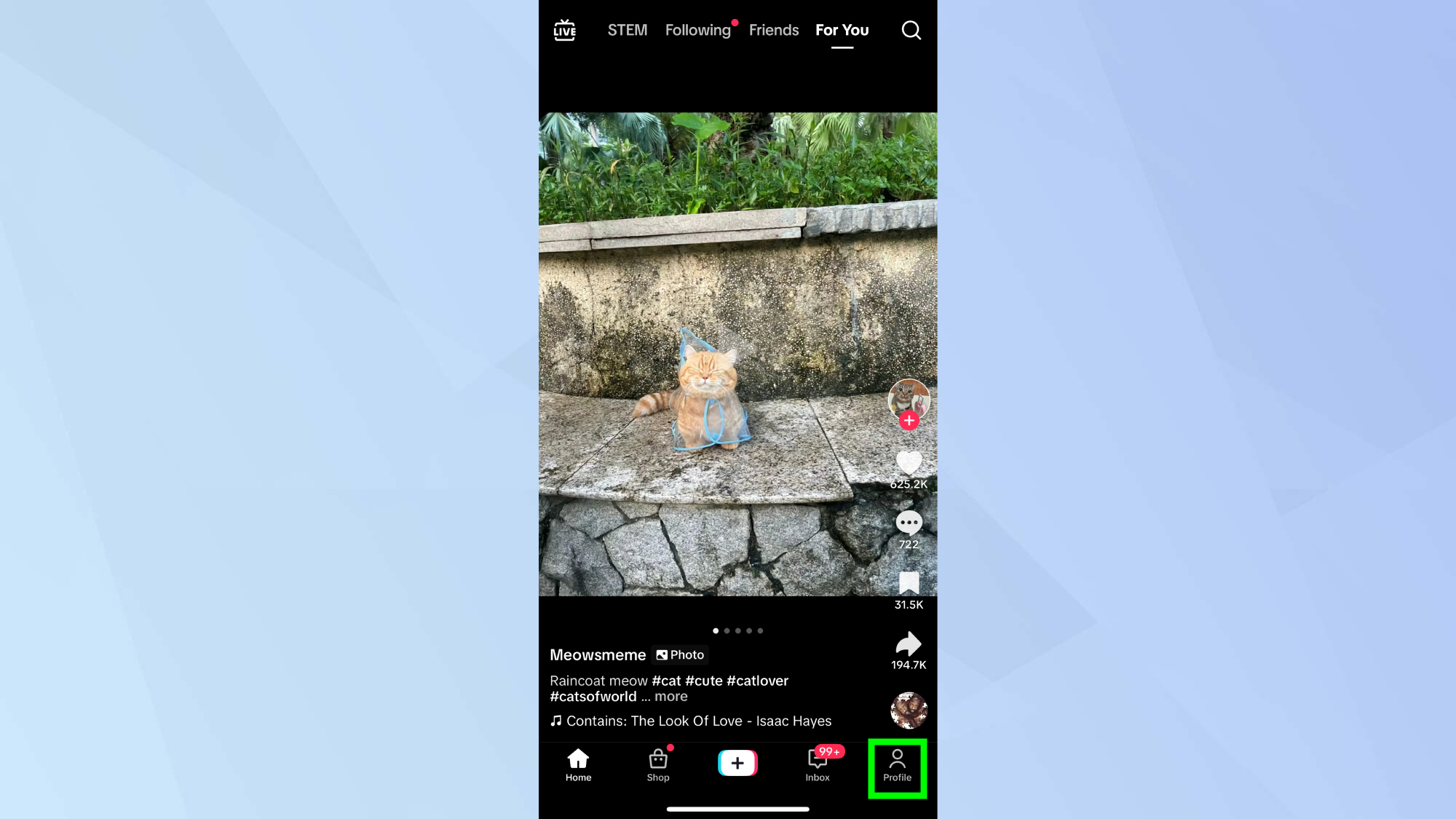
Launch TikTok and tap your profile icon in the bottom right corner to access your account.
2. Find the menu settings
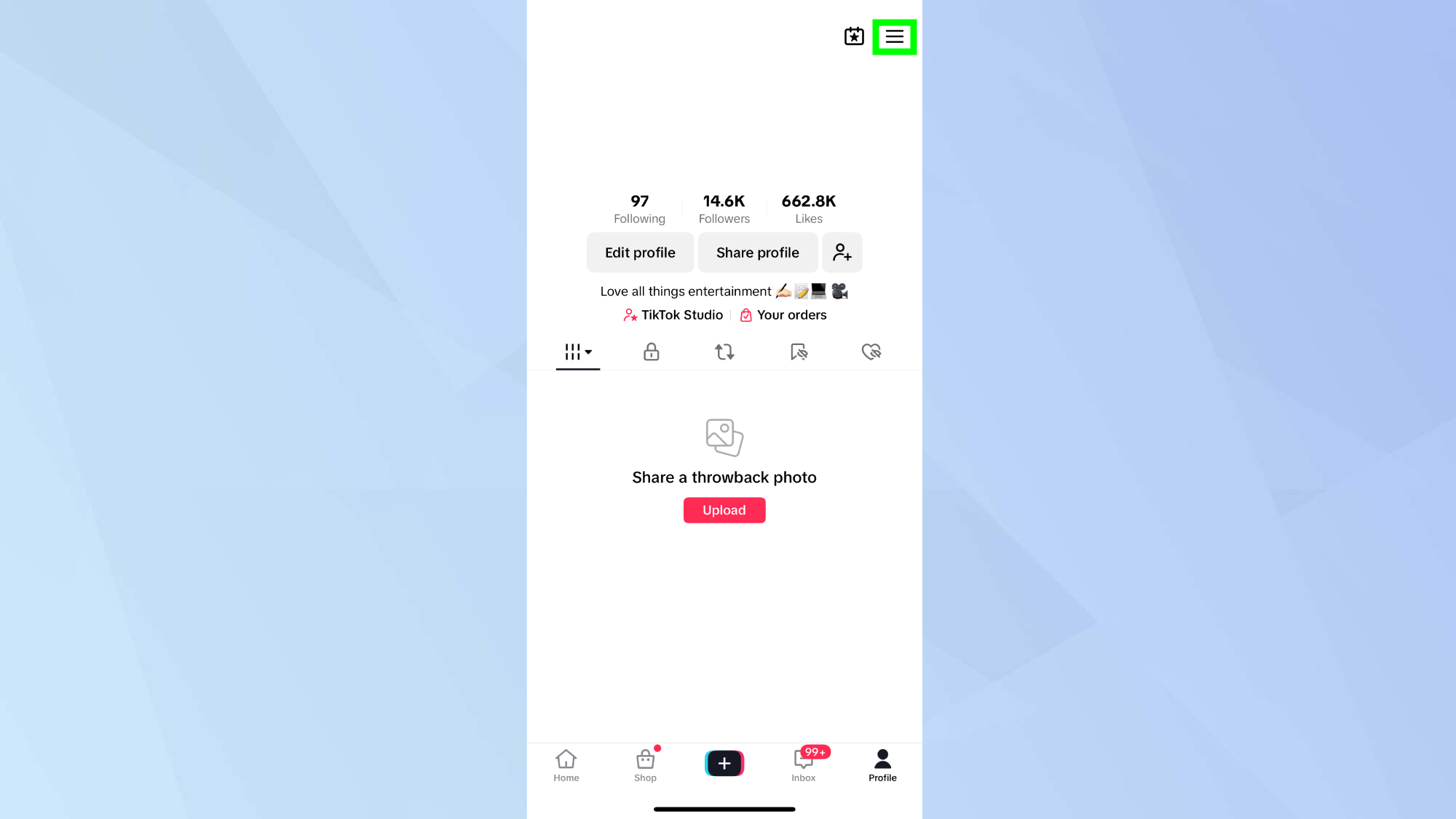
Look for the menu button '☰' in the top right corner of your profile and tap it.
3. Access your privacy settings
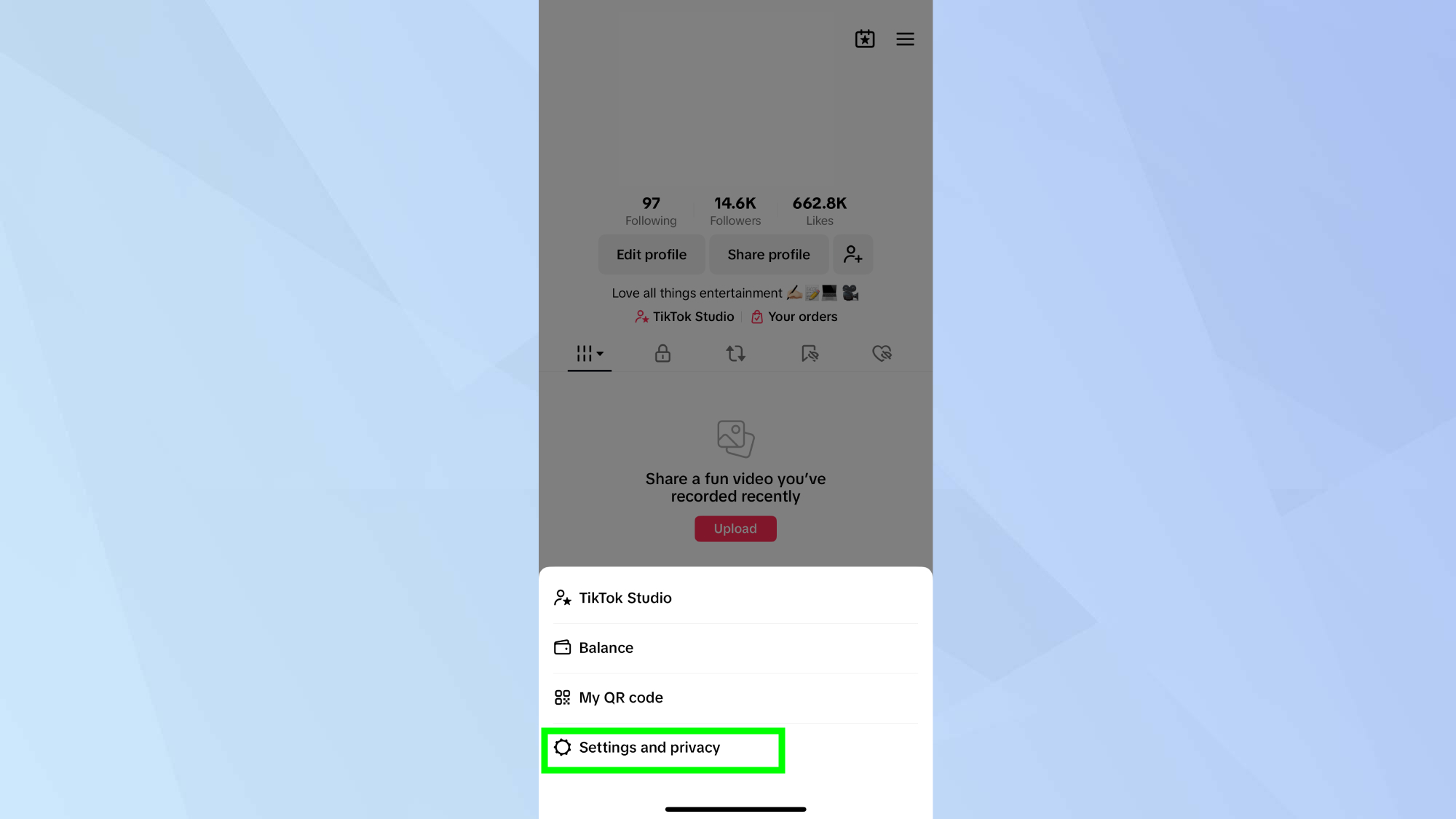
Select Settings and privacy from the menu options to open your account settings.
4. Choose content preferences
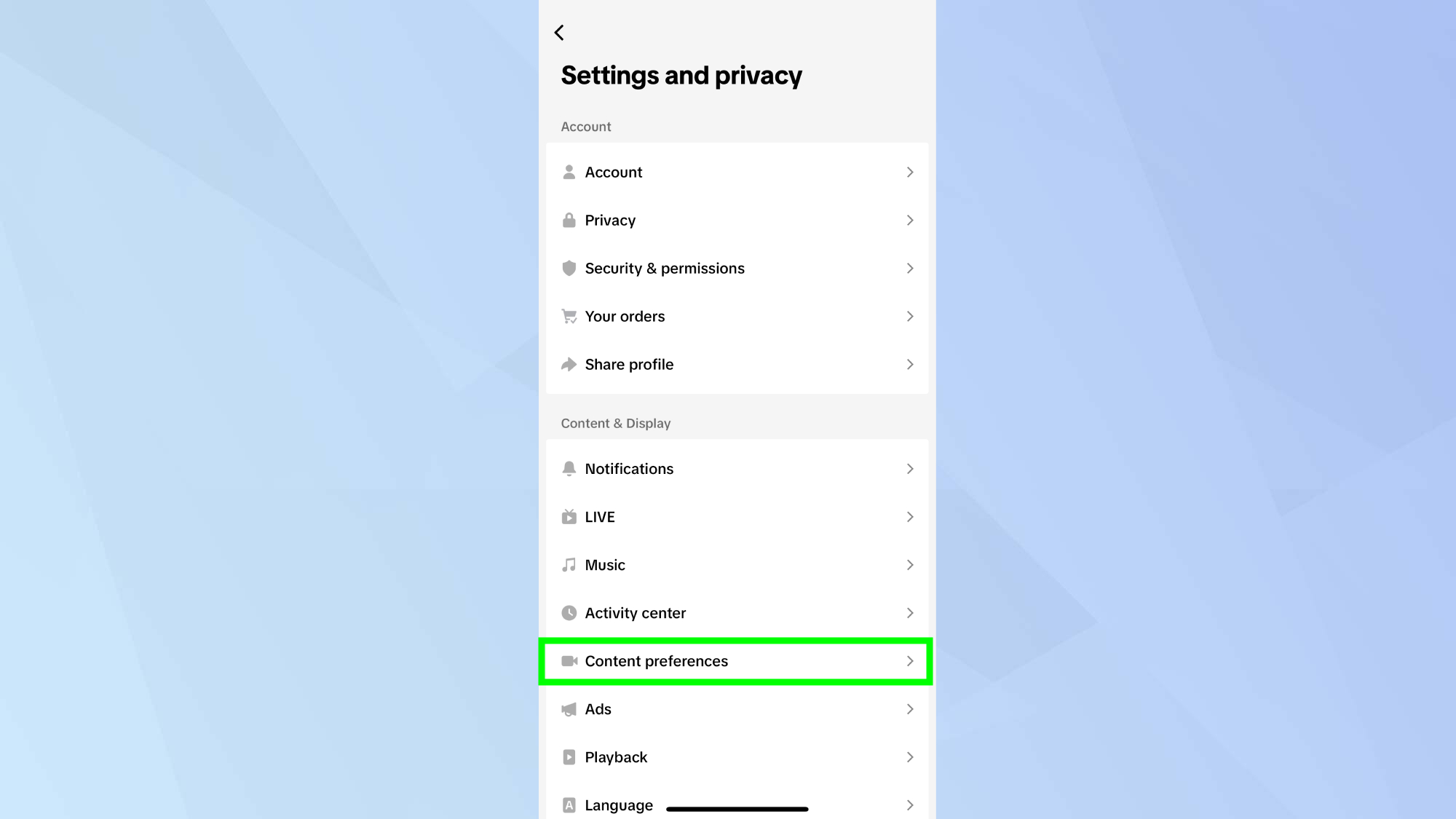
Scroll until you find Content preferences, then tap it to view your options.
5. Reset your feed
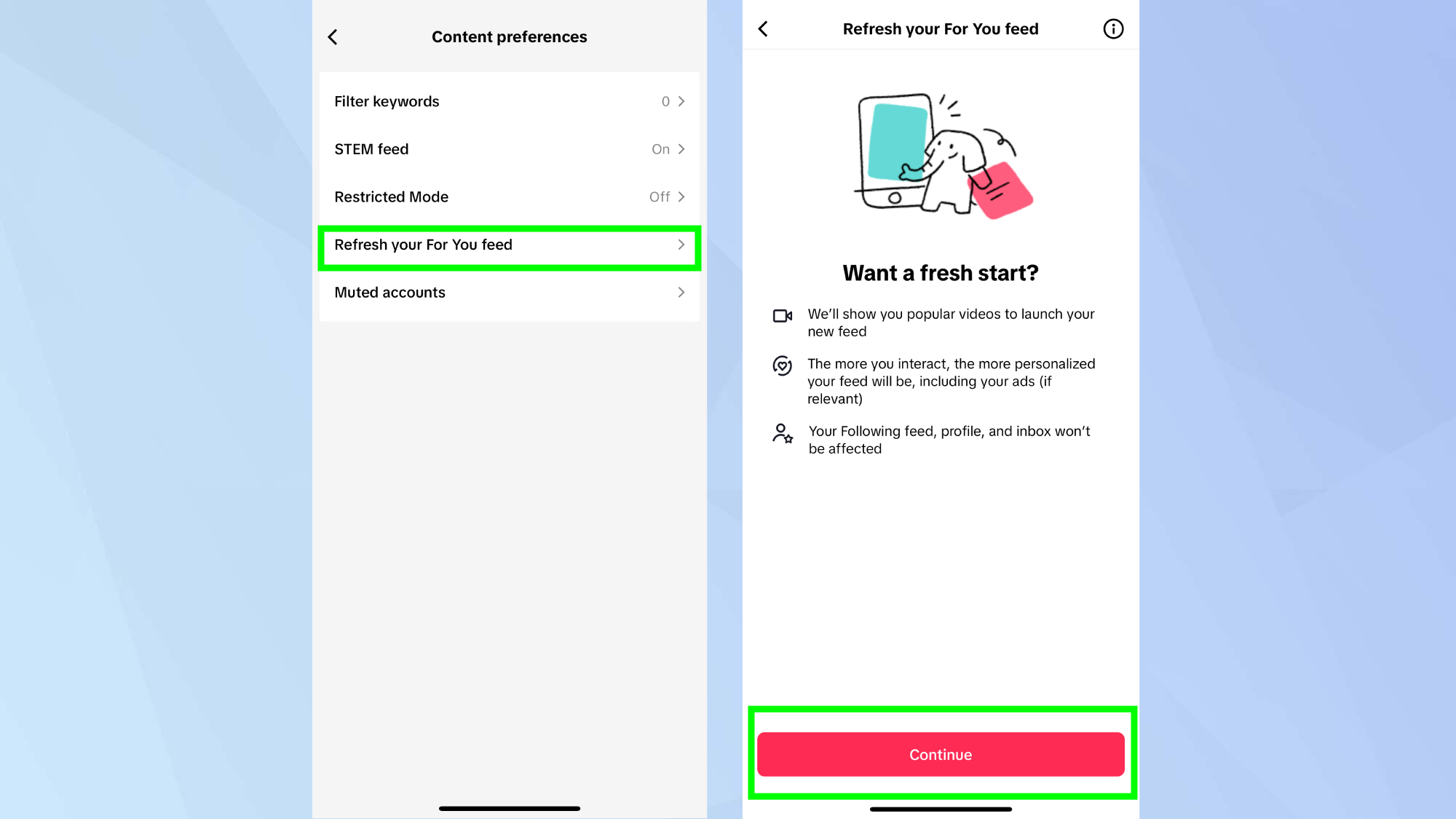
Tap Refresh your For You feed and follow the confirmation steps. Remember, this action can't be undone. Repeat this process when your For You Page doesn't reflect your interests.
With your TikTok running smoothly again, you might want to check out other useful features. Learn how to download TikTok videos to watch later, how to block someone on TikTok if you need to curate your feed, or how to delete a TikTok account if you're ready for a break.
Get instant access to breaking news, the hottest reviews, great deals and helpful tips.

Kaycee is Tom's Guide's How-To Editor, known for tutorials that get straight to what works. She writes across phones, homes, TVs and everything in between — because life doesn't stick to categories and neither should good advice. She's spent years in content creation doing one thing really well: making complicated things click. Kaycee is also an award-winning poet and co-editor at Fox and Star Books.
 Club Benefits
Club Benefits





