How to get dark mode on Snapchat
Here's where you can flip the switch to get dark mode on Snapchat
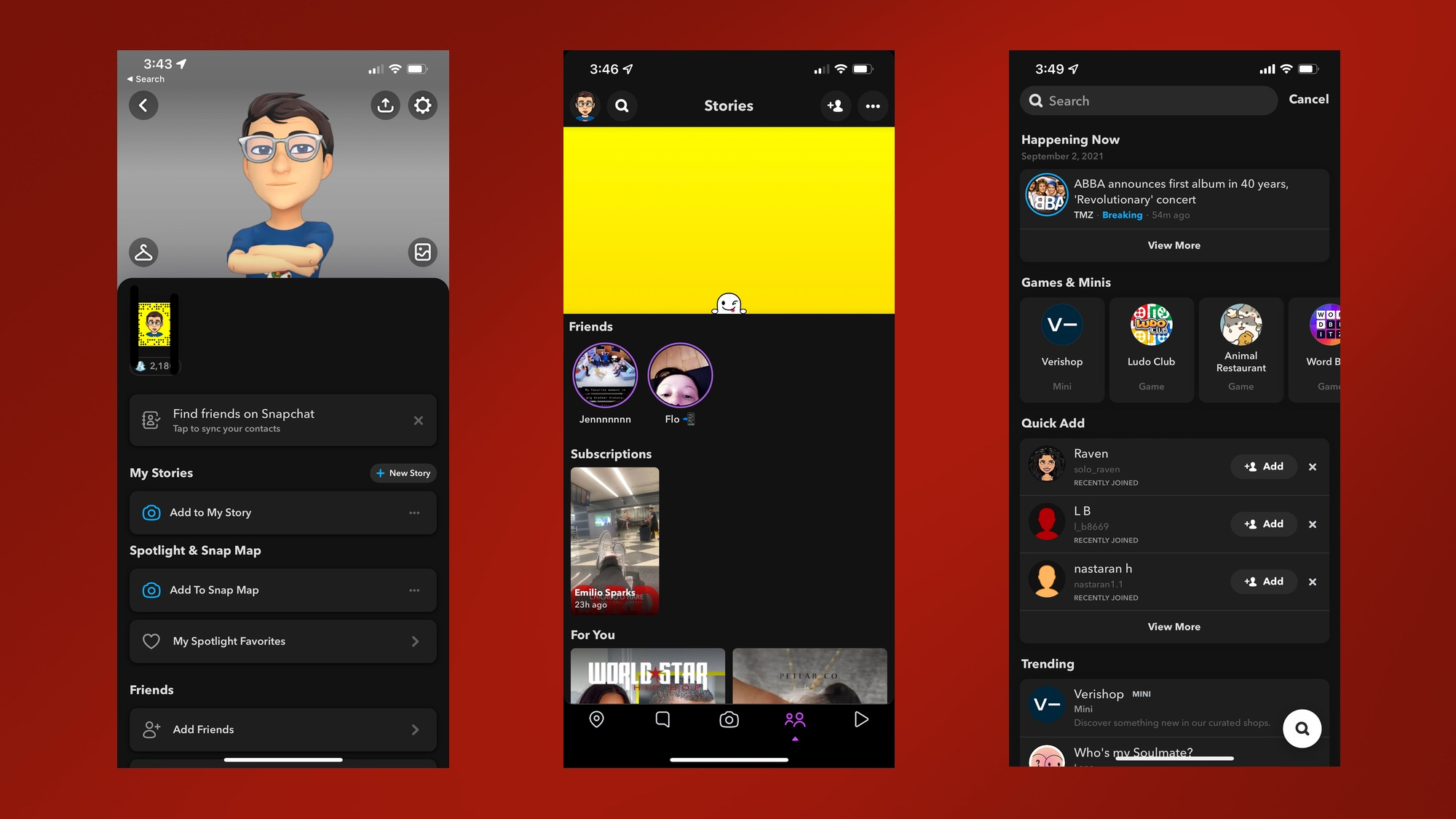
Here at Tom’s Guide our expert editors are committed to bringing you the best news, reviews and guides to help you stay informed and ahead of the curve!
You are now subscribed
Your newsletter sign-up was successful
Want to add more newsletters?

Daily (Mon-Sun)
Tom's Guide Daily
Sign up to get the latest updates on all of your favorite content! From cutting-edge tech news and the hottest streaming buzz to unbeatable deals on the best products and in-depth reviews, we’ve got you covered.

Weekly on Thursday
Tom's AI Guide
Be AI savvy with your weekly newsletter summing up all the biggest AI news you need to know. Plus, analysis from our AI editor and tips on how to use the latest AI tools!

Weekly on Friday
Tom's iGuide
Unlock the vast world of Apple news straight to your inbox. With coverage on everything from exciting product launches to essential software updates, this is your go-to source for the latest updates on all the best Apple content.

Weekly on Monday
Tom's Streaming Guide
Our weekly newsletter is expertly crafted to immerse you in the world of streaming. Stay updated on the latest releases and our top recommendations across your favorite streaming platforms.
Join the club
Get full access to premium articles, exclusive features and a growing list of member rewards.
If you're trying to find how to get dark mode on Snapchat, you've come to the right place. Because the team at Tom's Guide has been poking around in our phones trying to figure it out.
And we've got different answers for you, depending on what kind of phone you use. If you're on an iPhone, you're in luck, as we've got six (well, technically five) simple steps to get your Snapchat looking darker than your local goth clique.
The frustrating part is that right now we're having trouble getting dark mode to work on Android devices. So we're going to keep working to figure out how to make it work.
We don't know why Snapchat hasn't officially released dark mode for Android. There's no real explanation out there, as it's on practically every other app. What's the big snapping holdup, Snapchat?
Dark mode for Snapchat makes all the sense in the world, as it's too cool and sneaky of an app to only have light mode. The good news for iPhone users is that you can have Snapchat either mirror your device's light/dark mode setting or set it to always be in dark mode.
I've already chosen the latter for my Snapchat, as dark mode just looks right. I wonder why they didn't build it in Dark mode like this originally, as Discord was always kind of in Dark mode.
How to get dark mode on Snapchat (iPhone)
1. Tap your profile photo in Snapchat in the top left corner.
Get instant access to breaking news, the hottest reviews, great deals and helpful tips.
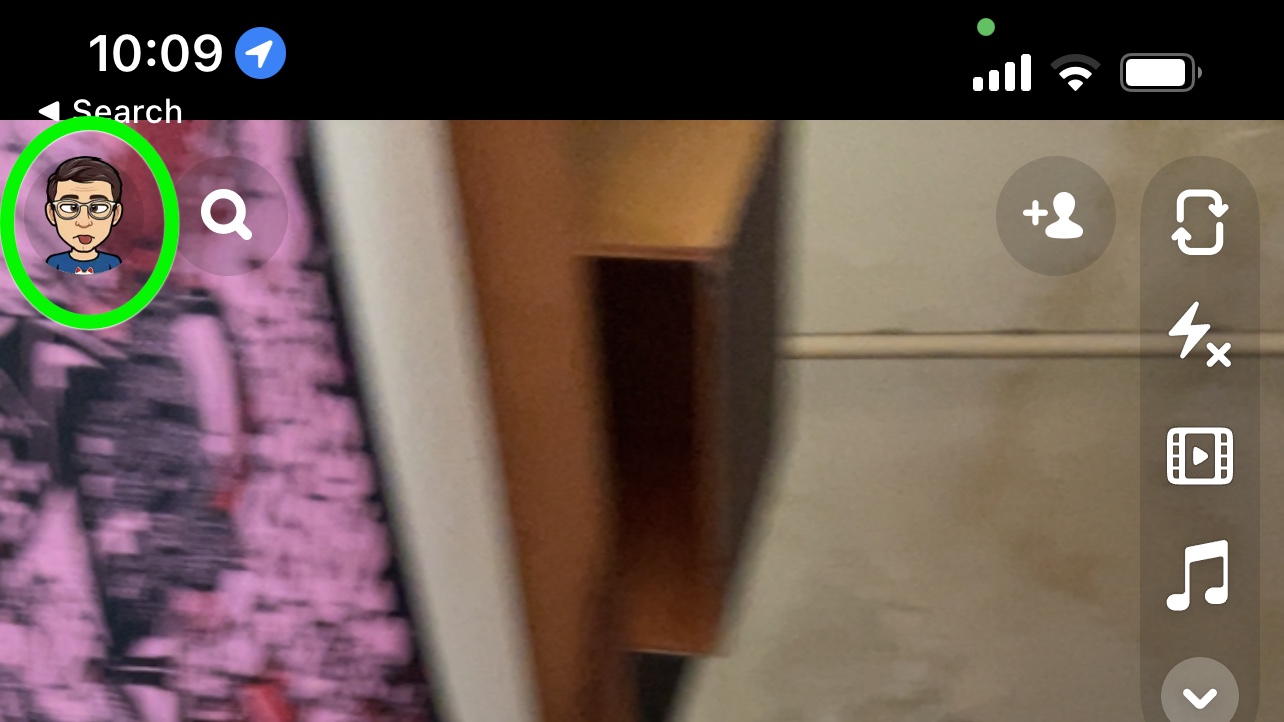
2. Tap the gear icon in the top right corner.

3. Scroll down on the Settings screen.
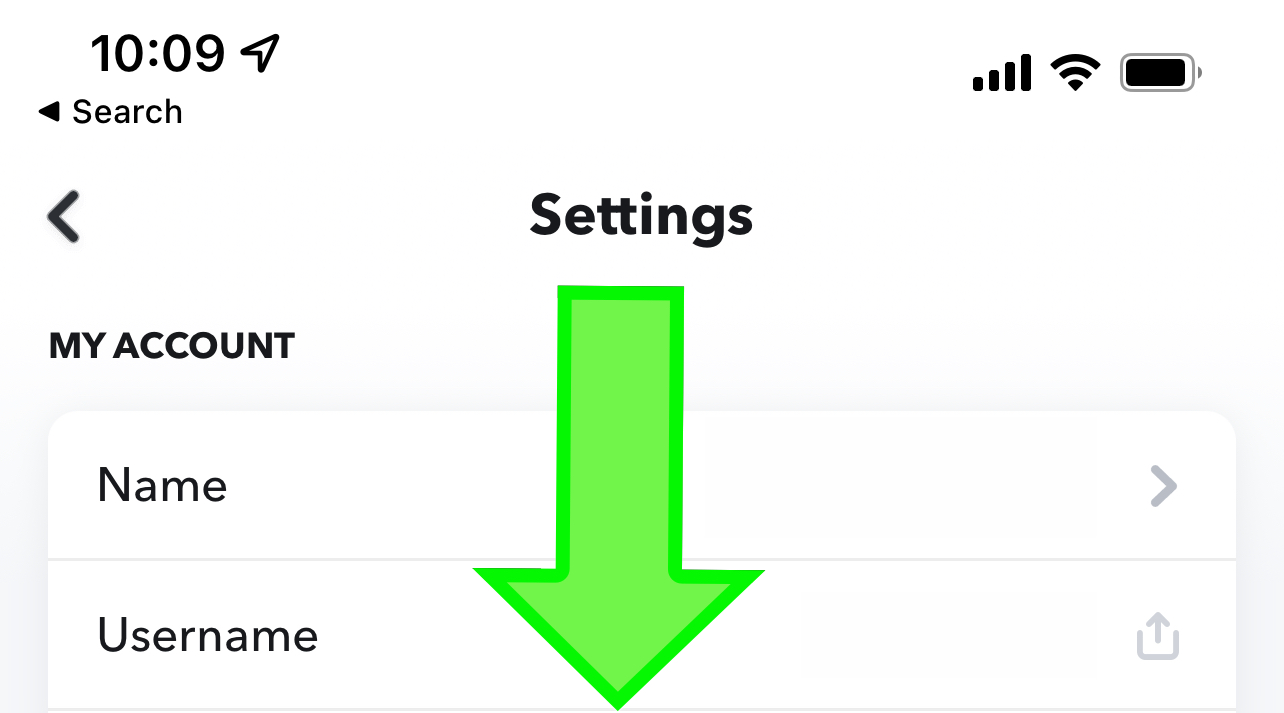
4. Tap App Appearance.
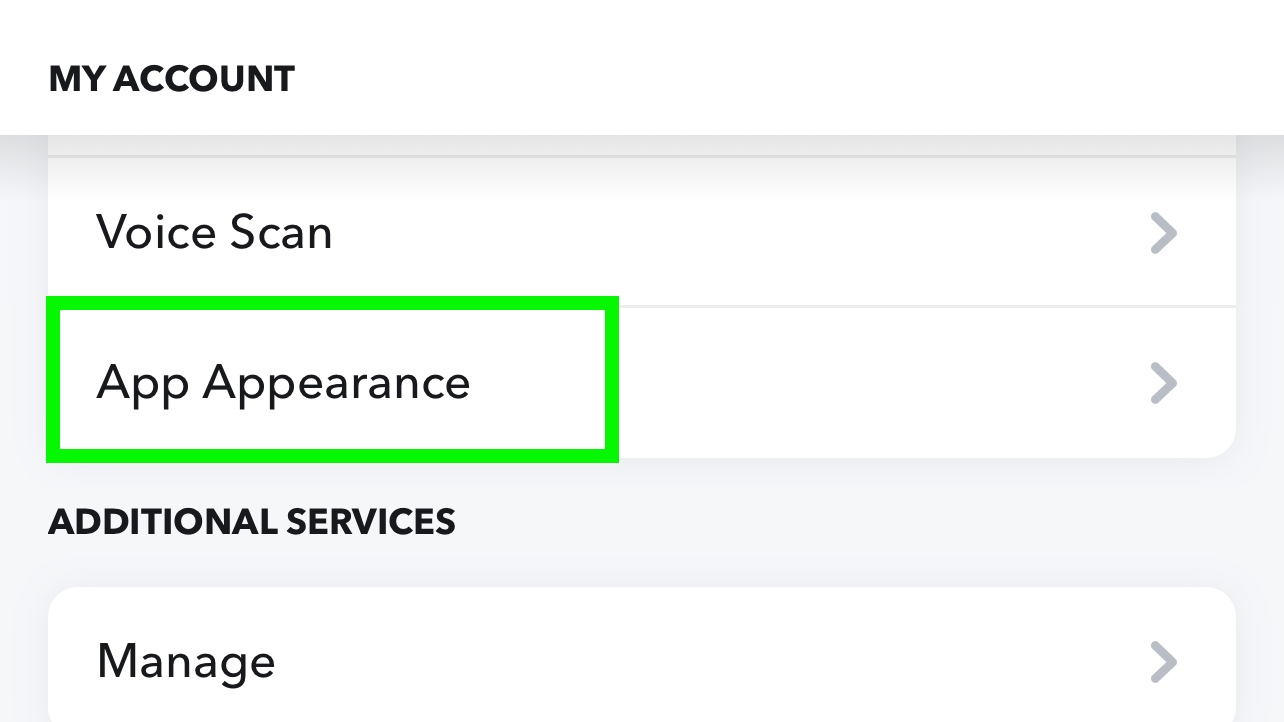
5. You can tap Always Dark, or as mentioned above you can tap Match System. The latter will change you to dark mode whenever iOS is in dark mode, and go back to light mode in similar fashion.
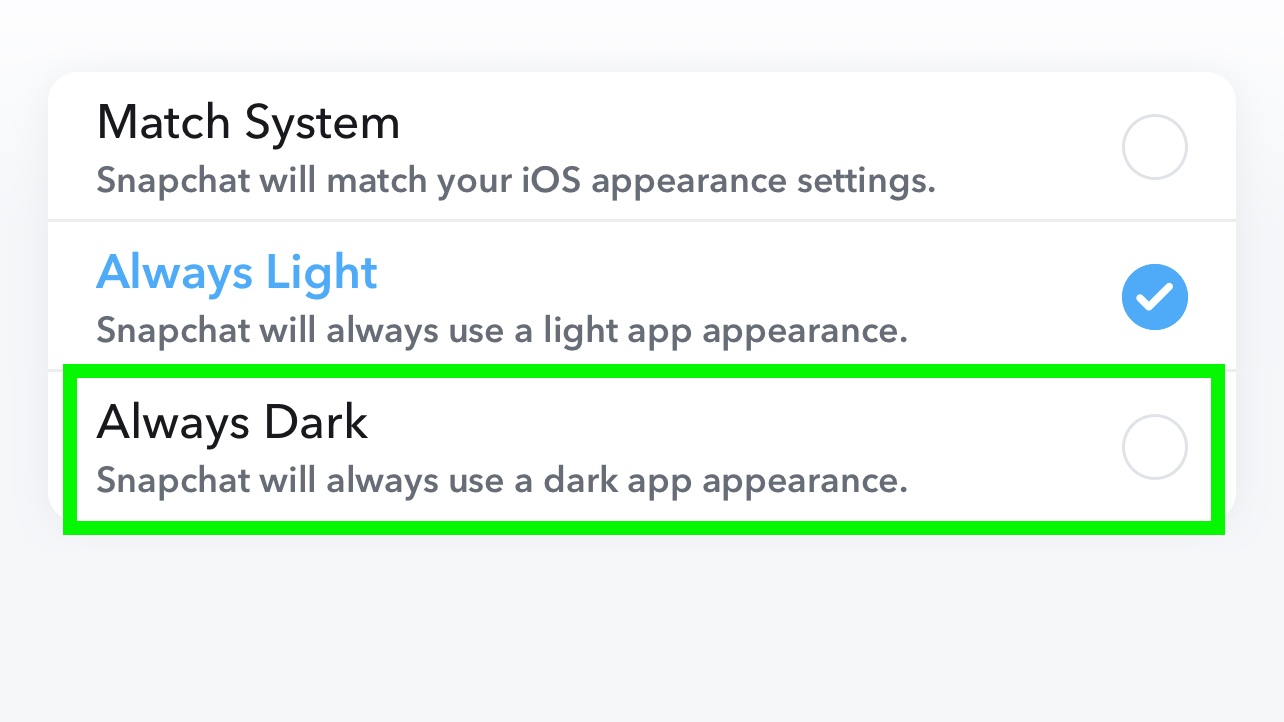
Congrats, your Snapchat is now in dark mode. We'll get back to you on Android once we figure out how to make it work.
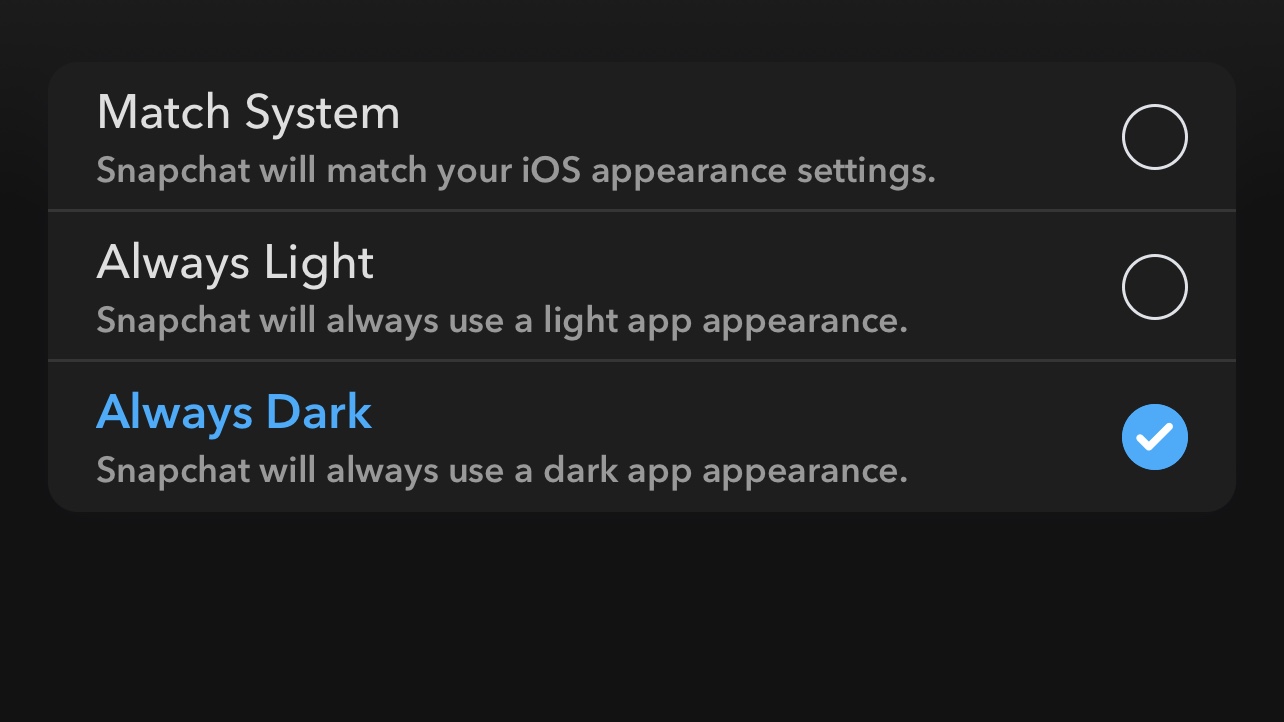
- Read more: How to turn on Chrome dark mode — everything you need to know

Henry was a managing editor at Tom’s Guide covering streaming media, laptops and all things Apple, reviewing devices and services for the past seven years. Prior to joining Tom's Guide, he reviewed software and hardware for TechRadar Pro, and interviewed artists for Patek Philippe International Magazine. He's also covered the wild world of professional wrestling for Cageside Seats, interviewing athletes and other industry veterans.
 Club Benefits
Club Benefits










