I tried the Galaxy S25 Edge’s hidden astrophotography mode — here’s my favorite shots
The results make me forget about the Galaxy S25 Ultra

Here at Tom’s Guide our expert editors are committed to bringing you the best news, reviews and guides to help you stay informed and ahead of the curve!
You are now subscribed
Your newsletter sign-up was successful
Want to add more newsletters?
Join the club
Get full access to premium articles, exclusive features and a growing list of member rewards.
All the hype around the thinness of the Galaxy S25 Edge could have made you forgotten about the dual cameras on the back of the phone. While the Edge lacks a dedicated optical zoom lens found on the rest of the Galaxy S25 models, the 200MP main camera should be more than enough for astrophotography.
Even though I was unimpressed by the Galaxy S25 Ultra’s astrophotography, a Tom’s Guide reader told me it was due to how I didn’t use the hidden astrophotography mode available through that phone. Instead, I stuck with the S25 Ultra's dedicated night mode option, while setting the exposure to its maximum.
Apparently this isn’t enough to get the absolute best results that this hidden astrophotography mode can offer; So I put it to the test over the Memorial Day weekend with my Galaxy S25 Edge. The astrophotography feature isn't in plain sight, so you'll need go through some holes in order to access it.
I wasn’t optimistic about what this secret mode could do, but let me tell you that the results are surprising — which makes me want to revisit the Galaxy S25 Ultra again. Here’s what I found testing the Galaxy S25 Edge's astrophotography chops.
How to access the Galaxy S25 Edge hidden astrophotography mode
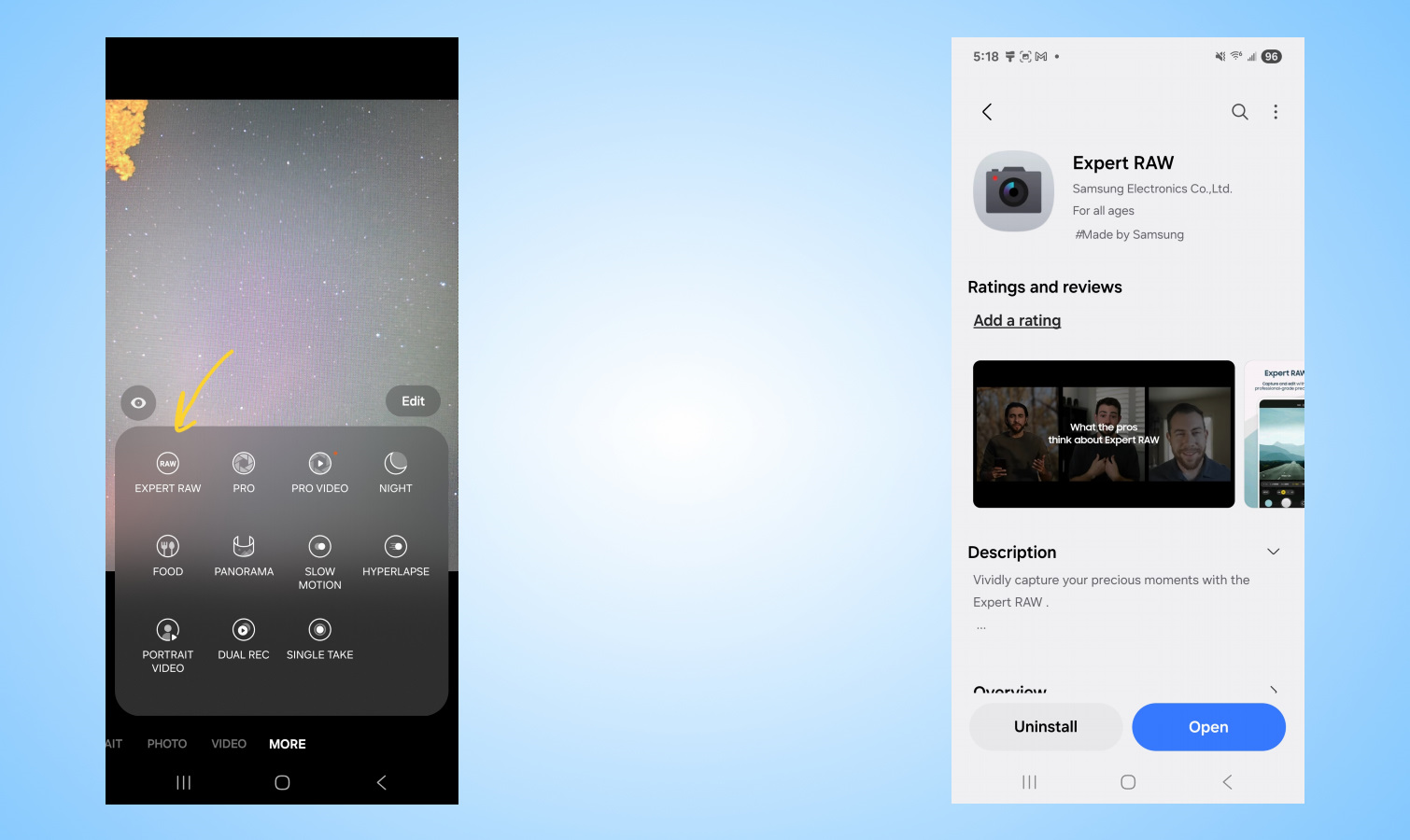
You would think Samsung would bake this astrophotography mode into the Camera app's Night mode setting, but it doesn’t. That’s contrary to the approach taken by the Pixel 9 Pro XL when I used it to take astrophotography images several months back; naturally, I presumed all that’s needed for the Galaxy S25 Edge was to put it into that mode and set the exposure to its max.
However, on the S25 Edge, you’ll need to first install the Expert Raw mode from the camera mode options that’s under “More” in the camera app.
Once that's installed and running, there’s an icon that looks like a lab flask that will display additional modes, like astrophotography which is indicated by the constellation icon.
Get instant access to breaking news, the hottest reviews, great deals and helpful tips.
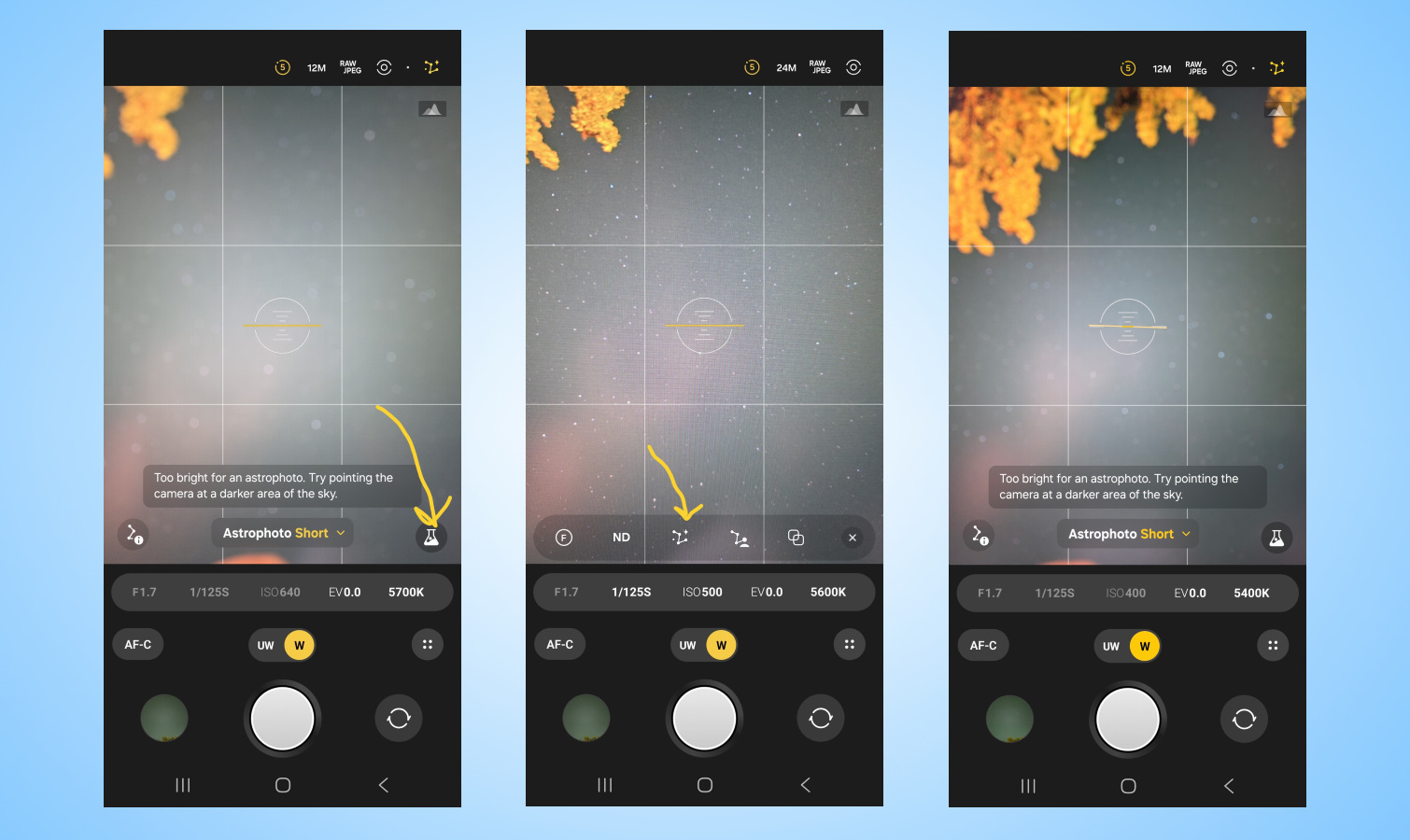
Now that you’re in the Galaxy S25 Edge’s hidden astrophotography mode, you’ll need to select the capture time — short, medium, or long. If you choose long, just know that the exposure time is set to 12 minutes.
Of course, you’ll have to make sure that the phone is as still as possible throughout this time because the tiniest of movements can ruin the shot. That’s why you’ll want to use a phone holder and tripod, along with setting the camera’s timer function to count down before starting the capture.
I actually recommend using the short option because the exposure time in my experiences ranges from 2 to 3 minutes, which is still enough time for the camera to gather in light.
Galaxy S25 Edge astrophotography with night mode






Before I show you the results from using this hidden Galaxy S25 Edge astrophotography mode, I want to share the images I captured of the night sky using Night mode. In most instances, the capture time for these shots didn’t exceed more than 8 seconds — so you could technically do them handheld if you really want to, but I’d stick with using a phone holder and tripod.
If you look through all the images in the gallery above, you’ll notice a common theme: they’re all grainy, soft, and very noisy. These aren’t the astrophotography shots I want in a phone that costs almost as much as the Galaxy S25 Ultra, which is why I’ve recommended switching to Pro Mode in Samsung’s phones to extend the exposure to something longer.
The first image in the gallery is the best shot in my opinion, largely because it captures more of the twinkling stars than the rest, all while mitigating the ghosting/star trailing effect I see in the others.
Galaxy S25 Edge astrophotography with astro mode





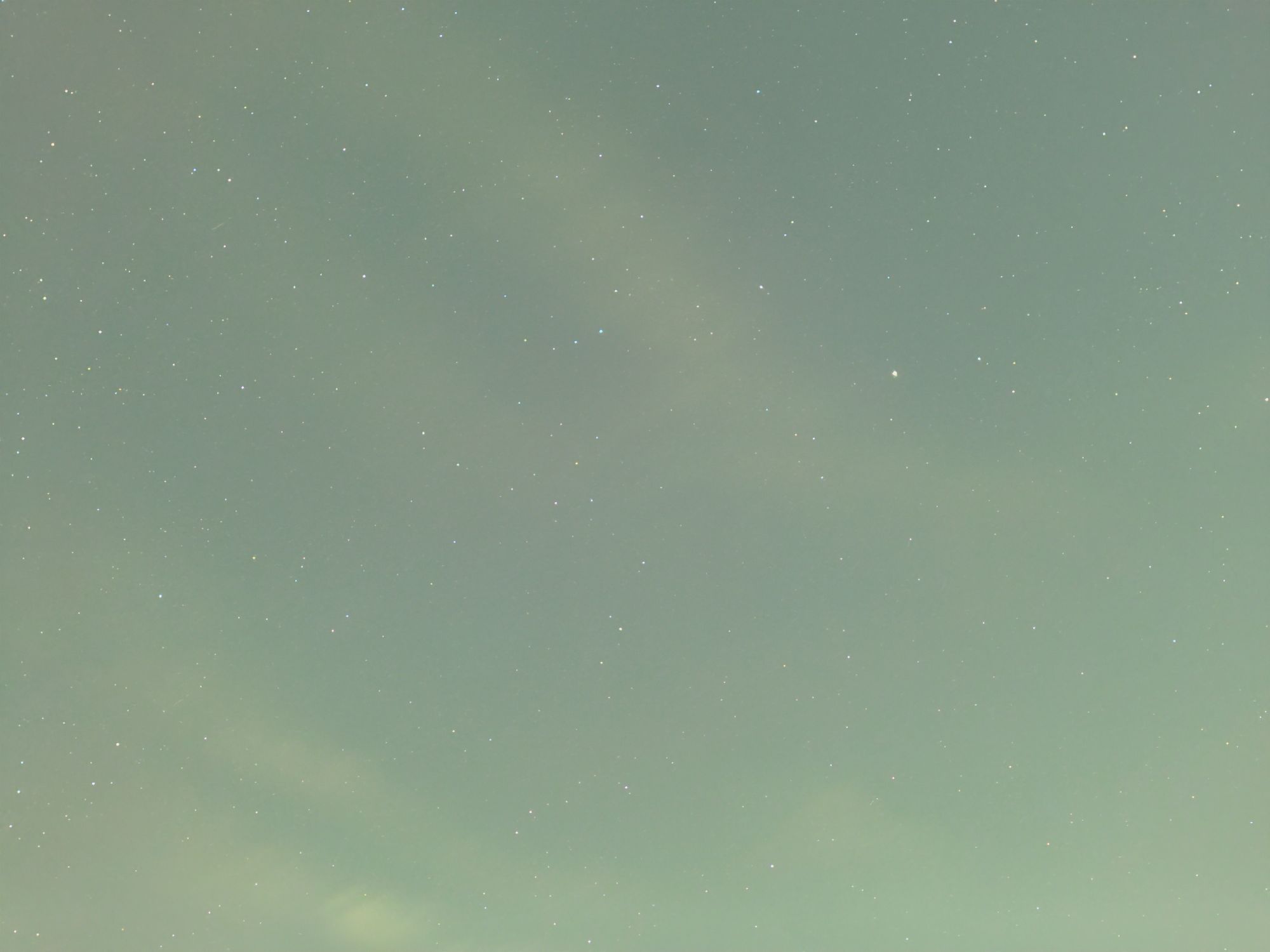
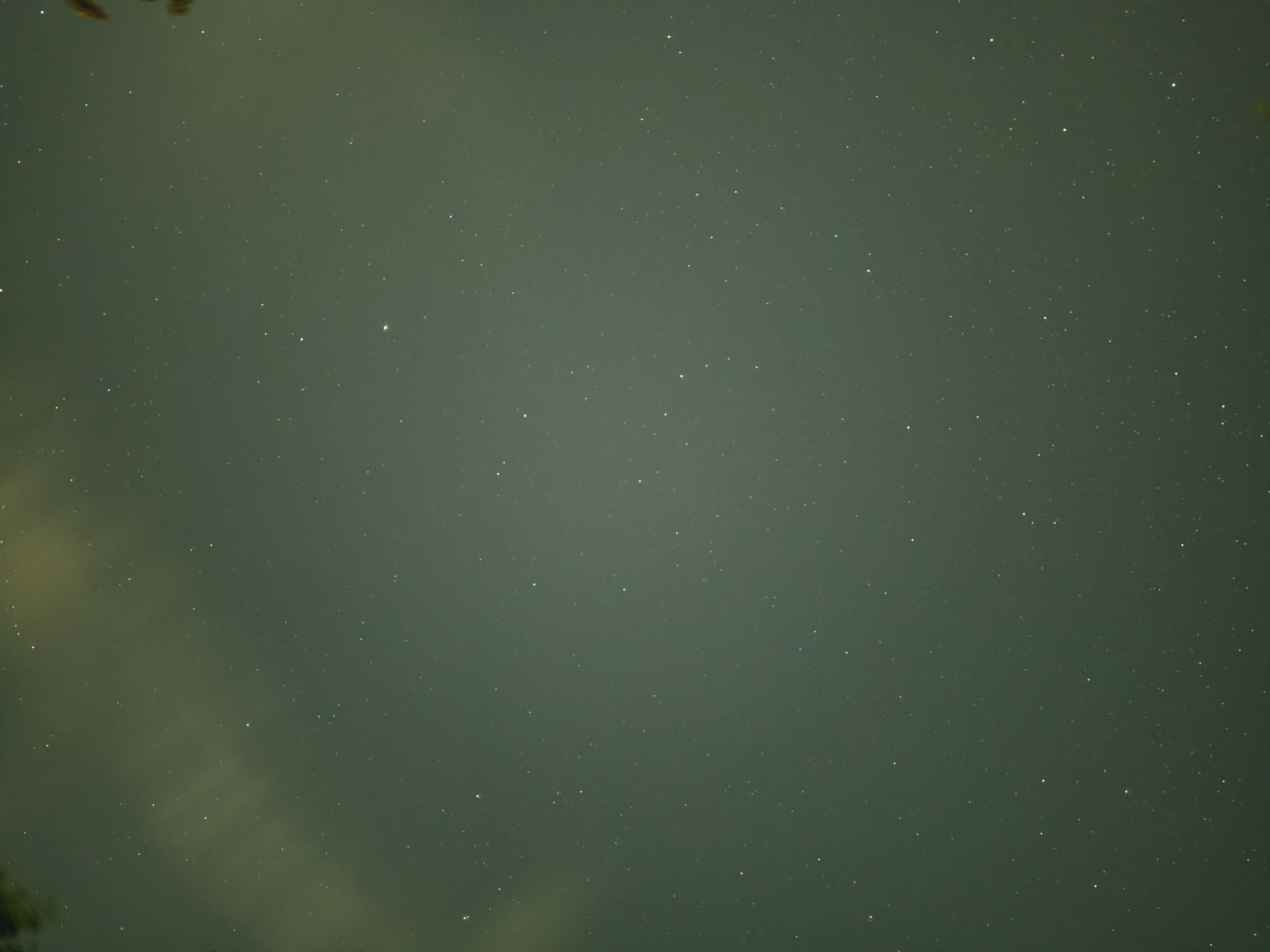


The difference is immediate after I took the first shot using astro mode in Expert RAW, which had an exposure of 12 minutes. First of all, there’s less noise in the sky with astro mode despite the streak of light — which is due to a plane very high in the sky passing overhead. Secondly, there are clearly defined stars with more of them throughout the shot.
Since the weather was changing dramatically, I switched over to the ‘short’ option to limit the exposure time to no more than 3 minutes. I can tell that the Galaxy S25 Edge is processing these astro photos differently because the EXIF data shows an exposure of 20 seconds, but I can tell it’s stacking multiple photos at that shutter speed because of how some of the passing clouds almost appear like auroras.
I’m really impressed by this dedicated astrophotography mode because it makes a huge difference, especially against the shots I captured with Night mode. Yes, you’ll spend more time getting a shot, but the results speak for themselves.
I’d be curious if the Edge can still zoom on larger deep space objects in astrophotography mode, like some of the star clusters I captured with my OnePlus 13, but it would have to wait for a target to appear large enough for me to image.
Bottom line

For what I was able to capture, these Galaxy S25 Edge astrophotography images turned out better than expected. Is it the best performance I’ve seen from a phone? Not necessarily, but it beat out my expectations.
The true test would be to image larger deep space objects, like how I captured M42 The Great Orion Nebula with the Pixel 9 Pro XL, or M31 The Andromeda Galaxy with the iPhone 16 Pro Max.
This would involve a bit of zooming, which could be an Achille’s heel given how subpar the telephoto performance is, which I noted in my Galaxy S25 Edge review. Still, I can’t say enough how this hidden astrophotography mode makes a huge difference. I just wish that Samsung put it more upfront, rather than burying it in another mode.
More from Tom's Guide
- I review Samsung phones for a living — and the company's Galaxy lineup is starting to look a little crowded
- We’re just weeks away from an iOS 19 preview — these are the 5 rumored changes I’m looking forward to
- More people are ditching Verizon, AT&T, and T-Mobile according to new data — here's where they're going

John’s a senior editor covering phones for Tom’s Guide. He’s no stranger in this area having covered mobile phones and gadgets since 2008 when he started his career. On top of his editor duties, he’s a seasoned videographer being in front and behind the camera producing YouTube videos. Previously, he held editor roles with PhoneArena, Android Authority, Digital Trends, and SPY. Outside of tech, he enjoys producing mini documentaries and fun social clips for small businesses, enjoying the beach life at the Jersey Shore, and recently becoming a first time homeowner.
You must confirm your public display name before commenting
Please logout and then login again, you will then be prompted to enter your display name.
 Club Benefits
Club Benefits










