Tom's Guide Verdict
The Echo Show 8 (4th Gen) sets a new standard for Amazon’s smart displays with a striking redesign, a larger display with smaller bezels, and vastly improved audio quality. Early access to the conversational Alexa+ AI and the new Omnisense sensor platform are game-changing standouts. However, the Echo Show 8 (4th Gen) comes at a higher starting price, and the physical camera shutter on past models has been replaced with a purely electronic solution.
Pros
- +
Immediate access to Alexa+
- +
Sleek and substantially thinner profile
- +
Immersive display with slimmer bezels
- +
Proactive automation via Omnisense sensors
Cons
- -
No physical camera privacy shutter
Why you can trust Tom's Guide
The Amazon Echo Show 8 (4th Gen) is truly the upgrade we’ve been waiting for with a completely refreshed design, a larger screen with smaller bezels and more powerful internals for smoother and faster navigation. Paired with Amazon’s upgraded AI-powered voice assistant, Alexa+, you’re getting the complete package, for a slightly higher starting price.
From the screen to its 3D knit fabric base, the latest iteration of the Echo Show 8 almost feels like a whole new smart display. It now has an 8.7-inch, HD screen, the same powerful stereo speakers found in the new Echo Studio and a custom woofer that delivers double the bass compared to its predecessor. But that’s not all.
Not only are you getting early access to Alexa+, but the device includes an updated, yet familiar, interface with plenty of small but noticeable refinements. Then there’s Omnisense, which uses the Echo Show 8’s camera along with all of its sensors and signals, to create an intelligent ambient AI experience that makes it even easier to set up complex, automated routines for your other smart home devices.
My Echo Show 8 (4th Gen) review will help you decide if this is the best smart display for your home and whether or not it’s worth upgrading from a previous model.
Echo Show 8 (4th Gen): Cheat Sheet

- What is it? A smart display with an 8.7-inch, HD screen powered by Amazon’s upgraded Alexa+ voice assistant.
- Who is it for? Those looking for a smaller smart display to use in the kitchen or on their bedside table.
- What does it cost? The Echo Show 8 (4th Gen) costs $179 or you can buy it in a bundle for $219 with an adjustable stand.
- What do we like? Its redesigned look and feel, the larger screen with slimmer bezels, the faster processor and more powerful speakers, that it comes with early access to Alexa+ and how Omnisense allows you to set up and automate more complex routines with your other smart home devices.
- What don’t we like? That the camera no longer has a physical privacy shutter and the magnetic stand is sold as an optional add-on.
Echo Show 8 (4th Gen): Specs
Size | 8.2 x 5 x 5.9 inches |
Weight | 2.3 pounds |
Display | 8.7 HD display (800 x 1340 resolution) |
Audio | 1 x 2.8 Woofer, 2 full-range drivers, spatial audio, Automatic Room Adaptation (RAD) |
Microphones | 5 |
Camera | 13 MP with auto-framing |
Wireless | Bluetooth 5.3, Wi-Fi 6E |
Sensors | Ultrasound, Wi-Fi radar, accelerometer, ambient light, temperature |
Chipset | AZ3 Pro with AI Accelerator |
OS | Vega |
Storage | 8GB eMMC |
Smart home hub | Zigbee, Matter over Wi-Fi/Threads |
Power | 30W |
Echo Show 8 (4th Gen): The ups
The Echo Show 8 (4th Gen) sports a brand new design, more powerful internals and comes with Alexa+ support out of the box. However, it's when all of these parts are combined that Amazon delivers a cohesive package and a significantly upgraded smart display experience.
Putting the screen front and center

The Echo Show 8 (4th Gen) is similar in footprint to its predecessor, but the new design does one thing very differently. In a similar fashion to the Google Pixel Tablet, the 8.7-inch display almost appears to be floating above its spherical base — a look that’s enhanced if you opt for the adjustable stand add-on, but more on that later.
The bezels have also been shrunk significantly. Its predecessor, the Echo Show 8 (3rd Gen), had half-inch bezels, but this next-gen smart display sports uniform quarter-inch bezels on all sides. This gives the device a much more modern aesthetic. Even though the camera has a smaller footprint, it still houses a capable 13MP sensor.
Get instant access to breaking news, the hottest reviews, great deals and helpful tips.

When you spin the Echo Show 8 (4th Gen) around, the device continues to use a dedicated barrel port for power. However, one change that I really appreciate is how the included power cable is now wrapped in braided fabric, giving it a more premium look and feel instead of just being plastic.

The device’s overall footprint is a welcome change too, as Amazon has significantly shrunk the backside of the device. The new sphere-like base contributes heavily to the device's substantially thinner profile and screen-forward, floating design, even if it almost looks like there’s an Echo Dot Max smart speaker behind the display.

The volume and mute buttons have also moved from the top edge to the right side of the display. Though they are smaller, I found these new, easier-to-reach buttons to be very responsive during testing.
While the Echo Show 8's redesign is visually impressive, the new and improved, AI-powered voice assistant is the real star of the show here.
Now we're talking (with Alexa+)

From the instant you power on the new Echo Show 8 (4th Gen), you’re greeted with an introduction to Alexa+ as early access to Amazon’s upgraded, AI-powered voice assistant is an included perk.
Once it officially launches, you’ll either need to have an active Amazon Prime membership or pay $20/month. Another neat perk is that once you’re enrolled in Alexa+ early access, any other Echo-branded smart displays or smart speakers in your home get the upgrade too.

While your Echo Show 8 (4th Gen) will still provide you with basic Alexa functionality without a subscription once early access ends, after using Alexa+ for the past few days, I think it would be extremely difficult to go back to Amazon’s original voice assistant.
Don’t get me wrong, I’ve always found Alexa to be very useful and quite efficient when it comes to controlling my smart home. The main difference I’ve noticed between the two is that Alexa+ is a lot better at surfacing information. For instance, while writing this review, I’ve been asking the AI-powered voice assistant questions the whole time, and she has done an excellent job of surfacing relevant information.
Honestly, it feels more like having a conversation with Google Gemini or ChatGPT. You can ask follow-up questions without having to say the wake word, and she is able to recall past info from your previous conversations.
One thing I really like about using Alexa+ on the Echo Show 8 (4th Gen) is how, in addition to the text of your current conversation, she will also show you pictures to help get her point across. I found this to be really useful when asking questions about how this device compares to the previous generation, even though I have both smart displays on my desk right now.
So far, I’m very impressed with what Alexa+ can do. However, it’s when you combine these AI smarts with Amazon’s new Omnisense sensor fusion platform that you can bring your smart home to life in compelling new ways.
From 'smart' to truly intelligent
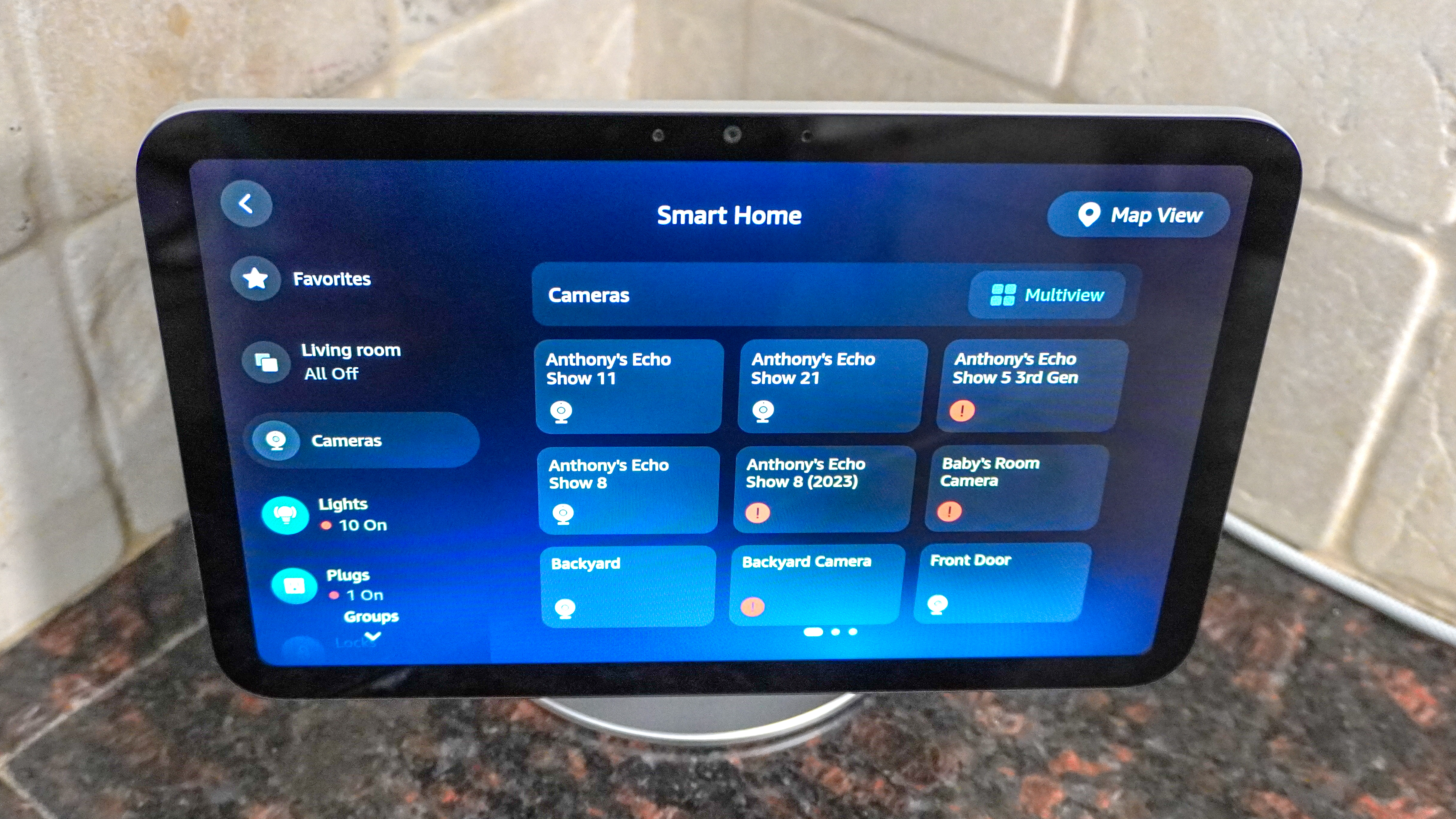
Sensors on a smart home device are nothing new. While the Echo Dot (5th Gen) brought a temperature sensor to the speaker lineup, the Echo Show 8 (4th Gen) is the first smart display to include both a dedicated temperature sensor and Wi-Fi radar for precise presence detection.
While these new sensors bring additional functionality to the Echo Show 8 (4th Gen), the way they are leveraged with the device’s camera and microphones is what truly makes the experience shine. This is achieved through Amazon’s custom sensor fusion platform, Omnisense.
By leveraging all of these different signals and sensors, Omnisense allows Alexa+ to more intelligently control all of the best smart home devices. You can use it to build routines based on motion, presence, and temperature. Let’s say you have your Echo Show 8 (4th Gen) on your desk with a smart light nearby like I do. In that case, as soon as you approach your desk, you can create a presence-based routine where the lights turn on when you’re sitting down and turn off when you get up.
Although it isn’t available yet, Amazon is working on adding proactive routines and missed habits to Alexa+ too. This feature will allow its AI-powered assistant to create routines for you based on your regular actions or habits. There are a ton of other updates coming to Alexa+, but even during my brief time with the Echo Show 8 (4th Gen) so far, I appreciate how this smart display is already learning and adapting to my habits. In that sense, it isn’t just ‘smart’ but is a lot closer to actually being intelligent and will only improve over time.
Echo Show 8 (4th Gen): The downs
Although there’s certainly a lot to like about the major redesign and all of the new features on the Echo Show 8 (4th Gen), there’s one big difference between it and previous models that privacy-conscious smart home users might object to. Likewise, despite costing more overall, you still aren’t getting what I now consider to be an essential accessory included in the box.
Privacy peek-a-boo

A built-in camera on a smart display is great for quick video calls, and I'd much rather have one than not, like on the Google Nest Hub. While you do get a new auto-framing, 13MP camera with this device, you are losing out on what was once a staple on previous Echo Show 8 models: a physical camera shutter.
This doesn't mean you can’t disable the camera, but the method is now solely electronic. Pressing the mute button on the right side of the Echo Show 8 (4th Gen) disables both the mic and camera, or you can disable just the camera by dragging your finger down from the top of the screen to pull up the Quick Settings menu. There, you’ll find a camera toggle conveniently located at the top of the menu.
Beyond privacy controls, the camera functionality has been trimmed down too. Using the camera for quick snapshots was one of my favorite things to do with the previous Echo Show 8, but unfortunately, this upgraded model doesn’t allow you to take or save pictures to the device itself despite having 8GB of storage space. The fun Photo Booth feature on past Echo Show smart displays is also gone.
While I understand the camera shutter was likely removed to make the display thinner, many privacy-conscious users prefer the absolute assurance of physical controls over their cameras. Given that Omnisense uses this smart display’s built-in camera to work its magic, this might be a compromise many users are unwilling to make.
Stand not delivered

I never had a chance to try out Amazon’s adjustable stands for previous models like the Echo Show 5 and the Echo Show 8 (3rd Gen). The same was true with the Echo Show 15, and even when I reviewed the larger Echo Show 21, I only used it briefly before mounting that smart display on my wall.
Now with the Echo Show 8 (4th Gen), one of the first things I did was to magnetically attach the adjustable stand sent over with my review unit. And frankly, it’s been a game changer.
I never had a chance to test the old, rotating Echo Show 10, but with this stand attached to the Echo Show 8 (4th Gen), it almost feels like a manual version of that device’s automatic movement. I love how easy it is to tilt the display back or swivel it from side to side, and like with one of the best laptops, the base never lifts off the table when doing so.

I’ve been using the Echo Show 8 (4th Gen) at my desk, and if you plan on doing something similar, I highly recommend picking up the stand — either purchased separately or, better yet, included in a bundle. The $30 price increase over the previous Echo Show 8 is justified by the larger display, more powerful speakers, and all the rest of the upgraded tech packed inside. However, I really wish Amazon would include it with the Echo Show 8 (4th Gen) instead of making it an optional $40 add-on.
From the extra height at the smart display’s base to just how effortlessly you can reposition it, I’m quite impressed with Amazon’s adjustable stand and how it magnetically attaches. Now if only it came in the box.
Echo Show 8 (4th Gen): Verdict
The Echo Show 8 (4th Gen) is a major upgrade over its predecessor and an ideal way to introduce Alexa+ to smart home users. The redesign has a modern and fresh look, the larger display is a welcome addition, and the new speakers make this a smart display you might actually want to listen to music on for a change.
At the same time, Amazon’s new Omnisense sensor platform allows the device’s hardware, sensors, and signals to work together as one, enabling improved control and more nuanced routines for your other smart home devices. While the physical camera shutter will likely be missed by previous Echo Show 8 owners, it’s a small compromise for a more intelligent experience overall.
If you frequently use an older Echo Show 8 smart display, upgrading to this new and improved model is a no-brainer. However, its screen isn't ideal if your priority is video content; that's where the larger Echo Show 15 and 21, with their built-in Fire TV functionality, come in. Likewise, if you want something smaller for your bedside table, it might be best to wait, as Amazon hasn’t given the Echo Show 5 the same upgrade treatment yet. Still, if you want early access to Alexa+ and a feature-packed smart display that hits the sweet spot in terms of size and price, the Echo Show 8 (4th Gen) is an excellent choice overall.

Anthony Spadafora is the managing editor for security and home office furniture at Tom’s Guide where he covers everything from data breaches to password managers and the best way to cover your whole home or business with Wi-Fi. He also reviews standing desks, office chairs and other home office accessories with a penchant for building desk setups. Before joining the team, Anthony wrote for ITProPortal while living in Korea and later for TechRadar Pro after moving back to the US. Based in Houston, Texas, when he’s not writing Anthony can be found tinkering with PCs and game consoles, managing cables and upgrading his smart home.
You must confirm your public display name before commenting
Please logout and then login again, you will then be prompted to enter your display name.






