Tom's Guide Verdict
The Levoit Core 300S air purifier ticks several of our boxes in the design department — it's lightweight and easy to use, offering three handy modes. You can easily navigate the app interface while the purifier records PM2.5 levels. While it can't record VOCs, it does tackle them in secret, and although it didn't respond fast during testing, it's a great option for everyday use. Plus, the Levoit Core 300S is quiet and can banish allergens and dust from the air without you even knowing it.
Pros
- +
Child lock
- +
Best for basic, everyday use
- +
Easy to set up and use
- +
Connects to your phone
- +
App tells you its filter life
- +
Quiet in low and sleep modes
Cons
- -
Didn't react to everything
- -
App is basic
- -
Doesn't record VOCs
Why you can trust Tom's Guide
Ideal room size: 1,051 square feet
Dimensions: D22cm x W22cm x H36cm
Weight: 2.7kg / 5.95lbs
Settings: 5
Modes: Low, Medium, High, Auto, Sleep
Features: PM2.5
Noise level (dB): 28 - 60dB
Whether allergy season is hitting you hard or you live in the city with high air pollution, everyone should own one of the best air purifiers. They're also great for use in a kitchen while cooking, or in a bad-smelling room that's frequented by pets.
So when I was sent the Levoit Core 300S air purifier to test in my three-bedroom suburban home I share with my husband, daughter, and dog, I was keen to put it to the test.
For more than three weeks, I moved the Levoit Core 300S around the home, testing its air-purifying capabilities to combat candle scents, sprays and flour. I also wanted to see how well it coped with reducing my husband's allergies. Here's what happened.
Levoit Core 300S Smart Air Purifier Review: Price and Availability
The Levoit Core 300S Smart Air Purifier is currently sold in the US for $149.99. You can also buy it at Amazon for the same price.
Over in the UK, you can buy this air purifier for £149.99. It's the same price at Amazon, too. Otherwise, this air purifier isn't currently available at any other UK retailers.
Levoit Core 300S air purifier review: Design
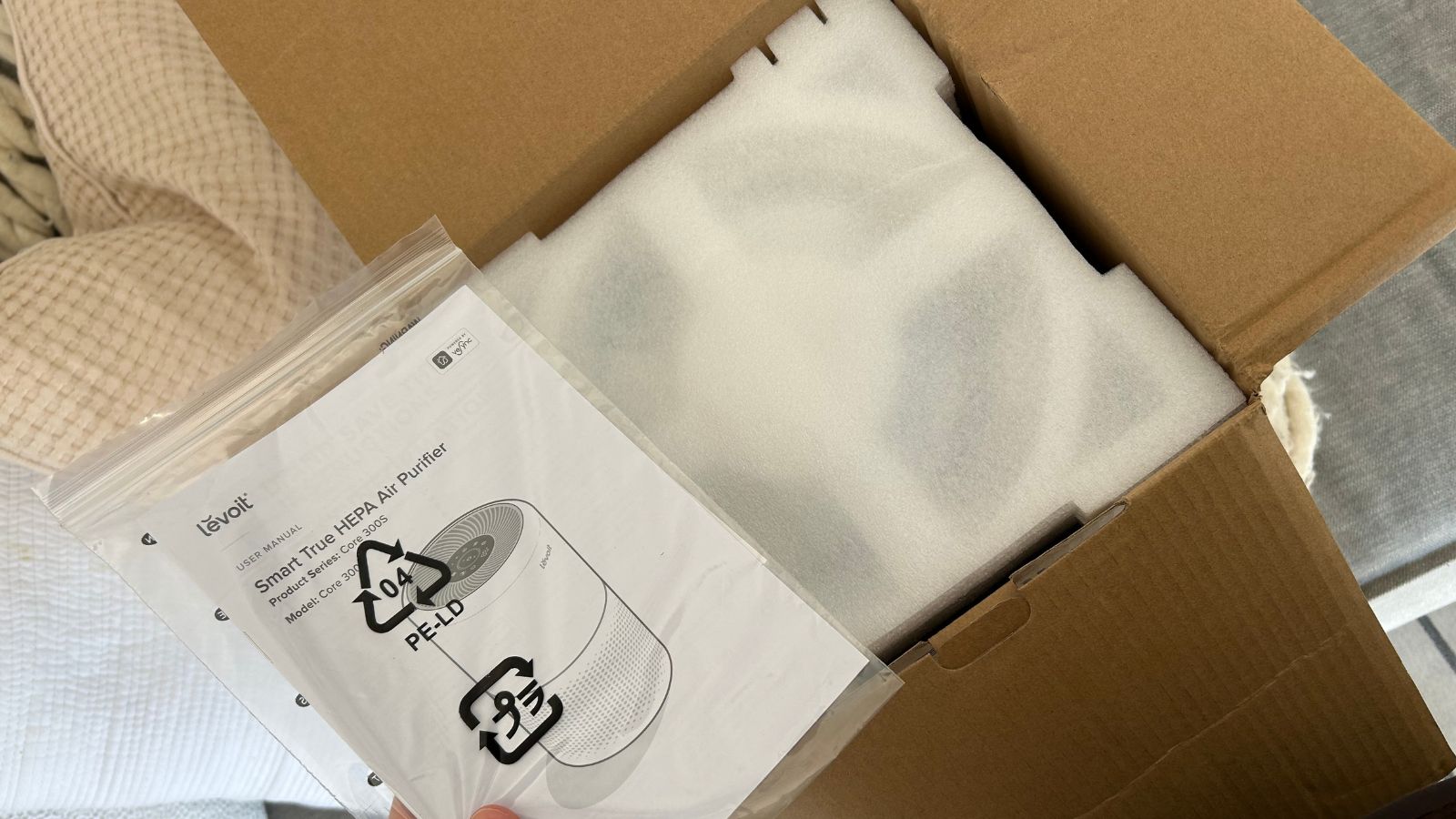
This air purifier arrived in a compact box that wasn't too heavy to carry. Admittedly, the packaging could have been a little more eco-friendly, with Levoit swapping the foam for more cardboard.
The only thing I had to do, other than take the Core 300S out of the box, was remove the plastic wrap around the filter. Then I just had to pop the filter back into the unit so it was ready to use.
Get instant access to breaking news, the hottest reviews, great deals and helpful tips.
There's no right or wrong place to position this air purifier in your home but the ideal room size is 1,051 square feet. It's also recommended not to use the Core 300S in super humid rooms such as a bathroom with a small window.
When placing the Core 300S your chosen spot, make sure you have at least 15 inches of clearance around the air purifier at all times.

When it comes to design, this air purifier ticks all the boxes. It's anything but obtrusive, while being nice and compact and white in color. It'll neatly sit tucked away in a corner, so long as you allow enough clearance space around it.
The Levoit Core 300S works with the compatible Ve Sync app, which allows you to control the unit while delving into current and previous PM2.5 readings. You can also connect the air purifier with any Alexa or Google devices you own, to allow voice control.
While this air purifier can detect PM2.5 instantly,, it does need to be running for around 10 minutes for the graph on the app to begin tracking.
The Core 300S's filter does work to remove VOCs from the air, but this isn't displayed on the app and there are no readings available for VOCs. That means while it may be doing the work to filter the VOCs in the air, you cannot see this work in a graph.
Levoit Core 300S air purifier review: Set-up and use
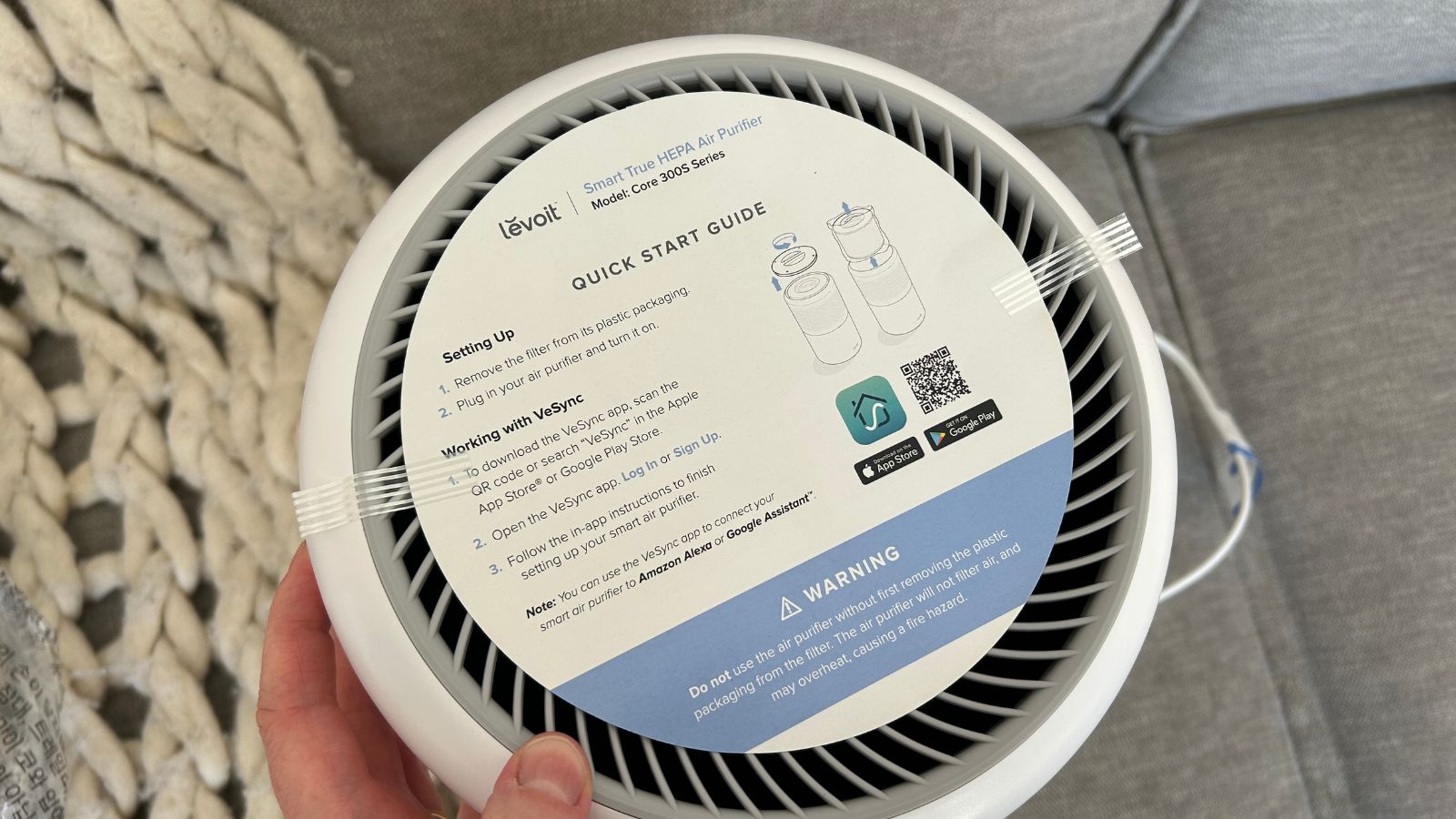
Set up was a total breeze — the air purifier arrives with a sticker on its screen which explains everything. You'll scan a QR code on that sticker to download the Ve Sync APP app, and you'll also find basic instructions on how to switch on the Core 300S.
I downloaded the app and created an account, which was simple. From unboxing to setup the air purifier was ready to use in about 5 minutes.
The compatible app is simple to navigate and it's here that you can check PM2.5 levels in a chart. The app records levels all of the time that the machine is switched on, and it stores these recordings for you to reference at any time.
The app also allows you to schedule the machine to turn on and off at different times and days. And you can set timers on the app from 1-24 hours. It's also here that you can find information on filter life, plus how long you've had the air purifier on in total, and how much space you have purified.
When it comes to design, this air purifier doesn't oscillate although it's designed with air inlets around the entire machine so there are no dead spots. (That's why you need to place the Core 300S away from a way.) The length of the cord is sufficient at 6 feet.
If you're going to be moving the Levoit Core 3000S from one room to another or from upstairs to downstairs, then you're in luck: it's super lightweight at 5.95 pounds. There's no handle, but in all honesty, the Core 300S doesn't need it.
Another thing I liked about this purifier is that you can turn its display lights off while you sleep. You can also lock it to prevent tiny hands from changing the mode.
Levoit Core 300S air purifier review: Performance
After setting up the Levoit Core 300S and turning it on, I checked the levels in my living room, kitchen, and bedroom.
Initially, my living room read 5, Very Good, Blue. I put the machine on auto mode and one hour later it read 1, Very Good, Blue. I then moved it upstairs to my bedroom where it read 5, Very Good, Blue.
I put the air purifier on High mode, and within 7 minutes, it was down to 1. My kitchen also recorded between 1 and 5 at any given time of use.
In all of the rooms I used this air purifier in, it read 'Very Good' as a baseline. I noticed that it managed to get rooms to a rating of 1 quite fast and efficiently in auto mode.

I did some testing in my kitchen—this space measures roughly 8.5 x 16.7 feet which is smaller than the recommended room size for this unit.
This room has two windows and is next to a slightly busy street. While testing, I closed my windows to allow for optimal air purification. This room suffers the most from smells, everything from food to the dog's food and smoke while cooking.
As a base reading, after being switched on in my kitchen while no cooking was underway, the air purifier read 'Very Good' and scored it 1 for hours. I left it on Auto mode as I didn't see any need to put it any higher, and I wanted to see if it would automatically respond to anything I did in my kitchen, or even in the next room. It didn't change its reading at all, even while taking my curry out of the oven, which did have a noticeable but nice smell.

The first test I conducted involved a candle. The air purifier was placed atop my kitchen island and beside it, I lit a small votive candle.
This had absolutely no effect on the air purifier, even after I moved it closer to the unit. After blowing the flame out, this triggered the air purifier to raise its rating to 8, but it still read 'Very Good.' It was on auto mode and it didn't increase its intensity to banish the smell from the air, but within 20 minutes, the rating was back to a 1 rating. I did expect the candle to trigger more of an effect on the air purifier, and I'm shocked that it read 'Very Good' the entire time.

The next test used flour, and I released some into the air near the air purifier, waiting for a response from the Core 300S. I sprinkled flour all around the unit, and it failed to record that anything new had been introduced into the air, reading 1 for the entirety of the test.

Next up was my living room. This is a south-facing room and it's arguably the busiest room in our home — it's also where my dog sleeps. It tends to get very hot and sweaty here on a warm day. This room measures 10.8 x 16.7 feet, and I first placed the air purifier beside my dog's bed.
Again, I had the help of a strong-smelling candle. This time, though, I switched my votive for a larger, two-wick candle. The air purifier was placed under my sideboard and the candle was placed on top of it
The air purifier didn't change its 1-point rating after the candle was lit. I moved the candle around the room and nothing happened. So I placed that candle back in its initial spot and blew it out. It was then that the air purifier went red, I received a notification on my phone and its intensity and noise level increased.
The Core 300S's rating said 79, moderate and it was orange on the app. Within one minute, the number started dropping and the color changed. It notified me again that it was back to normal levels and was blue again within minutes.

I used an upholstery spray for the next test in my living room. I positioned the air purifier one meter away from my sofa before spraying my sofa to refresh it and my cushions.
I sprayed the solution generously over my sofa, but the air purifier failed to pick it up. So, I got closer to the unit and sprayed around it; again, the Core 300S failed to register it.
Despite only one of my tests flagging a response from the air purifier, I don't have any concerns about the air purifier doing its job. Each time I placed it into a new room, it would read a different number which told me that it was actually measuring PM2.5 levels, plus it would always work to get this number to 1, whether that took 1 minute or 1 hour.
I expected the air in my home to get a good rating, as I don't live in a busy place and have no worries about pollution. In any case, I was shocked at how close the machine needed to be to whatever I tested it against — the candle needed to be basically on top of the air purifier to get flagged. In some cases, the Core 300S didn't actually pick anything up despite me spraying something directly over the unit.
Levoit Core 300S air purifier review: App
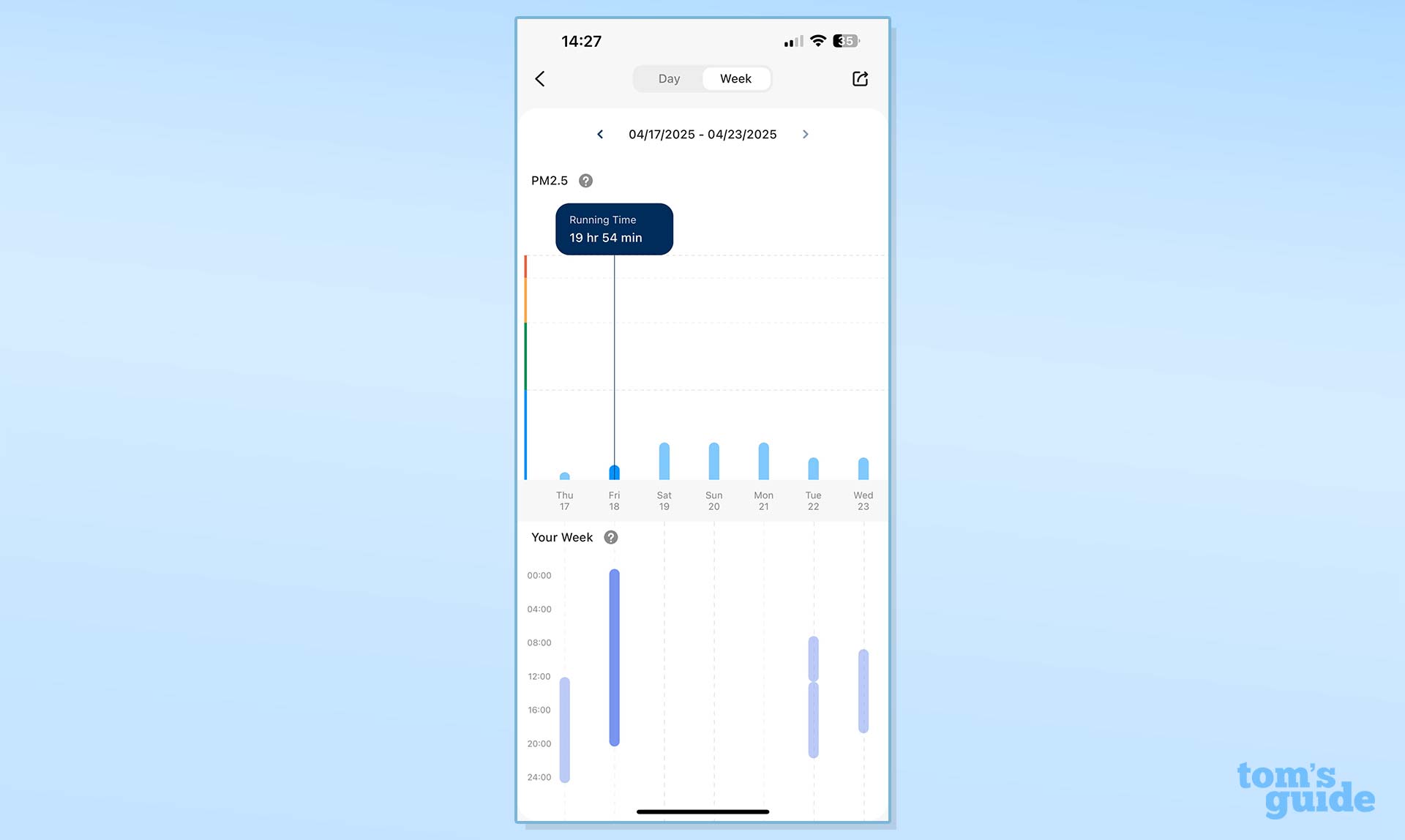
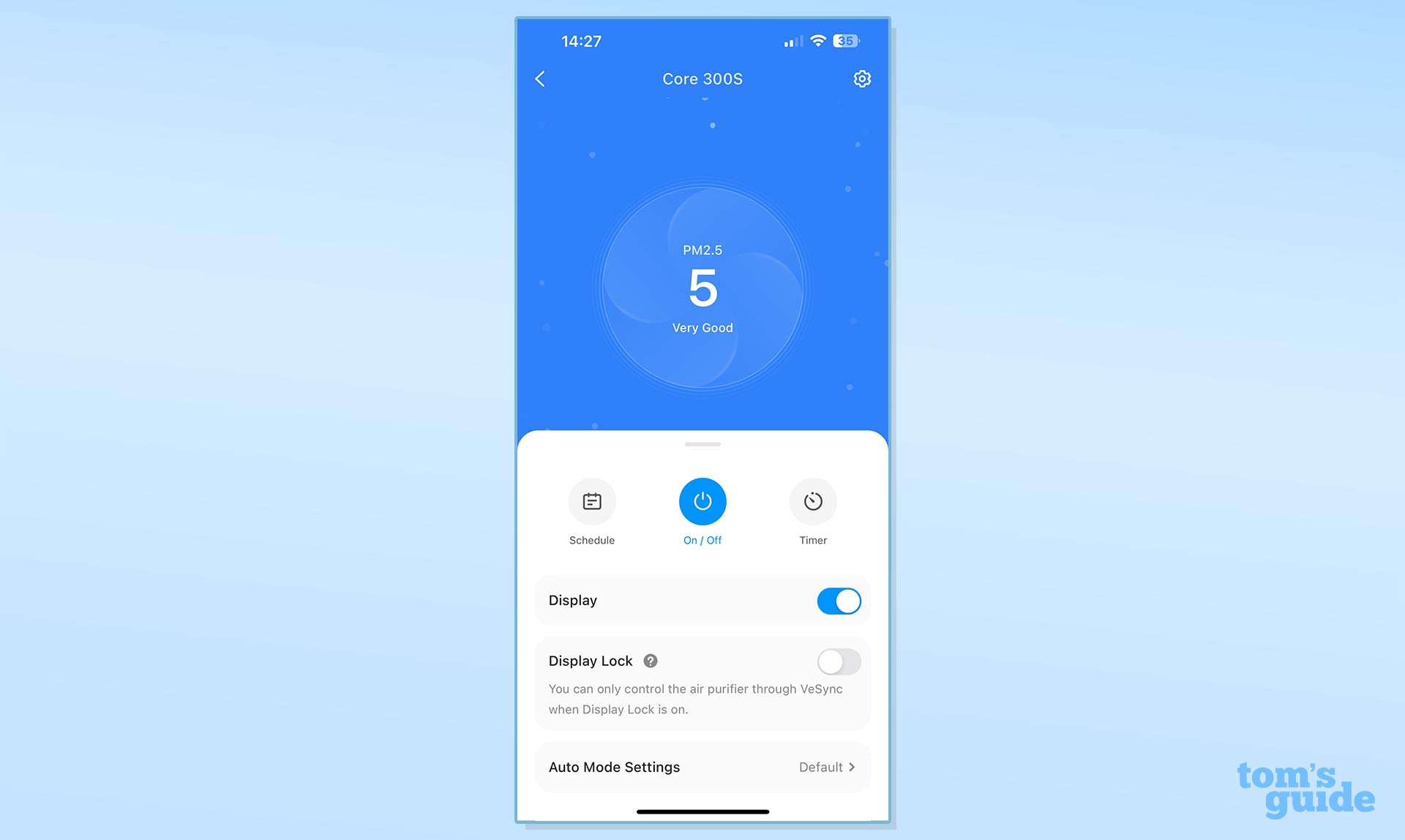

The VeSync app is super easy to use and pretty self-explanatory. Initially, it takes you to its main screen where you can see the overall rating of the room your air purifier currently is. These ratings are:
- Blue - Very Good
- Green - Good
- Orange - Moderate
- Red - Bad
After turning the air purifier on, you need to allow 5 seconds for it to determine its rating. An instruction booklet hasrecommendations on which setting to use based on its reading. These are:
- Blue - Sleep Mode
- Green - Low
- Orange - Moderate
- Red - High
You can change the mode easily on the app by pressing which one you'd like to change it to; it instantly changes on the machine. Further down, you can see the filter life in percentage, and if you click on this, it explains where to buy new filters and how to replace your filter.
Just below, you'll find the PM2.5 data chart. It takes about 10 minutes after being switched on to display data. If you click, though, it takes you to an overview of today, and you can also view by week. The app also displays information on the fan speed the machine was at while these PM2.5 levels were determined. You can also see the running time for every day.
Then you'll find more information about how long your machine has been running in total. Plus, the app lists how much space your machine has filtered in total. You can't scroll any further than this but there are some buttons and toggles underneath.
There are three buttons — one to set a schedule, another to turn it on and off, and the third to set a timer.
The display toggle turns the display lights off the machine and the display lock, once turned on, means that you can only control this air purifier through the app. You need to press and hold this button for 3 seconds to enable and disable it.
The auto mode settings section allows you to choose between three options (mode, noise, or efficiency) based on what's most important to you while using this air purifier.
While this app is undoubtedly handy and easy to use, I wouldn't say it adds a lot of value to the product. Most things you can do on the app, you can also do on the screen of the air purifier. The only thing the app really does is offer a rating of how pure the air is in your home. I'd only use the app to control the Core 300S when I'm too lazy to get up from where I am sitting.
Levoit Core 300S air purifier review: Noise levels

Levoit claims this air purifier runs at between 20 and 55 decibels. I put this to the test using a decibel monitor to gauge the noise level of each mode. The ambient room reading was 26 dB.
- Low - 40dB
- Medium - 51dB
- High - 60dB
- Sleep - 28dB
The overall noise level of this machine is impressively quiet. This applies to the sleep and low modes, which are almost unnoticeable. The medium mode is similar to a fan, and the high mode is comparable to a fan but on turbo mode.
In terms of noise quality, it's not whiny or low-pitched. I easily fell asleep with it in sleep mode, and you can definitely watch the TV or work with it on low or medium modes without it becoming a disturbance. You might struggle on the high mode.
Levoit Core 300S air purifier review: Storage and maintenance

Changing the filter on the Core 300S is easy and explained on the app. You need to turn the air purifier upside down and twist open the filter cover counter-clockwise. Take out the filter, replace it, then pop the cover back on and twist it clockwise to lock it. Simple!
In terms of maintenance, you might need to dust this air purifier down every now and then, mostly on its screen. It doesn't take up much space if you're storing it away but it can't be wall-mounted.
There are four types of filters that are compatible with the Levoit Core 300S. These are explained in the instruction booklet, and each one is recommended for a particular problem, such as mold, pet allergies and so forth. Some of these filters are washable but all of them need replacing within roughly 6 to 8 months. You can buy new filters from Amazon.
Levoit Core 300S air purifier review: How does it rate online
On the Levoit website, this air purifier has only 7 reviews. It's given a 3.6-star rating out of five, but there are no comments from reviewers.
At Amazon, this air purifier has more than 125,000 reviews. Shoppers gave it an average rating of 4.7 stars, and it's a No. 1 bestseller for the retailer.
Reviewers mostly have good things to say about the Core 300S, with lots of shoppers commenting on how easy it is to use and that it's great value for money. They love that it's quiet, while pet owners rave about it for preventing and getting rid of pet odors, fast.
Levoit Core 300S air purifier review: How it compares
How does it compare?
The Levoit Core 300S is a step up from the Levoit Core 200S. The difference between these two products in price is $60, as the Core 200S costs $89.99.
The main distinction between the two air purifiers is that the 200S is best for smaller spaces as it's designed to purify air in rooms that measure up to 672 square feet. It has only three timer options, 2 hours, 4 hours, or 8 hours. It looks a lot like the 300S and is also smart so it works with the VeSync app, plus it's nice and quiet.
On the other hand, the model after the 300S is the Levoit Core 400S. This is $219.99—that's $70 more expensive than the 300S. You'll find similar features like the ability to control the 400S via the app and the bonus that it's ultra-quiet. The 400S can filter air in larger spaces, of up to 1,718 square feet. It also has the addition of a laser dust sensor which scans the air for particles.
The top pick in our best air purifiers guide is the Blueair Blue Pure 211+ Auto which was awarded a 4.5-star rating. It's double the price of the Levoit Core 300S, at $300, while its recommended room size is only 550 square feet. The Levoit Core 300S covers double that area, at 1,051 square feet. Both offer three modes, plus auto mode and night mode. When it comes to weight, the Blueair is a lot heavier at almost double the weight, coming in at 12.5 pounds.
Levoit Core 300S air purifier review: Verdict
The Levoit Core 300S is a great air purifier if you're looking for something basic and easy to use. It's as simple as it gets, though there are added extras like setting a timer and schedule, plus using sleep mode at night.
At $150, the Core 300S comes at an attractive price, with a sufficient number of modes for this price tag. There's a companion app, which isn't super technical, offering baseline stats for those who won't necessarily be delving deep into the numbers and just want to know whether the air is good or needs improvement.
I think the Core 300S is great for larger spaces, given the suggested room size of 1,051 square feet. The Core 300S would be best for homes that are planning to use it as an everyday machine, for example in a bedroom while sleeping or in the busiest room of your home which could be your living room, all day long to purify the air you, your kids and even your pets are breathing.
During testing, I didn't notice that the Core 300S excelled at picking up smells and other instant changes in the air, which is why I think it's better for constant use so that it can work behind the scenes.
When it comes to design, the Core 300S proves to be nice and compact as well as lightweight for easy moving around your home. Do bear in mind it needs 15 inches of clearance space around the machine to work at its best. It's a great pick for large and small homes.

Annie is a freelancer at Tom's Guide. She's been an Editor at various home magazines for 7 years — reviewing and writing about everything from cleaning products to air fryers and mattresses. Annie started her career at Real Homes as Deals Editor in 2018 and by 2020 she was the UK Shopping Editor at Livingetc, Homes & Gardens, and Ideal Home. She was in charge of the majority of eCommerce content on these sites, including reviews and buying guides. Now, as a freelancer, she writes features, reviews, and guides for several brands including BBC Good Food, Ideal Home, and Parade Home & Garden.
You must confirm your public display name before commenting
Please logout and then login again, you will then be prompted to enter your display name.






