Tom's Guide Verdict
The Maono DM40 Pro would be a great first mic. Although it doesn’t have the rich, warm vocal quality you might expect on a podcasting or dynamic mic, the condenser mic has excellent noise cancellation, is usable straight out of the box, and has a built-in pop filter. It’s a great starter option for Twitch/YouTube newcomers, but it might not cut it for professionals.
Pros
- +
Fantastic ambient noise minimization
- +
Easy to use, ideal for beginners
- +
Wireless and wired connectivity
- +
Gorgeous RGB panels
Cons
- -
AI voice-changing feature not recommended for online content
- -
Audio quality isn’t professional-level
Why you can trust Tom's Guide
I’m always on the lookout for cheap microphones, so when I found the Maono DM40 Pro, I wanted it to be one of the best microphones for gaming and streaming. With a gorgeous RGB capsule, fantastic ambient noise minimization, and an affordable price (in the U.S.), this is a mic worthy of any beginner streamer setup.
However, it’s not perfect. As you can see, I only awarded it a 3.5-star rating. This is for a few reasons: the audio quality isn’t as warm and rich as you might want if you’re trying to break into the world of professional streaming, and the most eye-catching feature is actually not usable in real-life situations. More on that later.
Even so, is this mic worth your $90? Find out in this Maono DM40 Pro review.
Maono DM40 Pro review: Cheat sheet
- What is it? A budget wireless and wired condenser gaming mic
- Who is it for? Beginners only here
- What does it cost? $89 / £119
- What do we like? The noise minimization is great, ideal for non-soundproofed rooms/amateur setups
- What don’t we like? The “AI voice changer” feature is… dubious at best
Maono DM40 Pro review: Specs
Maono DM40 Pro review: Price & availability

The Maono DM40 Pro is $89 from Amazon U.S. and £119 from Amazon U.K.. I have no idea why it’s so expensive in the U.K., but if you’re based in the British Isles, I would skip this mic completely. When the Shure MV6 is only £10 more expensive on Amazon, it’s a no-brainer. Just get the better mic. Actually — scratch that. If you’re in the U.S., you need to know about the Shure MV6, too. It’s utterly fantastic.
Even so, in the U.S., the DM40 Pro is priced much more competitively. The $89 MSRP makes it $40 cheaper than the Shure MV6 and the Cherry XTRFY Ngale X, both $129.
I’ve also tested the HyperX FlipCast, which is a $229 gaming mic with excellent sound and noise reduction. However, it’s on the more premium side of things, so is obviously more of an investment. You won’t be disappointed, though.
One of the best gaming mics I’ve ever reviewed — other than a Shure, of course — is the SteelSeries Alias Pro, which is $329, but boy oh boy does it earn its keep. If you want a top-of-the-range mic, I’d be tempted by the Alias Pro.
Get instant access to breaking news, the hottest reviews, great deals and helpful tips.
However, the Cherry XTRFY Ngale R has recently had its price slashed to just $43. As a result, I recommend the Cherry over the Maono any day if your budget is super tight — as long as you don’t mind that the Cherry doesn’t have any companion software.
Maono DM40 Pro review: Design & controls

- Physical pop filter
- Bright RGB lights
- On-mic controls like muting
The Maono DM40 Pro looks like every other budget desktop mic. It has a cylindrical capsule and a physical pop filter. Like other gaming mics I’ve tested, it’s a unidirectional capsule, which means it only picks up sounds from one area. This is better for minimizing ambient sounds, like keyboards clacking or mice clicking.
As for controls, the DM40 Pro has a great range. On the base, you’ll find the power/RGB button, alongside the headphone input, headphone monitoring switch, and USB-C ports. On the front of the mic itself, there’s a volume/gain dial.
I was pleasantly surprised to find a live muting button on top of the mic, something I’ve only really seen on more premium models like the Shure MV7+. However, you’re tapping the top of the recording capsule when you press it, so you need to ensure your touch is feather-light to avoid unwanted bumping sounds in your recording.
I’ve left my favorite design aspect for last: the RGB coloring. Instead of just having one area illuminated, the entire mic capsule is lit up. I love this; it would look great on camera during streams or YouTube videos. You can easily change the color using the power button on the base of the mic.
Maono DM40 Pro review: Features & connectivity

- AI voice changer… yes, really…
- USB-C plug-and-play
- Also wireless!
One of the Maono DM40 Pro’s USPs is its wireless connectivity. What is the other USP, I hear you cry? Well, it’s the slightly eerie no-one-asked-for-this AI voice changers in the Maono Link app.
I’ll discuss them in detail below, but the voices are very weird and certainly not for me. Maono has confirmed to me that the AI voice changer was not made in collaboration with any rights holders, so “be mindful when using it in monetized content”. A.K.A: you might get a copyright strike from Disney if you stream on Twitch using Deadpool’s voice.
Also in the app are the ambient noise reduction features and EQ customization. These are very easy to use, ideal for beginners, and the noise reduction is actually fantastic. I’ve got some MP3s in the ‘Audio quality’ section below so you can hear for yourself.
Alright, so back to the wireless connectivity. You can access this feature easily: Simply plug the USB-C wireless dongle into your recording device (e.g., a laptop), open your recording software (e.g., Audacity), and you’re good to go.
I didn’t notice any lag between my voice and the video when I did a few practice videos.
If you want a more traditional recording, though, you can use the provided USB-C cable, which works just like you’d expect.
Maono DM40 Pro review: App
- Maono Link app
- Most of the features are locked behind the app
- AI voice changing
There’s a saying that goes something like, “Just because you can, doesn’t mean you should.” This is how I feel about the DM40’s AI voice-changing feature. Why would I want to make myself sound like a child while streaming video games? That’s creepy. Not for me. It might be for you, but sorry, I’m going to give that a miss.
You can only use “Deadpool” and “Mr. Sponge” if you’re a free user, although you can buy more. As I said above, you can’t use these voices in monetized content as they were not made in collaboration with the copyright holders.
Here are some screenshots from the app itself.
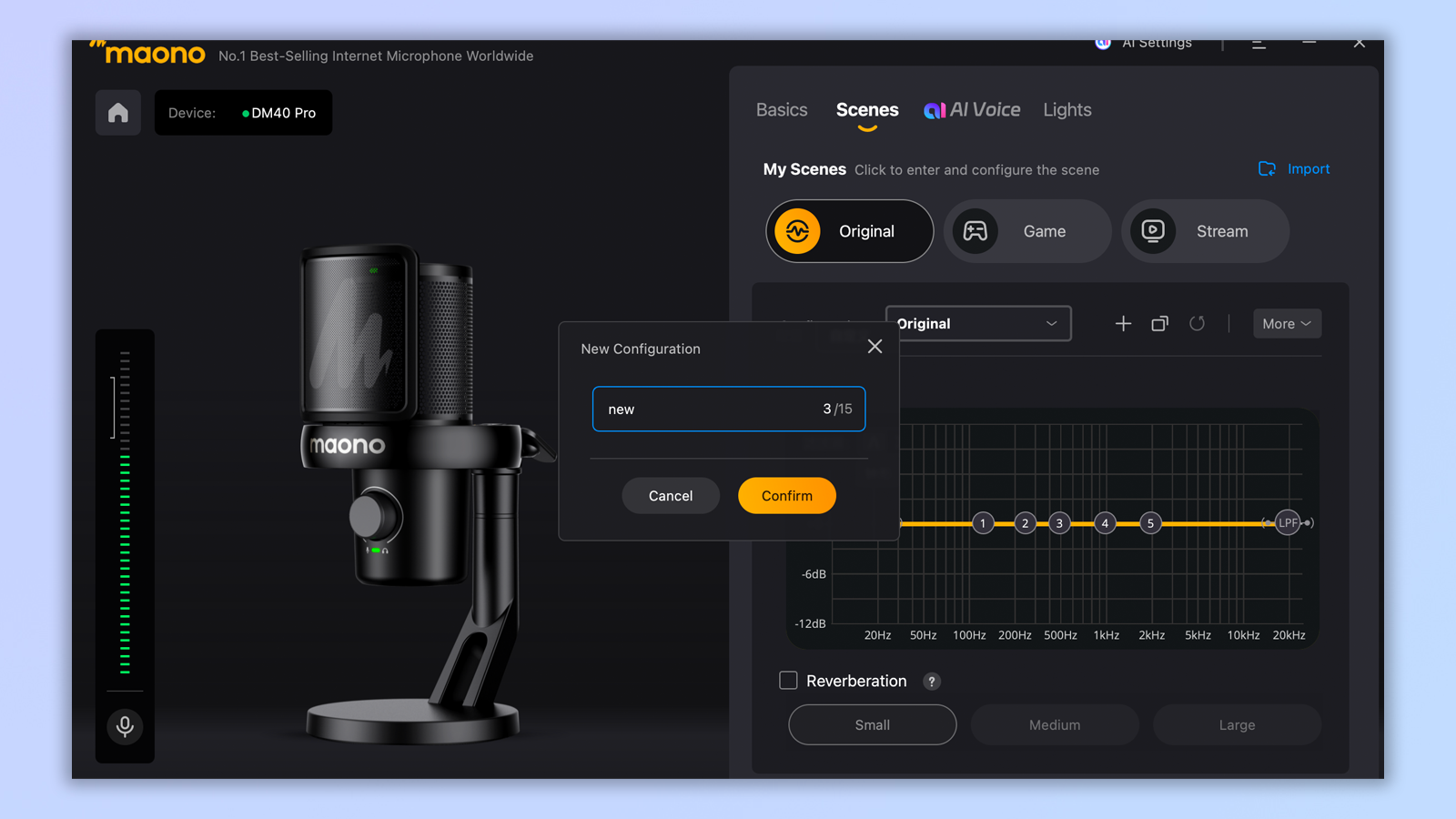
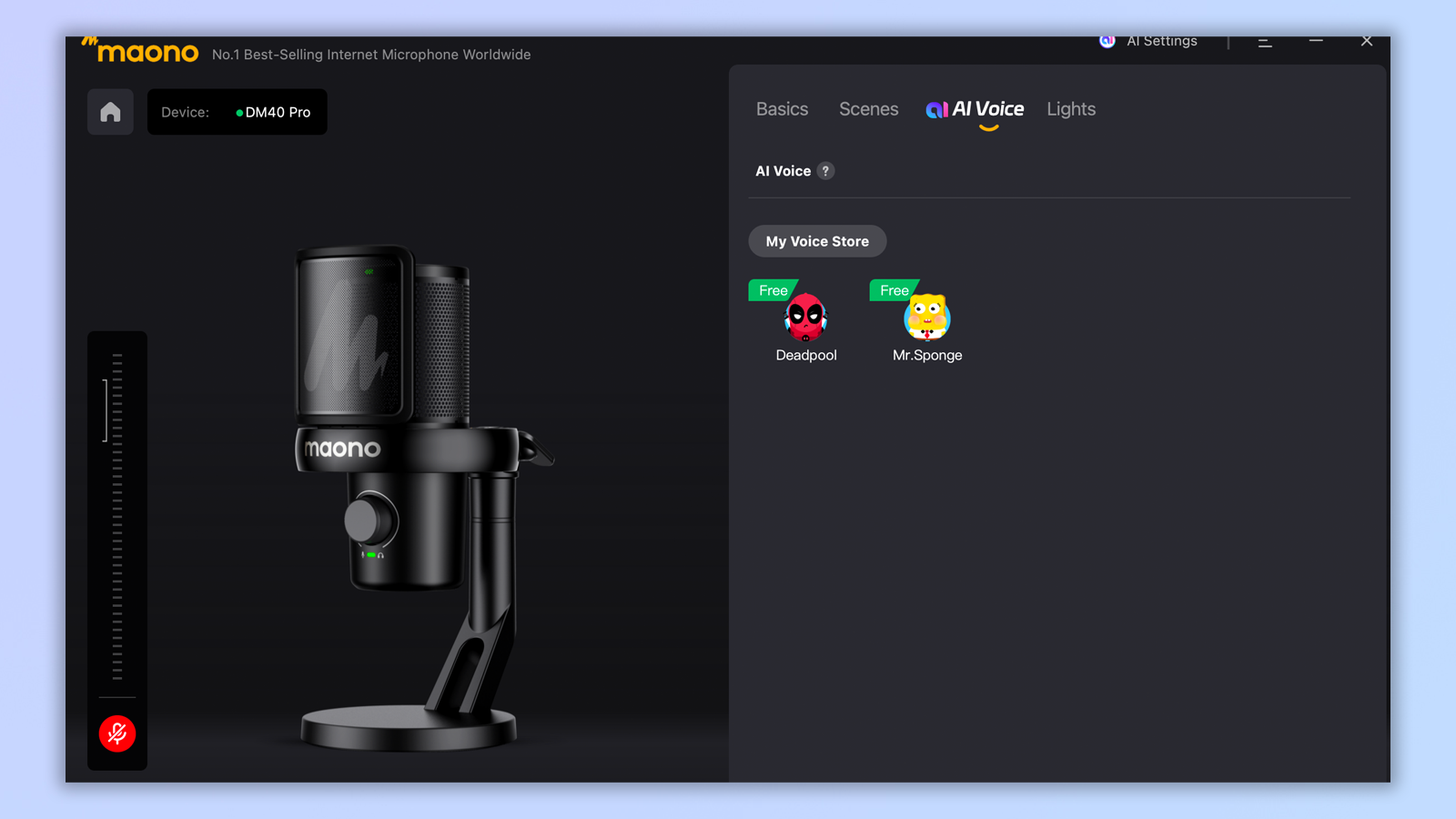
As you can see, there’s a range of EQ settings — including reverb — so you’ll be able to make your voice sound more dramatic, lower, or higher depending on your preference.
The best part of the app is the noise cancellation, which I’ll discuss in full with examples in the ‘Audio quality’ below.
Overall, the app is really straightforward, easy to use, and ideal for beginners. It doesn’t hold a candle to Shure’s Motiv Mix app — which you can access with the MV6 mic I mentioned earlier — but it’ll do for a beginner mic.
Maono DM40 Pro review: Audio quality

- Clear sound reproduction
- Condenser mic, so no dynamic broadcast-quality warmth
- Not as professional-sounding as Shure’s entry-level mic
As with all mics I test, I put the DM40 Pro through a series of standardized audio testing. The mic sounds like a $90 mic. That is to say, it’s fine, but there are definitely better options out there. There’s a touch more warmth in my voice than compared to, say, my AirPods mic, but the DM40 Pro wouldn’t cut it on a podcast.
I recorded a condensed version of my verdict below with the Maono DM40 Pro. This is with no noise cancellation whatsoever. You can hear ambulance sirens and a fair amount of mouth sounds, which isn’t ideal for a broadcast mic. However, this is a condenser mic, so it’s par for the course that you’d pick up external noises without noise cancellation activated.
Plosives
I recorded myself saying some classic children’s tongue twisters.
As you can hear, there aren’t many “pops” in the clip. There’s one right at the start, but not in the middle or the end of the track.
I know mic etiquette, so I’m not prone to making plosive pops anyway. However, I was really trying to get some pops while recording this test, so I am impressed with the DM40 Pro’s ability to soften those plosive consonants.
Fricatives/sibilance
I’m naturally prone to sibilant hissing, but I found the Maono DM40 Pro to be a little more hissy than other mics I’ve tried.
As you can hear, my voice is audible and clear, but there’s a touch of pinching at the top of the treble when I pronounce sibilant sounds. If you’re prone to sibilant hissing too, you might want to check out the Shure MV6, which is a softer, dynamic mic that helps reduce sibilance.
Ambient noise performance
This is by far the most surprising and impressive audio performance of the Maono DM40 Pro. Here you can listen to what I mean.
I recorded this file with an ambient noise track playing at 60dB. This is with Maono’s noise cancellation set to “Aggressive”.
As you can hear, the ambient noise track is almost nonexistent. While my voice sounds a little wobbly, this is expected when using such a strong noise cancellation mode.
Here’s the same recording with ambient noise reduction turned off.
As you can hear, the difference is night and day. You can hear the ambient noise track clearly, and it’s almost overpowering my voice. I would recommend using the ambient noise cancellation settings if you’re recording in a loud room or if you want to minimize keyboard/mouse clicks.
Maono DM40 Pro review: Verdict

Overall, the audio performance of the DM40 Pro is as expected for a $89 mic. The noise cancellation modes were surprisingly impressive — although not perfect — and the mic is easy to use.
However, the recordings aren’t as warm or rich as you might want if you’re a professional or semi-professional streamer. I also wouldn’t recommend this for podcasters for the same reason.
All that said, if you’re new to the YouTube/Twitch game and you don’t want to commit to spending $$$ on a professional-level mic, the DM40 Pro would be a great starting point. It’s a straightforward, plug-and-play microphone you can use right out of the box. Me, though? I’d probably spend a little extra for the Shure MV6.

Erin Bashford is a senior writer at Tom's Guide, focusing on reviews. She has a Masters in Broadcast and Digital Journalism from the University of East Anglia. As an ex-barista, she knows her way around a coffee machine, and as a music lover, she's constantly chipping away at her dream of having a multi-room home sound system. In her spare time you can find her reading, practising yoga, writing, or stressing over today’s NYT Games.
You must confirm your public display name before commenting
Please logout and then login again, you will then be prompted to enter your display name.






