PS5 Pro boosts image quality on PS4 games — here’s how to turn on this hidden feature
Make your PS4 look better than ever on PS5 Pro
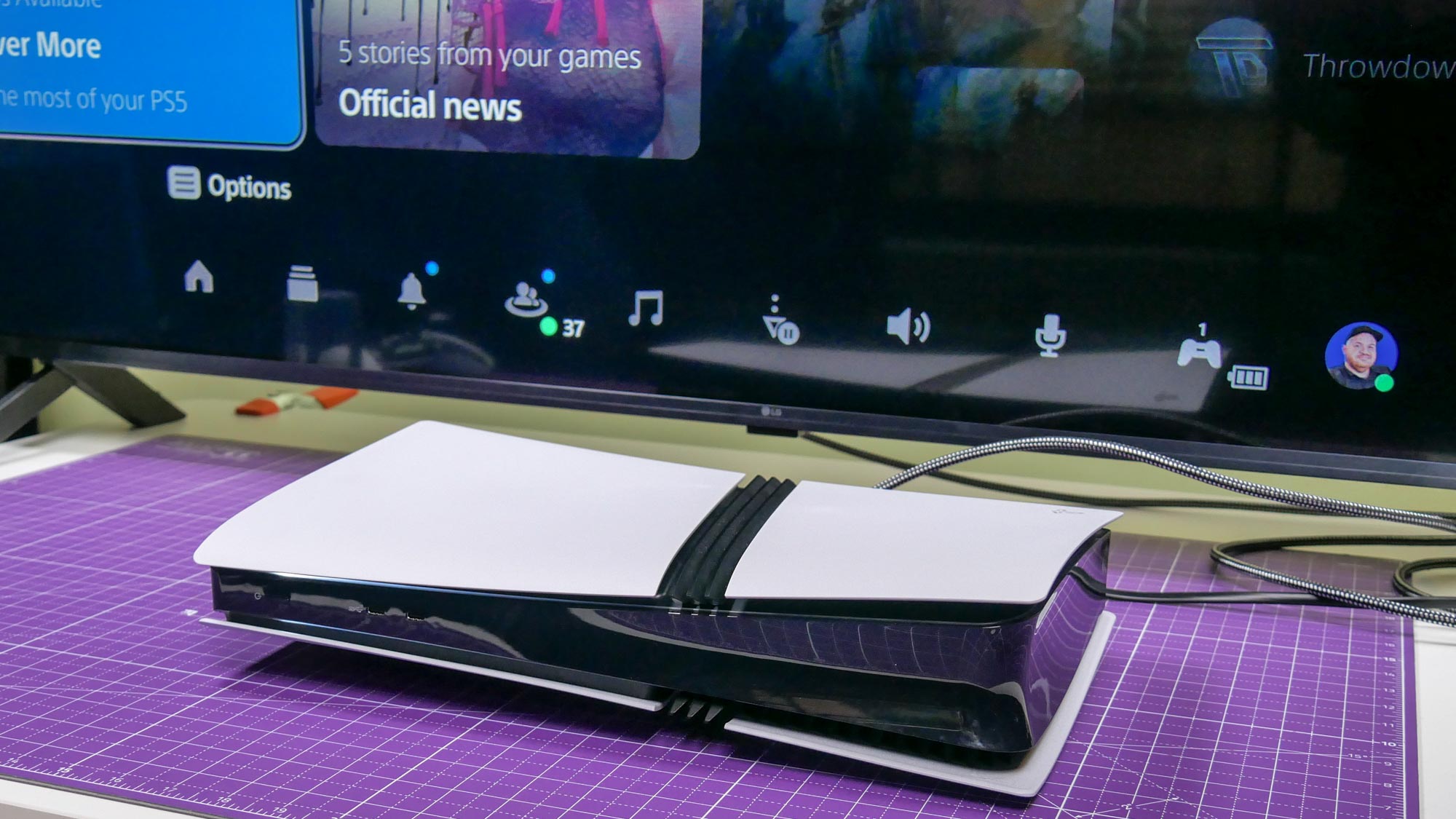
Here at Tom’s Guide our expert editors are committed to bringing you the best news, reviews and guides to help you stay informed and ahead of the curve!
You are now subscribed
Your newsletter sign-up was successful
Want to add more newsletters?

Daily (Mon-Sun)
Tom's Guide Daily
Sign up to get the latest updates on all of your favorite content! From cutting-edge tech news and the hottest streaming buzz to unbeatable deals on the best products and in-depth reviews, we’ve got you covered.

Weekly on Thursday
Tom's AI Guide
Be AI savvy with your weekly newsletter summing up all the biggest AI news you need to know. Plus, analysis from our AI editor and tips on how to use the latest AI tools!

Weekly on Friday
Tom's iGuide
Unlock the vast world of Apple news straight to your inbox. With coverage on everything from exciting product launches to essential software updates, this is your go-to source for the latest updates on all the best Apple content.

Weekly on Monday
Tom's Streaming Guide
Our weekly newsletter is expertly crafted to immerse you in the world of streaming. Stay updated on the latest releases and our top recommendations across your favorite streaming platforms.
Join the club
Get full access to premium articles, exclusive features and a growing list of member rewards.
The PS5 Pro doesn’t just boost the performance and image quality of loads of the best PS5 games, it can also make PS4 games look better than ever (yes, including Bloodborne). This feature, referred to in the system menu as "Enhance Image Quality for PS4 Games", is switched off by default—and hidden away in a Settings submenu. Once you've hooked up your PS5 Pro, you'll want to turn it on to enjoy the full benefits of the console's extra horsepower.
Fortunately, the process is extremely simple. It really does just take a few seconds. However, before turning it on, Sony warns enabling enhanced image quality may cause "unexpected behavior during gameplay." If you notice any visual oddities while playing the best PS4 games on PS5 Pro, try disabling this feature to resolve it. However, in my hours of testing, I’ve yet to encounter any hiccups to speak of.
So, with that bit of housekeeping out of the way, here’s how you turn on the PS5’s Pro Enchance Image Quality for PS4 games feature in four simple steps.
How to turn on Enhance Image Quality for PS4 Games on PS5 Pro
- Open Settings
- Select Screen and Video
- Select Video Output
- Turn on Enhance Image Quality for PS4 Games
Read on to see detailed instructions for each step.
1. Open Settings
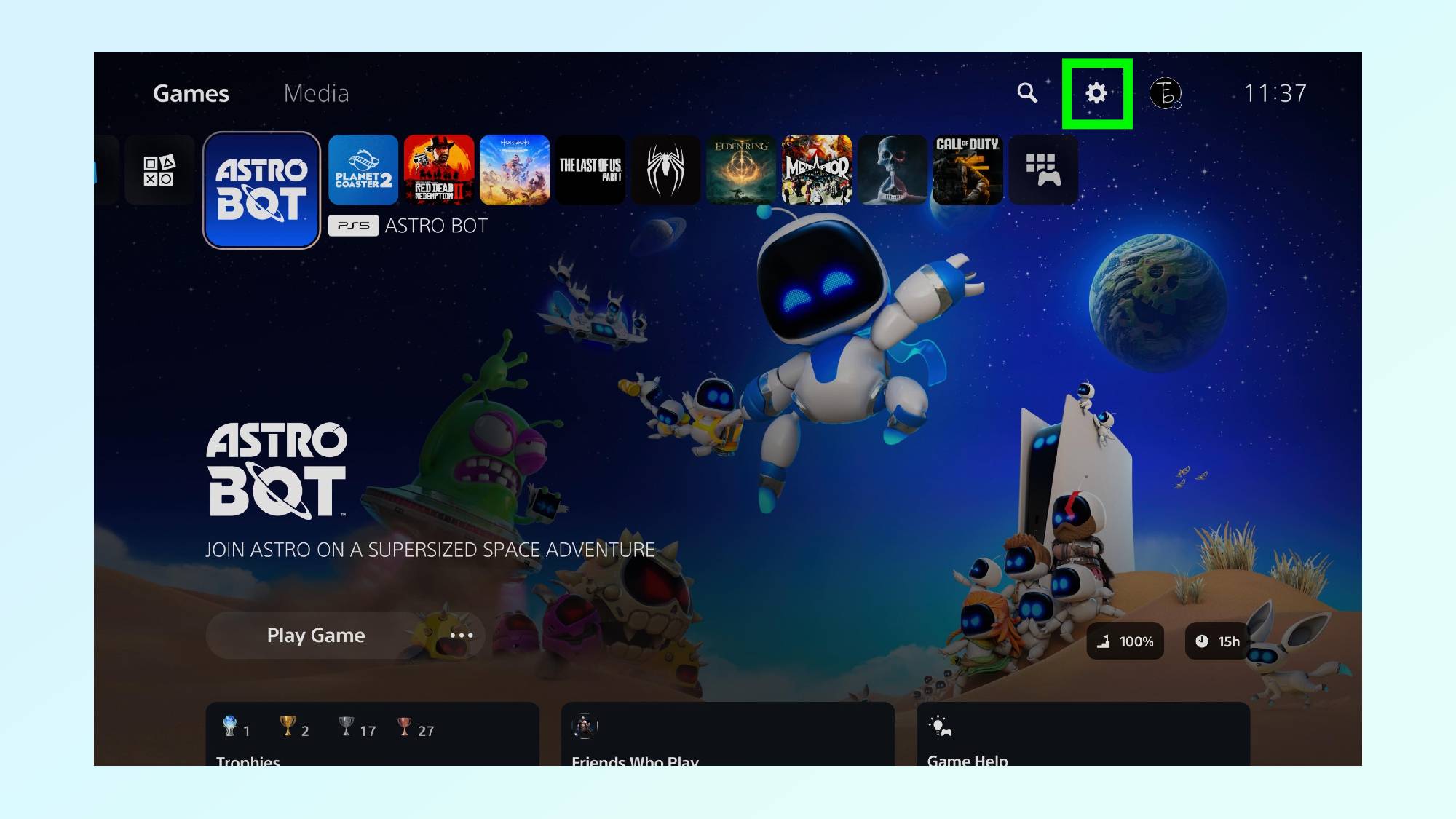
From your PS5 Pro home screen, navigate to the Settings menu from the top right bar. The icon looks like a small gear.
2. Select Screen and Video from Settings menu
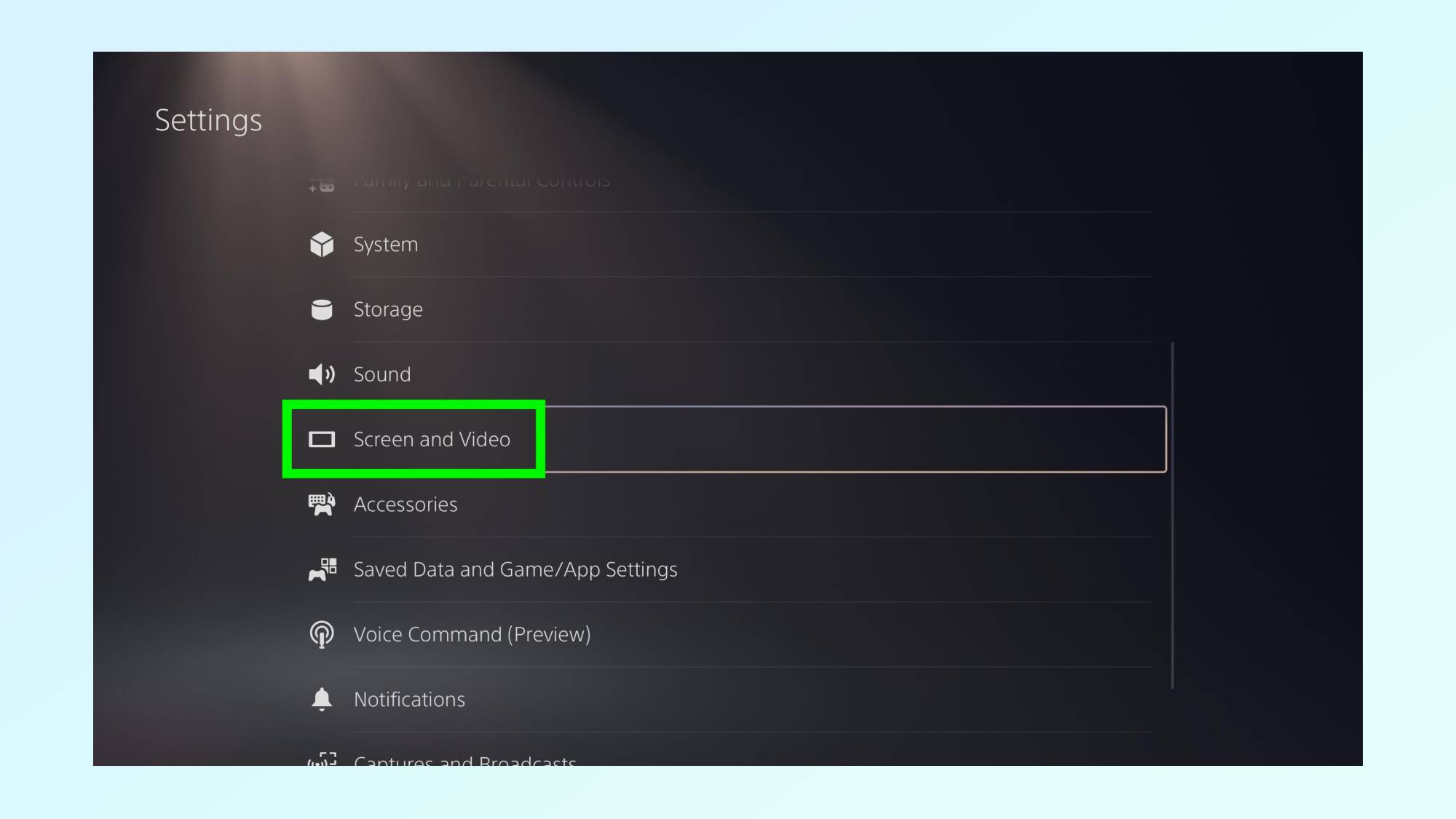
Scroll down in the Settings menu and select the Screen and Video option.
3. Select Video Output from the Screen and Video
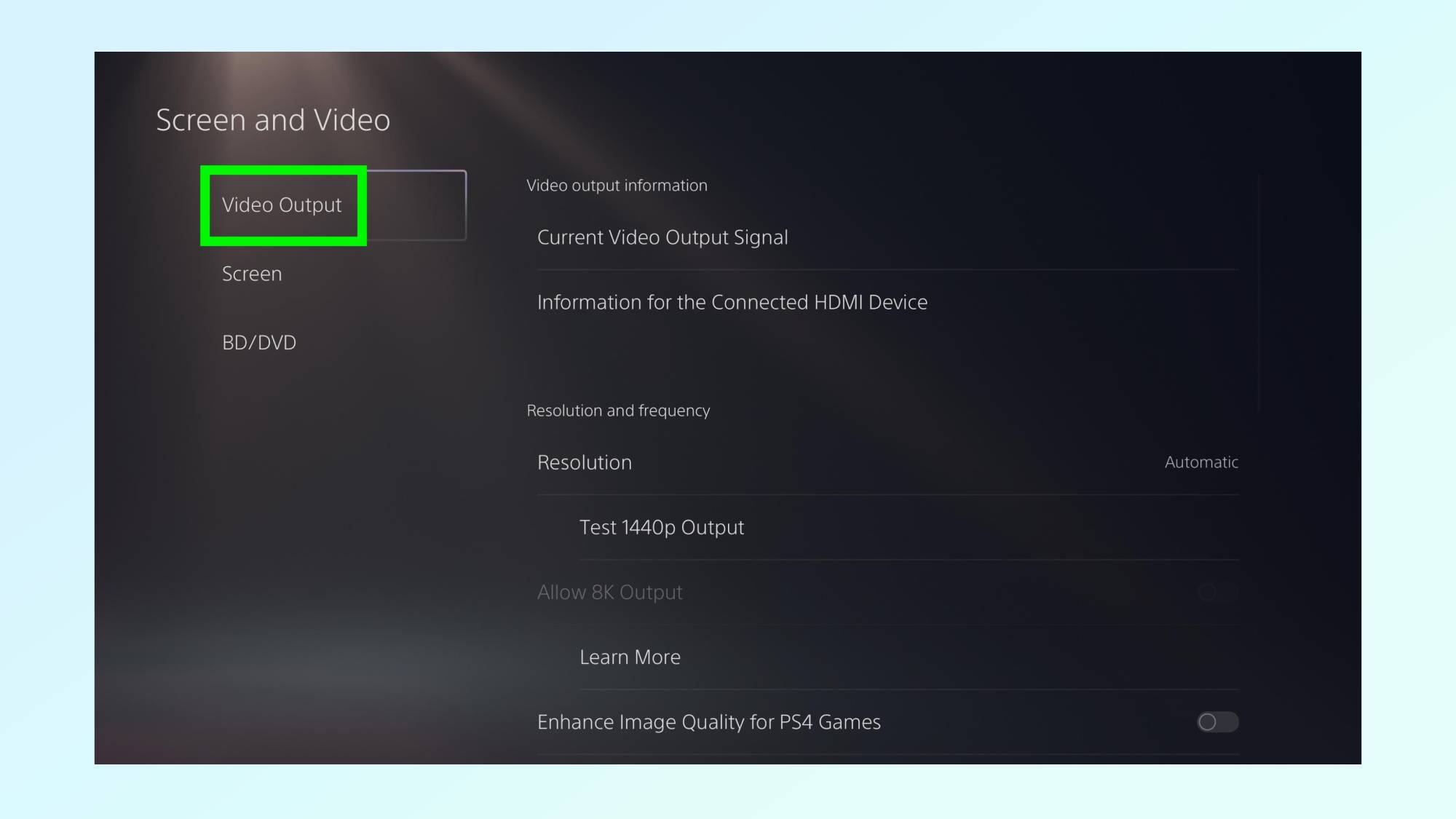
From the left hand navigation bar, select the Video Output tab.
4. Turn on Enhance Image Quality for PS4 Games
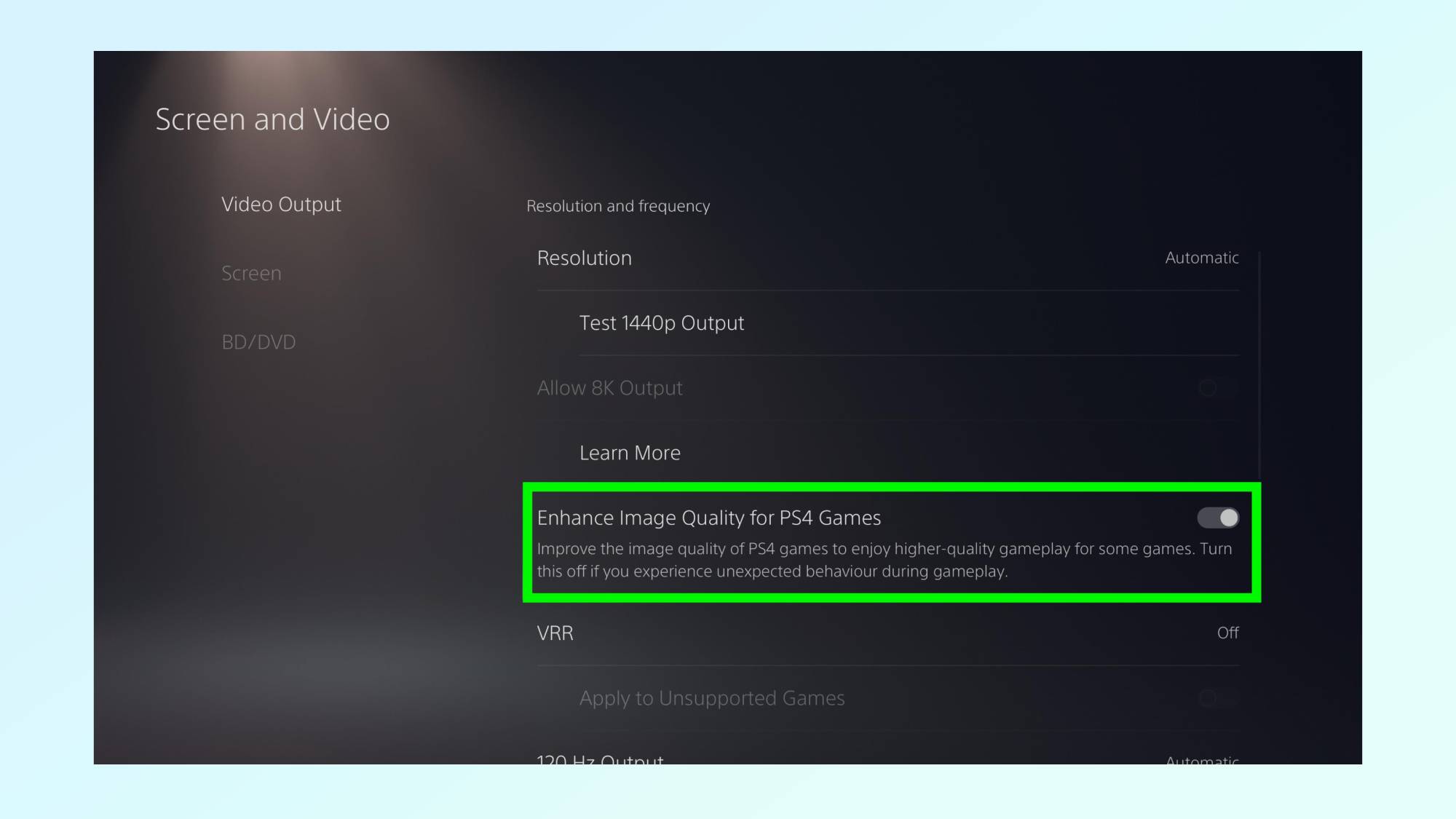
From within the Video Output section, scroll down to the Enhance Image Quality for PS4 games toggle, and ensure it’s switched on. Select PS4 games will now be automatically boosted.
That's all you need to do to enable this very feature. As the information text notes it only applies to "some games", so don't expect every single PS4 title to get an image quality boost. Want to get more from your PS5? Check out How to set the primary account on PS5, How to reset a PS5 controller, and How to access PS5's secret web browser.
Get instant access to breaking news, the hottest reviews, great deals and helpful tips.

Rory is a Senior Entertainment Editor at Tom’s Guide based in the UK. He covers a wide range of topics but with a particular focus on gaming and streaming. When he’s not reviewing the latest games, searching for hidden gems on Netflix, or writing hot takes on new gaming hardware, TV shows and movies, he can be found attending music festivals and getting far too emotionally invested in his favorite football team.
 Club Benefits
Club Benefits










