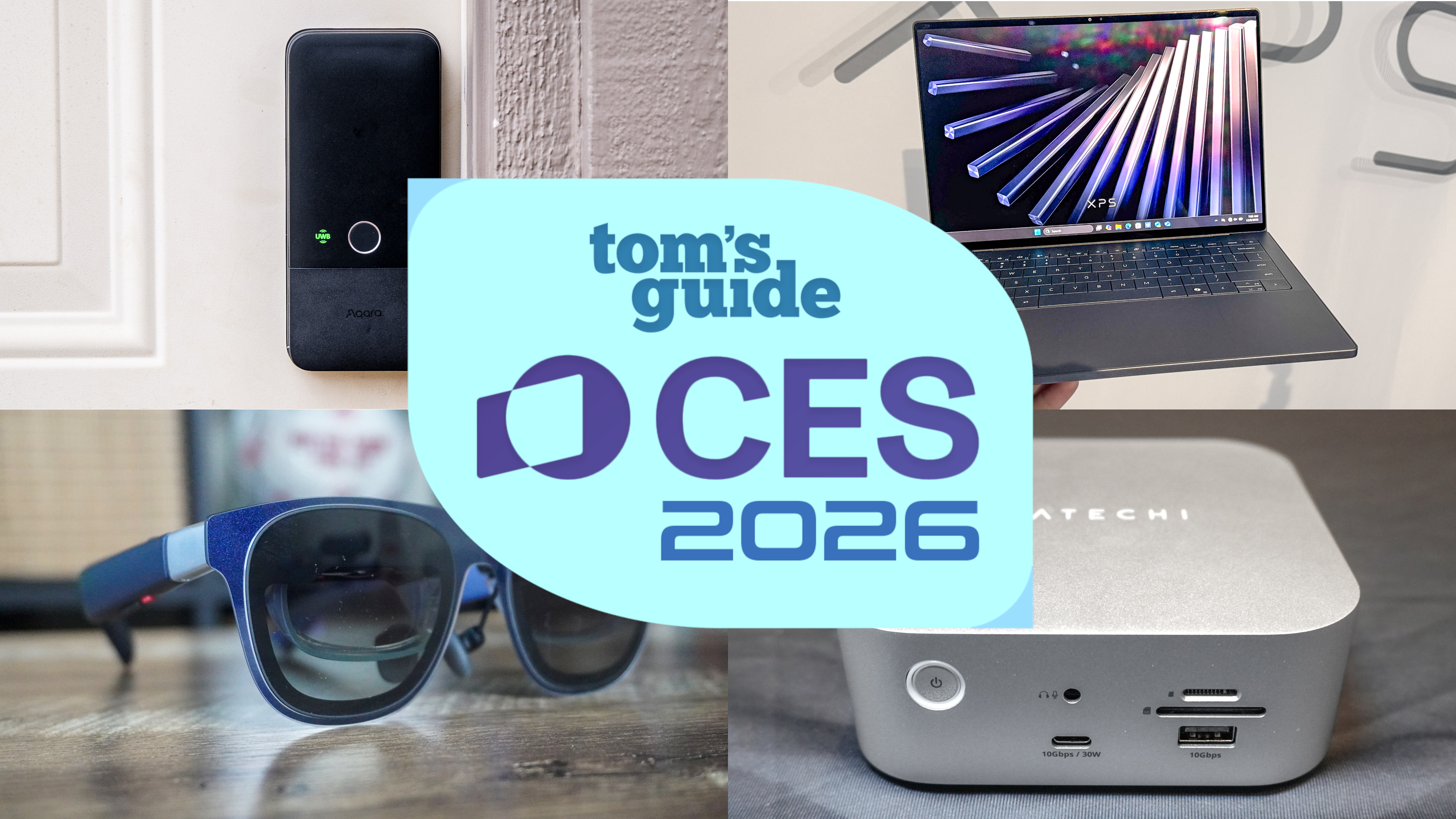Your Windows 10 PC Will Lose Security Updates Soon — Here's What to Do Before It's Too Late
Can’t upgrade to Windows 11? Here’s how to stay secure after Windows 10 support ends

Microsoft is ending support for Windows 10 on October 14, 2025, which meanscomputers that can't run Windows 11 will be left without security updates, bug fixes, or technical support.
While upgrading to Windows 11 is the obvious solution, it requires specific hardware including 4GB of RAM, 64GB of storage, and a 1GHz processor or faster. Many older computers, particularly those more than five years old, simply can't make the jump due to these technical limitations.
Running an unsupported operating system is more than inconvenient, it's a genuine security risk. Without regular security updates, your computer becomes increasingly vulnerable to malware, cyberattacks, and other security threats that could compromise your personal data.
Fortunately, you have several alternatives that don't require buying a new computer or risking your digital security. Here are your best options if you can't upgrade to Windows 11.
1. Check if your computer can actually upgrade

Before exploring alternatives, verify whether your computer truly can't run Windows 11. Go to Start, then Settings, select "Update & Security," and click "Windows Update" to see if an upgrade option appears.
You can also review Microsoft's official Windows 11 system requirements to confirm compatibility. The most common barriers are insufficient RAM, storage space, or an older processor that doesn't meet the minimum specifications.
If your computer barely misses the requirements, sometimes a simple hardware upgrade like adding more RAM can make Windows 11 possible without replacing the entire system.
2. Pay for extended security updates
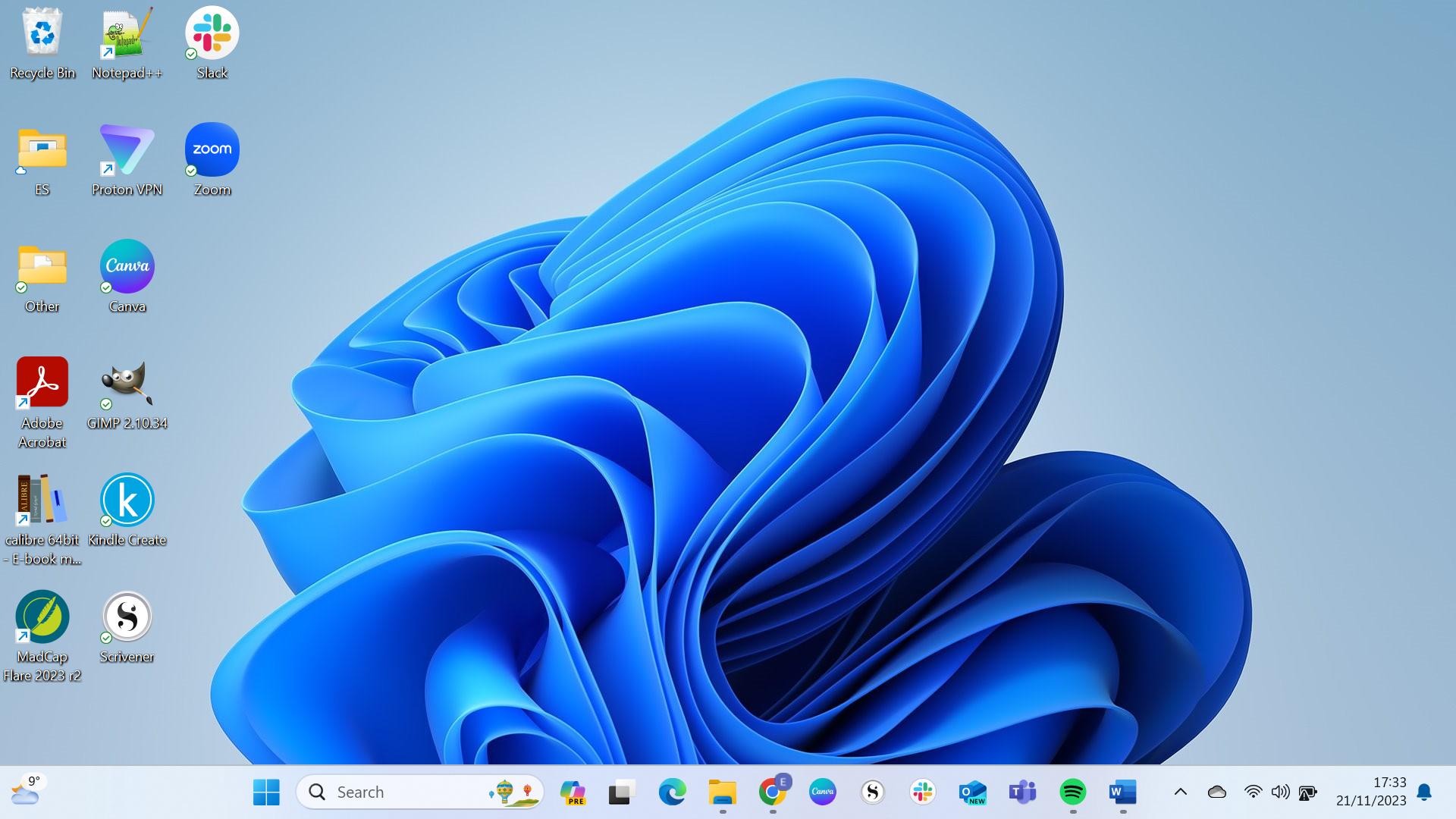
Microsoft has made enrolling in Extended Security Update (ESU) easier with a recent free update. If you've installed update KB5063709, you'll find an "Enroll in Extended Support Updates" option in Windows Update settings that extends protection through October 2026.
The program offers two payment methods: spend 1,000 Microsoft Rewards points for local accounts (non-refundable) or pay $30 to cover up to 10 PCs on one Microsoft account. This provides critical security updates but no new features, bug fixes, or technical support.
The ESU program gives you an extra year beyond the October 2025 deadline to plan your next steps while maintaining basic security protection on your current hardware.
3. Switch to a different operating system
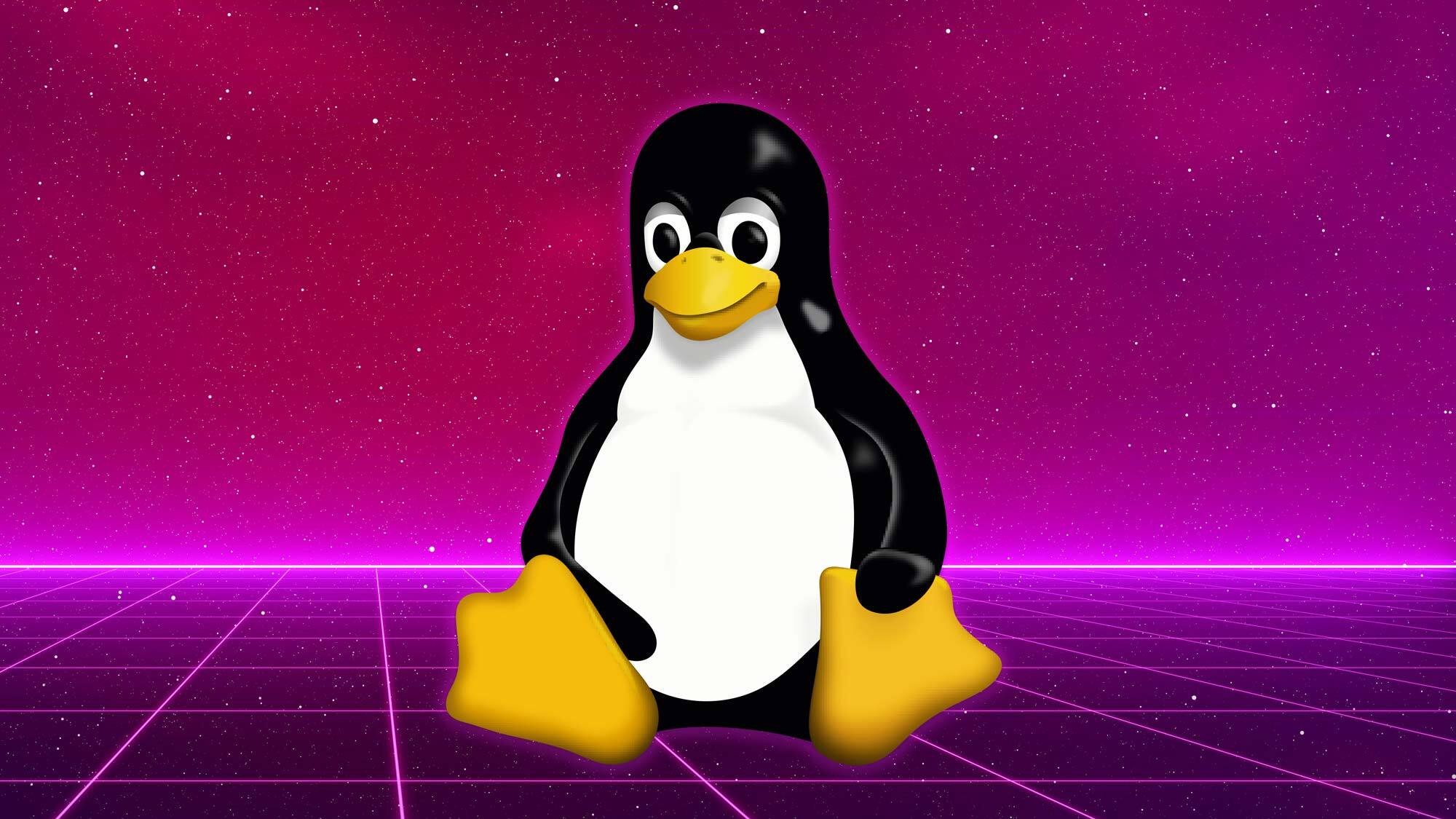
Linux distributions offer free, secure alternatives that can breathe new life into older computers. Popular options include Ubuntu, Linux Mint, and Zorin OS, each designed to be user-friendly for Windows refugees.
ChromeOS Flex provides another option, offering the familiar Chrome browser-based experience found on Chromebooks but designed to run on older Windows hardware. Check Google's certified models list to see if your computer is compatible.
While switching operating systems requires a learning curve, Linux or ChromeOS Flex can actually run just as well (if not faster) on older hardware.
4. Use cloud-based Windows 11

Microsoft 365 subscribers can access Windows 11 through cloud services like Windows 365 or Azure Virtual Desktop, essentially running the new operating system remotely on Microsoft's servers while using your old computer as a display.
This solution lets you access Windows 11 features and security updates without meeting the hardware requirements locally. However, it requires a reliable internet connection and ongoing subscription costs.
Microsoft has also confirmed that Microsoft 365 applications will continue receiving security updates on Windows 10 devices for three additional years, providing some protection for users who primarily work within Microsoft's cloud ecosystem.
5. When buying a new computer makes sense

If your current computer is already showing signs of age: slow performance, frequent crashes, or hardware failures, the Windows 10 support deadline might be the perfect excuse to upgrade.
Modern computers come with Windows 11 pre-installed and often include improved performance, better security features, and longer battery life. Microsoft's recent Surface laptops and other manufacturers offer options across various price ranges.
While this is the most expensive option upfront, it also provides the most comprehensive solution with full Windows 11 features, ongoing support, and modern hardware that will last for years to come.
The key is weighing the cost against your computer usage needs and how much longer you realistically want to keep your current device running.
Taking the top spot in our Best Windows Laptops guide, this svelte ultraportable has the power of Snapdragon X chips inside, which give this portable powerhouse killer speed and MacBook-beating battery life.
Follow Tom's Guide on Google News to get our up-to-date news, how-tos, and reviews in your feeds. Make sure to click the Follow button.
More from Tom's Guide
- 7 clever ways to give your old Windows 10 PC new life
- This hidden Windows 11 feature lets you force an emergency restart
- Your 'unsupported' Windows 10 PC can still run Windows 11 in 2025 — here's how
Get instant access to breaking news, the hottest reviews, great deals and helpful tips.

Kaycee is Tom's Guide's How-To Editor, known for tutorials that skip the fluff and get straight to what works. She writes across AI, homes, phones, and everything in between — because life doesn't stick to categories and neither should good advice. With years of experience in tech and content creation, she's built her reputation on turning complicated subjects into straightforward solutions. Kaycee is also an award-winning poet and co-editor at Fox and Star Books. Her debut collection is published by Bloodaxe, with a second book in the works.
You must confirm your public display name before commenting
Please logout and then login again, you will then be prompted to enter your display name.
 Club Benefits
Club Benefits