How to restart your Android without touching the power button
I just discovered this clever Android shortcut

Many Android users don't realize their phones have alternative ways to restart than just using the power button. These built-in options become particularly valuable as physical buttons begin to show wear over time. For Pixel, Samsung, and other Android devices, these software alternatives can save your hardware while actually being more convenient to use.
Restarting regularly keeps phones running smoothly by clearing temporary files, disrupting potential malware, and fixing common glitches like app crashes and sluggish performance.
Here's how you can restart your Android, without touching the power button.
1. Use the Quick Settings panel to restart
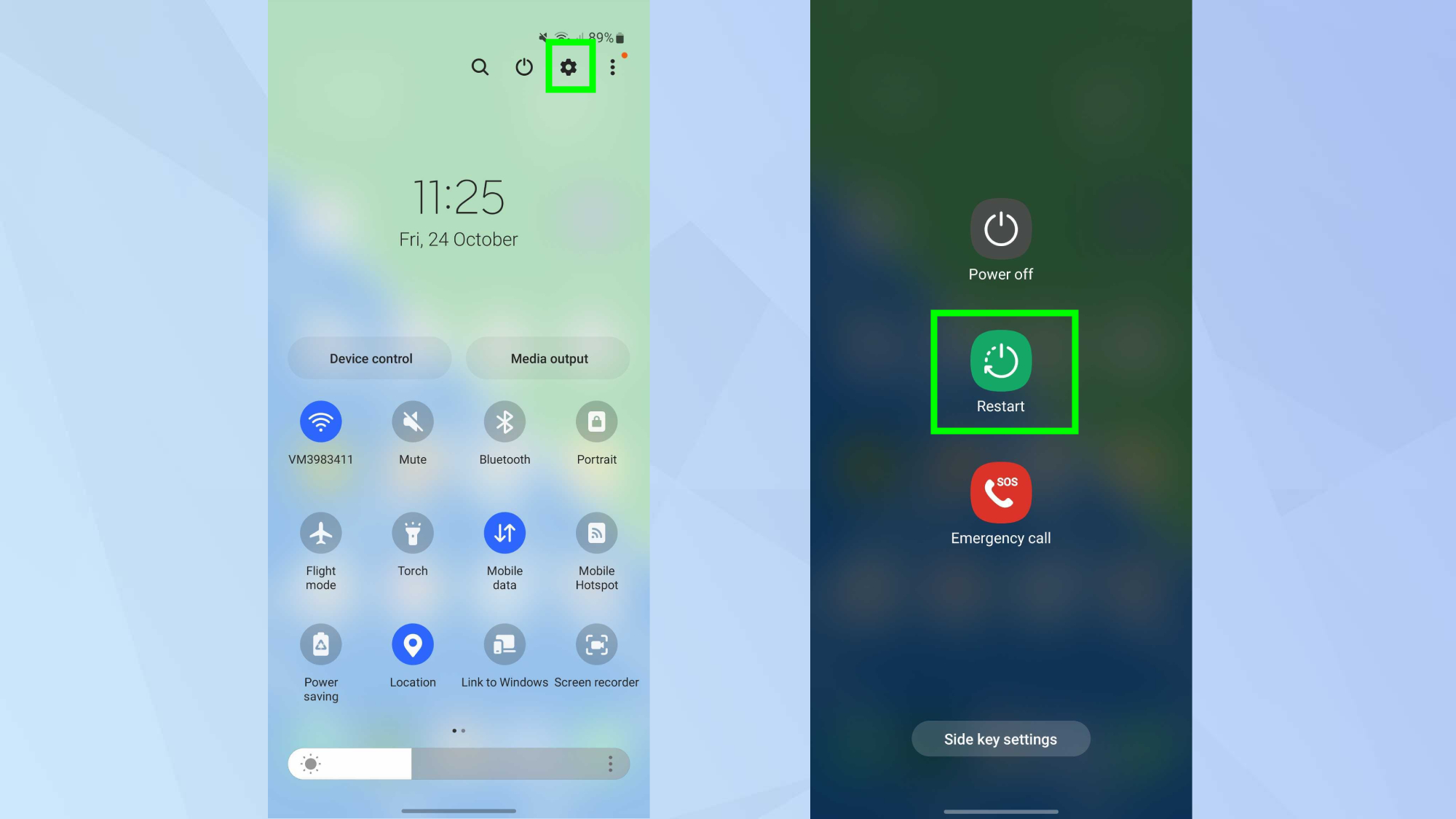
This method is accessible and doesn't require enabling any special features. It uses controls you already have on your device. Swipe down twice from the top of your screen to fully expand the Quick Settings panel.
Next, look for the small power icon — the placement of which will dependant on the make and model of your Android. Tap the icon to open the power menu, which is the same one you'd get by pressing and holding the physical power button.
From the menu that appears, simply tap Restart and your phone will reboot without you ever having to touch a physical button.
Bonus tip: access through the Accessibility menu

Word of caution: this method works on most Android phones but not all models. It works well on Google Pixel devices, including the Pixel 9 series, but may not be available on certain Samsung models like the Galaxy S22 Ultra. If your phone supports this feature, it provides an excellent alternative restart solution.
Open your phone's Settings app and scroll down to find Accessibility. Next, tap on it to enter the accessibility options. Within the Accessibility section, look for Accessibility Menu and tap on it to access its settings.
Then simply toggle the switch to the on position to enable the feature. This will add a small icon to the bottom of your screen. Now, whenever you need to restart your phone, simply tap the Accessibility Menu icon that appears at the bottom of your screen, select the power options and tap Restart.
The surprising perks of button-free restarts

Beyond saving wear and tear on your physical button, these software-based restart methods offer several advantages. They're easier to use for people with limited hand mobility or conditions like arthritis that make pressing and holding buttons difficult.
The Accessibility Menu option is particularly valuable if your power button ever completely fails, and could save you from an expensive repair or replacement. Even if your power button works perfectly, using these alternative methods can help extend its lifespan.
Follow Tom's Guide on Google News and add us as a preferred source to get our up-to-date news, analysis, and reviews in your feeds. Make sure to click the Follow button!
More from Tom's Guide
- 5 tips to give your Android phone a serious speed boost
- How to turn off Galaxy AI on your Samsung phone
- Going contactless? How to set up Google Wallet on Android
Get instant access to breaking news, the hottest reviews, great deals and helpful tips.

Kaycee is Tom's Guide's How-To Editor, known for tutorials that get straight to what works. She writes across phones, homes, TVs and everything in between — because life doesn't stick to categories and neither should good advice. She's spent years in content creation doing one thing really well: making complicated things click. Kaycee is also an award-winning poet and co-editor at Fox and Star Books.
You must confirm your public display name before commenting
Please logout and then login again, you will then be prompted to enter your display name.
 Club Benefits
Club Benefits















