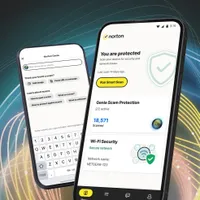Keeping your student safe online: essential cybersecurity tips for parents
Set your children up for cyber success this school year

Here at Tom’s Guide our expert editors are committed to bringing you the best news, reviews and guides to help you stay informed and ahead of the curve!
You are now subscribed
Your newsletter sign-up was successful
Want to add more newsletters?

Daily (Mon-Sun)
Tom's Guide Daily
Sign up to get the latest updates on all of your favorite content! From cutting-edge tech news and the hottest streaming buzz to unbeatable deals on the best products and in-depth reviews, we’ve got you covered.

Weekly on Thursday
Tom's AI Guide
Be AI savvy with your weekly newsletter summing up all the biggest AI news you need to know. Plus, analysis from our AI editor and tips on how to use the latest AI tools!

Weekly on Friday
Tom's iGuide
Unlock the vast world of Apple news straight to your inbox. With coverage on everything from exciting product launches to essential software updates, this is your go-to source for the latest updates on all the best Apple content.

Weekly on Monday
Tom's Streaming Guide
Our weekly newsletter is expertly crafted to immerse you in the world of streaming. Stay updated on the latest releases and our top recommendations across your favorite streaming platforms.
Join the club
Get full access to premium articles, exclusive features and a growing list of member rewards.
Whether your children are heading to a new school or moving into a dorm, you want to make sure they're safe. While most parents focus on physical safety, a less-obvious but equally important concern is their cybersecurity.
From phishing emails and malware-filled attachments to the risks of reusing passwords, the online world is full of threats. Without the right knowledge, students can easily fall victim to these scams.
As a security expert and a parent, I understand these concerns. That's why I've put together these essential tips to help you prepare your child for a safe school year, free from hackers and scammers.
Norton 360 Deluxe: The internet today is a very different beast from the internet you grew up with. Sixty-six percent of parents with a child under 18 say parenting is harder today than it was 20 years ago. Help make it easier on yourself with Norton 360 Deluxe. You can block websites that your kids shouldn't have access to, see their search terms and get regular, detailed reports of your child's internet activity sent right to your inbox. Parenting is hard, but worth it. Make sure you're equipped.
Secure all your devices

The first step to improving your child’s security is to make sure that all of their devices are locked down from malware and other viruses with the best antivirus software.
While both Windows and macOS ship with their own built-in protections, you can never be too safe which is why I always recommend running a third-party antivirus software suite. Not only are they updated more regularly but most antivirus software includes useful extras like a VPN or password manager.
If you’re looking for an antivirus with loads of extra features, then Norton 360 Deluxe has you covered. In addition to real-time malware and virus protection, you also get useful ransomware protection, dark web monitoring, parental controls, Genie Scam protection to keep your child safe from the latest online scams and more. Norton 360 Deluxe is available for PC, Mac, tablets and phones and a single subscription covers up to five devices at a time.
Don’t ignore updates

Once your children’s devices are properly secured with a solid antivirus, there’s still quite a lot more to do to keep them safe online. One overlooked tip is that their laptop, tablet and phone’s operating system needs to be updated regularly as do all of the various apps they have installed.
I know frequent updates can get annoying but you definitely don’t want to ignore them. The reason for this is that in addition to new features and stability improvements, updates often contain critical security patches that address new flaws and vulnerabilities. Hackers love to go after people using outdated software but by keeping your devices regularly updated, you prevent yourself from becoming an easy target.
Get instant access to breaking news, the hottest reviews, great deals and helpful tips.
Just like with your household chores, you want to take some time at least every month or better yet, every week to check to see if there are updates available. If so, install them immediately instead of putting this off. I know this might be hard at first but once you get in the habit of doing so, it will be a lot easier over time.
Never reuse a password
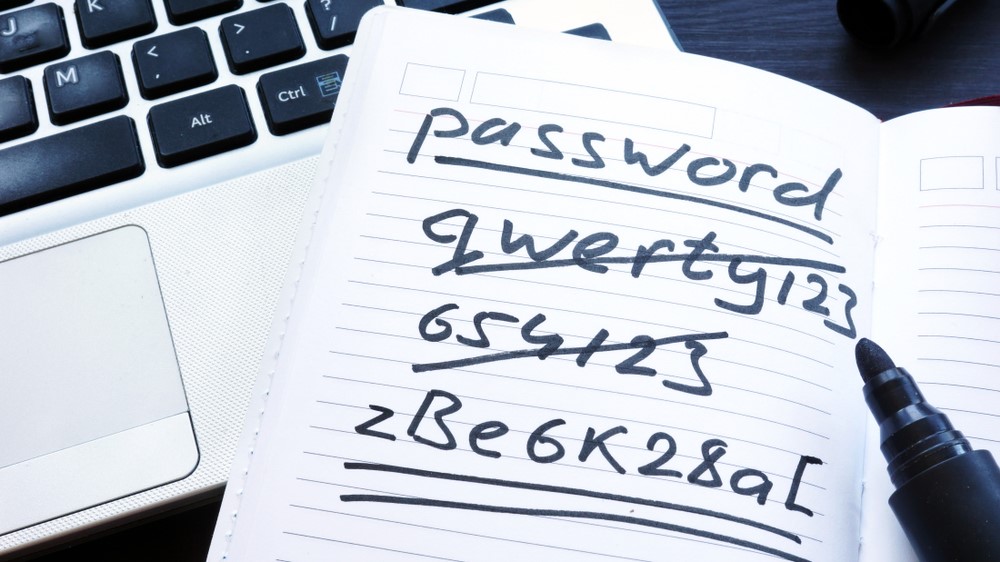
Though they might not have as many as adults do, students have plenty of online accounts they need to keep track of. While using the same password or a similar-looking one might make things easier in the short term, doing so can have serious implications.
When you reuse a password across multiple accounts, you’re making things a lot easier for hackers. The reason being is that once they have your credentials for one account, they can then use them to gain access to the rest of your online accounts.
This is why you want to create strong, complex and unique passwords for each account. I know coming up with secure passwords as well as remembering them can be quite difficult which is why I recommend using one of the best password managers instead. Not only can a password manager generate strong passwords for you but it can also store them all securely in one place and autofill them when you need them.
By taking the time to walk your children through the sign-up process when creating an online account and showing them how to do things the right way, there’s a much higher chance that they won’t fall into the terrible habit that is password reuse.
Learn the telltale signs of a scam

Knowing how to spot the worst online scams will allow you to avoid them entirely. Whether it’s a phishing email, a romance scam or a tech support scam, most scams share a lot of the same delivery methods and lures. By learning how to spot these from a young age, you’re less likely to fall for one even as they evolve and become more dangerous over time.
One thing that most scams share in common though is a sense of urgency. Cybercriminals often use your emotions against you to get you to act quickly which is why you always want to keep a level head when checking your inbox or your text messages. If something seems too good to be true, it probably is and if someone is telling you to act now or risk losing access to a popular site or service, then you’re most likely dealing with a scam.
Although misspelled words and poor grammar used to be an obvious sign of a scam, now that hackers and other cybercriminals are using AI in their attacks, their messages are starting to look a lot more legitimate. Fortunately, with Norton Genie and other AI-powered scam detectors, you can use AI yourself to help differentiate between what’s a scam and what may be a legitimate request.
Just like with many of the other things on this list, spotting online scams is the kind of thing you have to keep working on. However, by setting your children up with a solid cybersecurity foundation, they’ll be less likely to fall victim to scams and the other tricks used by hackers in their attacks.
Treat downloads like purchases

When it comes to online shopping and buying add-ons for their favorite games, many parents require their children to get permission before making a purchase and rightfully so. However, you might want to consider implementing this same process when it comes to downloads too.
Even if you’re downloading a new app from an official app store like the Apple Appstore or the Google Play Store, there’s still a chance that it could be something dangerous. Cybercriminals often find sneaky ways to get their malicious apps onto official app stores which is why you always need to be careful when downloading new software and this is especially true with free apps. Likewise, what may look like a harmless mod, item or add-on for your child’s favorite game could actually be malware.
This is why you should consider having your younger children ask for your permission before downloading anything online. That way you can use your best judgement before giving them the okay. However, as you look things over, you want to talk it through with your child so that they too can learn to spot a dangerous download. Remember that antivirus software I mentioned earlier, that should keep you safe from accidentally downloading malware or other viruses but you can never be too careful.
Share securely with your privacy in mind

Social media is a great way to keep up with the rest of your family and for your kids to keep up with their friends. However, overposting can have serious consequences, especially if you accidentally expose your location or other sensitive information.
Managing your children’s social media accounts can turn into a full-time job which is why instead, you need to explain the right way to do things when it comes to posting and sharing photos and videos online. Never post anything revealing like your full name, home address, phone numbers or even your upcoming travel plans as all of this information can be used against you.
At the same time, you also want to stress the importance that the internet is forever. Even if you delete or remove a post, its contents can still be retrieved. In a similar way to spotting online scams, you want to go over a checklist of what is and isn’t acceptable before posting on social media. You also want to be well aware of the privacy controls available on each platform so that you can limit your content to only being seen by friends and family.
Setting up your student for cybersecurity success
In the same way that you really never stop learning even when you’re finished with school, cybersecurity is the kind of thing that’s never really done. You need to keep educating yourself and your children about the latest scams and threats to stay safe. However, by providing them with a solid foundation when it comes to their cyber hygiene, they will be much better equipped to make good choices and to avoid risky sites, downloads and other dangers once they go online by themselves.
From using antivirus software and a password manager to stay safe online to knowing how to spot a phishing email and other scams, teaching your children all of this will take a lot of time and effort. However, if you put in the work now, your children will be less likely to fall victim to a scam or a cyberattack later. But if they do, they’ll know the next steps to take like changing their passwords and scanning their devices for malware so that they can avoid any serious repercussions.
Follow Tom's Guide on Google News to get our up-to-date news, how-tos, and reviews in your feeds. Make sure to click the Follow button.

Anthony Spadafora is the managing editor for security and home office furniture at Tom’s Guide where he covers everything from data breaches to password managers and the best way to cover your whole home or business with Wi-Fi. He also reviews standing desks, office chairs and other home office accessories with a penchant for building desk setups. Before joining the team, Anthony wrote for ITProPortal while living in Korea and later for TechRadar Pro after moving back to the US. Based in Houston, Texas, when he’s not writing Anthony can be found tinkering with PCs and game consoles, managing cables and upgrading his smart home.
You must confirm your public display name before commenting
Please logout and then login again, you will then be prompted to enter your display name.
 Club Benefits
Club Benefits