70% of Americans think antivirus will protect their online privacy – here's the real truth
Antivirus software can keep you safe online, but not in the way most Americans think it will

A survey conducted by the best VPN on the market, NordVPN, has revealed that a startling number of Americans are unaware of what antivirus software does.
The misconceptions about antivirus capabilities are made more alarming by the fact that 52% of people report that they use the software every day.
Here we take a look at the main misconceptions surrounding antivirus software, other survey findings, and what you really need to protect yourself online.
NordVPN | Our #1 VPN | $2.99 per month + 3 months FREE
Save 74%: NordVPN is our best-rated VPN, and thanks to its early Black Friday deal, you can get it for a fraction of its usual price. Here's why we rate it so highly:
🚀 900+ Mbps speeds
📺 Powerful streaming unblocking
🔒 Class-leading privacy & security
📱 Protection for up to 10 devices
✨ Extra features inc. NordPass & Threat Protection Pro
Prices start at $2.99 per month for a 27-month plan ($80.73 up front pre-tax). There's also a 30-day money-back guarantee on all plans.
Common antivirus misconceptions
NordVPN’s survey, which polled over 1,000 US residents aged 18-74, found that many Americans often confuse different online security software.
The survey shows that most people overestimate how much protection they actually have, increasing their risk of identity theft and other cyberthreats. Over a quarter of survey participants incorrectly believed their antivirus software completely protected them from online threats.
Marijus Briedis, CTO at NordVPN, explained the danger this misconception can cause: "People tend to confuse different technologies and overestimate their capabilities to protect them.
"For example, those Americans who don’t think that antivirus software can detect and remove malicious software (although that is its main function) more often believe that antivirus software can protect against identity theft.
"This shows a lack of cybersecurity training and general IT knowledge. It could be rectified by educational information campaigns."
Commonly misunderstood security software also included: ID theft protection, ad and tracker blockers, password managers, firewalls, and VPNs.
By misunderstanding what these products can do and what they are used for, people are actively putting their online security in jeopardy.

The truth about data privacy
Despite a growing fear of data theft, over a third of survey participants reported not using any form of cybersecurity software.
These concerns are warranted, especially considering that the survey also found that approximately 50 percent of Americans have their personal data exposed in a data leak, making the lack of cybersecurity software even more concerning.
Instead of security software, however, most opted to use best practices for online safety, believing that would be enough to protect them.
While using common best practices like avoiding phishing scams by not downloading or clicking on suspicious files or links, or using strong, unique passwords for all your accounts, are definitely beneficial, they may not be enough.
Despite a growing fear of data theft, over a third of survey participants reported not using any form of cybersecurity software.
This is especially so in the age of malware that doesn't even need you to click on it to infect your device and increasingly sophisticated data-stealing scams.
Briedis noted that behavior like this “undoubtedly contributes to the concerning cybersecurity situation in the USA."
Those surveyed noted primarily worrying about social security or credit card leaks, but the most leaked pieces of information are email, phone number, and physical address.
While the latter information is often seen as non-identifiable, these secondary forms of information are often the gateway a cybercriminal needs to gather more personally identifiable data. For example, emails are used in data phishing attacks, and phone numbers are used for smishing (text-based phishing) scams.
With personal information, scammers can tailor-make phishing scams that are more convincing to victims. This can result in the loss of even more crucial information, like their Social Security Number, passport details, or banking information, which can lead to their identity or money being stolen.
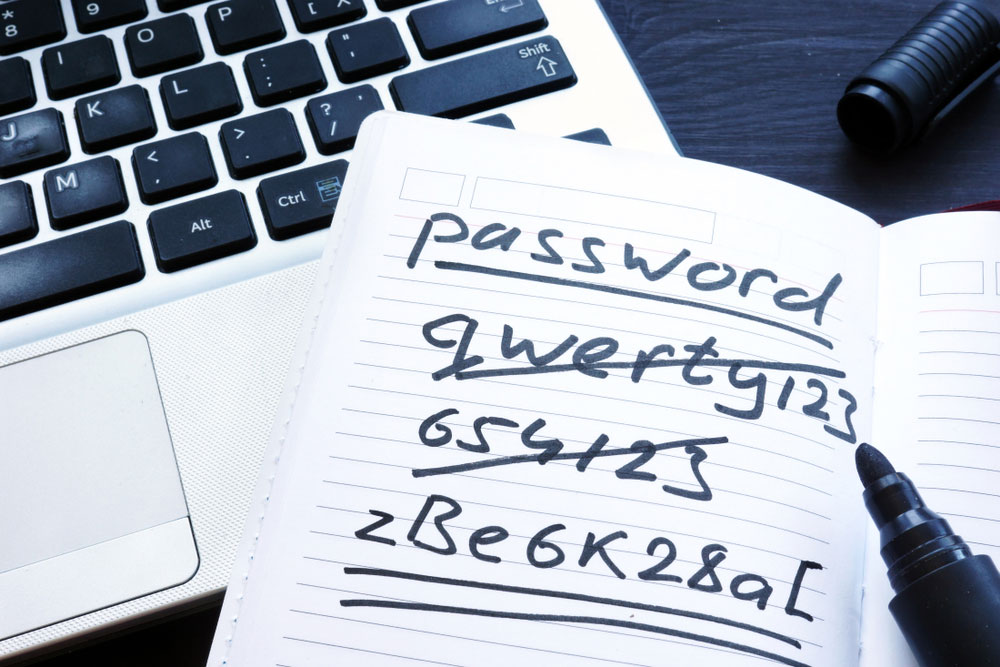
How to stay safe online
Antivirus is a strong start, but it isn’t a silver bullet for online safety.
Using antivirus software in combination with one of the most secure VPNs, like NordVPN, multi-factor authentication, and strong passwords is better.
Here’s a quick rundown of how these tools can help you keep safe online:
- Using a VPN. A VPN is a cybersecurity tool that encrypts your traffic, making it unreadable and keeping you and your browsing habits completely anonymous online. It also masks your ISP-given IP address, making it difficult to track your digital footprints. VPNs can additionally help protect your connection on public Wi-Fi by encrypting your data and stopping anyone who may want to from snooping on it.
- Enabling multi-factor authentication. Multi-factor authentication (or 2FA) can help prevent unauthorized access to your account by alerting you whenever someone attempts to access your account. Once you log in using your account credentials, you’ll be prompted to perform a secondary form of identification. Multi-factor authentication can be performed via text, biometrics, or email.
- Following password dos and don’ts. All your passwords should use a mix of 8-12 letters, numbers, and characters (e.g., @#$). Never use repeating letters or numbers, sequential letters or numbers, or information that is readily available online (e.g., your name, a pet's name, social media handles, etc.). This makes them harder to crack in the case of credential stuffing attacks, which see hackers input thousands of passwords, hoping one of them will be correct and allow them access to an online account. Avoid using the same password for every account; this makes it easier to hack subsequent accounts if someone discovers your password.
Even if you use the software solutions and best practices mentioned above, you need to remain diligent about the information you share online.
You should also avoid responding to unsolicited or unexpected emails, calls, and texts, especially if they are prompting you to take unexpected action, like sending money or sharing private information.

Why antivirus misconceptions are dangerous
Believing your antivirus can protect against phishing, provide protection on public wifi connections, or prevent identity theft leaves you vulnerable.
In reality, no single security software solution can protect you against online threats; it takes a combination of software, best privacy practices, and educating yourself on current threats and the software you intend to use.
We test and review VPN services in the context of legal recreational uses. For example: 1. Accessing a service from another country (subject to the terms and conditions of that service). 2. Protecting your online security and strengthening your online privacy when abroad. We do not support or condone the illegal or malicious use of VPN services. Consuming pirated content that is paid-for is neither endorsed nor approved by Future Publishing.
- Olivia PowellTech Software Commissioning Editor
You must confirm your public display name before commenting
Please logout and then login again, you will then be prompted to enter your display name.
 Club Benefits
Club Benefits






