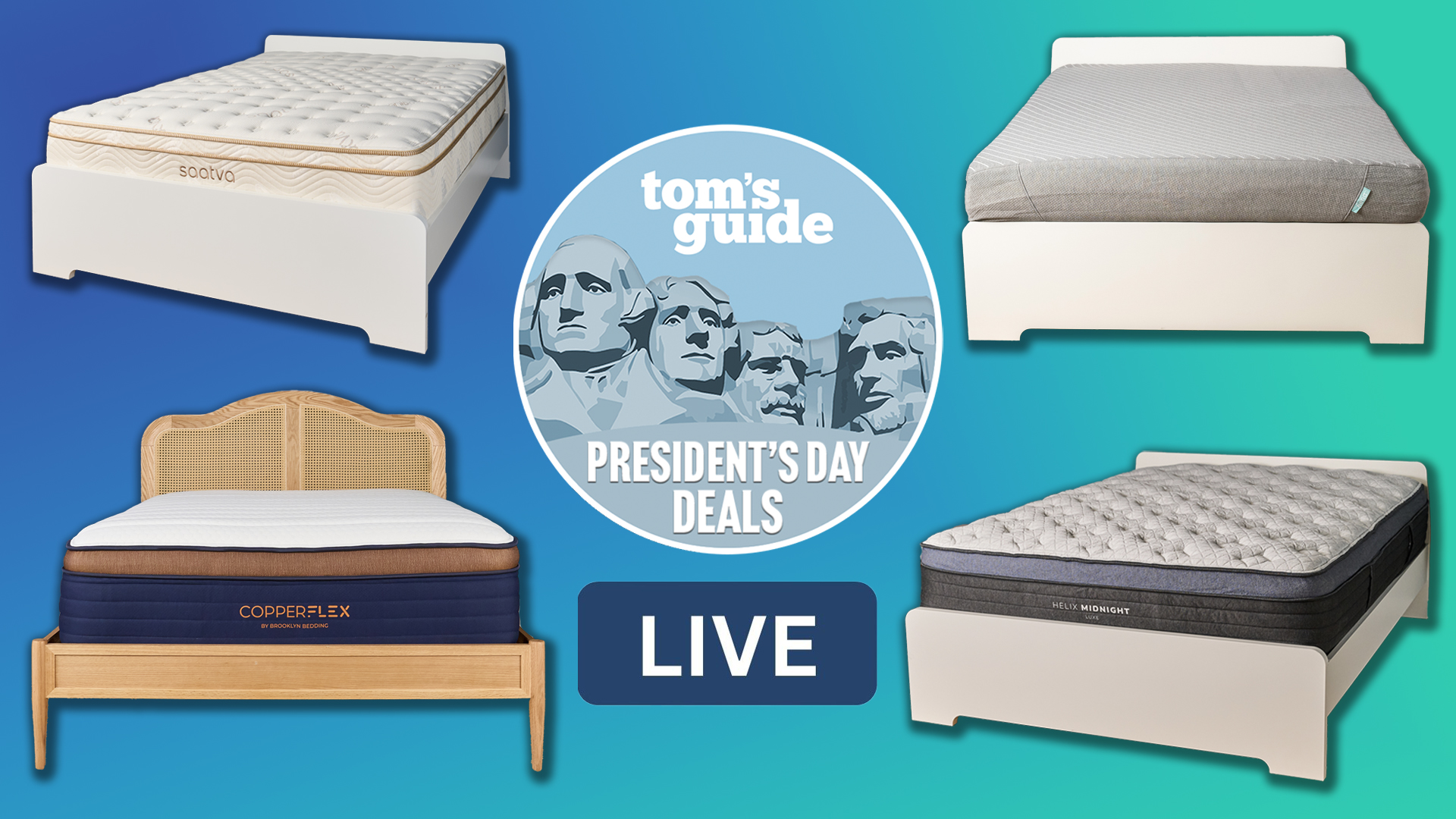Early Verdict
The Acer Predator Triton 14 AI is a gaming laptop that’s also designed for creative work. Based on what we’ve seen, it has the makings of being a great machine.
Pros
- +
Elegant design
- +
Plenty of ports
- +
Per-key RGB lighting
- +
Includes stylus
Cons
- -
Display doesn’t support stylus
- -
No announced date or price for North America
Why you can trust Tom's Guide
The Acer Predator Triton 14 AI wants to bridge the gap between gamers and creatives. Announced just ahead of Computex 2025, this gaming laptop’s slim design, powerful components and promised AI capabilities could give it an edge over its competitors.
This svelte machine features an Nvidia GeForce RTX 5070 laptop GPU, an Intel Core Ultra 9 CPU, and can be configured with up to 32GB of RAM and up to 2TB of SSD storage. With specs like that, you should be able to play the best PC games at medium settings. This CPU and GPU combination should also help video and photo editors get work done.
I recently went hands-on with the Acer Predator Triton 14 AI and was impressed with the laptop’s lovely design and thin weight. Though I didn’t get to test it during my brief time, its specs should make it quite capable for gaming and editing. Right now, it has the makings of being one of the best gaming laptops, though we’ll know for sure after thorough testing.
Here are my initial thoughts on the upcoming Acer Predator Triton 14 AI.
Acer Predator Triton 14 AI hands-on: Cheat sheet
- What is it? The Acer Predator Triton 14 AI is a laptop designed for gaming and creative work.
- Who is it for? It’s for folks who want a slim and light laptop that’s powerful enough to play modern games and to edit videos/photos.
- What does it cost? The Acer Predator Triton 14 AI has no confirmed release date or price for North America, but it will release in EMEA for a starting price of €2,999.
- What do we like? We like the svelte design, powerful components, OLED panel and included stylus.
- What don’t we like? The stylus only works on the laptop’s touchpad and not its display. And for now, there is no confirmed release date or starting price for North America.
Acer Predator Triton 14 AI hands-on: Specs
| Row 0 - Cell 0 | Acer Predator Triton 14 AI |
Price | €2,999 |
Display | 14.5-inch | 16:10 OLED (2880x1800) | 120 Hz | 1 ms | touch display |
CPU | Intel Core Ultra 9 288V |
GPU | Nvidia GeForce RTX 5070 Laptop GPU |
RAM | Up to 32GB (DDR5) |
Storage | Up to 2TB PCIe Gen5 NVMe SSD |
Connectivity | Wi-Fi 7, Bluetooth 5.4 |
Ports | 2x USB-C, 2x USB-A, 1x HDMI, 1x microSD, 3.5mm headphone jack |
Dimensions | 12.6 x 8.7 x 0.6 inches |
Weight | 3.5 pounds |
Acer Predator Triton 14 AI hands-on: Price & availability
According to Acer, the Predator Triton 14 AI will be available in Europe, the Middle East and Asia starting at €2,999 sometime in July.
The company hasn’t said when the laptop will be available in North America or how much it will cost. We’ll update this post when we get that information.
Acer Predator Triton 14 AI hands-on: Design

The Acer Predator Triton 14 AI is one of the most beautiful laptops I’ve ever seen, gaming or otherwise.
Get instant access to breaking news, the hottest reviews, great deals and helpful tips.
Measuring 12.6 x 8.7 x 0.6 inches and weighing 3.5 pounds, it’s so thin and light that you might forget you’re carrying it in your backpack. Sure, 3.5 pounds doesn’t sound light on paper, but thanks to its even weight distribution, the laptop feels very light to hold. This is certainly not a big clunker like the RTX 5090-powered HP Omen Max 16.
The chassis and screen are glazed with an anti-fingerprint coating, which should keep the lid and display clean and streak-free. This coating also gives the laptop a nice sheen. The silver hinge that runs along the notebook’s back shows iridescent colors that gleam when viewed from different angles, which is also quite nice.

You get a generous number of ports for such a thin laptop. This includes a pair of USB-C ports and two USB-A ports, an HDMI port, a microSD card slot and a 3.5mm headphone jack.
Lastly, this wouldn’t be a proper gaming laptop without some nifty RGB lighting, which it delivers via its per-key RGB keyboard. The keys feel nice to type on due to their smooth keycaps and short travel distance.
Acer Predator Triton 14 AI hands-on: Display

The 14.5-inch OLED display, with its 2,880 x 1,800 resolution, is another highlight. I wish I had been able to view videos or a game during my time, but from my initial experience, the display seems fairly sharp and vibrant.
Since it’s an OLED panel, I expect everything to look fantastic. The 120Hz refresh rate and 1ms response time should also deliver fast and virtually lag-free gaming.
Unlike many gaming laptops, the Predator Triton 14 AI has a touchscreen. This finger-based touch panel supports simple gestures like zooming, swiping and tapping. While this feature might not be particularly useful for gaming, it could benefit creative work and potentially improve productivity.
Acer Predator Triton 14 AI hands-on: Touchpad and stylus
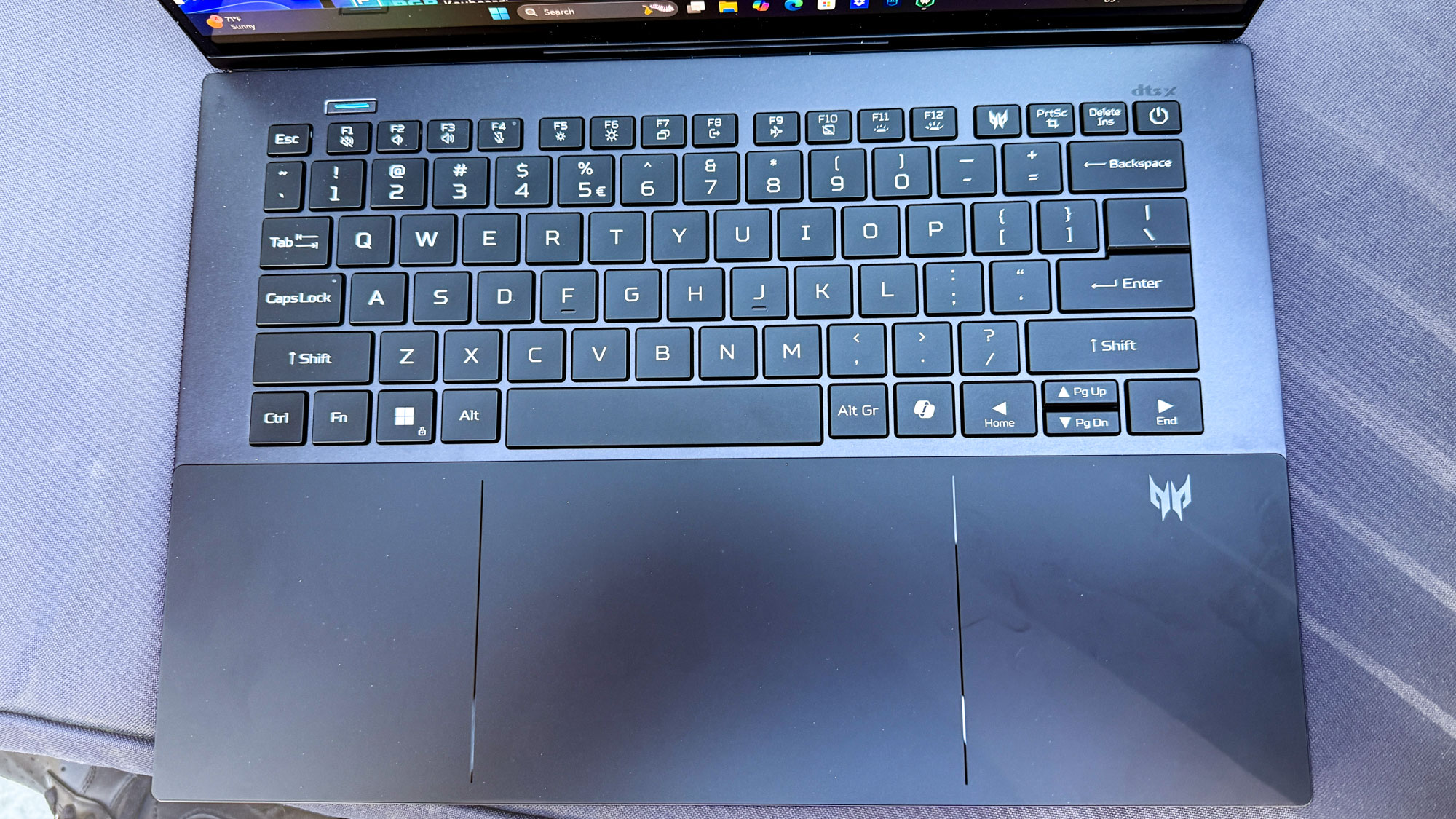
One standout feature is the large one-piece buttonless haptic touchpad. Unlike the Dell XPS Plus series, this laptop has two glossy strips indicating the touchpad’s edges. I found the Corning Gorilla Glass touchpad smooth and responsive, though I’ll need to try it more to see how it truly holds up.
The touchpad is where you'll use the included stylus. I’ll spare you the stylus’ technical details, but suffice it to say that it's designed to make sketching, writing and creating feel easy and intuitive when used on the touchpad. The stylus’ haptics simulate tactile sensations, and you can customize the sensitivity to your liking. Though I didn’t get to try these advanced features, the stylus is very lightweight and comfortable to hold.
You don’t often see a gaming laptop bundled with a stylus, so bonus points to Acer for that. Unfortunately, it only works on the touchpad since the display only supports finger-based touch.
Acer Predator Triton 14 AI hands-on: Performance

I didn’t get to try any games on the Predator Triton 14 AI, but given its internal components, it should do well performance-wise.
This laptop features an Intel Core Ultra 9 CPU, an Nvidia RTX 5070 GPU and is configurable with up to 32GB of RAM and up to 2TB of SSD storage. Though you’ll get plenty of computing power via the high-end CPU, the mid-range Nvidia graphics card means you'll need to enable the GPU's DLSS 4 frame-boosting tech to get higher frame rates.
Acer says the GPU’s Nvidia Studio Drivers can help optimize creative workflows and provide maximum stability in video editing, 3D rendering and livestreaming. Like with this laptop’s gaming prowess, our lab test should determine how well this machine is for creative work.
The Predator Triton 14 AI uses graphene thermal interface materials instead of traditional thermal grease on the CPU to provide more efficient heat transfer, which Acer claims is an industry first. The company also says the laptop’s metal fans work at maximum capacity to boost airflow by 20% compared to plastic fans. This, along with the vapor chamber, should keep the laptop running quietly and cool.
Acer Predator Triton 14 AI hands-on: Outlook
Based on my brief hands-on time with the Acer Predator Triton 14 AI, it ticks all the right boxes for what I want from a gaming laptop—namely, a lovely design and powerful performance. If you’re like me, then this is a laptop to keep an eye out for.
The lingering question right now is, when will the Predator Triton 14 AI be available in North America, and how much will it cost? Given the ongoing tariff situation, it’s difficult to say. Hopefully, we’ll get an answer soon since I’m eager to see if this laptop will live up to its potential.

Tony is a computing writer at Tom’s Guide covering laptops, tablets, Windows, and iOS. During his off-hours, Tony enjoys reading comic books, playing video games, reading speculative fiction novels, and spending too much time on X/Twitter. His non-nerdy pursuits involve attending Hard Rock/Heavy Metal concerts and going to NYC bars with friends and colleagues. His work has appeared in publications such as Laptop Mag, PC Mag, and various independent gaming sites.
You must confirm your public display name before commenting
Please logout and then login again, you will then be prompted to enter your display name.