
Robert Irvine
Robert Irvine was previously the How-To Editor at Tom's Guide. He has been writing tutorials about software, hardware, websites and other tech topics since the days of dial-up modems, and was previously the editor of Web User magazine. Robert enjoys cooking, and makes a mean sausage casserole, but is definitely not the celebrity chef of the same name.
Latest articles by Robert Irvine

How to turn off automatic updates in Windows 10
By Robert Irvine last updated
Want to stop Windows 10 installing updates automatically? Here's how to turn off automatic updates until a more convenient time.

How to download music from YouTube
By Robert Irvine last updated
Here's how to convert YouTube videos to MP3 so you can download copyright-free music and other audio to play offline.

How to change your Netflix password
By Robert Irvine last updated
Learn how to change your Netflix password to keep your streaming account private and secure.
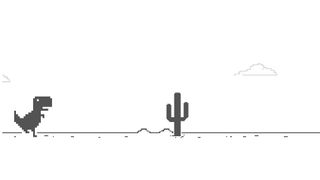
How to hack the Chrome dinosaur game
By Robert Irvine last updated
Chrome's secret dinosaur game is fun but frustrating to play. Here's how to hack the game to make the T-Rex invincible.

How to export Chrome bookmarks
By Robert Irvine last updated
Switching from Google Chrome to Firefox or Edge? Here’s how to export your Chrome bookmarks and import them to your new browser.

How to change default browser on Windows, macOS, Android and iPhone
By Peter Wolinski last updated
Want to switch to an alternative browser from the default on your device? Here's how to do it in Windows, macOS, Android and iOS.

How to delete a page in Microsoft Word
By Robert Irvine last updated
Here’s how to streamline your Microsoft Word documents by removing blank and unwanted pages.

How to uninstall Microsoft Edge
By Robert Irvine last updated
Don't want Edge on your Windows 10 PC? Here's how to uninstall Microsoft's web browser and stop it being reinstalled.

How to disable the Windows key
By Robert Irvine last updated
Keep pressing the Windows key accidentally while gaming? Here's how to disable the key to stop it interrupting your activities.

How to turn off Google Assistant
By Robert Irvine last updated
Here’s how to turn off Google Assistant on your Android phone or smart speaker.

How to block a website in Chrome
By Robert Irvine last updated
Want to stop yourself or someone else visiting a specific site? Here's how to block a website in Chrome on your desktop computer.

How to download YouTube videos in Chrome
By Robert Irvine last updated
Here's how to download copyright-free YouTube videos in Chrome and other browsers without using a desktop video downloader.

How to do a clean install of Windows 11 using an ISO file
By Robert Irvine published
Want to try an ISO of the new Windows 11 without signing up for the Windows Insider Program? We explain how to do a clean install of Windows 11 today

How to turn on Windows 10 Dark Mode automatically
By Robert Irvine published
Discover how to turn on dark mode automatically in Windows 10, at your preferred time of day or night.

How to enable Enhanced Search Mode in Windows 10
By Robert Irvine published
Make your Windows 10 searches more comprehensive and accurate by enabling Enhanced search mode. Here's how to use the feature.

How to find free Wi-Fi using Facebook
By Robert Irvine published
Need to hop on a Wi-Fi hotspot while you're out? Here's how to use Facebook's secret Wi-Fi finder to locate nearby public networks.
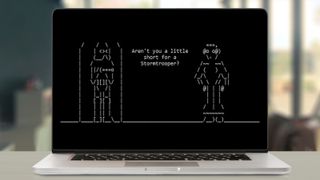
How to watch Star Wars in ASCII on Windows 10
By Robert Irvine published
Here's how to watch Star Wars: Episode IV in ASCII on your Windows 10 PC, using an old-school Telnet trick.

How to create a Kill Switch in Windows 10
By Robert Irvine published
Discover how to create a 'kill switch' in Windows, so you can cut your internet connection instantly when something goes wrong.

How to keep your PC awake without touching it
By Robert Irvine published
Need to stop your PC and monitor going to sleep? Here's how to keep your computer awake without touching it, using Microsoft PowerToys.

How to delete a Wi-Fi network on Android and iPhone
By Robert Irvine published
Here's how to delete a Wi-Fi network on Android, iPhone or iPad, or stop your phone or tablet connecting automatically.

How to lock down Google Drive files
By Paul Wagenseil, Robert Irvine published
Google lets you prevent other people from copying, downloading or printing your Google Drive files. Here's how to do so.

How to disable the pop-up blocker in your browser
By Robert Irvine published
Need to allow pop-ups on a specific website? Here's how to disable your browser's pop-up blocker on a Windows PC.

How to see who's on your Wi-Fi network
By Robert Irvine published
Worried that someone is using your Wi-Fi network without your permission? Here's how to detect intruders, so you can disconnect them.
Here at Tom’s Guide our expert editors are committed to bringing you the best news, reviews and guides to help you stay informed and ahead of the curve!


