
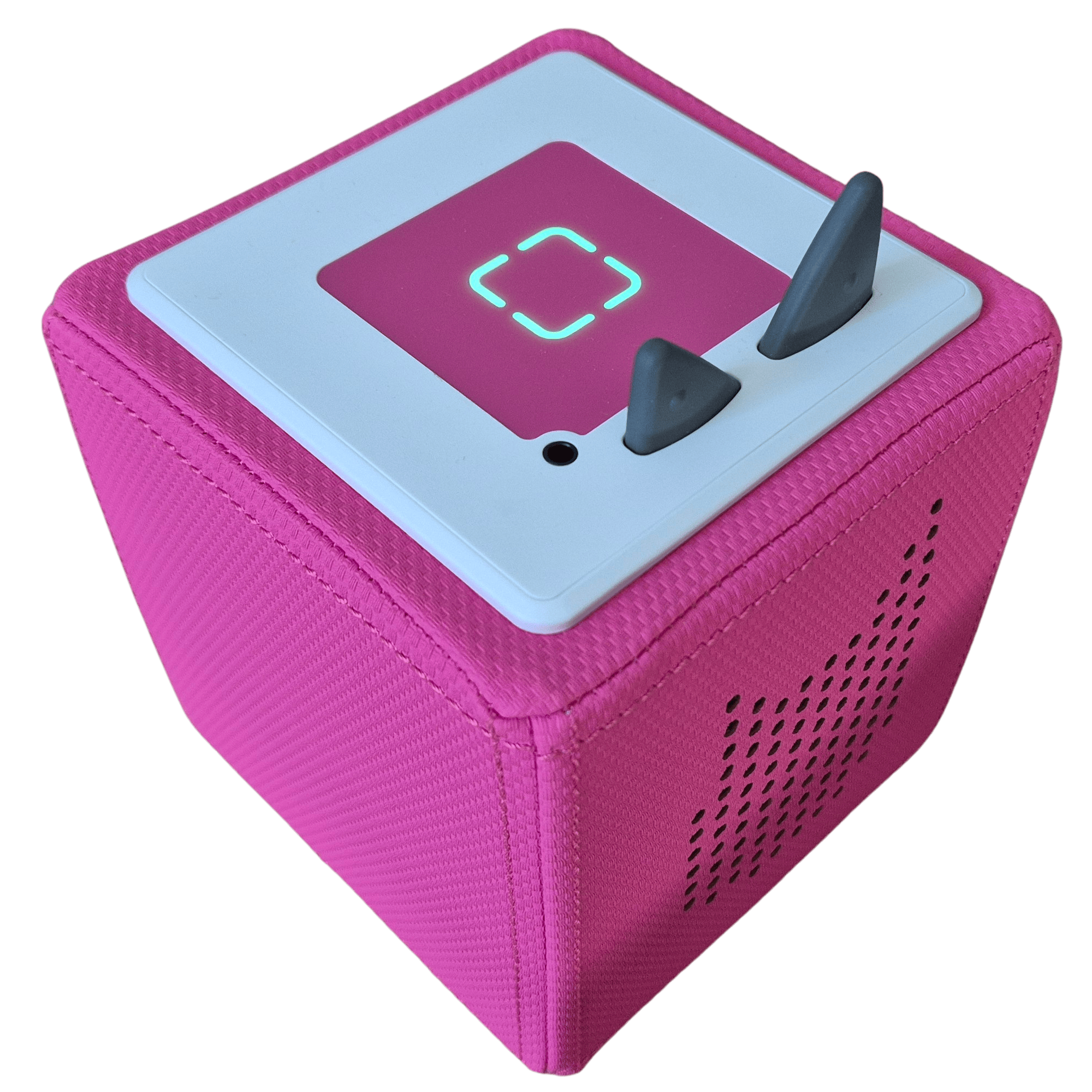
The Toniebox offers a lighter, simpler media player, unlocking the door for its many cutesy and beautifully rendered figurines, which are a highlight of this device. The box itself is very durable, bright, and has a satisfying squidginess to it, and even though its audio isn’t quite stellar, it’s a big hit for younger folk.
Pros
- More color options
- Fun, squidgy box
- Easy to use
Cons
- Doesn't sound as good

The Yoto Player delivers a solid audio performance coupled with an adorable lo-fi screen. Its cards keep things simple and pack in a fair bit of media, making them easy to travel with. Its app also offers plenty of control and packs in heaps of free content, representing excellent value.
Pros
- Smart design
- Cute screen
- More nuanced control
Cons
- More fragile
- Fiddlier to use
As a busy dad of two, I’m always looking for ways to reduce my children’s screen time, which is why kids’ audioplayers like the Toniebox and Yoto Player seem like a good proposition.
Devoid of a typical display, both allow kids to listen to songs and stories without needing to focus on a screen. They also give them the independence to choose what to play, so parents don’t have to worry about YouTube’s algorithm going off reservation or their kids turning into TV zombies after long sessions in charge of the remote.
While they work in similar ways, the Toniebox and Yoto Player have some key differences, which we’ll outline further on. And not only will you read my thoughts on the two devices, you’ll also discover what my 6-year-old thinks of them. Plus, do they actually reduce screen time?
Toniebox | Yoto Player (3rd Gen) | |
|---|---|---|
Ages | 3+ | 3-12+ |
Dimensions | 120mm x 120mm x 120mm | 110mm x 110mm x 105mm |
Weight | 600g | 678g |
Battery life | 7 hours | 24+ hours |
Toniebox vs Yoto Player: Price and availability
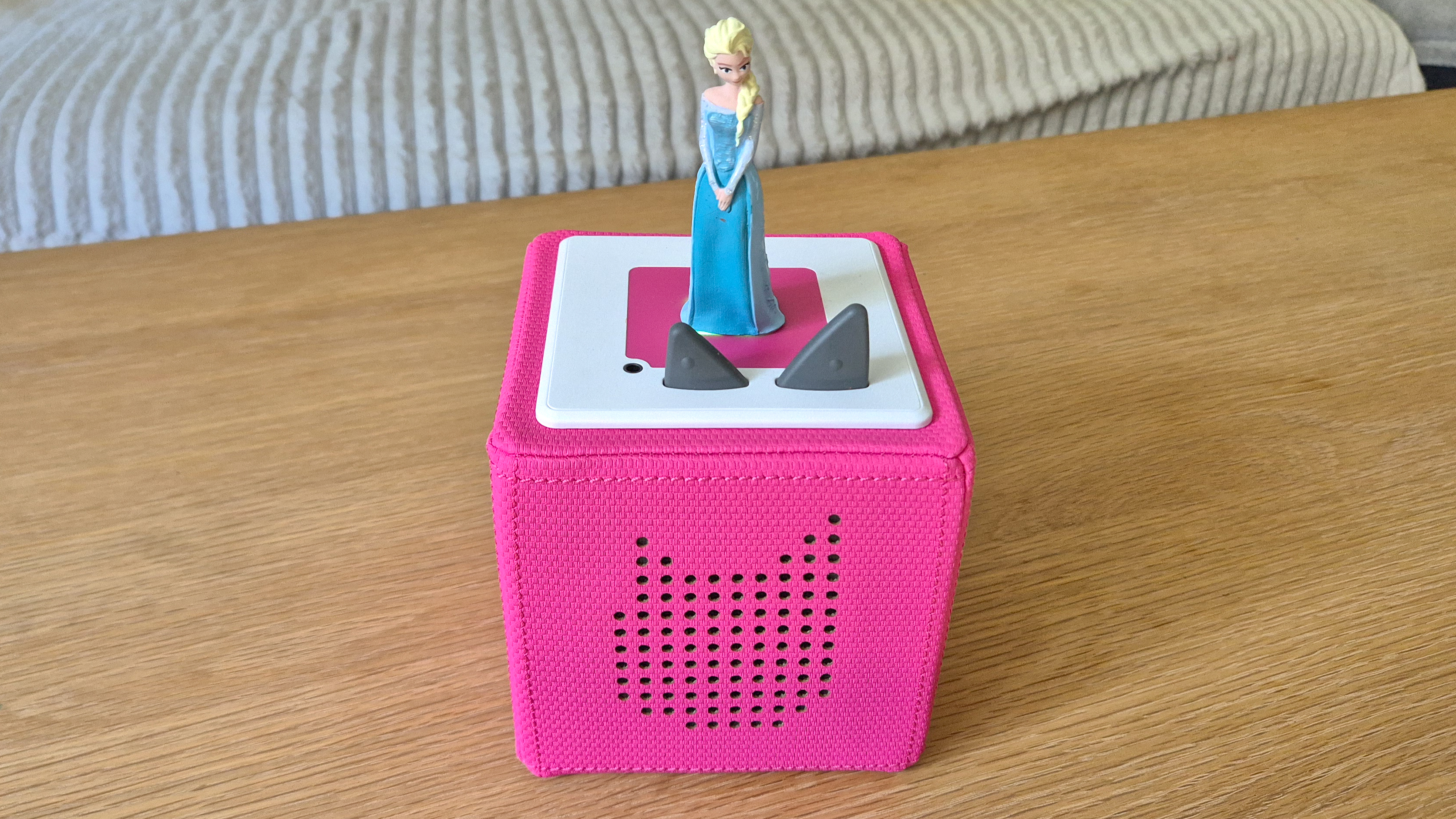
A Toniebox Starter Set is available from the Tonies website for $99.99, with a choice of six colours. Some come bundled with a licensed figure, such as Moana or Spider-Man. Tonies also sell bigger discounted bundles, which is great if you’re looking to build your collection quickly. The Tonies figures themselves typically range from $9.99 to $19.99.
The third-gen Yoto Player can be yours for $99.99 from the Yoto website and comes with a Welcome Card for overwriting with your own recorded audio. It only comes in a dual white and gray color, though jackets in varying shades are available for an additional $20 when bought together. There’s a bit more variance in how much Yoto cards cost, with the cheapest cards starting from around $4 and rising to around $14.99 for more popular compendiums.

Toniebox vs Yoto Player: Design

The Toniebox is the slightly bigger box, which features a tactile, squidgy cube design with a plastic, magnetized top to help secure figurines, LED status square, and asymmetric rubber ears serving as the volume buttons. It’s clearly built for some rough and tumble, which I tested immediately when I accidentally dropped it, emerging completely unscathed.
You wouldn’t want to drop the Yoto Player — its chunkier, all-plastic design feels more fragile. It’s got a clean, retro alarm clock look to it, with orange dials on the top corners for volume and track selection, and a card slot on the top.
Get instant access to breaking news, the hottest reviews, great deals and helpful tips.
Its key feature is its display, which doesn’t play video but pixelated stills — seeing fan favorites like Elmo and Paddington brought to life in vibrant mosaic style is genuinely charming. On the rear is a wedge design for tilting and an integrated nightlight.

Toniebox vs Yoto Player: Controls

The Toniebox integrates a minimalist control setup, perfect for smaller kids. Simply place a figurine on the top, and it’ll start playing. You’re supposed to tap the sides to skip a track or repeat the previous, though it requires a fairly firm tap to acknowledge your input.
I tried teaching the technique to my daughter, and while it took a few goes, we eventually got the hang of it. You can also tilt the box to fast forward and rewind.
The Yoto Player offers a greater level of control but needs more nuanced inputs. During playback with a card, you can click the dials to track forward or back and twist the left dial to control volume.
With a spin of the right dial, you can bring up a track selector, represented onscreen by the card’s track number and relevant icon. The power button on the side also doubles as a pause button.

Toniebox vs Yoto Player: Sound quality
The Toniebox does a moderate job in the sound quality department — its single speaker has a comparable volume to the Yoto, but there’s a slight muffling in the audio that dampens its crispness.
Putting Moana’s You're Welcome on, I also noticed a lack of oomph in the rap elements, and audiobooks, while offering decent clarity, do carry some tinniness in the vocals.
The Yoto Player’s dual speaker setup is the winner here. With the volume cranked up, clarity is excellent for such a diminutive box, and there’s even a surprisingly decent bass response — just don’t expect it to compete with your Bose. I stuck on Moana: The Songs, and its mid-range notes filled the room with crisp lucidity.
Toniebox vs Yoto Player: Features
Both players work similarly, involving a concealed NFC chip in a figurine or card. Once placed or inserted, the player can determine if the media tied to the chip needs to be downloaded, played from local memory, or streamed via Wi-Fi.
With the Toniebox, an attractive prospect for kids is collecting the figurines, particularly the licensed models. Queen Elsa and Moana came with my sample pack, and both models represent excellent detail and quality and near-perfect representations of their big screen counterparts.
A word of warning though — keep these figures safe, as if they’re lost in a toy box or go walkabout, you won’t be able to play that media again.
The Yoto gets around this issue with its cards — once downloaded, the media syncs with your phone’s app, so you can quickly zap over your kid’s favourite story without having to rifle through your card library or control the device directly; handy while on car journeys, for example.
Due to their size, neither system is particularly portable, and you’d argue that the Tonies figurines are trickier to haul around. Though the Yoto cards don’t offer the aesthetic appeal of the Tonies, they’re easier to lug around in a card wallet.
Toniebox vs Yoto Player: Media & licences

There is an impressive array of over 200 Tonies available, including Disney’s Encanto, Frozen, and Tangled as well as popular characters from Toy Story, Sesame Street, and Cocomelon.
I can see kids wanting to build up a vast collection of them, so they can make for great stocking fillers or smaller gifts from relatives. One licensed figurine generally crams in between 30 and 60 minutes of audio. And while the Frozen figure features an abridged story, it would have been nice to pack in a few extra songs than the four included for $20.
It’s also worth pointing out that not all Tonies feature their film’s original songs, instead sung by different vocalists. I was slightly disappointed this was the case, seeing as the company has gone to great lengths to ensure their figurines look authentic.
Both the Moana and Frozen tracks feature alternate singers, though Encanto does carry the original vocals, so it’s worth checking out product previews to hear what you’re getting.

That said, while it might cause some uncanny feelings in parents, having different vocals didn’t perturb my daughter at all, and she was content playing through all of them.
Yoto also carries popular favourites such as Frozen, Moana, and Peppa Pig. While their cards have fewer of the Disney brands, they have much more expansive audiobook selection, with Paddington, The Gruffalo, and the works of Julia Donaldson and Roald Dahl on their roster.
The choice is staggering too, with over 1,200 storybooks, music albums, and compilations available. These cards might not be as exciting as the Tonies, but the range means they can suit younger and older kids. I also checked with Yoto HQ, and they confirmed that all their Disney range features the original vocalists on its licensed songs.
Another difference is that while the Tonies generally feature a handful of songs plus a shortened story, the Yoto splits them up, selling one card with more songs and another packing in a longer story — both Encanto cards are $14.99. So really, it’s a toss-up between the Tonies figurine with less content, and the Yoto card with more.
Toniebox vs Yoto Player: App
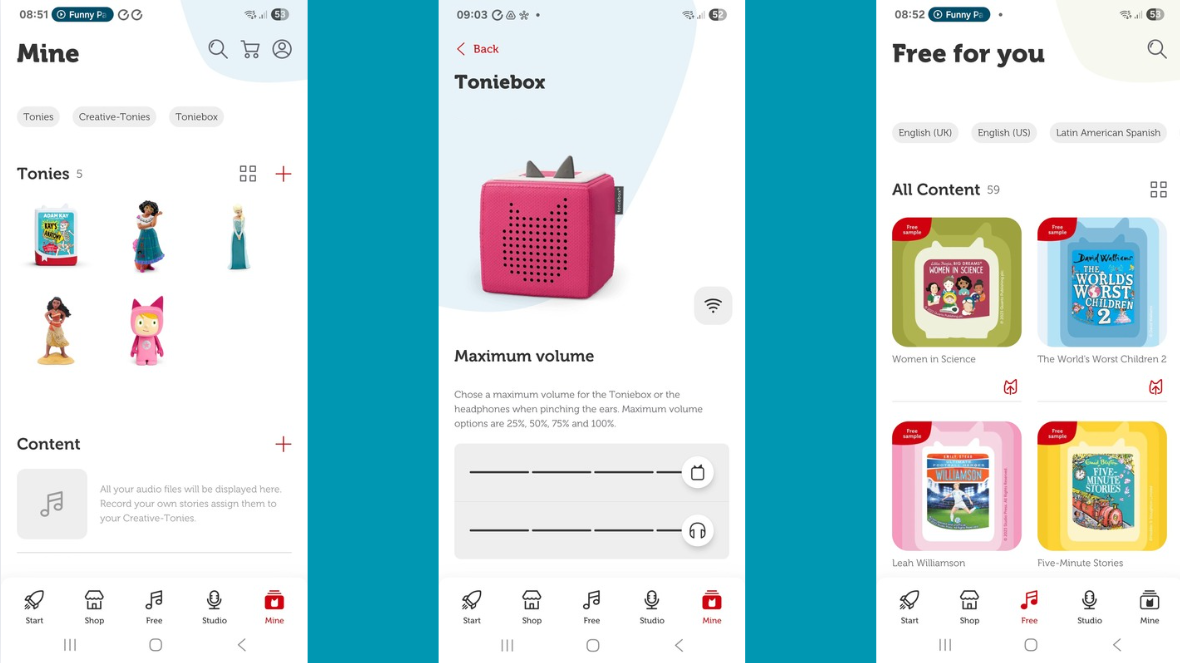
As the Toniebox emphasizes user independence, there’s no way to control playback via smartphone app, but you can check out Tonies for sale, review the Tonies you’ve registered, adjust volume limits and record your own audio. There’s also a Free section that carries a decent selection of audiobook samples and free songs and books. The app is looks very clean and is very easily navigable.
The Yoto app handily carries all of the media that’s tied to your account, so you can operate it like a remote for your player. It also has a create studio feature and news section for product announcements. The standout feature is the Discover section, which has a host of sleep sounds, free podcasts, and exclusive radio stations, giving it a big boost to its value offering. The app itself can be a little trickier to navigate due to its many sections, but most won’t have any issues.
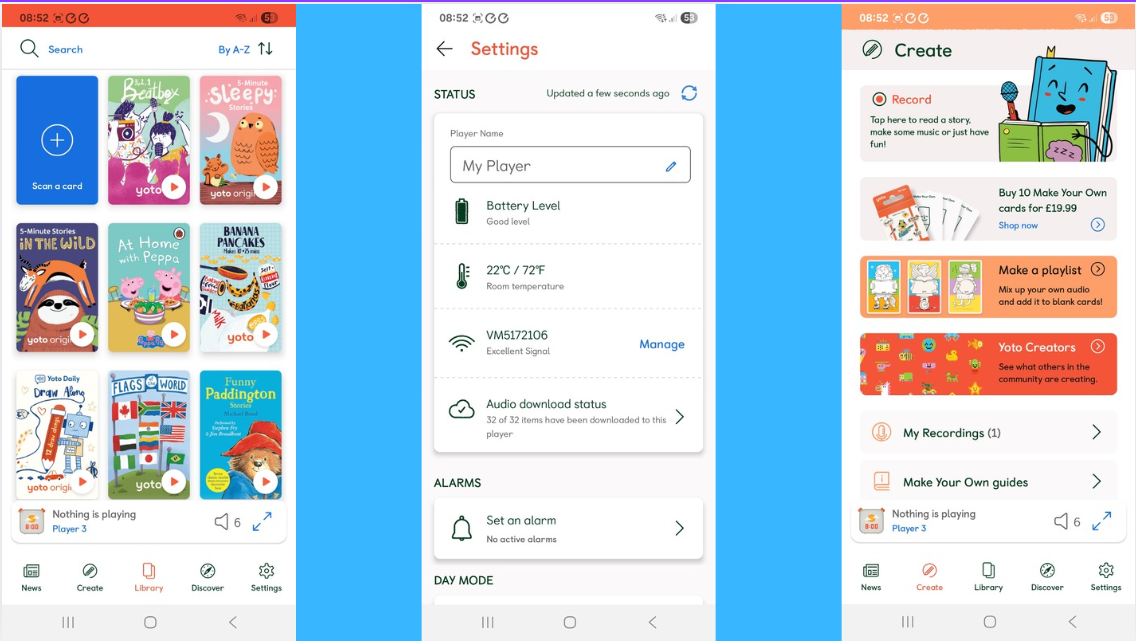
Toniebox vs Yoto Player: Battery life
The Toniebox yields around 7 hours on a single charge. It relies on a bespoke charging base rather than USB-C, so you’ll need to remember to pack that if you’re on the road.
The Yoto Player handily accepts USB-C charging and delivers over 24 hours of playback.
Toniebox vs Yoto Player: A kid’s verdict
Unsurprisingly, my six-year-old was immediately drawn to the Tonies. She loved the songs, figures, and design and squidgyness of the Toniebox. As stated before, when I questioned the use of alternate vocals, she didn’t mind at all. And while it took a few goes to get the skipping tracks tap technique right, she enjoyed the tactile experience.
She also liked the Yoto Player — albeit to a lesser extent — particularly its cute, pixelated display that she said was very colorful. At the age of six, however, she was more interested in the licensed content that she knew of, rather than giving new stuff a chance.
We’ve been testing both for nearly two weeks, and she’s only been too happy to slot in a card or figurine and have a big sing-off with Queen Elsa, Mirabel, and co. Importantly, getting her off the TV has felt less of a chore, and it’s great that she’s engaging so well with the licensed content.
With all that said, in my daughter’s view, the Toniebox emerges victorious.
Toniebox vs Yoto Player: Verdict
Both the Toniebox and Yoto Player have a lot to offer for kids, and their media libraries are extensive. Importantly, both represent a novel way for them to take charge of their media consumption and are much safer and appropriate than letting them loose on an iPad or YouTube.
It can be all too easy for them to be hooked on screens these days, so having these devices around is beneficial to give their eyes a rest and get their imaginations flowing. Just be aware that investing in either device locks you into an ecosystem of having to buy more and more figurines and cards, and at around $10-20 a pop, costs can soon spiral.
Younger kids will no doubt prefer the colorful Toniebox and its exciting range of gorgeous figurines. With that said, older kids, particularly preteens, will get a lot of enjoyment out of discovering newer books and free content with the Yoto Player.
For its functions, superior audio performance, and longevity, the Yoto gets my vote, but there’s no denying the Toniebox’s vibrant appeal among smaller audiences, including my 6-year-old.
More from Tom's Guide
- This Keychron keyboard has no bells or whistles but streamlines your workflow — and it’s only $44
- Epic Bose sale knocks up to $120 off headphones and speakers — 7 audio deals worth shopping now
- I just tested these incredible stereo speakers — and they're better than any soundbar I've ever tested

Matt is a technology journalist with over 20 years of experience, with bylines for The Independent, Stuff, Eurogamer and Popular Mechanics.
When not writing or reviewing the latest gadgets, Matt can be found stuck into the MCU film series or any of the latest video games.
You must confirm your public display name before commenting
Please logout and then login again, you will then be prompted to enter your display name.
 Club Benefits
Club Benefits





