I Just Created 5 Apps Using GPT-5 And It's So Easy It Feels Like It Should Be Illegal — Here's How To Do It
If you can describe it, you can build it
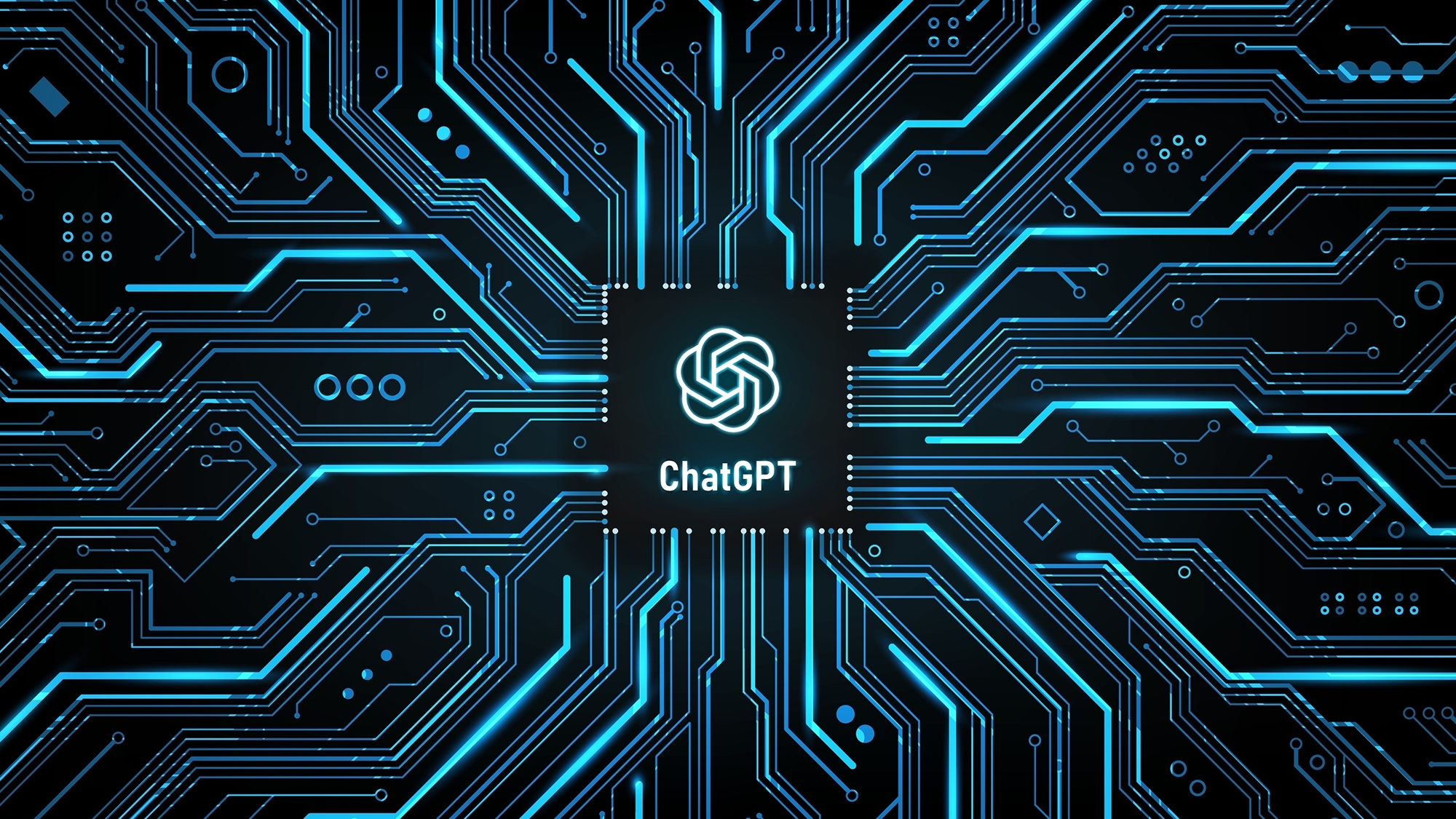
Here at Tom’s Guide our expert editors are committed to bringing you the best news, reviews and guides to help you stay informed and ahead of the curve!
You are now subscribed
Your newsletter sign-up was successful
Want to add more newsletters?

Daily (Mon-Sun)
Tom's Guide Daily
Sign up to get the latest updates on all of your favorite content! From cutting-edge tech news and the hottest streaming buzz to unbeatable deals on the best products and in-depth reviews, we’ve got you covered.

Weekly on Thursday
Tom's AI Guide
Be AI savvy with your weekly newsletter summing up all the biggest AI news you need to know. Plus, analysis from our AI editor and tips on how to use the latest AI tools!

Weekly on Friday
Tom's iGuide
Unlock the vast world of Apple news straight to your inbox. With coverage on everything from exciting product launches to essential software updates, this is your go-to source for the latest updates on all the best Apple content.

Weekly on Monday
Tom's Streaming Guide
Our weekly newsletter is expertly crafted to immerse you in the world of streaming. Stay updated on the latest releases and our top recommendations across your favorite streaming platforms.
Join the club
Get full access to premium articles, exclusive features and a growing list of member rewards.
If you’ve ever had an idea for an app but it’s never gone past the brainstorming stage because you lacked coding skills, now is your chance to make your apps a reality. With ChatGPT-5, building an app is as simple as describing it.
In other words, natural language is the new programming language, and you’re no longer limited by your coding skills (or lack thereof) to go from concept to functional prototype in just a few minutes. During the live stream of the GPT-5 model’s launch, Sam Altman and his team made coding look way too easy. As someone who did poorly in computer science class in college, I decided to put ChatGPT-5 to the test.
Here’s what happened when I took five totally different app ideas, from a meme generator to a personal wellness journal, and asked ChatGPT-5 to build them from scratch. No coding. No wireframing. Just clear descriptions and a few follow-up questions.
The results were wild. I created five working apps in less than 30 minutes — total! Complete with mobile builds, custom icons and working UI logic, the apps I developed were available in lite form (web only) and ready for mobile. Had I wanted, I could have used outside software and formatted them to be sold in the app store.
While that might be next, here’s a look at how it all works, what I built and why GPT-5 may have just changed how we develop software forever.
The apps I made
MoodMate: An AI-powered emotion journal
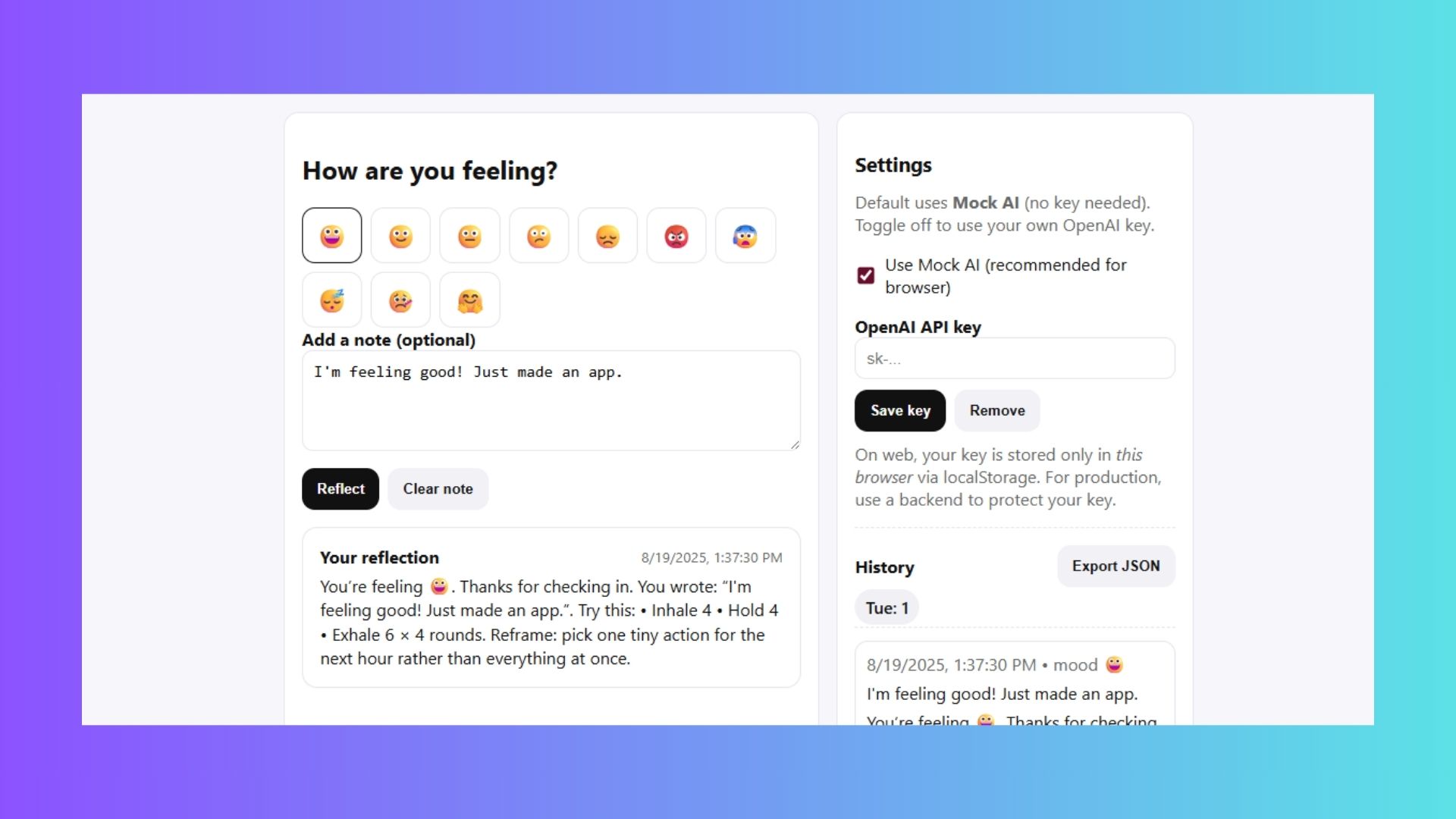
MoodMate helps you process your feelings by turning quick notes into short reflections, complete with calming tips like breathing exercises. You type how you’re feeling, and the AI responds with thoughtful insights to help you reset and reflect. It’s like journaling, but with a built-in emotional coach and it takes less than a minute.
SnackStack: Recipe roulette based on what’s in your fridge
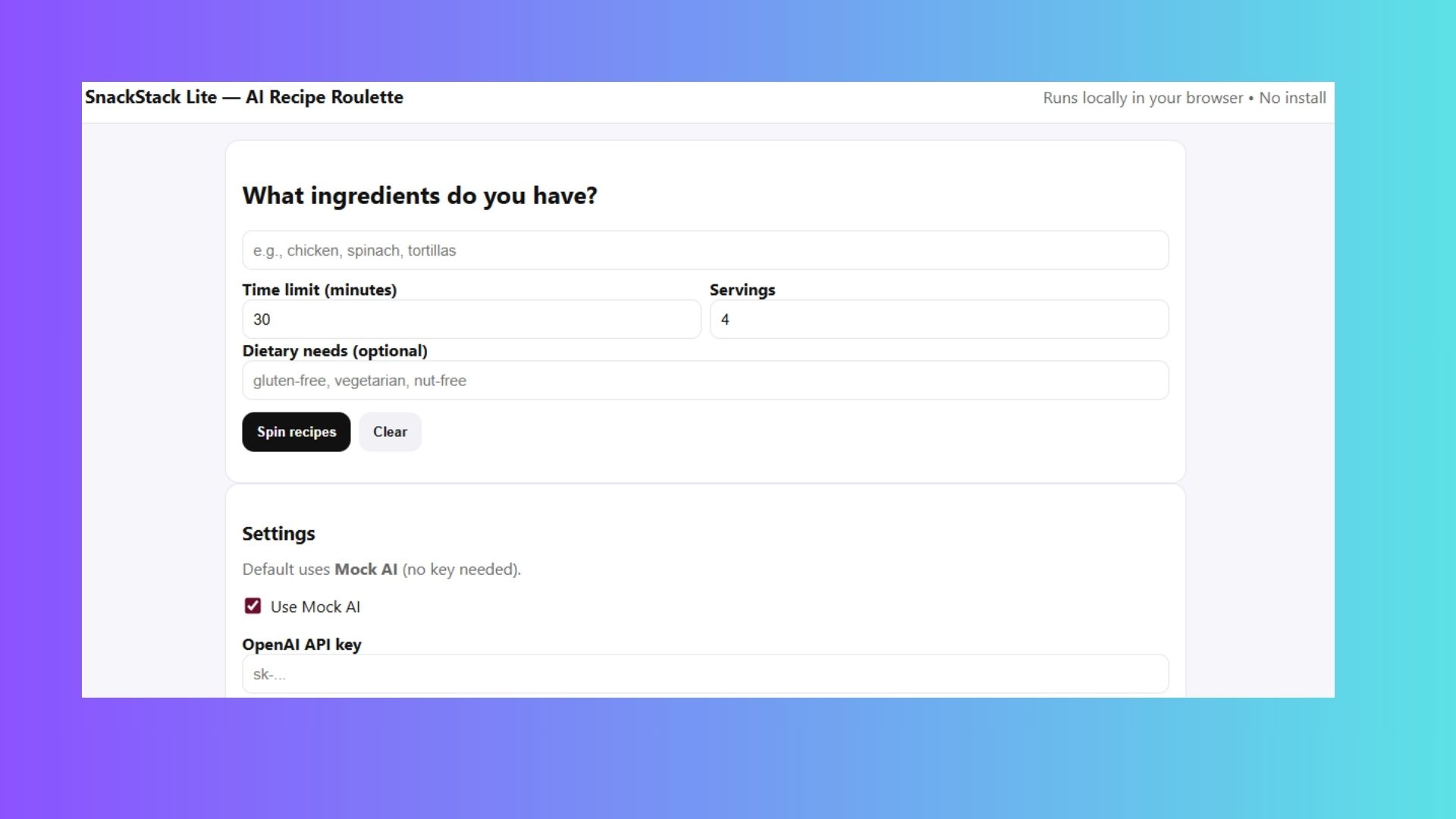
Enter whatever ingredients you have on hand (even the random stuff) and SnackStack spins up three recipes you can actually make. Whether you’ve got eggs, spinach and hot sauce or just pasta and ketchup, this app finds a way.
StorySpark: Bedtime stories built from kid-created prompts
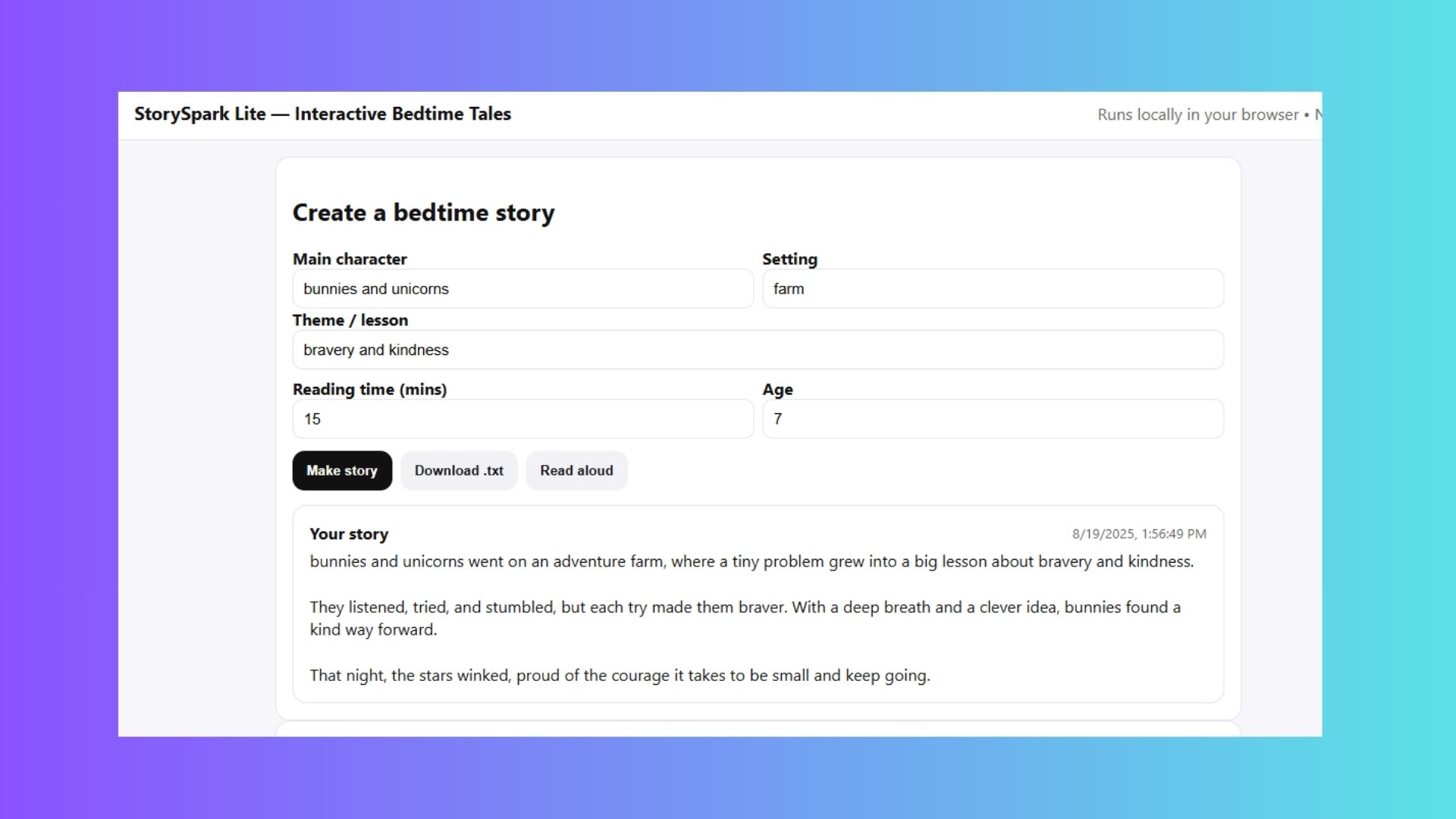
As a parent, I've been thinking about this one for a while. It's great this app is on mobile (and not just desktop) for story time on-the-go. Let your child choose a character, setting and lesson the story will teach. Then, watch as StorySpark generates a one-of-a-kind bedtime tale. It even reads the story aloud using your device’s speech function.
Get instant access to breaking news, the hottest reviews, great deals and helpful tips.
TaskTamer: A personal coach that helps you break down goals
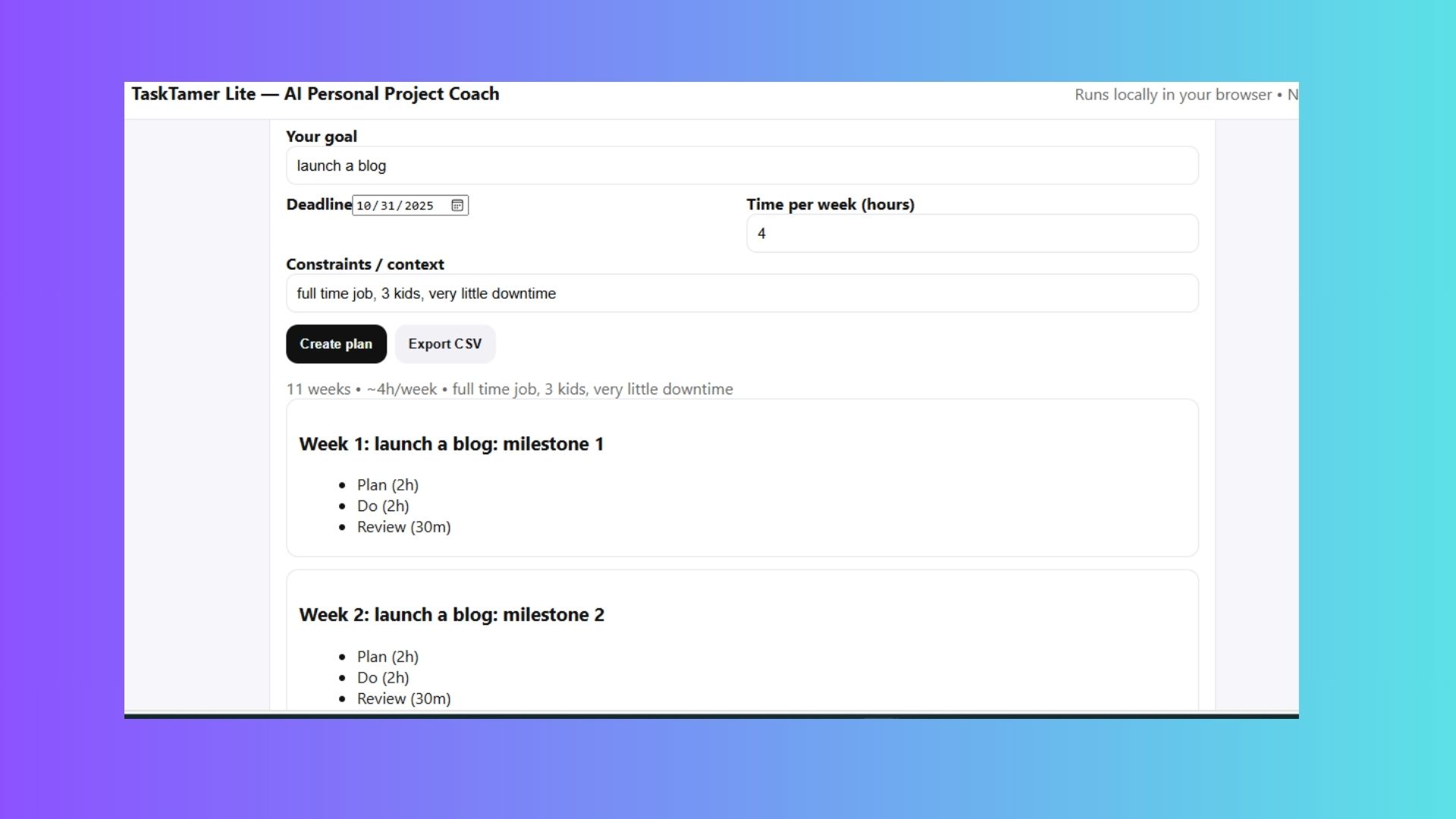
TaskTamer takes your big goal (write a novel, launch a side hustle, train for a 5K) and breaks it into weekly action plans. Just tell it your goal, timeline and how much time you can commit. It turns ambition into a step-by-step roadmap you can actually follow.
MemeMachine: Meme captioning and image editing in one
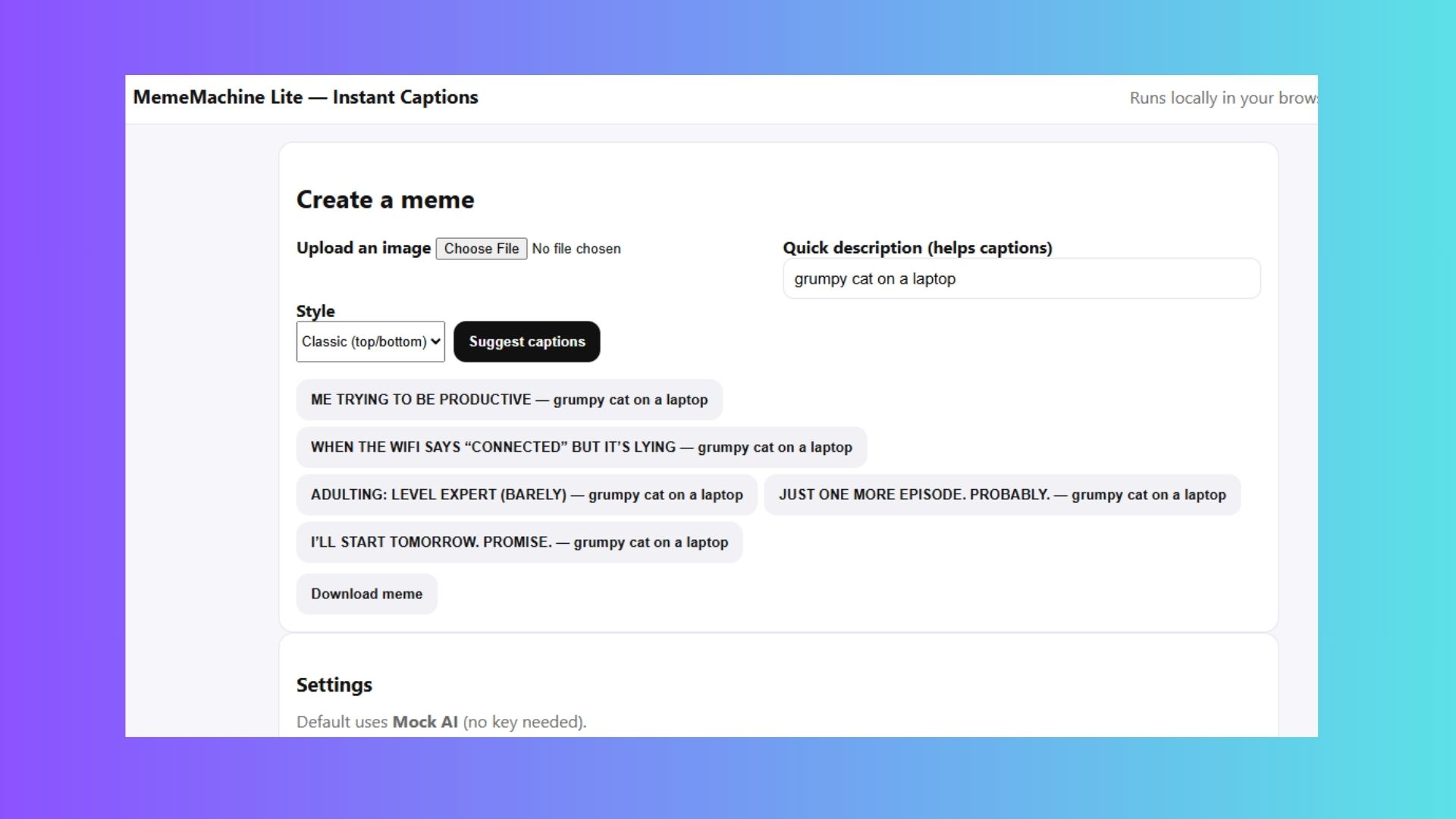
Upload any image and MemeMachine instantly suggests six funny captions, complete with that classic meme-style formatting. You can tweak the text, move it around and download a ready-to-share meme in seconds. It’s humor-on-demand with zero Photoshop skills required.
How to do it yourself
Track A: Run it instantly in your browser
The fastest way to test or share your app is to create a standalone HTML file. During the testing process, I created several different apps and immediately tried them by doing this version because you can quickly test the app by running it locall (no installs).
Running the app in your browswer uses mock AI output for demoing and stores everything in your browser with localStorage This is perfect for user testing, internal previews or when mobile device setup isn’t an option (e.g., slow Expo Go connections, locked-down Wi-Fi networks).
Go this route if you just want to see your app in action and plan on only using it on your computer.
Track B: Submit to the App Store or Google Play
If you think your app is so good that you want to upload to the Apple app store or Google Play, then this is the route for you. However, keep in mind there are a few extra steps. You'll need the following:
- Scaffold the app once (React Native + React Navigation).
- Build signed binaries in the cloud via Expo’s build system.
- Submit your .ipa to Apple or .aab to Google Play with included privacy disclosures and screenshots.
Each app has two versions

For these tests, I created each app in the following versions:
- Lite version (browser): A single HTML file that runs locally. Just double-click it. Mock AI is on by default, but you can toggle real GPT-5 output by pasting your OpenAI API key in Settings.
- Mobile version (iOS/Android): A React Native app powered by Expo. You can run it via Expo Go or compile a store-ready build with icons and privacy policies.
Same prompt. Same UI logic. Two completely different platforms. That’s the power of GPT-5. All you need to do is describe your idea once and once it’s built, you can deploy your app in any form, anywhere.
If you are stuck with any of this because you have no idea where to start. Don't worry, GPT-5 will walk you through everything. You can upload screenshots or ask your questions directly and it will troubleshoot the entire process until you get your app uploaded to the app store of your choice.
Why this is suddenly possible

The leap in simplicity comes from three things:
- Natural language = code. You describe the user flow, tone, features and outcomes. GPT-5 generates the app structure, prompts, UI copy and even scaffolds your code.
- One prompt, many form factors. The same backend logic works across a browser, a native mobile app or even a chatbot. There’s no need to rewrite your code for each platform. GPT-5 takes care of that for you.
- Better tooling around the model. Tools like Expo’s EAS Build turn your React Native code into App Store-ready binaries without requiring Xcode, certificates or Android keystores. By the way, if you don’t know what any of those words mean, it’s okay, you don’t need to. Just let ChatGPT-5 know and it will hold your hand the entire time. It's an assistant, after all.
Getting to the finish line

When I first started creating my apps and GPT-5 started throwing words at me like "localStorage," "Expo Go," and "download folder location" (okay, I knew that one), I wondered if any of this was worth it.
So, when I got frustrated I let the AI know. It responded by telling me it would "go slower" and that it was "here to help every step of the way." That was reassuring even though I was still feeling like my minimal coding skills would never allow these apps to come to fruition.
But, GPT-5 urged me to stay the course and since it has the patience of a non-human, we were in it to win it. Ultimately, generating five ready-to-use apps.
The takeaway
GPT-5 turns app building into something as easy as writing an email. You describe what you want, it creates a prototype. You tweak the tone, logic or UX in plain English, and it rebuilds it.
The hardest part isn’t the coding anymore, it’s coming up with the ideas, which GPT-5 can help with, too. So if you’ve ever said “I wish there was an app that…” — guess what? There can be. In about five minutes.
Follow Tom's Guide on Google News to get our up-to-date news, how-tos, and reviews in your feeds. Make sure to click the Follow button.
More from Tom's Guide
- I Tested ChatGPT-5 Against Claude Sonnet 4 in Coding Tasks — And There’s a Clear Winner
- How to use AI for writing — and still keep it authentically yours
- Maximize ChatGPT-5's potential with this one game-changing prompt

Amanda Caswell is an award-winning journalist, bestselling YA author, and one of today’s leading voices in AI and technology. A celebrated contributor to various news outlets, her sharp insights and relatable storytelling have earned her a loyal readership. Amanda’s work has been recognized with prestigious honors, including outstanding contribution to media.
Known for her ability to bring clarity to even the most complex topics, Amanda seamlessly blends innovation and creativity, inspiring readers to embrace the power of AI and emerging technologies. As a certified prompt engineer, she continues to push the boundaries of how humans and AI can work together.
Beyond her journalism career, Amanda is a long-distance runner and mom of three. She lives in New Jersey.
You must confirm your public display name before commenting
Please logout and then login again, you will then be prompted to enter your display name.
 Club Benefits
Club Benefits




















