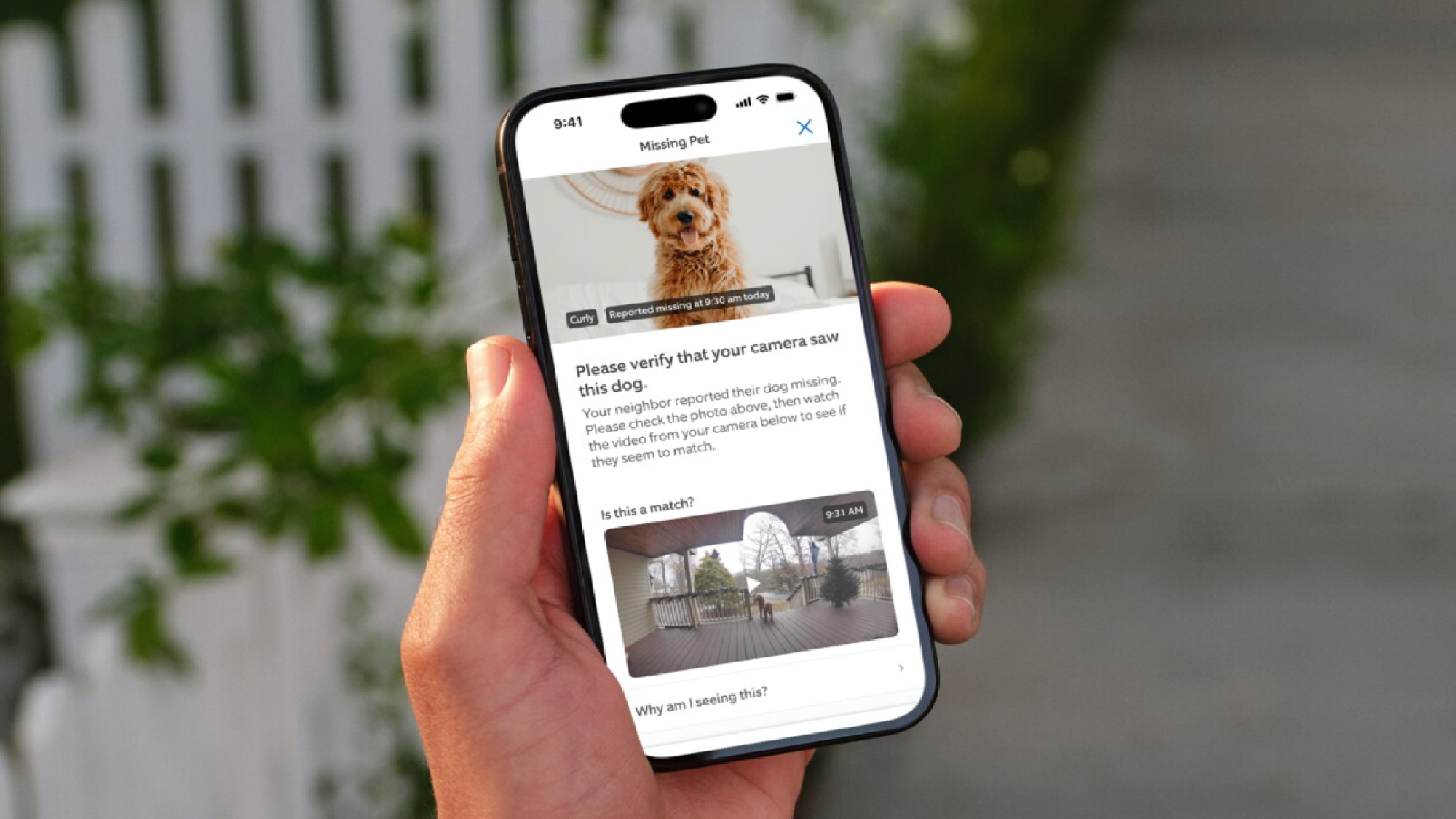ChatGPT-5 features — here's the 5 upgrades I would try first
This model is unlike any we've seen before

After months of speculation, ChatGPT-5 has officially landed, and could change the AI game. Available now for everyone, including free tier users, the new model comes packed with smarter reasoning, sharper memory and a more emotionally aware voice experience.
GPT-5 is the biggest leap forward since GPT-4, and it’s designed to be more helpful, more aligned and more human than ever. So what should you try first? Whether you're a longtime ChatGPT power user or just diving into the world of AI, these are the top features to explore in ChatGPT-5 right now.
1. Test how GPT-5 reasons step-by-step

One of the biggest upgrades in ChatGPT-5 is its improved chain-of-thought reasoning. Unlike older models that might jump to conclusions or hallucinate answers, GPT-5 takes more deliberate steps when solving problems, especially complex ones.
Try this: Ask it to plan a trip with constraints (“Plan a 3-day trip to Paris with a budget of $1,500”), or solve a multi-step logic puzzle. Then prompt it to “think step by step” and compare the results to GPT-4. You’ll likely see more structured, rational responses.
2. Experiment with ChatGPT-5's new "Safe Completions"

ChatGPT-5 introduces “safe completions," a subtle but powerful improvement. Instead of refusing your request outright or hallucinating a vague answer, GPT-5 gives helpful responses with clear guardrails, especially for sensitive or manipulative prompts.
Try this: Ask about a controversial topic or a difficult ethical dilemma. GPT-5 won't sidestep the issue, instead, you'll notice it attempts to help you reason through it, while explaining why it can or can’t assist in a clear, humanlike way.
3. Put GPT-5 memory to the test

OpenAI continues to improve memory in GPT-5. It now remembers more about you across sessions including your name, preferences, past interactions and even your tone. Just be sure that you are logged in and memory is enabled.
Get instant access to breaking news, the hottest reviews, great deals and helpful tips.
You can manage memory from Settings > Personalization > Memory, or toggle it off entirely.
Try this: Tell ChatGPT-5 a few personal preferences (like your writing style or favorite productivity apps), then return to it the next day and ask it to help you write an email or plan your week. You’ll be surprised at how well it recalls your preferences.
4. Use GPT-5 voice — it’s more emotionally aware now

ChatGPT-5 works with Voice Mode (GPT-4o) on mobile, and the experience is noticeably better. The assistant sounds more natural, but it also responds with more emotional intelligence, adjusting tone based on how you speak or what you say.
Try this: Use Voice Mode in a moment of stress or excitement. The assistant might calm you down or match your tone.
5. Tackle creative writing and long-term projects

With stronger reasoning and improved memory, GPT-5 can be a handy tool for creative tasks and ongoing projects. Whether you're outlining a novel, building a presentation, or learning a language, it’s more capable of staying on topic and refining ideas over time.
Try this: Give it a prompt like “Help me write the first scene of a sci-fi screenplay,” then return later to edit and build on your story. You’ll notice how much more cohesive and iterative the process feels.
Bottom line
ChatGPT-5 is smarter, promised to be safer, more emotionally tuned and more helpful in everyday tasks. While some upgrades may feel subtle at first, the deeper you go, the more you’ll appreciate how far OpenAI has pushed the boundaries of what a chatbot can do.
Give it a try for just about anything. Whether you're solving a tough problem, writing a blog or just having a conversation, GPT-5 is more equipped than ever to meet you where you are.
Follow Tom's Guide on Google News to get our up-to-date news, how-tos, and reviews in your feeds. Make sure to click the Follow button.
More from Tom's Guide
- ChatGPT-5 is here — 7 biggest upgrades you need to know
- How Alexa+ accidentally ruined my kid’s birthday — here's how to stop it from happening to you
- Here's how ChatGPT-5 could change the way we prompt forever

Amanda Caswell is an award-winning journalist, bestselling YA author, and one of today’s leading voices in AI and technology. A celebrated contributor to various news outlets, her sharp insights and relatable storytelling have earned her a loyal readership. Amanda’s work has been recognized with prestigious honors, including outstanding contribution to media.
Known for her ability to bring clarity to even the most complex topics, Amanda seamlessly blends innovation and creativity, inspiring readers to embrace the power of AI and emerging technologies. As a certified prompt engineer, she continues to push the boundaries of how humans and AI can work together.
Beyond her journalism career, Amanda is a long-distance runner and mom of three. She lives in New Jersey.
You must confirm your public display name before commenting
Please logout and then login again, you will then be prompted to enter your display name.
 Club Benefits
Club Benefits