I used Apple’s Visual Intelligence with ChatGPT to count calories — here’s how
Staying on track just got easier

As the holiday season approached, I started thinking about all the delicious food that I would be consuming at friends’ parties and family gatherings. I always enjoy the pies, cakes, casseroles, and mashed potatoes piled high on my plate. But this year, I wondered if AI could help keep me from overindulging while allowing me to enjoy the festivities.
Apple’s Visual Intelligence has helped get me out of a tricky situation before, so I figured why not enlist Apple Intelligence to help me again — this time by telling me the number of calories in the foods I eat. Although it wasn’t perfect, I was surprised by how well the AI responded each time I snapped an image of a meal or snack for it to analyze.
It was easier than I thought to keep track of my calories and now I feel more prepared for the holidays and even have a head start on my New Year’s resolutions. Here’s what I did to use Apple’s Visual Intelligence to count calories.
I snapped a picture of my food and asked Siri to analyze it
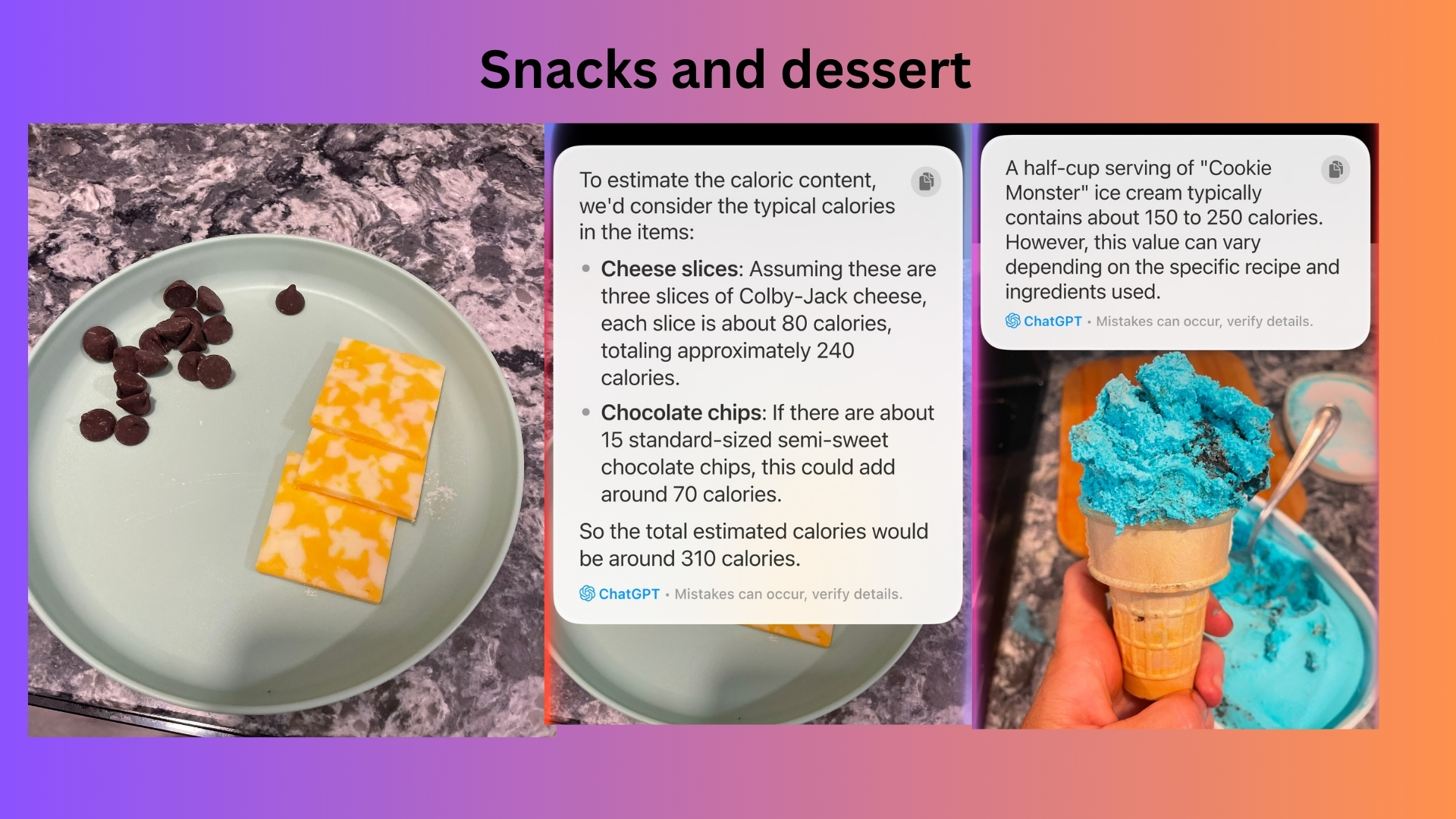
I took pictures of everything from snacks to meals. I made sure the image was clear; an overhead shot worked best. When the amount was not obvious, for instance, a bowl of corn or a scoop of ice cream, I had to tell Siri the quantity.
This was one downside of the experiment because I pretty much never measure my food. Luckily, I didn’t have to get too specific. A simple “approximately half a cup” or even “a large spoonful” was enough for Siri to give me the estimated number of calories in most foods based on my descriptions.
A quick check to ensure accuracy
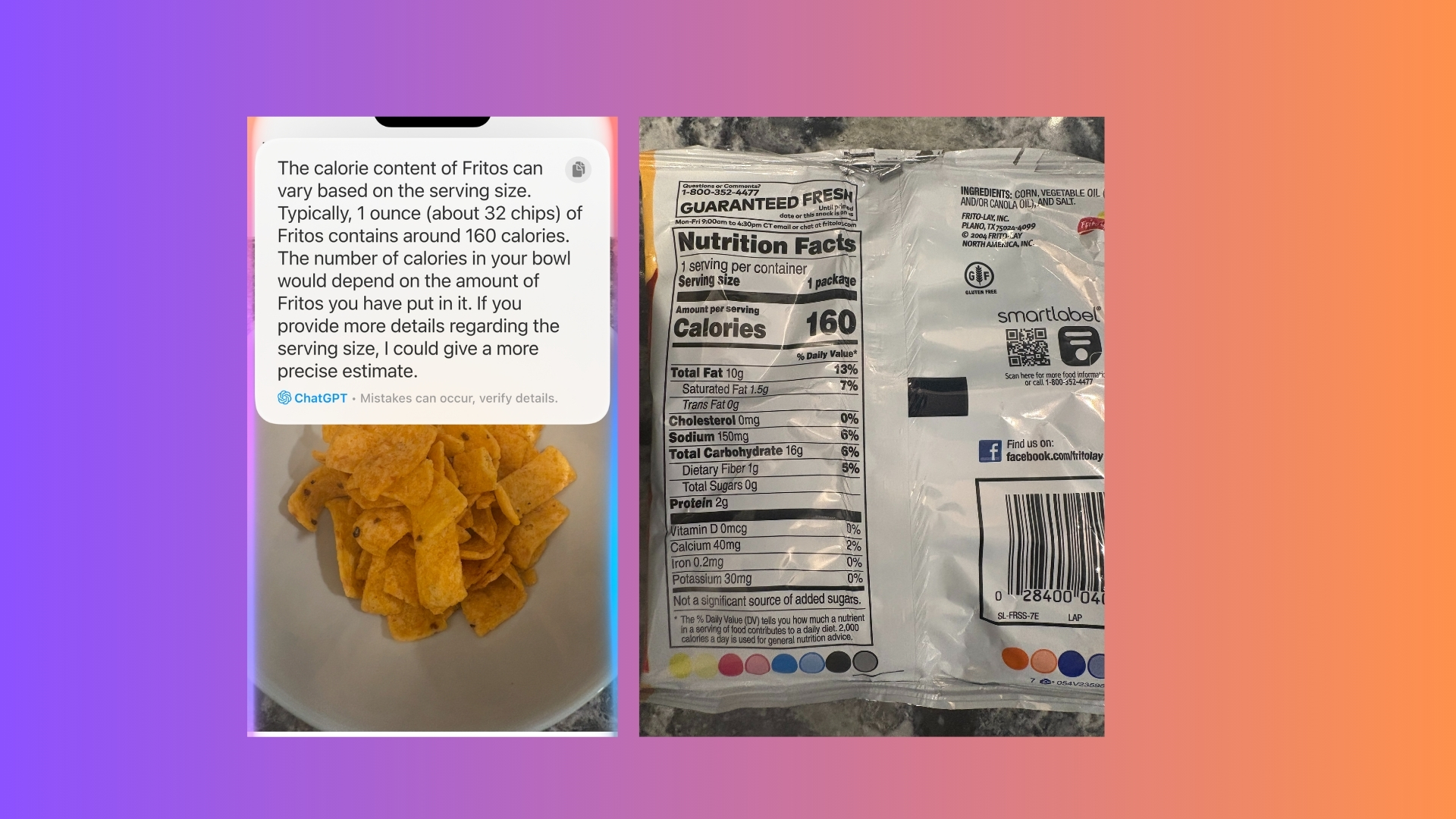
Because this all seemed too easy to be true, I had to do a quick check for accuracy. For this, I poured a snack sized bag of Fritos in a bowl. I then had Visual Intelligence analyze the image, which I compared to the actual nutrition information on the back of the package.
I was pleasantly surprised that Siri gave me the correct amount of calories.
I did this a few more times with a slice of bread, a popsicle, and a pre-packaged box of breakfast cereal. Because each outcome was accurate, I felt more confident to continue letting Apple Visual Intelligence count the calories in my food.
Get instant access to breaking news, the hottest reviews, great deals and helpful tips.
2. For a meal, or something complex like a sandwich, it took a few extra steps
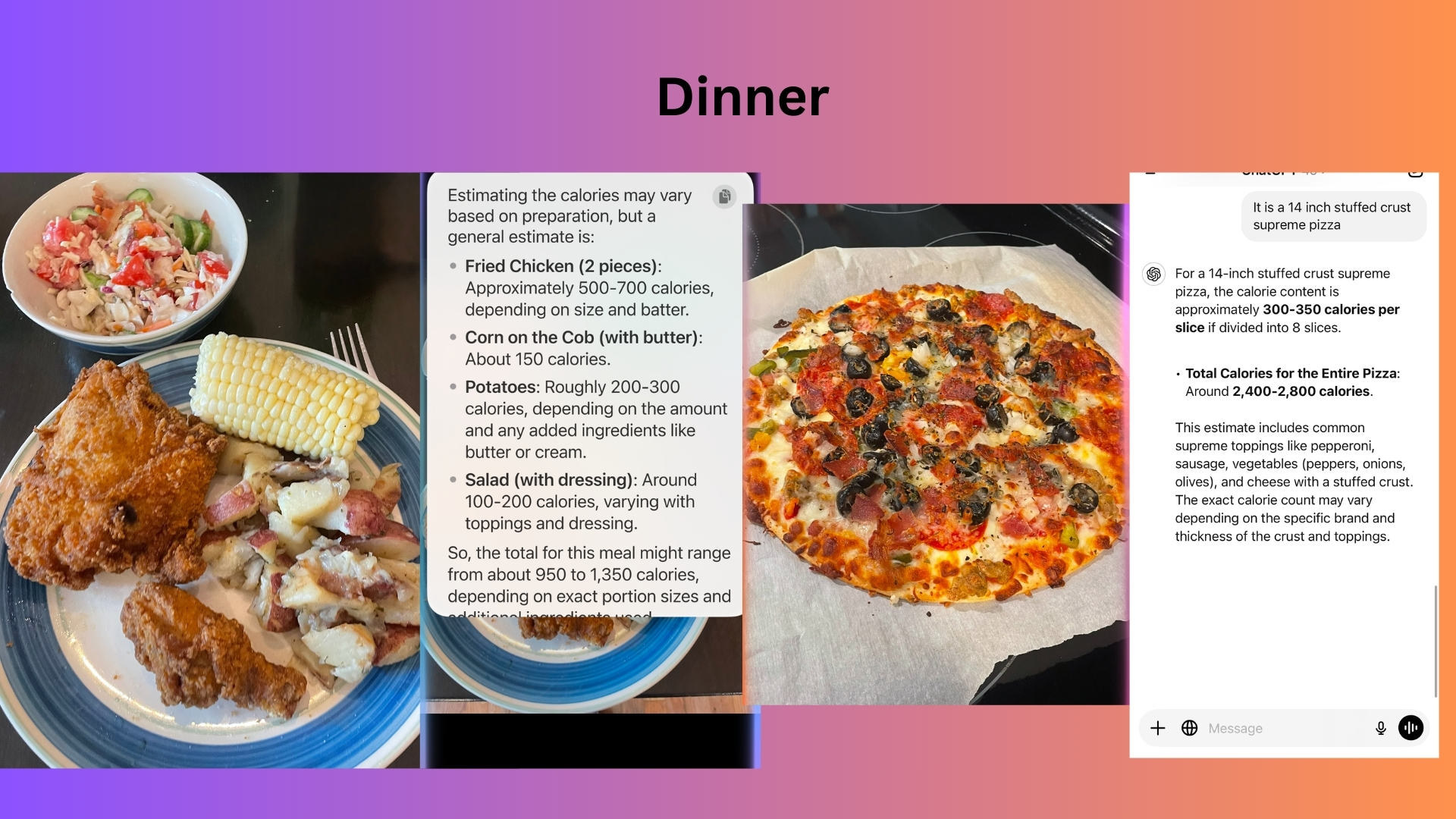
Siri wasn’t always able to see everything in the image. For example, the sauce or slice of cheese on my turkey sandwich didn't come across in the image. When you try this, be sure to snap a picture and then share all the details about the food within the image if it is not obvious.
Be sure to tell Siri everything from “a little ketchup” to “a handful of sprouts” to get the calorie count as close as possible. I found that I did not have to give units of measurements as long as I gave some type of reference, i.e. a chicken breast the size of my palm.
3. Siri can tally up the calorie count
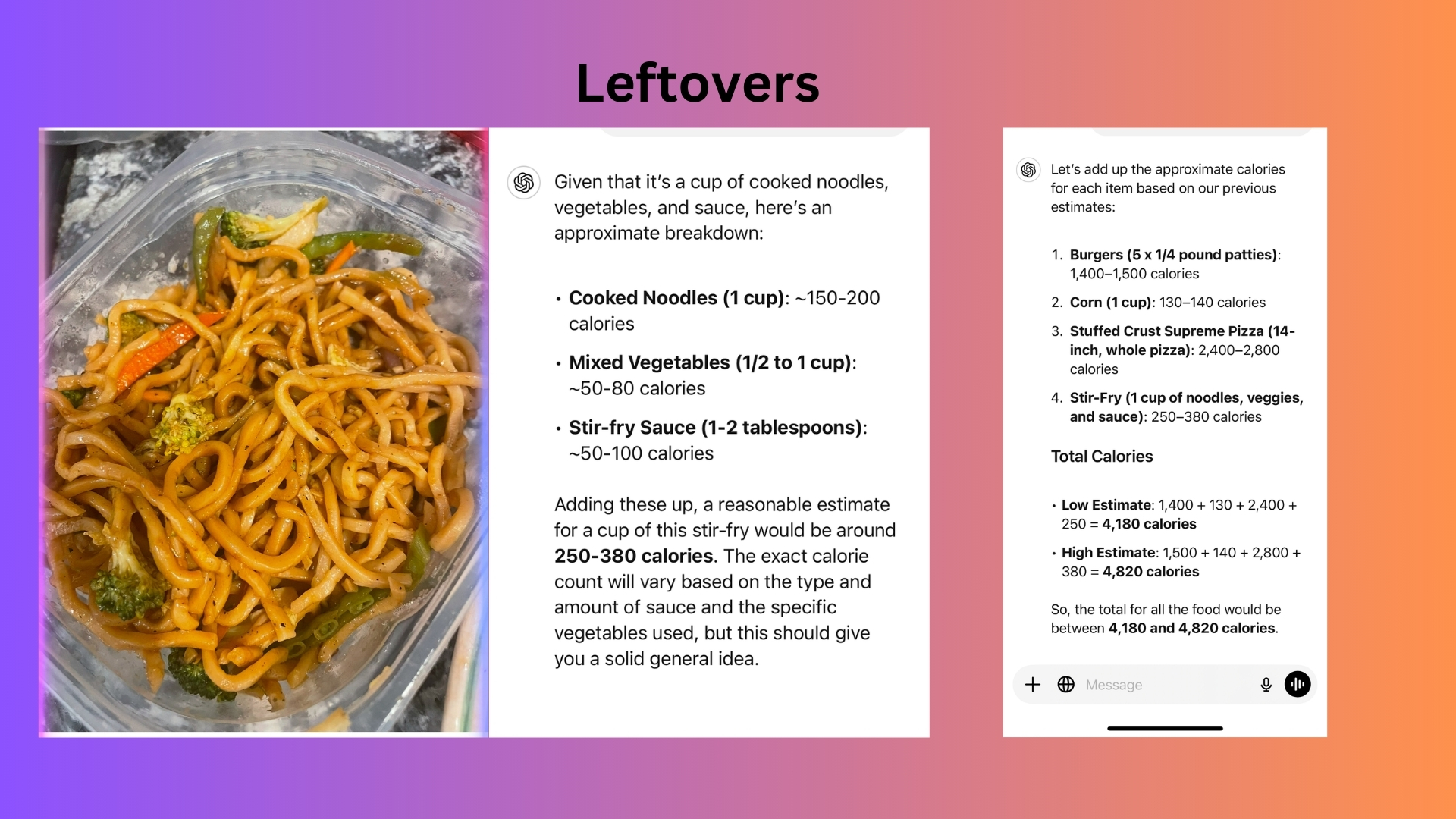
Because Siri via ChatGPT has the capability to remember conversations, you can ask the chatbot to add up the calories within your snack, meal, or for the full day.
If you are using the chatbot to help you stay on track with your eating, you could then have Siri add the number to your calendar each day to compare your calorie count for the week or month.
Final thoughts
Using Apple’s Visual Intelligence to track my calorie intake felt surprisingly empowering. Rather than feeling restricted, I found myself making more mindful choices. This AI tool isn’t perfect, but it adds a layer of awareness that fits seamlessly into my daily routine.
As I head into the holiday season, I’m confident that I can indulge without overdoing it, and I already feel more in control of my goals for the New Year. With a little help from Apple Intelligence, staying on track with healthy habits feels a little bit easier.
This is a fun experiment to look at what is possible with Apple Visual Intelligence rather than health advice. In an article on calorie counting, Tom's Guide fitness coach Sam Hopes explored the issue in more detail.
“This is a question I'm asked about, time and time again,” says Rhiannon Lambert, registered nutritionist and host of the Food For Thought podcast. “Monitoring calories can help you reach the energy deficit needed to lose weight, but not all calories are nutritionally equal.”
More from Tom's Guide
- Prime Video just got a big AI upgrade — meet X-Ray recaps
- You can now upgrade to ChatGPT Plus directly in iOS — here’s how
- Apple Intelligence is the most staggered launch in Apple's history — is that a good thing?

Amanda Caswell is an award-winning journalist, bestselling YA author, and one of today’s leading voices in AI and technology. A celebrated contributor to various news outlets, her sharp insights and relatable storytelling have earned her a loyal readership. Amanda’s work has been recognized with prestigious honors, including outstanding contribution to media.
Known for her ability to bring clarity to even the most complex topics, Amanda seamlessly blends innovation and creativity, inspiring readers to embrace the power of AI and emerging technologies. As a certified prompt engineer, she continues to push the boundaries of how humans and AI can work together.
Beyond her journalism career, Amanda is a long-distance runner and mom of three. She lives in New Jersey.
 Club Benefits
Club Benefits















