Strava is recovering after outage — live updates
Here’s what’s happening

Amidst the Amazon outages this morning, it appears sporting social media platform Strava has also been affected. Right now, users are experiencing problems uploading new workouts onto the platform, specifically using the app.
Amazon, AWS, and Amazon Alexa are all collectively experiencing massive outages — with users citing problems with connectivity, the mobile app, and voice control. It’s not clear whether Strava is connected to this outage in any way.
According to Downdetector, problems started being reported around 8 am this morning. Here on the Tom’s Guide fitness desk, we’re keeping a close eye on the situation, and will bring you all the news as it drops.
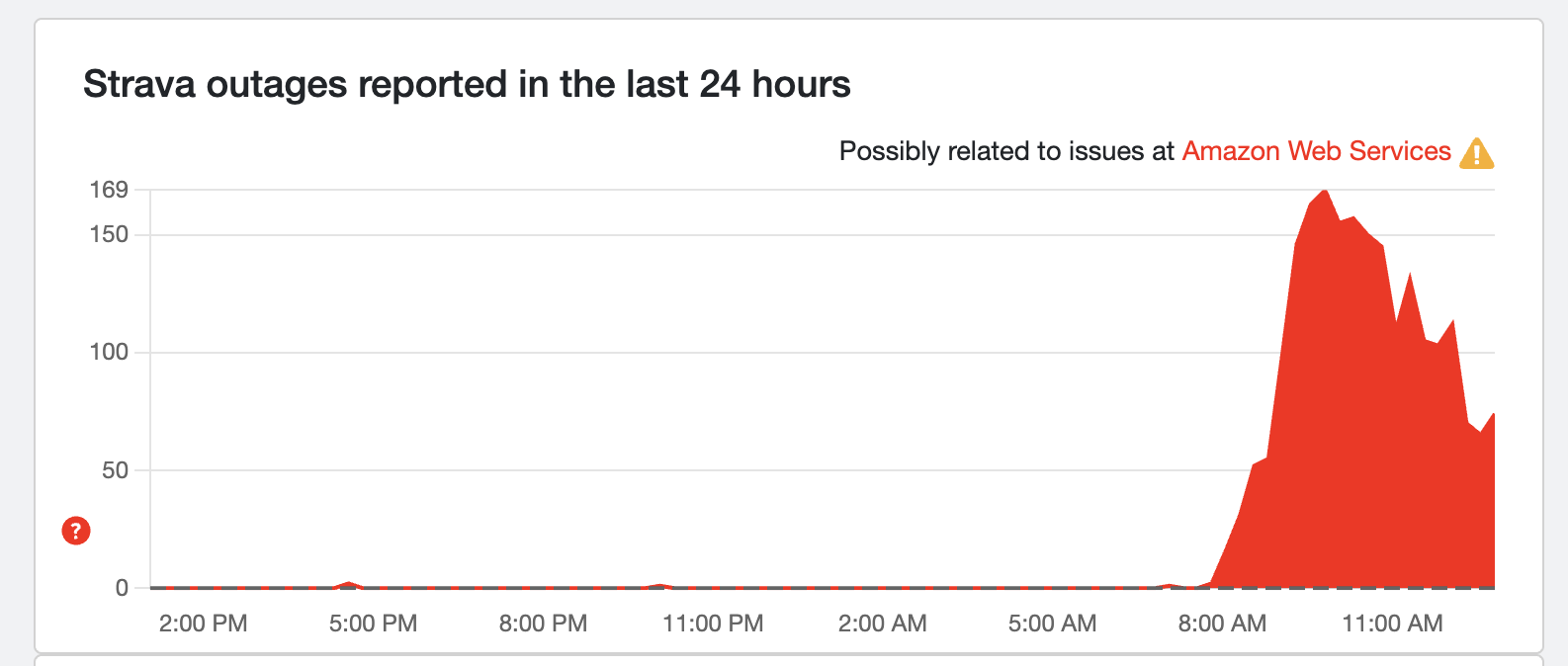
Good news, Strava fans, it looks like the DownDetector graph is going in the right direction. Looking at X, more users are finally able to upload their workouts, so hopefully we don't have long to wait until things are back up and running...
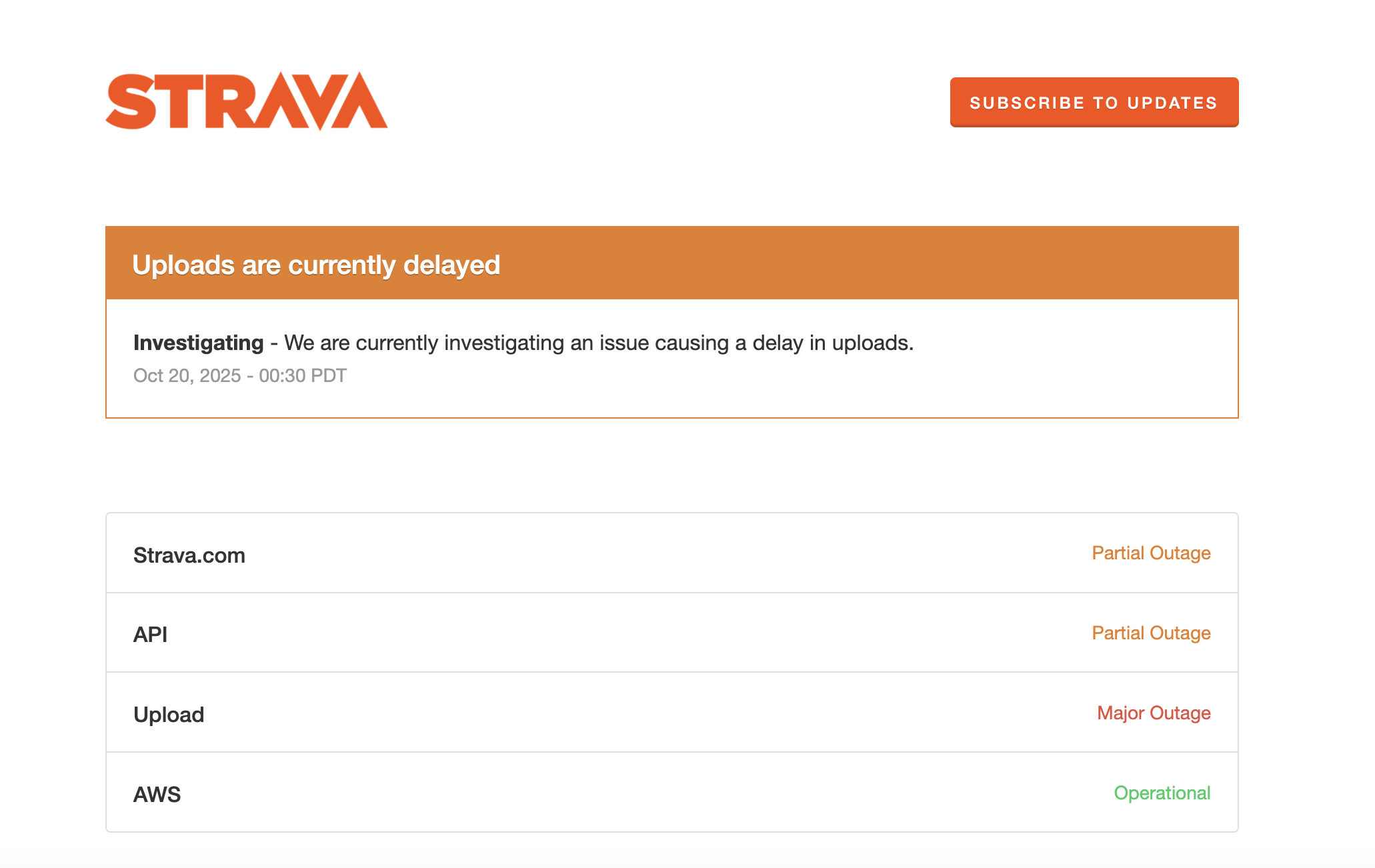
On the Tom's Guide fitness desk, our workouts from this morning are now syncing fine, but according to Strava's status tracker, things aren't quite back up and running for all users yet.
In case you're just waking up and heading out for a run, the top line is, like a lot of the internet right now, Strava is down. You might be able to see your friend's workouts on your feed, but uploads aren't working for multiple users, meaning if you do head out for a run (and you really should), you might have to wait for that kudos.

To manually upload a workout to Strava from a Garmin, you can do so by exporting the activity as a .fit, .gpx, or .tcx file from Garmin Connect on your laptop. Save it to your computer, and once the Strava app is back up and running, follow these steps:
- Go into Garmin Connect on your laptop and find the workout you're looking for.
- Click 'Export' and save it as a .gpx, .fit, or .tcx file to your computer.
- Once you can, log into your Strava account.
- Find the + symbol in the top right corner and select Upload.
- Choose File, and Choose File and browse your computer for the workout.
- Select the activity, click Open, and you should be able to see it in your Strava. You can edit the activity's tile and add a photo before clicking save.

When Strava is back up and running later, you might be wondering how to manually upload an activity onto the app. Lets start with Apple Watch:
- From the Strava app, click on the You section, then Manage apps and devices.
- From here, click Health
- Even if you have Automatic uploads enabled, you'll be able to see a list of all of your workouts from the past 30 days recorded on your Apple Watch.
- To manually upload a workout onto Strava, click Import.
- Once Strava is up and running, this should manually add the workout to Strava.
Not much has changed, and with no word from Strava, we're here to bring you more memes from runners waiting for that all-important kudos.
PB’d and Strava is down pic.twitter.com/UFWoZqsTFwOctober 20, 2025

Strava has been making headlines lately for it's decision to sue Garmin over what it claims are infringements of patents relating to the app’s heatmaps and segments features, and demanded that Garmin stops selling devices that include related features.
This would amount to more or less every Garmin watch and bike computer being taken off sale, which would be a pretty dramatic turn of events. It would only be a little less dramatic if Garmin and Strava stopped working together, since the majority of the activities on Strava are uploaded from Garmin devices.
Even if the legal dispute regarding Strava’s claims of patent infringement by Garmin is set to rumble on, there doesn’t seem to be an immediate risk to the two brands severing ties.
That’s because Strava has since backed down on another issue, which is Garmin’s demand for more extensive attribution when third-party apps use data collected by a Garmin device. You can read more about the Strava vs Garmin dispute here.
As usual, runners everywhere are finding memes to express their dismay, leading us all to question, if it's not on Strava, did it actually happen?
Strava not working. Now means my early morning workout was completely pointless. pic.twitter.com/ufp5sVOozROctober 20, 2025
The delay in uploads continues, with Strava Status tweeting about the outage.
[status] Investigating: We are currently investigating an issue causing a delay in uploads. https://t.co/Qi6kvgVRE9October 20, 2025
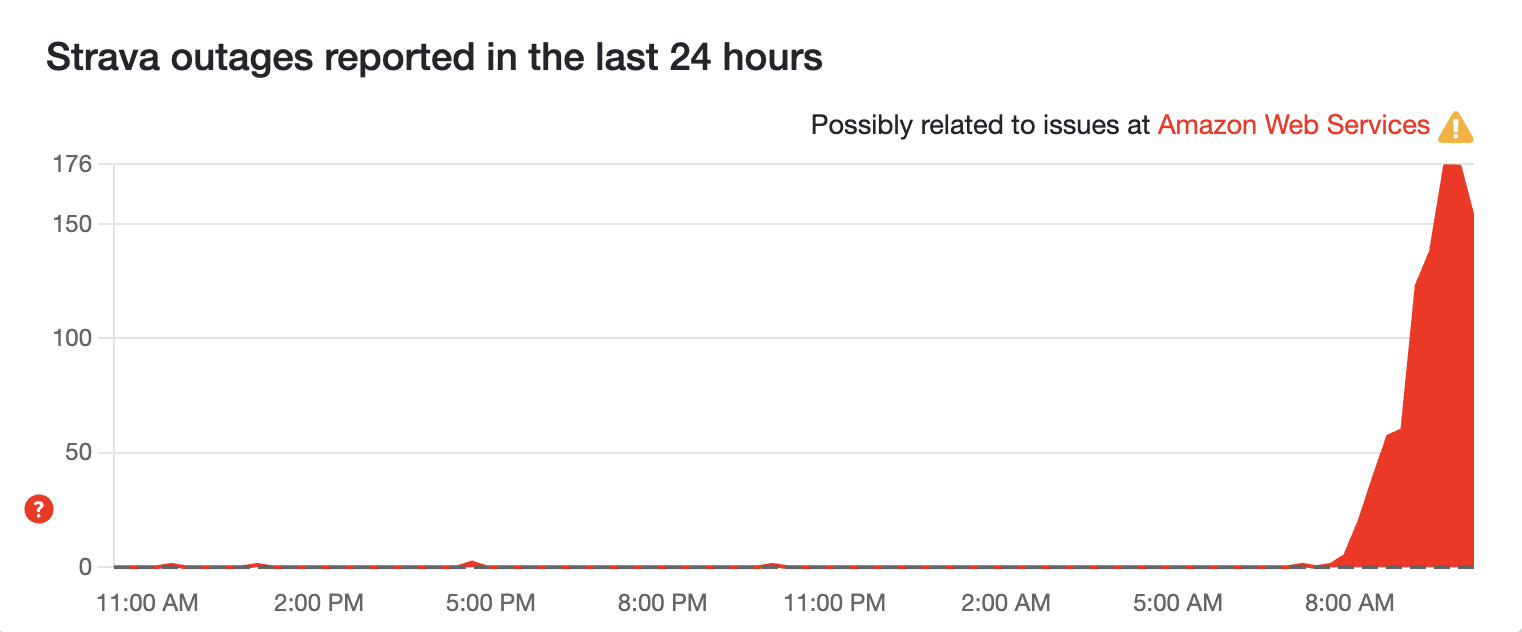
The spike on Downdetector is growing, as more users seem to have issues uploading runs and rides to the platform. The problems appear to have started around 7:53 AM GMT/ 2:39 AM ET this morning.
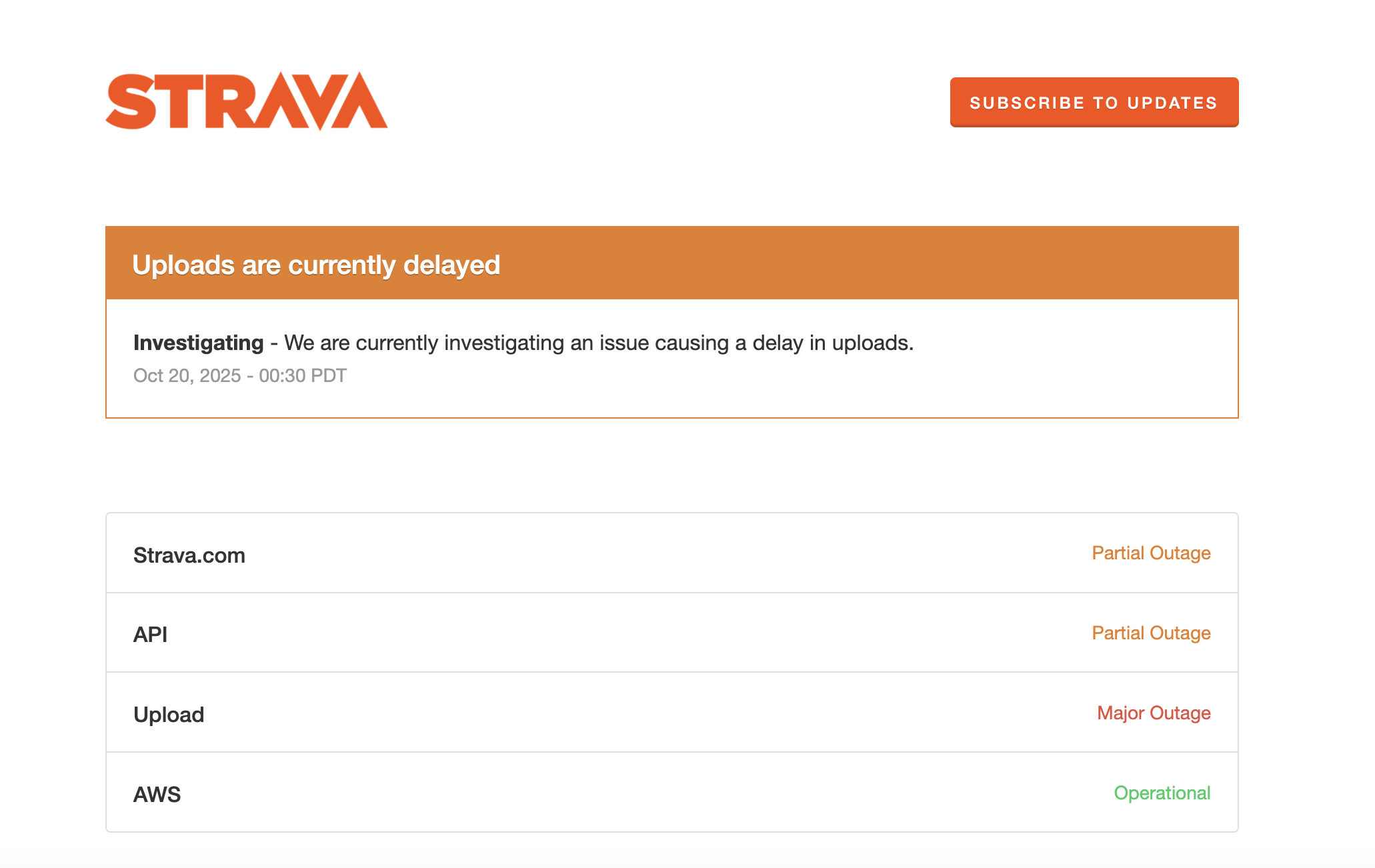
Strava has appeared to confirm the outage on the status page of it's website, as you can see from the screenshot above, there's a major outage with uploads right now. There's also partial outages for users using Strava.com. It's not clear whether uploads from all devices are affected.
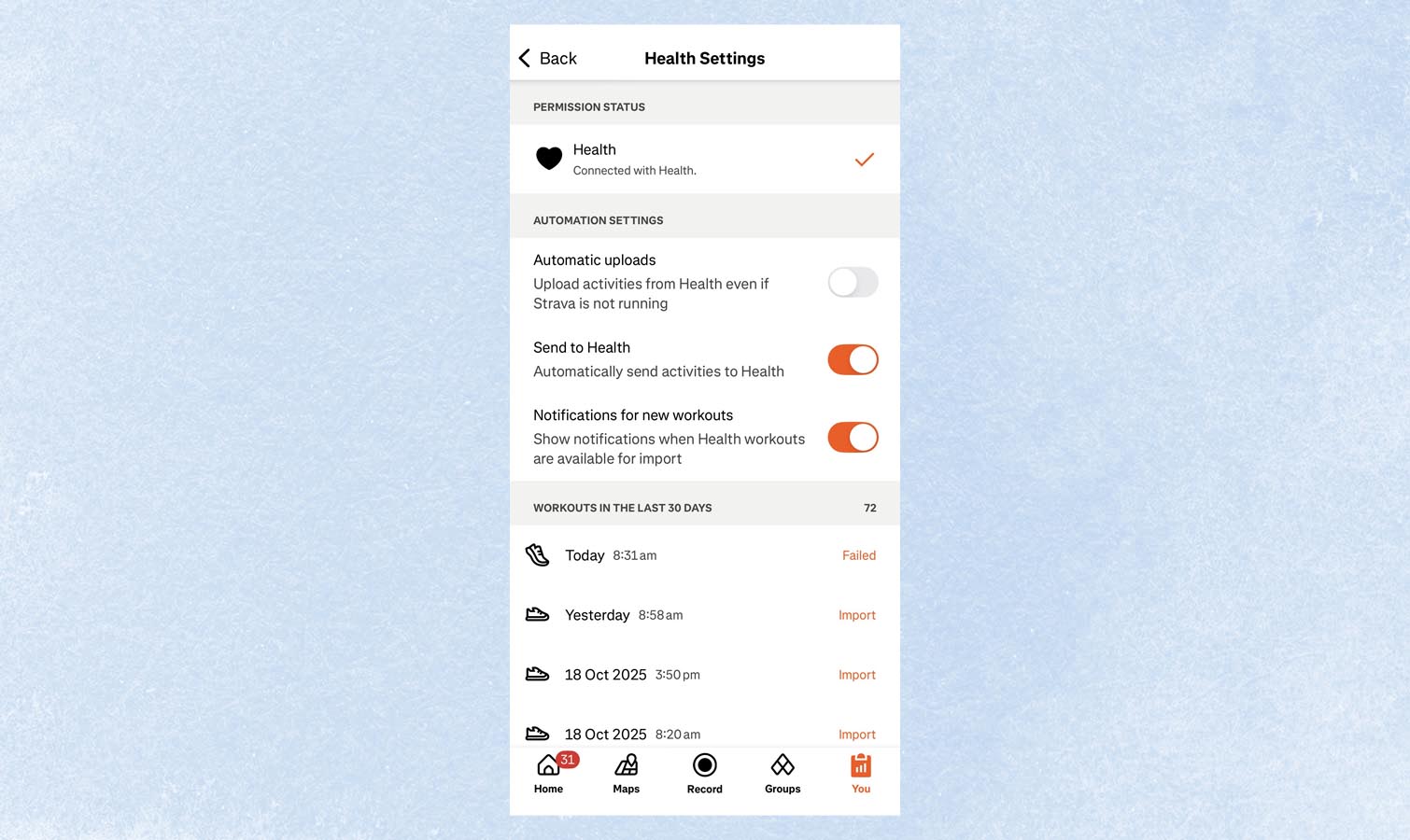
Here on the Tom's Guide fitness desk, we are unable to upload new workouts onto the platform.
I finished a seven-mile run with my Apple Watch Ultra 3 this morning and am unable to sync the run from my watch to the platform. At the moment, all I can see during the upload process is the word 'failed'.
