Tom's Guide Verdict
The Fitbug Orb fitness tracker helps you get on a healthy path for less than $50.
Pros
- +
Can be worn on wrist or in pocket
- +
Tracks sleep
- +
User-friendly app
- +
Long battery life Inexpensive
Cons
- -
Design a little thick
Why you can trust Tom's Guide
Want to gain more insight into your daily activity, but don't want to invest a lot of dough? The Fitbug Orb is a great introductory fitness tracker. You can wear this small gadget on your wrist or anywhere else on your body, and it will track your movement and sleep. Best of all, the Orb costs just $49, making it one of the least expensive devices of its kind.
Design

The bulbous Fitbug Orb, available in white, black or pink, has a somewhat playful look. On its face, the Orb has a pink stripe, a small button and a multicolored LED that's invisible until you press the button. However, as a plastic device, the Orb is less attractive than the sleek, all-metal Misfit Shine. Then again, the Orb costs half as much.
On its own, the Orb weighs 0.3 ounces. With the wristband, the weight increases to 0.95 ounces, and with the clip, it goes up to 0.65 ounces. At 1.2 inches in diameter, the Orb is about the same width as the Misfit Shine (1.08 inches), but at 0.5 inches in depth, it is more than twice as thick as the 0.13-inch Shine. While the Withings Pulse is rectangular (1.7 x 0.87 x 0.3 inches), it weighs an equally light 0.28 ounces.
As with the Shine and the Pulse, you can wear the Orb on your wrist or pretty much anywhere else on your body using the included clip. We like this versatility.
MORE: Smartwatches: Why Their Time Has Finally Come
Setup
The Orb is compatible with iOS and Android devices that have Bluetooth 4.0; that includes the Galaxy S4, Galaxy S4 mini, Galaxy Note 8, and iPhone 4s and higher.
As with most fitness bands, setup was simple. After putting the circular watch battery in the Orb, we inserted the device itself into the wristband. Next, we downloaded the free Fitbug app to our iPhone 5s, created a free account and paired the Orb with the app. The app will also ask you to enter the Orb's serial number, which is printed on the box and on the back of the Orb itself.
Get instant access to breaking news, the hottest reviews, great deals and helpful tips.
You can set the Orb to transfer data to the app in three ways: On-demand (or Push), Beacon and Stream. Push (pressing the button once) only sends data to the app when you press the button on the Orb. Beacon (activated via the app) will transmit data at 15, 30, 45 or 60-minute intervals, and Stream (pressing the button twice) will constantly send data to your phone.
You can also sync the Orb directly to your PC or Mac via Bluetooth 4.0; if your computer doesn't have this technology, you can purchase a $15 Bluetooth dongle from Fitbug's site.
App

Fitbug's app is bright and friendly. When you first open it, the app shows the number of steps you've taken in big, bold colors at the top. Below that, a set of numbers lists your total number of steps, aerobic steps, distance and calories burned, among other results. Along the bottom are tabs for History, Goals, Sleep, Devices and Settings.
With the History tab, you can view data from past days and months. We especially like the Month view, which colors in individual days to show you at a glance whether you met or exceeded your targets and goals for that day.
Unlike apps from Jawbone and Fitbit, Fitbug doesn't let you input your meals via its mobile app; you must use its Web portal. However, you can link the My Fitness Pal mobile app, which has a food tracker, to your Fitbug account.
Fitbug touts its KiK digital coach, a free service for all Fitbug users, which is integrated into both its mobile app and Web portal. KiK helps you set goals, syncs with the Fitbug WoW digital scale, and sends reminders and encouragement to users through text messages, alerts and email.
MORE: 10 Fitness Apps to Help You Shape Up
Web Portal
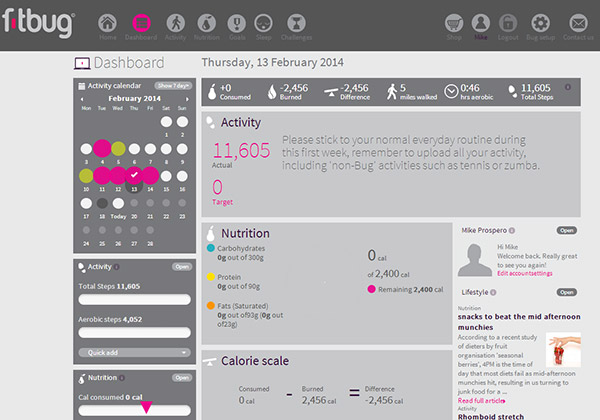
The gray-and-pink interface of the Fitbug KiK Web portal is very comprehensive, showing all of the data the Orb collects in discrete segments that are easy to understand. For each target, such as Activity, a large pink circle will slowly fill in as you come closer to meeting that goal.
A column on the left displays a number of bars that get filled in as you complete each goal. A pink triangle shows you at a glance the target for each goal; we wish we could manually adjust these settings by simply clicking and dragging the cursor.
Performance
The Orb can store up to 14 days of information. We found it to be as accurate as any other accelerometer-based fitness tracker when measuring our steps and mileage. However, unlike the Fitbit Force, the Orb doesn't measure how many stairs you climbed, and unlike as the Withings Pulse, it doesn't measure your heart rate. To be fair, those devices cost more than twice as much.
Sleep Mode
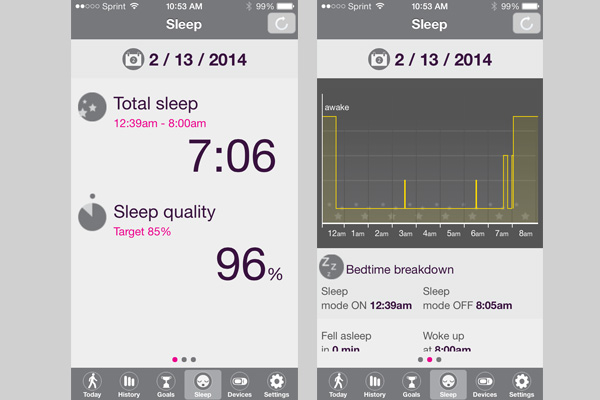
Pressing the Orb's button three times activates sleep mode; the light on the Orb will flash five times. The Orb's soft rubber wristband made it comfortable to wear while we were sleeping, but its thickness made it a lot more noticeable than the Misfit Shine.
To leave sleep mode, simply press the button again until the light flashes, or just walk 50 steps. We found the latter feature very handy, as we often forgot to press the button as we groggily awoke.
MORE: Best Fitness Trackers
Battery Life
Like the Misfit Shine, the Fitbug Orb uses a coin-sized watch battery. Fitbug says the battery will last up to six months. Many other fitness trackers need to be recharged every week or so. Replacement batteries cost about $1.50.
Verdict

Small, inexpensive and comprehensive. For those looking to dip their toes into fitness tech without making that much of an investment, the $49 Fitbug Orb is the best option. We don't think casual users will go the extra mile and log into the Kik portal every time they want to enter food, but the Fitbug Orb does a lot for its low price.
Follow Michael A. Prospero @mikeprospero and on Google+. Follow us @TomsGuide, on Facebook and on Google+.

Michael A. Prospero is the U.S. Editor-in-Chief for Tom’s Guide. He oversees all evergreen content and oversees the Homes, Smart Home, and Fitness/Wearables categories for the site. In his spare time, he also tests out the latest drones, electric scooters, and smart home gadgets, such as video doorbells. Before his tenure at Tom's Guide, he was the Reviews Editor for Laptop Magazine, a reporter at Fast Company, the Times of Trenton, and, many eons back, an intern at George magazine. He received his undergraduate degree from Boston College, where he worked on the campus newspaper The Heights, and then attended the Columbia University school of Journalism. When he’s not testing out the latest running watch, electric scooter, or skiing or training for a marathon, he’s probably using the latest sous vide machine, smoker, or pizza oven, to the delight — or chagrin — of his family.

