Tom's Guide Verdict
Able to be worn on your wrist or belt, the Withings Pulse tracks your movement, sleep, and heart rate, all for less than $100.
Pros
- +
Small and light
- +
Inexpensive
- +
Heart rate monitor
- +
Tracks sleep
Cons
- -
Wristband obscures display
Why you can trust Tom's Guide
With several successful devices in its product lineup, Withings has emerged as a major player in the fitness market. The $99 Withings Pulse is a wearable fitness band that tracks your steps, sleep patterns, and even your heart rate. But now that the fitness band market has become fairly saturated with devices that include once niche features like heart rate monitors, does Withings do enough to set the Pulse out from the crowd?
Design

The Withings Pulse is about the same size and weight as a small flash drive, and fits easily into almost any pocket large or small. The Pulse weighs in at just 0.28 ounces, which is much lighter than most fitness trackers we’ve tested. The two long sides of the Pulse are curved with a soft touch finish, with a button on one and a microUSB port on the other. One of the wider sides of the Pulse contains the touch-screen display, while the other has the Pulse’s heart rate sensor.
The Pulse comes with a rubber belt clip and cloth wristband, though both have their drawbacks. We like that the wristband lets you use the heart rate sensor without the need to put your thumb over it, but the band significantly obscures the Pulse’s display, making it impossible to view outside. We prefered the display on the Sync Burn, which was easily viewable in sunlight and stays on all the time so you can use it as a watch as well. The belt clip also felt somewhat flimsy, with the rubber section tearing after a few weeks of use.
MORE: Best Smartwatches
Interface
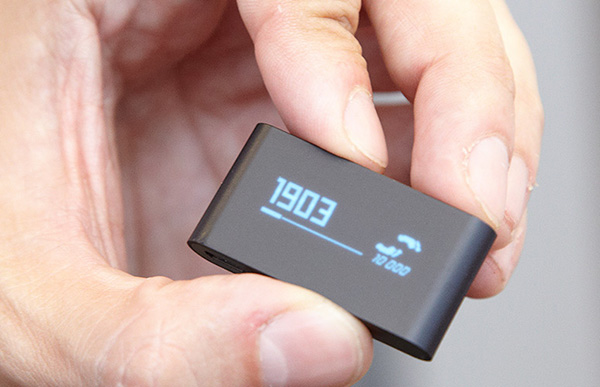
Though the 128 x 32 OLED display is small, the Pulse is both intuitive and easy to navigate. The button on the top of the device activates the display, showing your name, remaining battery life, and the current time. Press the button a second time, and you’ll see how many steps you’ve taken for the day, and how far you have remaining to achieve your daily goals.
Press the button a third time, and the Pulse will show you how many vertical feet you’ve traveled. A fourth press will display your total distance, a fifth press shows your estimated calories burned and a sixth press reveals heart and moon icons that, when pressed, activates the heart rate monitor and sleep tracking modes, respectively. We found the Pulse’s interface extremely easy to learn and use, though we wish the screen timeout function was a bit longer than the standard 5 seconds.
Heart Rate Monitor

One feature that sets the Withings Pulse out from the crowd is the heart rate monitor, something we liked with the Mio Alpha, Basis B1 Band and the Sync Burn. Next to the Basis, the Pulse stands out as having the best overall heart rate monitor solution as it’s much easier to activate than the Sync Burn, which requires a very forceful button press, and the Pulse’s strap was less constricting than the Mio Alpha’s rubber wrist strap.
Get instant access to breaking news, the hottest reviews, great deals and helpful tips.
Once we pressed the Pulse’s heart icon, it immediately began scanning our wrist for our heart rate. Within 30 seconds, our beats per minute were displayed on the screen, and we found the results to be about what we’d expect at states of rest and moderate activity.
Sleep Monitor
Like the Jawbone UP24, Fitbit Force, Misfit Shine and others, the Withings Pulse uses its built in accelerometer to track your sleep patterns based on movement. The Pulse uses your movements to determine how much time you spend in deep and light sleep cycles, and presents this information in a meaningful way in the Withings app. The app also gives you sleep pointers to help improve the quality of your sleep.
We found that as with the daytime use, the Withings Pulse’s small size and light weight made it comfortable to wear in bed.
MORE: Best Fitness Trackers
Accuracy
Though it won’t be as accurate as GPS-enabled devices, we found the Pulse to be very accurate in measuring our activity. After a casual 1-mile stroll as measured by MapMyRun, the Pulse had registered 1.01 miles to our activity. As a point of comparison, the Sync Burn measured just 0.92 miles over the same walk.
Withings App

The Pulse imports your data into the Withings app via Bluetooth. To activate the sync, just press the Pulse’s button for three seconds, then wait for your data to appear on screen. And wait you will, as the syncing process takes noticeably longer than other Bluetooth-enabled fitness devices, sometimes taking a minute or more.
The app itself is well laid out, with a colorful cloverleaf interface that gives you at a glance information letting you know where you stand against your daily goals. Each petal of the cloverleaf has a different color and symbolizes a different category: Activity, Heart, Sleep and Weight.
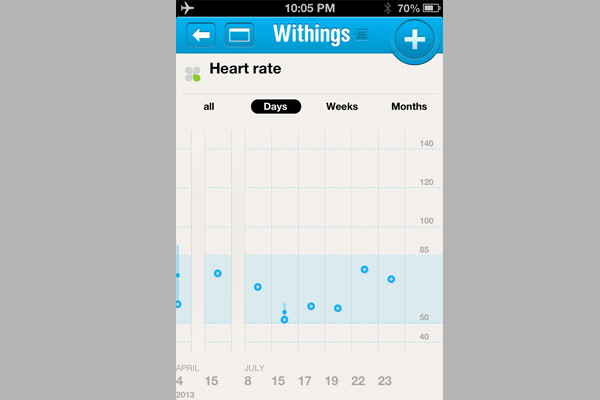
The app also gives details about each of the different metrics like Body Mass Index and Air Quality (if you have a Withings scale), and you can reorganize metrics as you see fit. You can also view more detailed data in any particular category by tapping on it. For example, tapping Activity shows you a timeline of your daily activity, how many calories you burned, steps taken, distance covered, active minutes and elevation.
While Withings’ app doesn’t have any built-in diet-tracking features, it can sync with MyFitnessPal, which has an exhaustive food-logging feature.
Battery Life
Withings claims that the Pulse will last for two weeks on a single charge. In our testing, we found this claim to be fairly accurate, and we only very rarely had to charge our unit. Two weeks doesn’t hold a candle to the Sync Burn’s year-long battery life, though it’s much better than the 7-10 days offered by the Fitbit Force and Jawbone UP24.
Verdict

With the Pulse, Withings is building a strong portfolio of fitness devices, and the $99 Pulse is a solid addition to this lineup. The Pulse tracks your activities all day and night, and it includes a heart rate monitor so you can easily track your heart rate for an added level of fitness data. While the display is small, it’s intuitive to use and we liked the level of information it presents, though it becomes all but impossible to see the display through the wristband. In all, at $99 the Withings Pulse does more and costs less than the competition, and is well worth your consideration as you choose the device that’s right for your fitness needs.
Follow Anthony Domanico on GooglePlus. Follow Tom's Guide at @tomsguide, on Facebook and on Google+.
Anthony Domanico has written about everything from Android apps to routers and wearables, with a particular focus on entertainment news. His work has appeared on websites including the likes of CNET, Techcrunch, Laptop Magazine and Tom’s Guide, among others. He’s now a Director of Provider Compensation in the healthcare industry.

