Tom's Guide Verdict
While pricey, the Jawbone Up24 is a well-designed and accurate fitness tracker with wireless syncing.
Pros
- +
Syncs via Bluetooth
- +
Sleep tracking
- +
Excellent app with intuitive diet tracking
- +
Accurate
Cons
- -
Pricey
- -
Cap easily lost
- -
Only works with iOS
- -
Lacks display
Why you can trust Tom's Guide
There are now a plethora of fitness-tracking wristbands, but one of the original, and most iconic, was the Jawbone Up. A newer version of the device that made a splash last year, the Up24 now has Bluetooth and a slightly revamped app. However, at $149, it’s one of the more expensive bands in this category. Is it worth the extra dough to make you less doughy?
Design

The Up24 comes in three sizes (small, medium and large; a sizing chart is on Jawbone's site), and in one of two colors, Onyx or Persimmon.
Almost identical to the original, the only way to distinguish the Up24 from its predecessor are the wavy ridges running along its face; the older Up has a more severe zigzag pattern. The Up24 is widest at the top, at a little under a half inch, and tapers to about a quarter inch on its two ends.
The tip of one end comes off to reveal a small plug used to charge the device; the other end has a small metal button that lets you toggle sleep mode.
MORE: Best Fitness Trackers

In order to recharge the Up24, you must remove the cap from one end, and plug it into a USB port or outlet using the included adapter. However, this makes it very easy to lose the cap.
The Up24 weighs just 0.8 ounces, making it lighter than the $129 FitBit Force (1.15 ounces), but more than twice as heavy as the $119 Misfit Shine (0.33 ounces). Unlike those two devices, though, the Up24 doesn’t have any sort of display to tell you the time or how much progress you've made toward your goals.
Get instant access to breaking news, the hottest reviews, great deals and helpful tips.
App
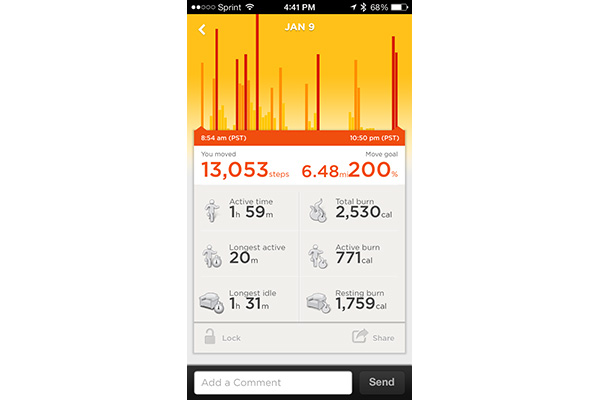
Unlike the original Up, which required you to plug it into your iPhone to sync data, you can now do so via Bluetooth with the Up24. After pairing it with your phone, the band will automatically sync whenever you open the app. Unfortunately, the Up24 works with only iOS devices.
Version 3.0 of Jawbone's Up app is fairly similar to previous iterations, providing colorful and data-rich charts that show. For example, you can see when during the day you were most active, total calories, steps and miles, as well as resting and active times.
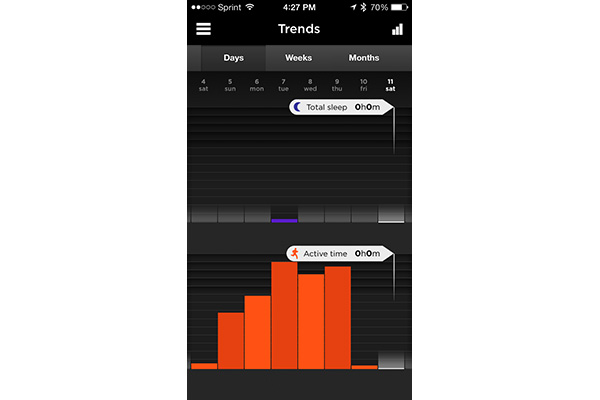
New to this version of the app is Jawbone's Insight Engine, which will suggest goals based on your activity and sleep patterns. A Trends tab lets you view your activity over days, weeks and months.
Food tracking is fairly easy, too. The app sorts food types by commonsense categories such as Drinks, Breakfast and Pastries, Fruits, Greens & Veggie Dishes, Sandwiches & Soup, and Snacks. Within categories, such as Breakfast, the app does a good job of displaying the most common types of breakfast meals at a glance, such as Breakfast on a Bun or Oatmeal. Each option is accompanied by a picture of the food type, and all you have to do is press it to add it to your day's food intake.
MORE: 10 Fitness Apps to Help You Shape Up
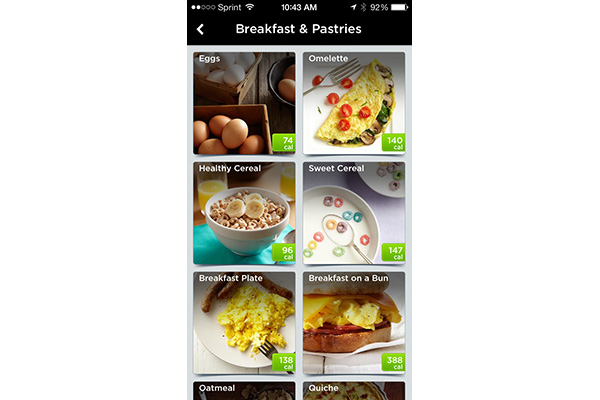
All this makes what was a tedious process for us much easier. It's also much more intuitive than FitBit's app, which makes you search for food by keyword, and then presents you with a seemingly endless list of options.
Within Jawbone’s app, you can share the results of your activity on Facebook, Twitter and with other friends who also have Jawbone fitness gadgets. Adding friends as Teammates lets you compare their stats with yours and vice versa, which can be a helpful motivational tool.
We also like that you can sync the Up24's data with a number of other apps, including MyFitnessPal, Withings and Sleepio.
Performance
We wore the Up24 for a week, and found that it was very accurate day and night. After walking 1.05 miles, as measured on the MapMyRun app, the Up24 recorded us walking exactly 1 mile. That's about as precise as you can get without using GPS.
We like that, in addition to steps taken and calories burned--as well as the level of physical activity--the Up24 records your distance in miles. However, unlike the Fitbit Force, the Jawbone doesn't measure how many stairs you climbed, nor does it measure your heart rate, as with the Withings Pulse.
If you find that the Up24 records more or fewer steps that you actually took, there's a handy built-in calibration feature, something many other fitness bands lack.
Sleep Tracking
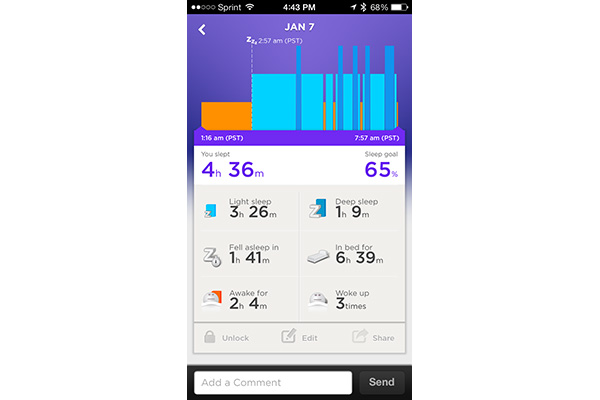
As with the older Up, the Up24 can track your sleep. Press and hold the button on the end of the Up24, and it will vibrate for a second and a small green moon icon will light up. To exit sleep mode, press and hold the button again, and the Up24 will vibrate and a small sun icon will briefly illuminate. The app proved fairly good at tracking our sleep patterns, noting when we entered deep sleep, and when we woke up in the middle of the night.
The Up24 can also gently wake you up. When it detects you're in a light sleep state, it will vibrate to rouse you out of bed. You can also set the band to vibrate if it detects you haven't moved for a while.
MORE: Google Glass: What Explorers Love and Hate
Battery Life
Jawbone says the Up24 should last about 7 days on a charge. After 10 days, our unit still had about 2 days’ worth of juice left. We especially like that the Jawbone app shows how much battery life remains.
Verdict
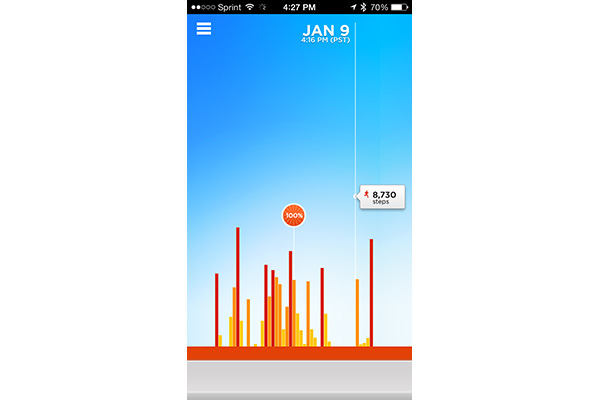
By adding Bluetooth syncing to the Up24, Jawbone fixed one of the biggest issues we had with the original Up when we reviewed it a year ago. However, since then, many more fitness bands have appeared on the market, boasting more features and lower prices.
The $129 Fitbit Force, for example, has a small display that shows the time and your goals and also can measure how many stairs you've climbed. On the other hand, we really like the Jawbone's app, especially how easy it is to track food intake. If you're willing to spend a little more, the Up24 is a very good fitness band.
Follow Mike on Google Plus.
Anthony Domanico has written about everything from Android apps to routers and wearables, with a particular focus on entertainment news. His work has appeared on websites including the likes of CNET, Techcrunch, Laptop Magazine and Tom’s Guide, among others. He’s now a Director of Provider Compensation in the healthcare industry.






