Tom's Guide Verdict
HitFilm Express 15 is a powerful free video editing program boasting everything you need to compile a high-quality, professional piece, including advanced editing features, 3D video support, and more.
Pros
- +
Great selection of editing features
- +
100% free, forever
Cons
- -
Support services are limited
- -
Requires a high-end computer to run
Why you can trust Tom's Guide
Hitfilm Express has been at the top of our list of the best video editing software, and the latest version, HitFilm Express 15.1 keep it in its number-one spot. While it's accessible for beginners, it also has a lot of powerful features for pros, with its latest update adding video stabilization, motion tracking tools, WAV audio export, and more.
In this Hitfilm Express 15 review, we analyze every aspect of the software and show why it's once again the best.
Note: This review only covers what's new in Hitfilm Express 15; for a look at previous versions, be sure to check out our Hitfilm Express 14 review.
Hitfilm Express 15 review: Plans and pricing
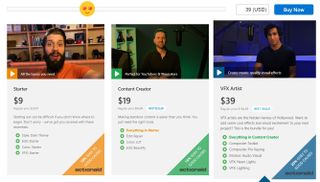
OS: macOS 10.15, 10.14 , or 10.13; Windows 10 (64-bit), Windows 8 (64-bit)
Memory: 4GB RAM (8GB recommended)
CPU: 4th Generation Intel Core processor or AMD equivalent
Graphics: 1GB video memory (2GB for 4K UHD footage); Intel HD Graphics 5000 (GT3), AMD Radeon R5 240, NVIDIA GeForce 600 (Kepler) series, or better graphics card
Most users will love the fact that HitFilm Express 15 is 100% free, forever. Simply download the program, validate your free license with your FXhome account details, and start creating.
However, you will be asked for a donation when you download the program. What’s more, different donation levels come with bonus features to increase the functionality of your software.
For example, the Starter package, which is available with a donation of $9 or more, adds an extra theme, along with additional editing, color, and VFX features. The Content Creator ($19) and VFX Artist ($39) packages add even more advanced features.
While it may seem a little sneaky to ask for a donation when you’re downloading a free program, there’s actually great value for money to be had here. The extra tools and features are available for individual purchase, but by far the cheapest way to get them is by making a donation when you’re getting started.
Hitfilm Express 15 review: Features
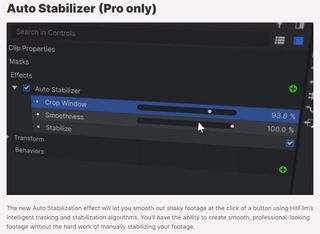
The recent HitFilm Express 15 update comes packed with a range of impressive new features. Things like WAV audio exports, a crop and pan/zoom effect, a GoPro FX reference effect, a color adjustment effect, and the powerful auto stabilizer stood out as exceptional.
One of our favorite additions to HitFilm Express 15 is the auto stabilizer tool. Basically, it takes advantage of AI technology to automatically stabilize shaky footage. And as most people with video editing experience will know, this saves a huge amount of time compared to manually stabilizing footage.
Although it’s only available with the Pro version of HitFilm Express, the new color adjustment effect is amazing, to say the least. We found that it provided significantly more flexibility and customizability than the tools available with previous versions of the software, and it really made it a breeze to change tones, hues, saturation, and more.
Hitfilm Express 15 review: Interface and in use

To get started with HitFilm Express, simply sign up for a new account and request a download link. The installer link will be sent to your email address. Download it and follow the prompts. Note that the installer package is quite large (the Windows version is 399MB), so it could take a few minutes to download.
The user interface itself is feature-rich yet attractive, and it’s designed in much the same style as many other video editing programs. At the bottom of the screen, you will find a timeline editor that allows you to overlay video and audio files. On the bottom left, there are media, effects, controls, history, and text menus.
There are also two different video viewers: one that lets you view and trim raw media files, and one that lets you edit your compilation. Numerous effects options allow you to add everything from video and audio transitions to distortions, and even the most skilled editors will find a lot to like here.
Hitfilm Express 15: Support
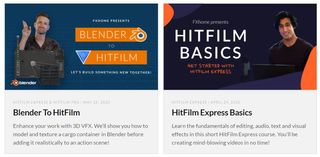
Those without a significant amount of video editing experience will benefit from HitFilm Express’s advanced master classes. These are designed to help newbies get a handle on the powerful tools at their disposal, and they really are impressive.
There are also numerous technical support articles, FAQs, and guides available to help you set up the software and get started. And you can submit a support ticket via the FXhome website. Note that the customer service team only works weekdays from 9 am to 5:30 pm GMT, and replies to support requests can take up to 48 hours.
HitFilm Express 15 review: The competition
There are numerous video editing programs on the market. Although HitFilm Express 15 may be the right option for your needs, it’s worth considering a few alternatives.
One such is Adobe Premiere Elements 2021, a top-rated editing program aimed at newer editors. Although it is a little expensive, it comes with impressive, beginner-friendly features, including 4K support, various AI tools, and guided editing.
VideoPad is another great choice, particularly for those creating videos for social media and YouTube. Like HitFilm Express, it’s available for free. There are also premium home and business versions that are jam-packed with advanced features. And what’s more, it’s available on both Mac and Windows operating systems.
HitFilm Express 15 review: Final verdict
At the end of the day, HitFilm Express 15 more than lived up to our expectations. It’s well deserving of its position as the best free video editing programs, and it comes with a suite of advanced tools that even the most knowledgeable videographers will love.
What’s more, the user interface is relatively intuitive without compromising on power, and the sheer number of editing features is amazing. There are also numerous masterclasses and other resources to help you familiarize yourself with the program, although the live support services do leave a little wanting.
Overall, we highly recommend testing HitFilm Express if you’re looking for a powerful free video editing program.
Daniel is a freelance copywriter with over six years experience writing for publications such as TechRadar, Tom’s Guide, and Hosting Review. He specializes in tech and finance, with a particular focus on website building, web hosting, and related fields.


