After 18 years of video editing, these are my top 3 laptops — spoiler: it's hard to beat a MacBook Pro
Whether you're creating quick TikToks or a longform masterpiece, I've got you covered

Here at Tom’s Guide our expert editors are committed to bringing you the best news, reviews and guides to help you stay informed and ahead of the curve!
You are now subscribed
Your newsletter sign-up was successful
Want to add more newsletters?

Daily (Mon-Sun)
Tom's Guide Daily
Sign up to get the latest updates on all of your favorite content! From cutting-edge tech news and the hottest streaming buzz to unbeatable deals on the best products and in-depth reviews, we’ve got you covered.

Weekly on Thursday
Tom's AI Guide
Be AI savvy with your weekly newsletter summing up all the biggest AI news you need to know. Plus, analysis from our AI editor and tips on how to use the latest AI tools!

Weekly on Friday
Tom's iGuide
Unlock the vast world of Apple news straight to your inbox. With coverage on everything from exciting product launches to essential software updates, this is your go-to source for the latest updates on all the best Apple content.

Weekly on Monday
Tom's Streaming Guide
Our weekly newsletter is expertly crafted to immerse you in the world of streaming. Stay updated on the latest releases and our top recommendations across your favorite streaming platforms.
Join the club
Get full access to premium articles, exclusive features and a growing list of member rewards.
I've been a video creator for 18 years — cutting my craft in all kinds from TikTok content in CapCut to YouTube videos in Final Cut Pro, and even a dash of color grading in DaVinci Resolve for TV. That puts me in a great place to help you pick the best video editing laptop for you.
And in all my years, four things are essential for a laptop to be a content creator's best friend: plenty of horsepower for those intensive 4K edits, a color accurate display for confidence, good battery life for editing on-the-go and ergonomics for zipping around all those shortcuts.
My top picks

Apple's 16-inch MacBook Pro is my top recommendation for the best laptop for video editing because it's sleek, long-lasting and powerful.

While the 16-inch model's larger screen is great for home use, the 14-inch MacBook Pro is lighter and better-suited for video editing with capabilities that can handle YouTube and TikTok edits. However, you get much more horsepower on its big brother.

The Asus ProArt P16 is easily the best creator laptop running Windows 11. The raw horsepower under the hood paired with that gorgeous color-accurate 4K display, and that mean-looking matte black aluminum finish makes this a mean machine at video editing.
Sorry to spoil my top picks so early, and my apologies to Google for not padding this out with more keywords. But whenever anyone asks me what the best laptop for video editing is, my answer is two words: MacBook Pro.
Why? I already know the Adobe crowd may be looking at me funny, so I better have a damn good reason. Well, it comes down to it ticking off all those three top things I look for:
- Tons of power: That GPU on the M4 chip is a screamer with the ability to edit up to 8K video. Not only that, but the whole system is impressively power efficient to last you a long while if you're shooting in a remote location.
- A great display: The Mini-LED panel is bright, smooth (for slow motion video) and color accurate for confidence in grading.
- Stellar battery life: With over 20 hours on one charge, you've got worry-free battery life for if you get that one quick idea you want to add to your timeline.
- Zippy ergonomics: Once you figure out the shortcuts in Final Cut Pro or Adobe Premiere Pro, the keyboard and trackpad feel amazing to get stuff done on.
That doesn't mean there aren't other great options out there. I mean the best video editing software you can get works on both Windows and macOS, and in Microsoft's sphere, the Asus ProArt P16 stands head and shoulders above the pack.
But the MacBook Pro stands up as the best of the best when it comes to all-round video creation.

I've created content for YouTube channels, livestreams, TV shows and TikTok. Over 18 years of video editing, I know a thing or two about finding the best video editing laptop for you.
The best laptops for video editing you can buy today
Why you can trust Tom's Guide
The best laptop for video editing overall


Specifications
Reasons to buy
Reasons to avoid
This is it. The ultimate video editing laptop that I trust my life's work with right now. The beastly 16-inch MacBook Pro, which sports the M4 Pro chip to deliver shocking amounts of performance in all your creator apps.
This model features the same gorgeous mini-LED Liquid Retina XDR display as its predecessors and once you get over the notch, you'll be wowed by its color accuracy and smoothness, especially with its 120Hz refresh rate.
On top of that, the port array may be modest, but is perfectly tuned to content creation with a full-size SD card slot, 3x Thunderbolt 5 sockets and an HDMI jack.
Oh, and what about the AI improvements being made to apps like Final Cut Pro? Well, the vastly improved Neural Engine in here absolutely sings for auto color correction, framing for different aspect ratios and masking moving objects automatically for cool title effects.
Read our full MacBook Pro (16-inch) 2024 review.
The best laptop for video editing on the go


Specifications
Reasons to buy
Reasons to avoid
If you don't need the raw horsepower of M4 Pro to make cinematic masterpieces, and you're looking more towards 4K YouTube or TikTok edits, the standard M4 MacBook Pro is more than enough.
With similar Neural Engine updates, I found that creator apps can do a lot of the work for you in coloring your footage just right, and unlocking more advanced visual effects by isolating moving people on screen.
You still get Thunderbolt ports and that full-size SD card slot if you grab yourself a tasty vlogging camera like my Sony ZV-E10, and that 14-inch Mini-LED display with a nano texture coating is a glare-free dream to edit on if you're out in a remote location.
Pair that with a stellar battery life and this can keep up with whatever demands you have.
Read our full M4 MacBook Pro (14-inch) review.
The best Windows laptop for video editing


Specifications
Reasons to buy
Reasons to avoid
When it comes to the best Windows laptop for video editing, I’ve tried a lot — but the Asus ProArt P16 really comes out swinging. It’s the only Windows machine I’ve tested that genuinely gives the MacBook Pro a run for its money.
The P16 nails it in three key areas. First up: the display. I need a solid canvas to do my work, and Asus delivers big time with a stunning, color-calibrated 4K OLED panel. The 16:10 aspect ratio is perfect for getting more of your timeline in view, and the colors? Spot on. I can trust what I’m seeing when I’m grading footage — it’s vivid, accurate, and just gorgeous.
Second, the ergonomics are exactly what I need for long edit sessions. The keyboard feels great, the touchpad is huge (which is a big deal when you’re scrubbing through clips), and the touchscreen is super responsive. Plus, that DialPad? Genuinely useful — it makes precise edits feel intuitive.
Finally — and most importantly — the power under the hood is wild. The AMD Ryzen AI 9 HX 370 paired with the RTX 4070 GPU handles everything I throw at it, even complex 4K animated sequences. In fact, in Premiere Pro, it’s actually faster than a MacBook Pro in some cases based on our tests.
Sure, it has a couple of classic Windows laptop quirks — battery life isn’t mind-blowing, and the SSD loading speeds are a bit underwhelming. But honestly? Those issues fade into the background when I’m in the zone. This machine keeps up with my creative flow, and that’s what really counts.
Read our full Asus ProArt P16 review.
Performance test results compared
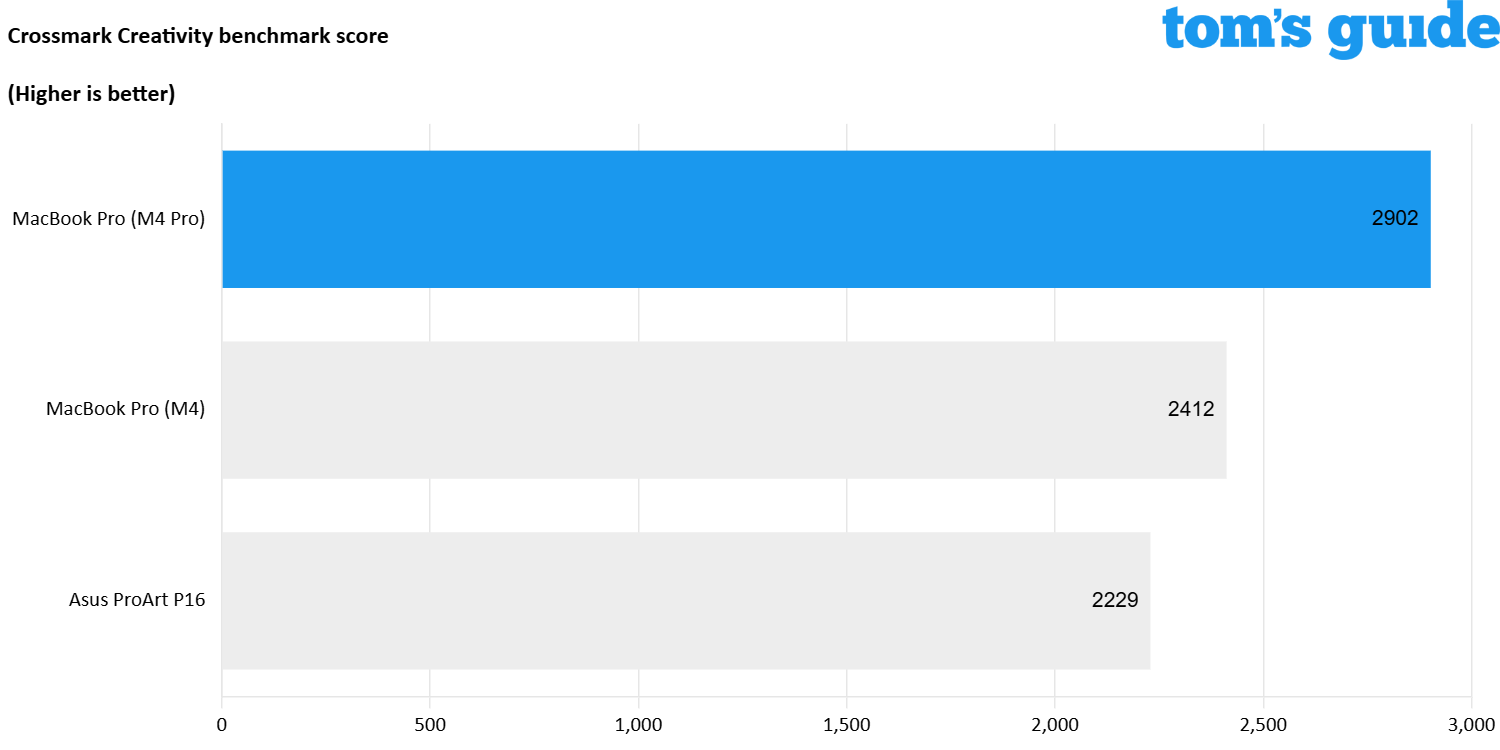
Every laptop we review gets put through a rigorous amount of tests in CPU, GPU and AI performance. But for video editing, two tests matter: PugetBench Premiere Pro and CrossMark Creativity.
These bring all of the above together to truly measure the raw processing power of those internals in delivering your creative vision. So let me share the results I got testing these.
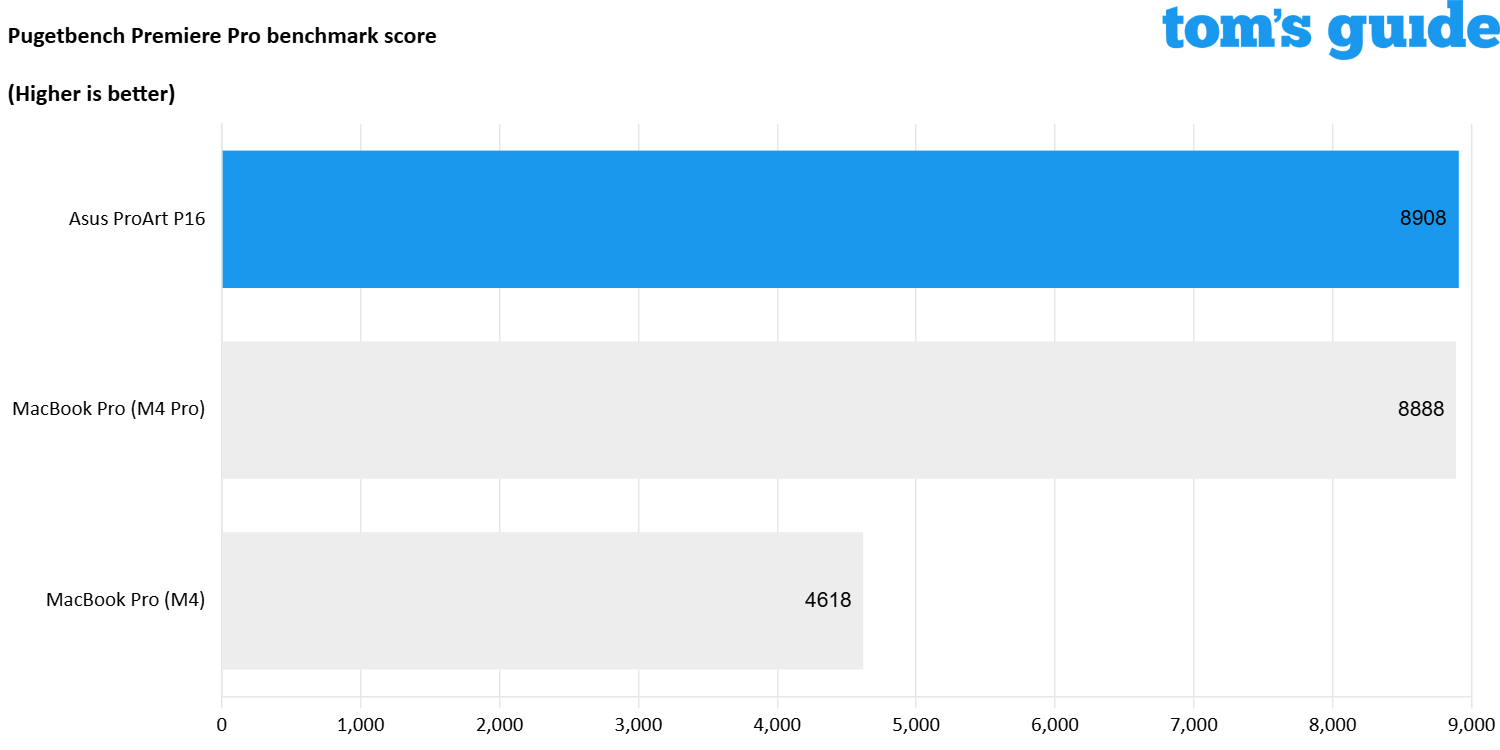
Battery life test results compared
So, as you can see, the dedicated GPU in the Asus ProArt P16 does make it the tiniest bit faster than the M4 Pro MacBook Pro for video editing.
But in my experience as a content creator on-the-go, this is only half the story. The compromise of 20 performance points is worth it for the drastic increase in battery life on the MacBook Pro.
This guarantees worry-free stamina when you have a shot of inspiration.
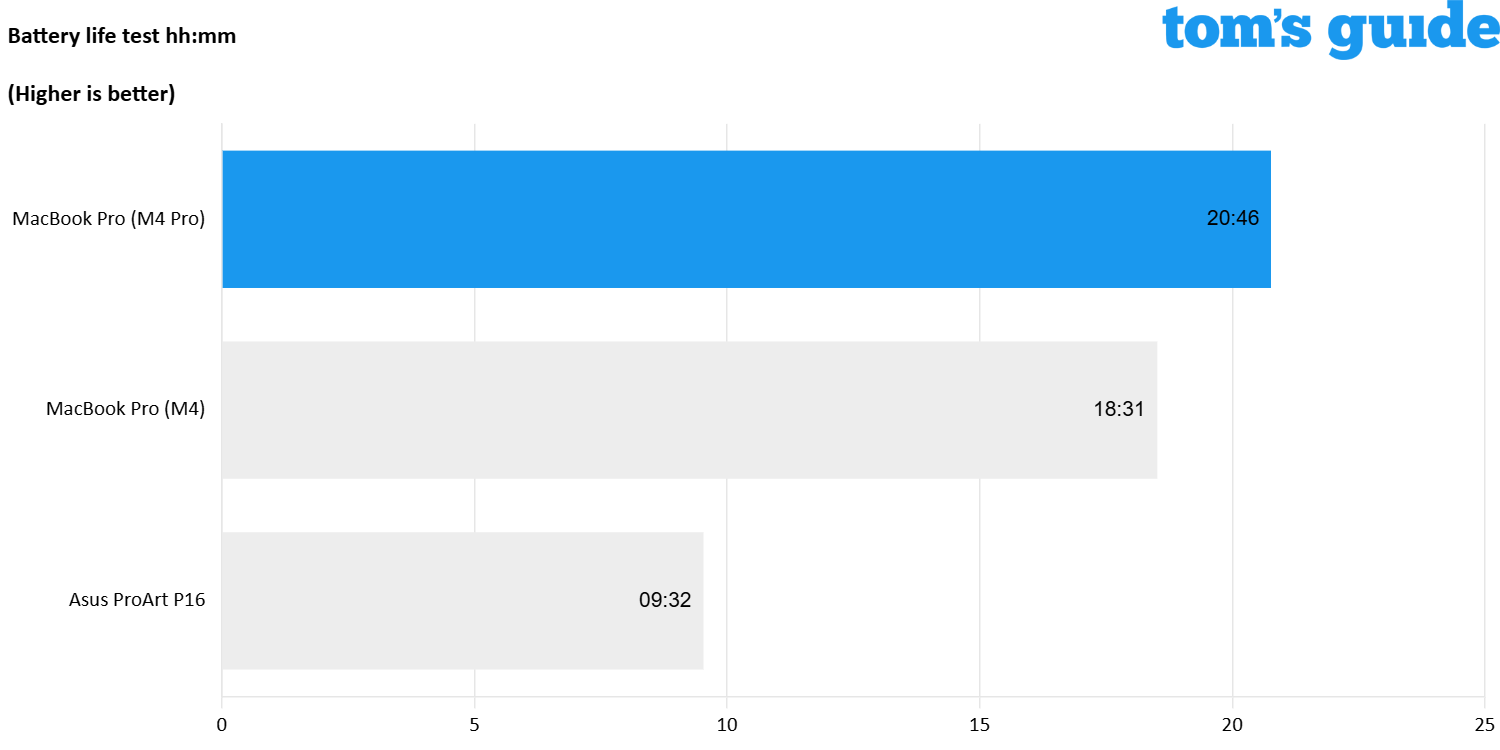
So in a long-winded way, there's your reasons why the MacBook Pro is my go-to choice for the best video editing laptop.
There are many other things I can go into from the zippy SSD speeds for reading/writing video files to the more advanced media engine for handling many more video codecs like the awkward AV1.
But at it's core, there's a perfect balance between performance, power efficiency, a color-accurate display and great ergonomics.
I know that buying guides are supposed to give you a ton of options, but thought I'd just give it to you straight here.
Get instant access to breaking news, the hottest reviews, great deals and helpful tips.

Jason brings a decade of tech and gaming journalism experience to his role as a Managing Editor of Computing at Tom's Guide. He has previously written for Laptop Mag, Tom's Hardware, Kotaku, Stuff and BBC Science Focus. In his spare time, you'll find Jason looking for good dogs to pet or thinking about eating pizza if he isn't already.
 Club Benefits
Club Benefits





