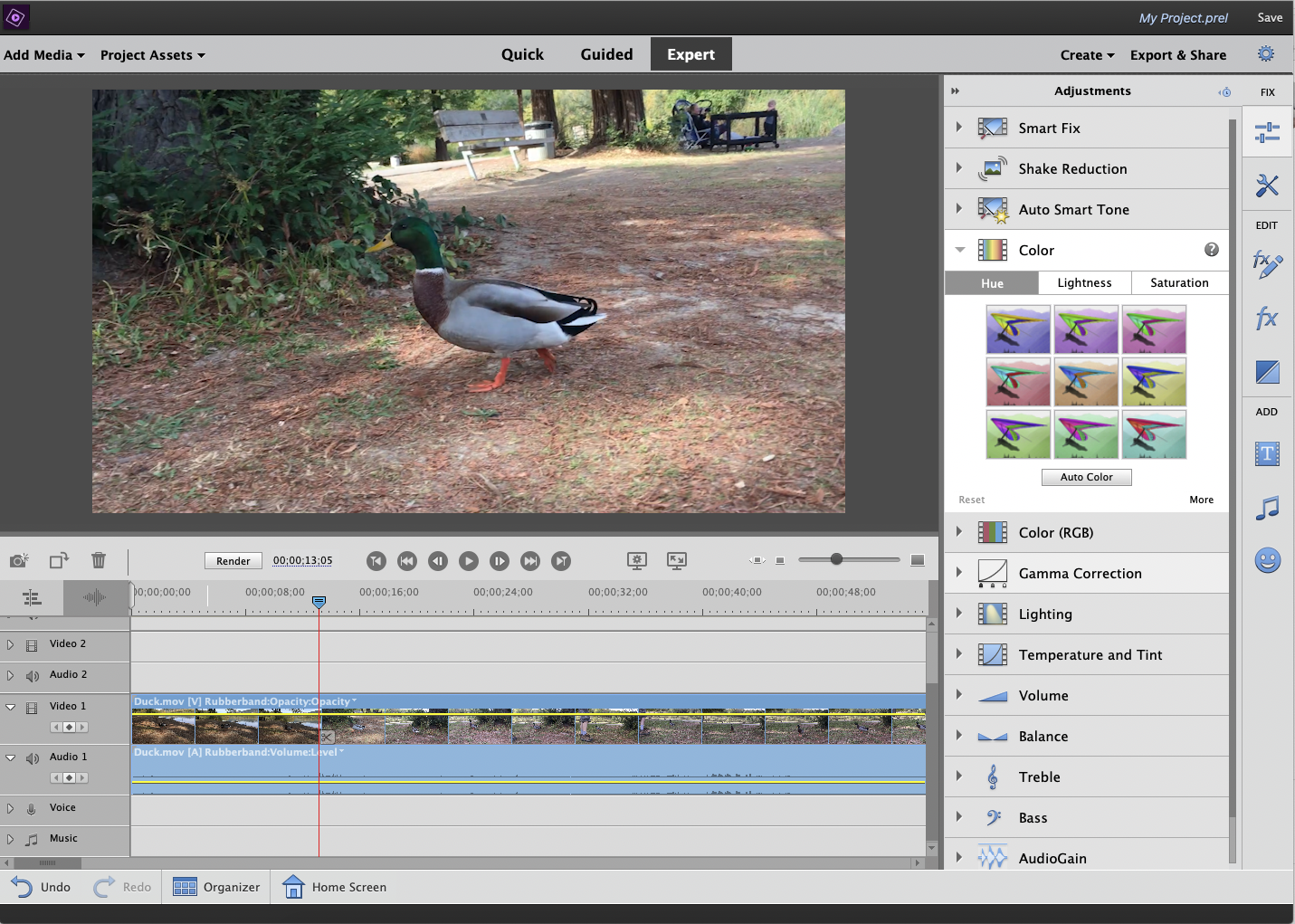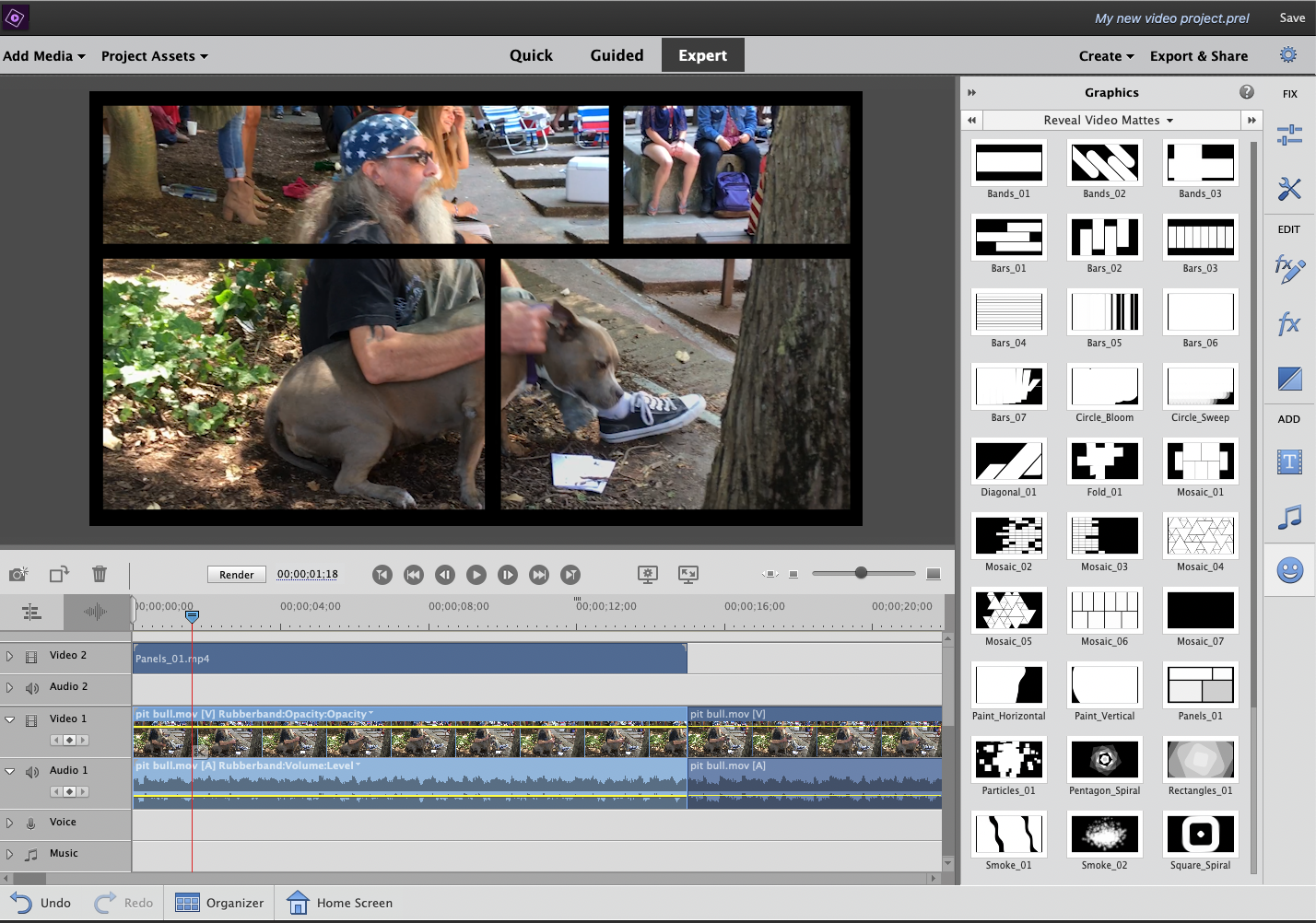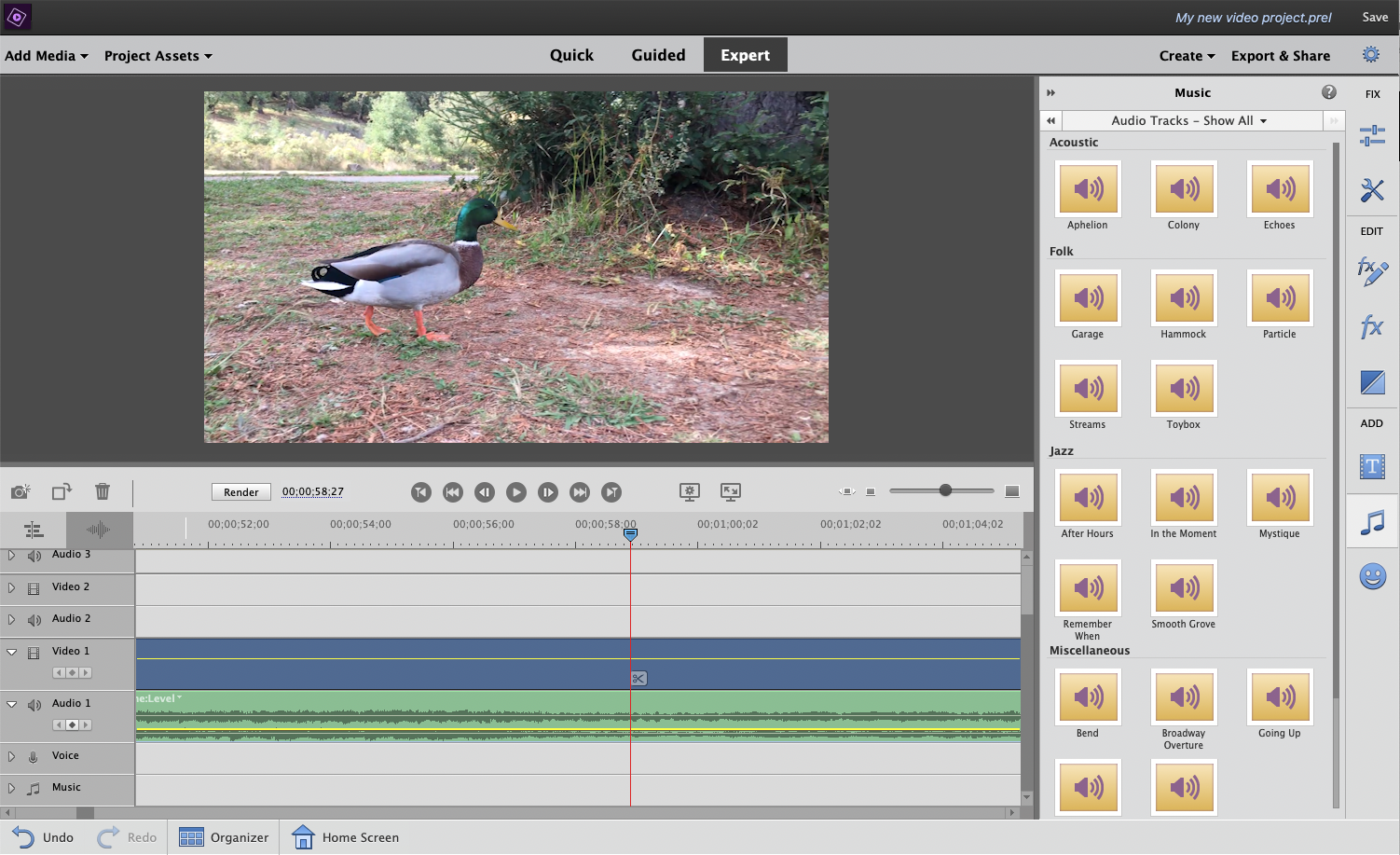Tom's Guide Verdict
Adobe's consumer video editing app is easy to use and increasingly relies on its artificial intelligence engine to let users accomplish impressive, complex special effects for their videos.
Pros
- +
Easy to use
- +
Increased reliance on Artificial Intelligence
- +
Guided Edits let amateurs accomplish advanced effects
- +
Cross-platform
Cons
- -
No 360-degree VR or 3D editing
- -
No multicam support
- -
Limited number of new guided edits
Why you can trust Tom's Guide
Adobe Premiere Elements 2021 — an update of an already mature program — offers relatively few new capabilities and those are based on advanced automation, such as a new mask selection tool that combines with motion tracking. The update also features GPU accelerated editing, 21 new background music tracks, and two new Guided Edits – Double Exposure and Animated Mattes – that add to its growing roster of automated features.
Under the hood, though, is Adobe’s ever-smarter Sensei artificial intelligence, which intervenes to tackle the learning curve whenever amateur videographers want to do something complicated — something more advanced than trimming, splicing, and adding music to their videos.
We have consistently chosen Adobe Premiere Elements as the best video editing software available, and version 2021 does not alter that view. Though it does not offer all of the whiz-bang features of some of its paid Windows-only competitors, it does include the overwhelming majority of features that appeal to most users on both platforms. This Adobe Premiere Elements review covers only the new features introduced since our review of Adobe Premiere Elements 2020.
Adobe Premiere Elements 2021 review: Price and system requirements
Premiere Elements runs on 64-bit Windows 8.1 and Windows 10 systems and macOS versions 10.12 through 10.14. The video program comes bundled with Photoshop Elements for $150, or you can purchase it solo for $100. Upgrades from previous versions cost $120 for the bundle and $80 for the standalone video app. These consumer apps are non-subscription perpetual licenses that do not require a subscription. A 30-day free trial is available, though with watermarked output.

Adobe Premiere Elements 2021 review: Interface
Adobe knows when it has a good thing, and with consumer audiences, it’s best not to shake up the interface too much or too often. With Premiere Elements 2021, users encounter an almost identical interface from the previous version with the timeline running across the bottom and preview and content panels splitting the top half of a self-contained application frame. The editing interface offers three tabs specifying Quick, Guided, and Expert modes.
One small change is in the Effects workspace, where there is now a Draw button with choices for Pen, Circle, or Rectangle. The Pen lets you create masks for people, faces, or oddly shaped objects and you can refine selections with feather, opacity, and expansion sliders or by punching in numbers. You can use motion tracking on these selections without having to apply another tool. That facilitates the new object selection feature.
Adobe Premiere Elements 2021 review: Select Object feature
Adobe Sensei steps in with a new way to let you select major objects in your videos and then apply any number of special effects either to the object or person or to the surrounding area. These do not have to be splashy effects; they can be as subtle as applying better lighting to or obscuring a face.
Get instant access to breaking news, the hottest reviews, great deals and helpful tips.
This feature can be a bit awkward. You want to be careful setting up your selection, if you are using the Pen tool to define it -- though easier circle and square tools are also available. Watch closely as you apply the pen points, as when you move your mouse over the object, the cursor can sometimes change from the pen to the rotation icon, which will move your mask rather than helping to select the object, and that gets frustrating. Once you have your object selected, you can keep the mask directly on it or invert it to place the mask on all other areas in the scene.
I found that the Select Object feature worked best with short videos where the subject’s position stayed fairly static in the frame. If the video shows, say, a kid running all around the frame, he is going to exit that selected area in short order and destroy the effect. If that happens, you can opt to reposition the mask mid-video to keep it on point and then re-track from there, which works well.
Adobe Premiere Elements 2021 review: New guided edits
Adobe Elements relies on its signature feature – guided edits – to give you step-by-step directions on how to achieve complex edits, special effects, memes, and enhancements to your videos.
Animated matte overlays, a transition-like effect, lets you add various moving pattern overlays to give your videos an artistic flair. You can apply the mask to full videos, individual scenes, or as transitions. This effect should be used sparingly, as certain patterns can obscure your video, but they work well to liven up fairly static or boring footage.
The Double Exposure guided edit lets you play a video inside a photo or built-in graphic that’s included in the program to get the best of both worlds.
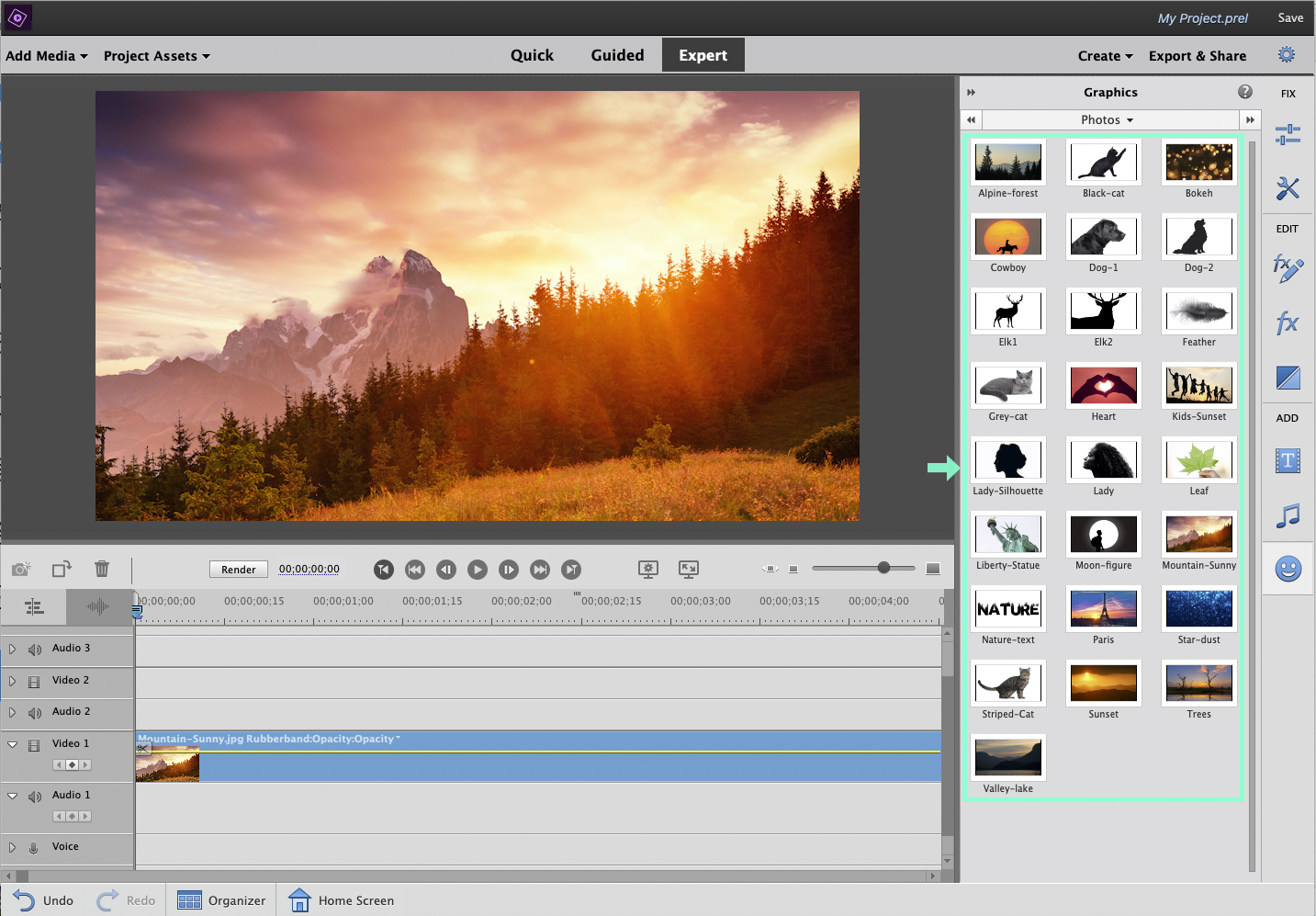
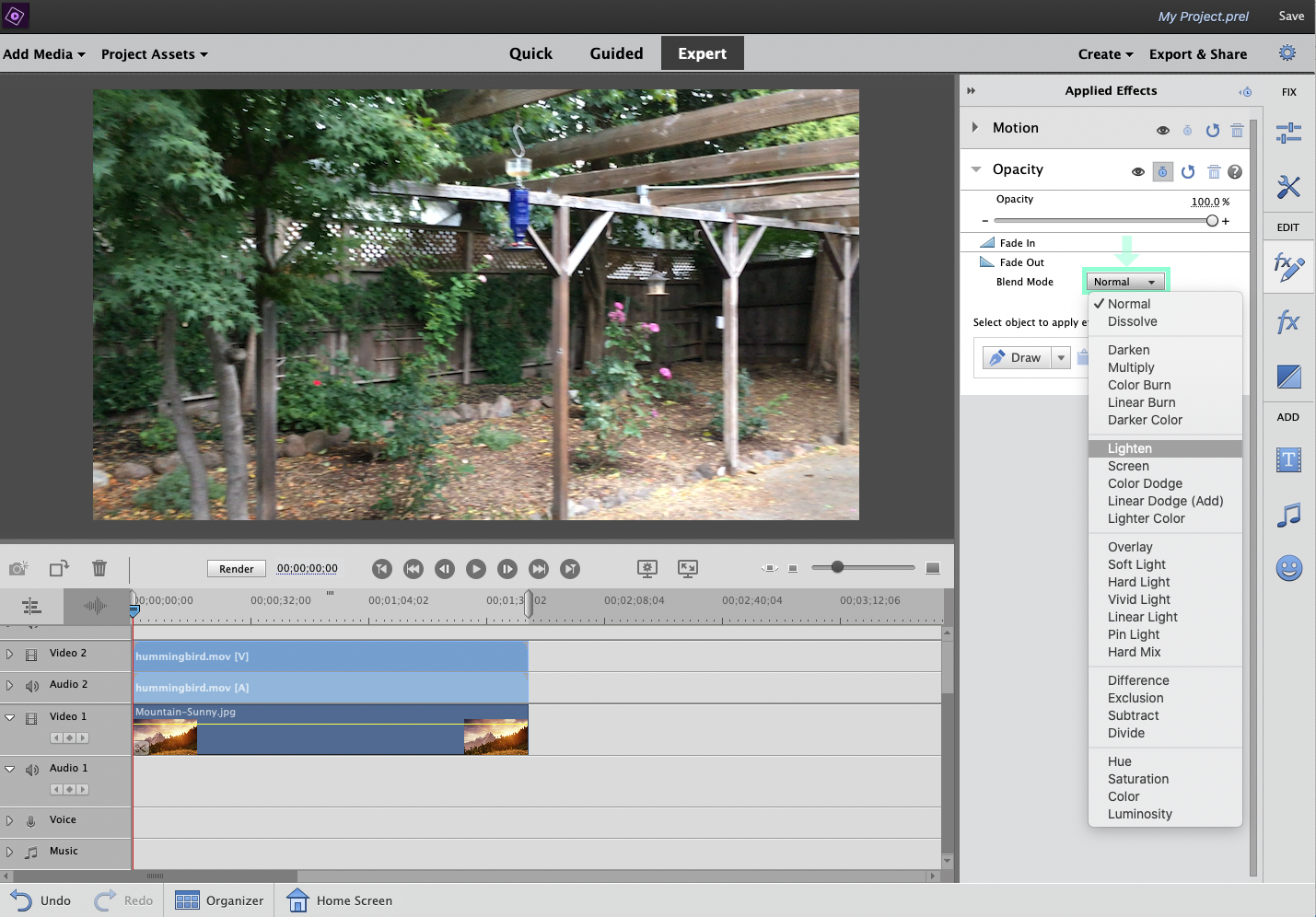
As video editing becomes more sophisticated, there is more attention devoted to the audio accompanying the images. The version of Premiere Elements includes 21 new audio tracks that have their own sub-menu in the audio effects icon under categories such as jazz, folk, acoustic and more.
Adobe Premiere Elements 2021 review: Organizer helper app
Last year, Adobe left the Organizer — the link between the photo and video app that ships free with the program — on its own without a substantial update. This year, Adobe has added a significant under-the- hood feature for auto backup of your catalog structure. With the new version, all information is automatically backed up for easy recovery. This feature works without user input, and did what it was supposed to do.
Adobe Premiere Elements 2021 review: What’s missing
Adobe has its own ideas about what consumers want and need – or don’t. Premiere Elements is likely not going to add popular features like 3D or 360-degree VR capabilities because the company considers them part of the professional portfolio. Similarly, there's no multicam editing feature, which lets you sync up a single scene that’s shot with different cameras at different angles.
Windows users have some excellent choices for these particular features in Corel VideoStudio or CyberLink PowerDirector, which are also consumer level programs. On the Mac side, users who crave such capabilities should check out our favorite free HitFilm Express, a more flexible, feature-rich, pro-level, cross-platform app.
Adobe Premiere Elements 2021 review: Bottom Line
Every year, Adobe enhances Premiere Elements in subtle ways. Usually, there is no single headlining feature that compels you to upgrade but rather incremental improvements over time.
Adobe stratifies its audience between pro and consumer products; Premiere Elements stays on the family level that its target audience of “memory keepers” are interested in. Nothing gets too esoteric. Because of cumulative enhancements rather than flashy new features, Adobe has remained the best in its class among video editors for its target consumer audience.
If you have a recent Elements version, you can stick with it without having to upgrade to the 2021 edition. However, if you’re rocking a 3- to 5-year-old version, consider upgrading for the many new features.
Jackie is an obsessive, insomniac tech writer and editor in northern California. A wildlife advocate, cat fan, and photo app fanatic, her specialties include cross-platform hardware and software, art, design, photography, video, and a wide range of creative and productivity apps and systems. Formerly senior editor at Macworld and creativity editor at The Next Web, Jackie now writes for a variety of consumer tech publications.