Tom's Guide Verdict
Despite our ongoing concerns about privacy, the Facebook Portal is excellent when it comes to video calls via Facebook Messenger and WhatsApp.
Pros
- +
Excellent at video calls through Facebook Messenger and WhatsApp
- +
Innovative camera-tracking feature
- +
Nice design
- +
Works with Alexa
Cons
- -
Facebook voice assistant not as good as Alexa
- -
Ongoing privacy issues with Facebook
Why you can trust Tom's Guide
We didn’t think much of the original Facebook Portal. Aside from our trust issues with Facebook, the first Portal just wasn’t a very good smart display, especially compared to the Amazon Echo Show and Google’s Nest Hub.
The second-generation Facebook Portal is a much better device, letting you make video calls not just to Facebook friends but those on WhatsApp, too. It also looks nicer than the original, and can do more stuff, especially when you’re using Alexa on the Portal. Yes, we still have concerns about what Facebook is doing with our data, but the Portal is the best smart display if you want to make calls with Facebook Messenger or WhatsApp. Read the rest of our Facebook Portal review to see if its benefits outweigh its issues.
- Best smart speakers to buy now
- The best Alexa compatible devices
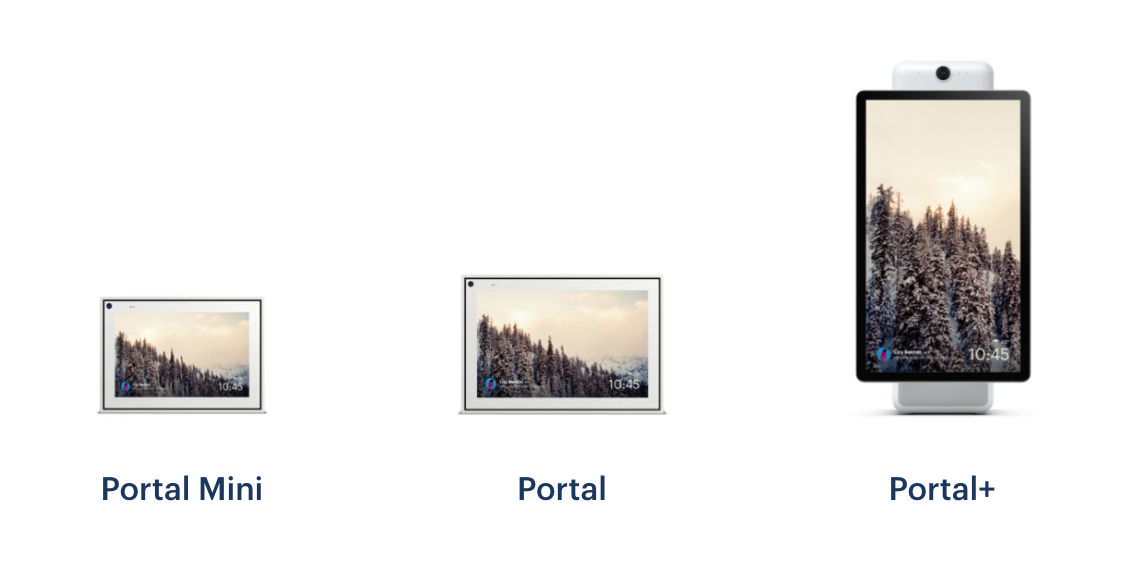
Display: 10 inches (1280 x 900 pixels)
Camera: 13 MP, 114-degree field of view
Speakers: 10-watt stereo, subwoofer
Microphones: 4
Wi-Fi: 2.4/5GHz
Size: 10.2 x 7 x 0.8 inches (excluding stand)
Facebook Portal: Price and availability
Facebook offers the Portal in three versions. The Portal Mini is $109, originally $129
on Amazon, and has an 8-inch display; the Portal at $145, (originally $179), we tested has a 10-inch display; and the Portal+ ($229) has a massive 15.6-inch display that can rotate from portrait to landscape mode.
Both of the smaller Portals have 13MP cameras with a 114-degree field of view, while the Portal+ has a 12.5MP camera with a wider 140-degree view. In addition, the Portal+ has two 2-inch tweeters and one four-inch woofer, while the smaller models have less powerful stereo speakers.
Facebook also makes the Portal TV ($149), which is essentially a webcam you stick on top of your television.

Facebook Portal: Design
Unlike a lot of smart home gadgets — including the original Portal — the second-generation Facebook Portal doesn’t look like some wacky device from the future. In fact, it looks more like a digital picture frame than anything else, and acts as such when you’re not using it for video calls.
In keeping with its aesthetic, the 10-inch touchscreen is surrounded by an ersatz matte border — the thing that costs so much when you go to get a picture framed. Surrounding this is a small gap between the border and the exterior of the frame, which not only serves as a nice design element, but also allows audio through, while hiding its actual speakers.
Get instant access to breaking news, the hottest reviews, great deals and helpful tips.

In the upper left corner of the Portal’s front is the camera, and the top edge above this is a slider that physically blocks the Portal’s camera and shuts off its microphone. You can slide the button to turn off just the camera, but leave the microphone on, too. It’s a lot more sophisticated than the cheap plastic clip that served a similar function on the original Portal.
Along the left edge are volume controls. The back of the Portal is flat and white except for the center, where a fabric woofer domes out slightly.
With the exception of its “foot,” which extends about four inches out the back right corner, the Portal is only 0.8 inches thick, and measures 10.2 inches wide by 7 inches tall. Cleverly, if you turn the Portal so that it’s either in landscape or portrait mode, the screen automatically reorients itself.

Facebook Portal: Video call quality
Give credit where it’s due: With the original Portal, Facebook figured out a problem when making video calls from a smart display. Because you can’t carry a display around as you would a phone or tablet, you’re usually stuck in one spot, and the person on the other end of the line won’t be able to see you if you move.
The Portal solves that issue by tracking your face and digitally panning and zooming its camera so that you remain in the center of the frame as much as possible. This way, if you have the Portal set up in your kitchen, you can walk around and prepare a meal, and the person you’re chatting with can still see you clearly. To date, the only other smart display that can do this is the Google Nest Hub Max.
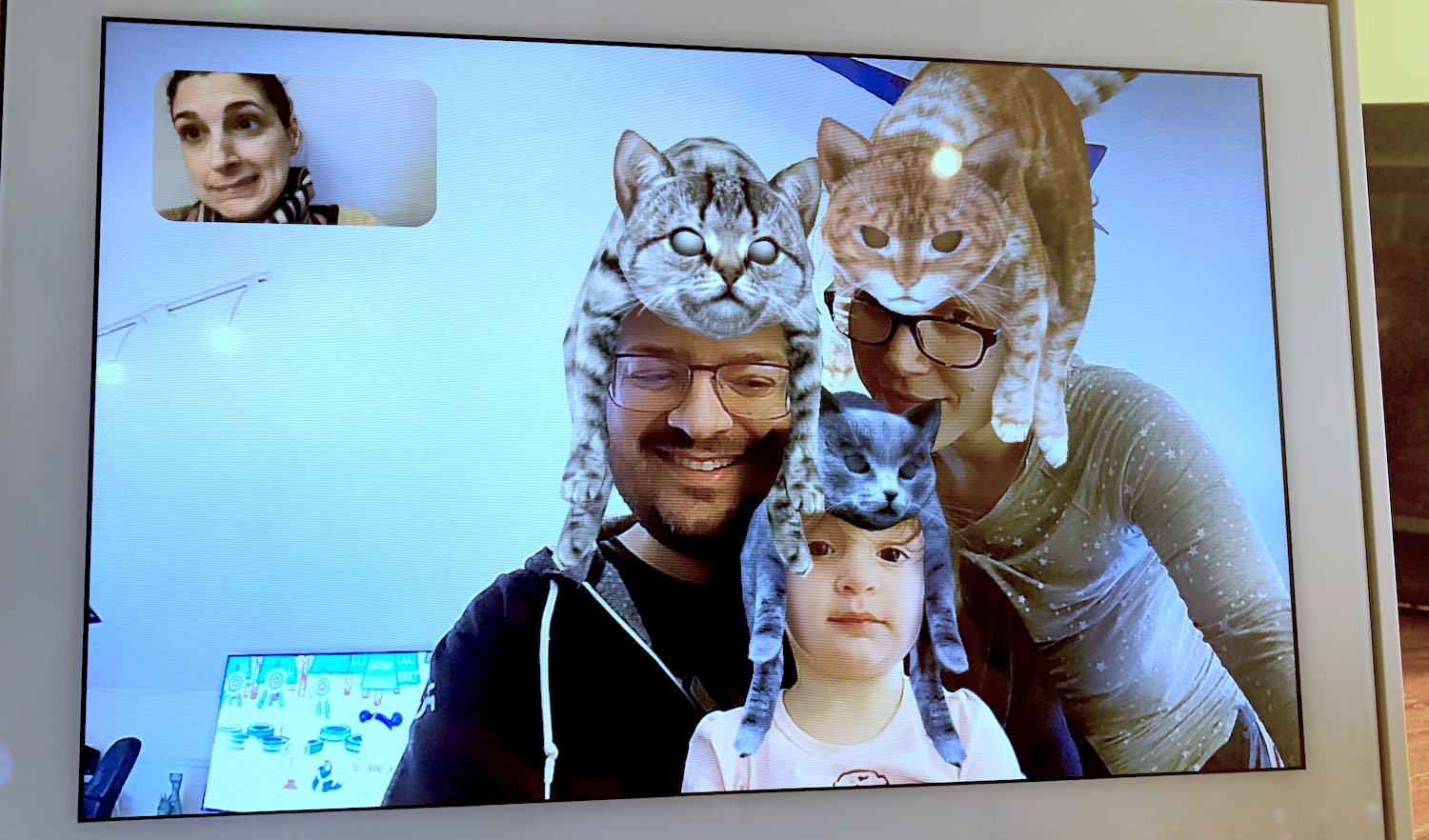
Being the monolithic social networking platform that it is, the Portal lets you make calls not just to Facebook Messenger contacts, but also to people on WhatsApp, which Facebook owns. Those two services collectively account for roughly 40 percent of the world’s population, so there’s a good chance you’ll find someone you know.
As I have accounts with both services, I made calls via Facebook Messenger and WhatsApp, and both came through sharp and clear. Despite my being in a somewhat dark room, the Portal’s camera produced a bright, colorful image. While the Portal’s camera-tracking can be a bit sluggish — there’s a delay of about a second from the time you move to the time the camera shifts — it was neat to watch it lock on to me, eventually.
One fun aspect of video calls via the Portal are all the filters you can apply not just to yourself, but to the other people on the call. My wife and I spent a few minutes gawking at the virtual cats on our heads.
As of October 2020, Facebook has also added Zoom, and expects to add more web-conferencing apps (BlueJeans, GoToMeeting, WebEx) to the Portal at some point.

Facebook Portal: Audio quality
With its two speakers and rear-facing subwoofer, the Portal turned out pretty good audio for its size. The Beatles’ I Want to Hold You Hand streamed from Spotify was reproduced accurately with a strong bass. However, t higher tones, such as Ringo’s cymbal work, felt a little compressed.
Audio during video calls was equally strong. Thanks to the Portal’s four microphones, callers were able to hear us easily, even if we were ten feet away from the display.

Facebook Portal: Apps
You can add functionality to the Portal by installing apps and websites; currently, there are only 12 apps available, including Spotify, iHeartRadio, Pandora, FB Gaming, ABC News Live, Food Network, Story Time, and a web browser.
The Portal comes with 18 bookmarked webpages, which include Yelp, ESPN, Twitch, Instagram, Google, YouTube, and, of course, Facebook. In this way, you can view your Facebook feed, but it’s not nearly as easy to navigate as it is on a laptop or through a dedicated mobile app. The same goes for other sites such as YouTube and ESPN.
The Portal’s browser is an ok workaround — it even has an incognito mode — and something you don’t get on other smart displays, but the experience isn’t the best. However, you can expand YouTube videos to full screen.
The Photo Booth app lets you take both stills and video, and apply the same filters as you would during a video call. However, you can’t save the photos or video, only send them via Facebook Messenger.
Facebook Portal: Voice control
The Portal comes with two voice assistants: Facebook’s “Hey Portal” and Amazon’s Alexa. But unless Facebook makes drastic improvements to its assistant, there’s very little reason to use it in favor of Alexa.
Let’s start with Alexa. You can pretty much do everything with Alexa on the Portal as you can on any other Amazon device: Control smart home products, play music, play games, and control the volume of the Portal’s speakers.
More importantly, Alexa visual skills are now available on the Portal, so if you want to turn on your smart lights, a slider will appear on-screen, letting you adjust their brightness. You can even look up recipes and have them show up on-screen, so you can follow them step by step. The one thing you can’t do is make voice or video calls using Alexa, but given that Facebook wants you to use its services, is an understandable limitation.
The “Hey Portal” command can be used to start and end video calls, play music, set timers, and get the weather, but it’s not as functional, nor as accurate, as Alexa.
“Hey Portal, play WBGO” was continually misinterpreted, as was my ask to stream 97.5 the Fanatic. When I asked the same of Alexa, Amazon’s assistant interpreted my requests accurately.
While you can use the Hey Portal command to open the 18 web pages that come pre-bookmarked, you can’t open any other websites by asking the Portal.
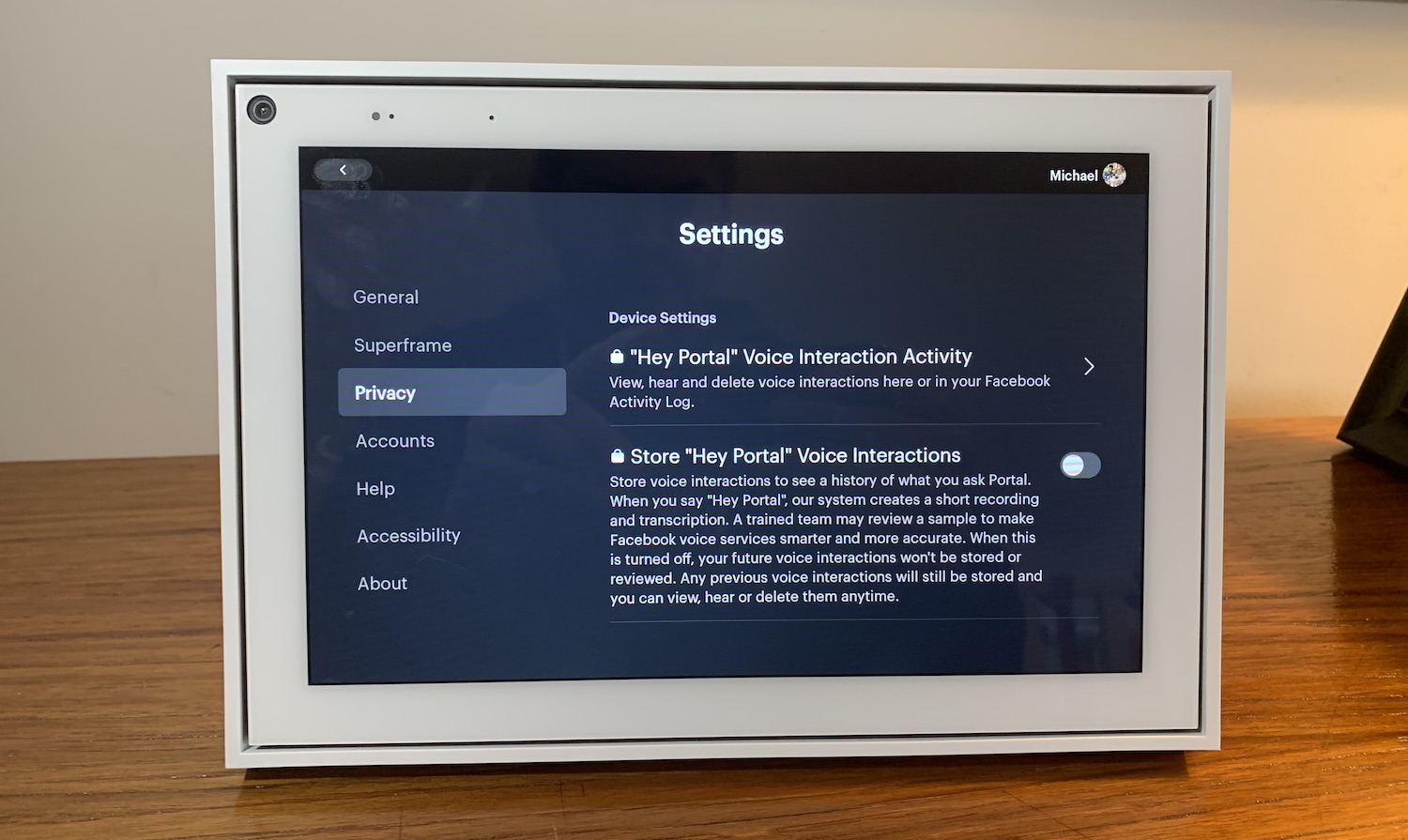
Facebook Portal: Privacy
Yes, Facebook’s myriad privacy issues have still not been adequately resolved. However, if you’re already on Facebook, you’ve likely already made this calculus in your head. And, by using the Portal, you’re not giving up any more information than you would have otherwise.
Now, you can view everything that the Portal heard, and delete each recording individually, or all at once. You can also opt not to have the Portal save any recordings whatsoever. Selecting this option is the best course of action, for this or any other device that records what you say.
Facebook Portal Review: Verdict
Does Facebook’s privacy issues still concern me? Yes. Is the second-generation Portal a much better device than the original? Yes. Not only has the design of the device improved — it’s much more subtle, and has a physical switch for the microphone and camera — but its functionality is much closer to that of the best smart displays.
The Nest Hub Max is more of a well-rounded smart display: It provides you news and weather at a glance, has an equally impressive camera, and lets you stream movies and the like via Chromecast.
But the Facebook Portal does one thing exceptionally well: Video calls using Facebook Messenger and WhatsApp. If you’re on either of those platforms — and there’s a good chance you are — then the Portal is a smart display worth considering.

Michael A. Prospero is the U.S. Editor-in-Chief for Tom’s Guide. He oversees all evergreen content and oversees the Homes, Smart Home, and Fitness/Wearables categories for the site. In his spare time, he also tests out the latest drones, electric scooters, and smart home gadgets, such as video doorbells. Before his tenure at Tom's Guide, he was the Reviews Editor for Laptop Magazine, a reporter at Fast Company, the Times of Trenton, and, many eons back, an intern at George magazine. He received his undergraduate degree from Boston College, where he worked on the campus newspaper The Heights, and then attended the Columbia University school of Journalism. When he’s not testing out the latest running watch, electric scooter, or skiing or training for a marathon, he’s probably using the latest sous vide machine, smoker, or pizza oven, to the delight — or chagrin — of his family.

