Tom's Guide Verdict
Dropbox is a leader in the cloud storage space, with a strong selection of somewhat expensive feature-rich business management and personal backup solutions.
Pros
- +
Neat real-time collaboration tools
- +
A range of integrations
- +
Advanced administrative controls
Cons
- -
Quite expensive
- -
No zero-knowledge encryption
Why you can trust Tom's Guide
Dropbox is one the most well-known, widely-used best cloud storage companies, offering advanced cloud backup solutions for business and personal users. In our Dropbox cloud storage review, we take a closer look at what’s on offer, and reveal why it’s regularly ranked among the top cloud storage platforms.
Dropbox cloud storage review: Snapshot
Dropbox is considered among the best cloud storage platforms, and for good reason. It offers advanced backup and storage solutions for individuals, as well as its Dropbox Business plans for businesses of all shapes and sizes. It’s slightly expensive when compared to some alternatives, but there’s a 30-day free trial that you can use to make sure it’s the right option.
On top of this, Dropbox boats tight security. Its end-to-end encryption ensures your data can’t be hacked, and all files are secured by AES-256-bit encryption when at rest. There is currently no support for zero-knowledge encryption.
There are also excellent file sharing and collaboration tools to streamline business workflows. An industry leader like IDrive may be a better option for some businesses, but most will find Dropbox to be right up there with the leaders, as long as you have a generous budget.
Score: 4/5
Read on for our full and detailed Dropbox cloud storage review.
Dropbox’s competitors
| Header Cell - Column 0 | Dropbox | IDrive | pCloud |
|---|---|---|---|
| Score | 4/5 | 4.5/5 | 4/5 |
| Pros | - Neat real-time collaboration tools - A range of integrations - Advanced administrative controls | - Great cross-platform compatibility - Supports file versioning - Enables unlimited device connections | - Great upload and download speeds - Neat file-sharing tools - Supports file versioning |
| Cons | - Quite expensive - No zero-knowledge encryption | - User interface could be better - Slow uploads and downloads | - Limited support channels - No collaboration tools |
| Verdict | Dropbox is a leader in the cloud storage space, with a strong selection of feature-rich business and personal solutions. | IDrive offers comprehensive cloud backup solutions suited to businesses requiring a flexible, reliable system. | pCloud is a budget-friendly cloud storage platform, with fast backups, an intuitive interface, and great security. |
| View deals | Visit site | Visit site | Visit site |
Dropbox: Key features
Dropbox is considered one of the top cloud backup platforms on the market, and its features don’t disappoint. These include automatic backups, link sharing, and file management, as well as a suite of other noteworthy tools.
Get instant access to breaking news, the hottest reviews, great deals and helpful tips.
Its real-time collaboration tools are among the best we’ve seen, enabling you to work on documents alongside other team members. You can assign tasks, embed links, @mention team members, and share documents with the click of a button. It’s even possible to leave comments with feedback or annotations, to guide future work.
Administrative controls are also great, and enable you to limit who can see and work with what files. For example, you can create user groups within your organization. Each group can be assigned certain permissions, and you can add users to multiple groups as and when required.
Another important feature we love about Dropbox is its advanced security. Although it doesn’t offer zero-knowledge encryption, its protection has tightened since it experienced a massive data breach in 2012. It currently offers end-to-end and at-rest encryption, along with various link-sharing security measures and two-factor authentication (2FA), which Dropbox calls “two-step verification”.
Dropbox: Key features and highlights
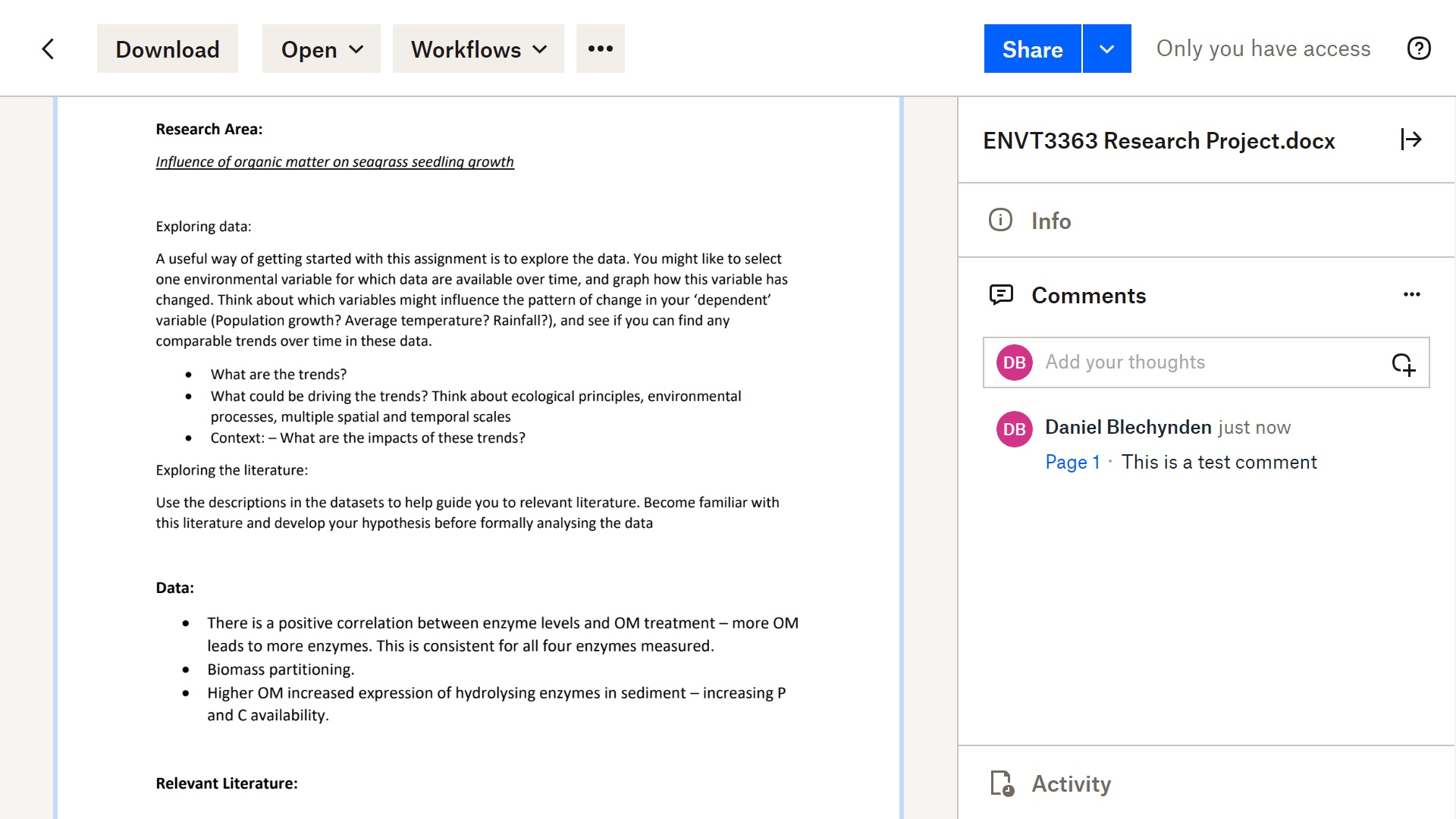
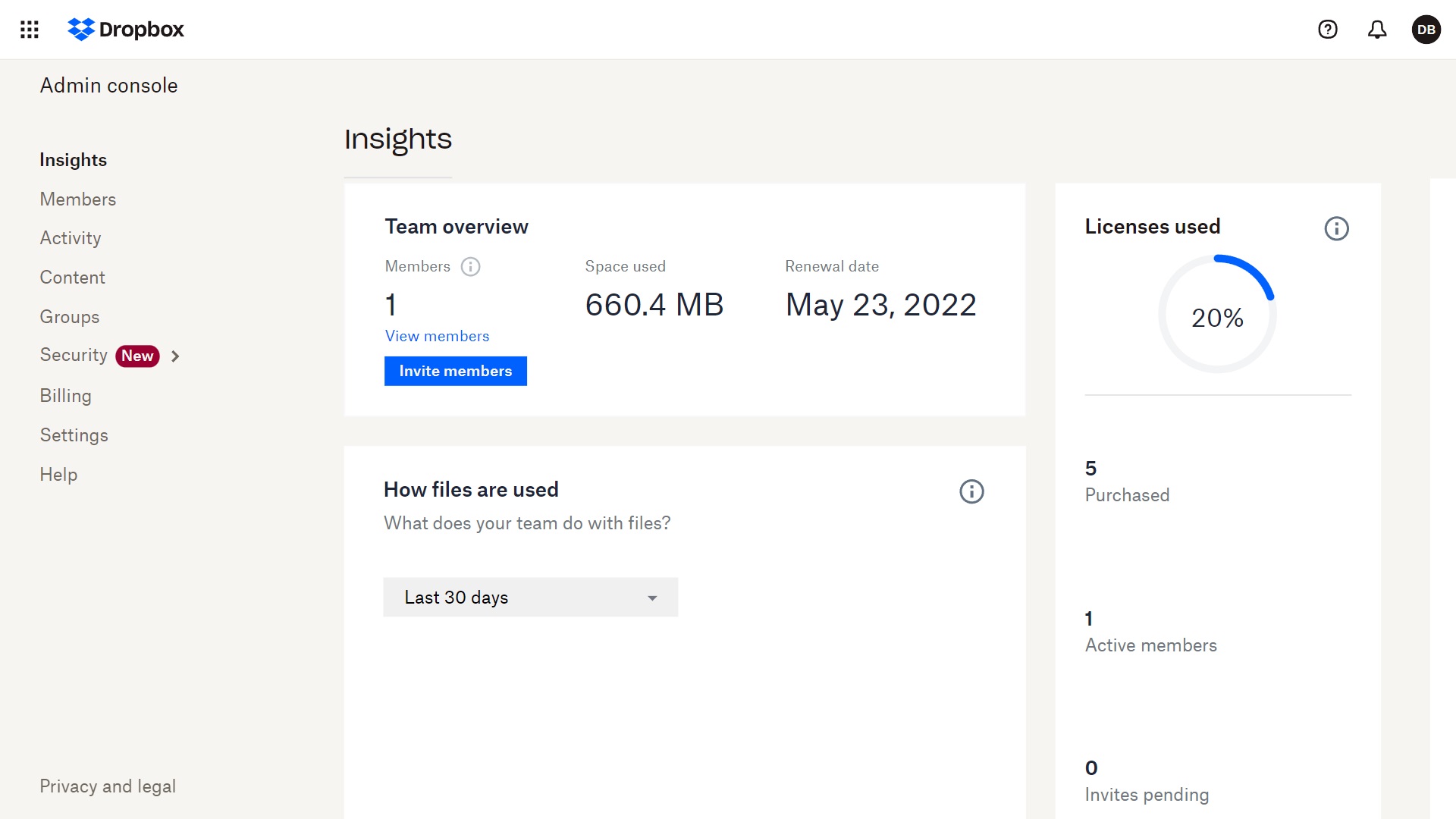
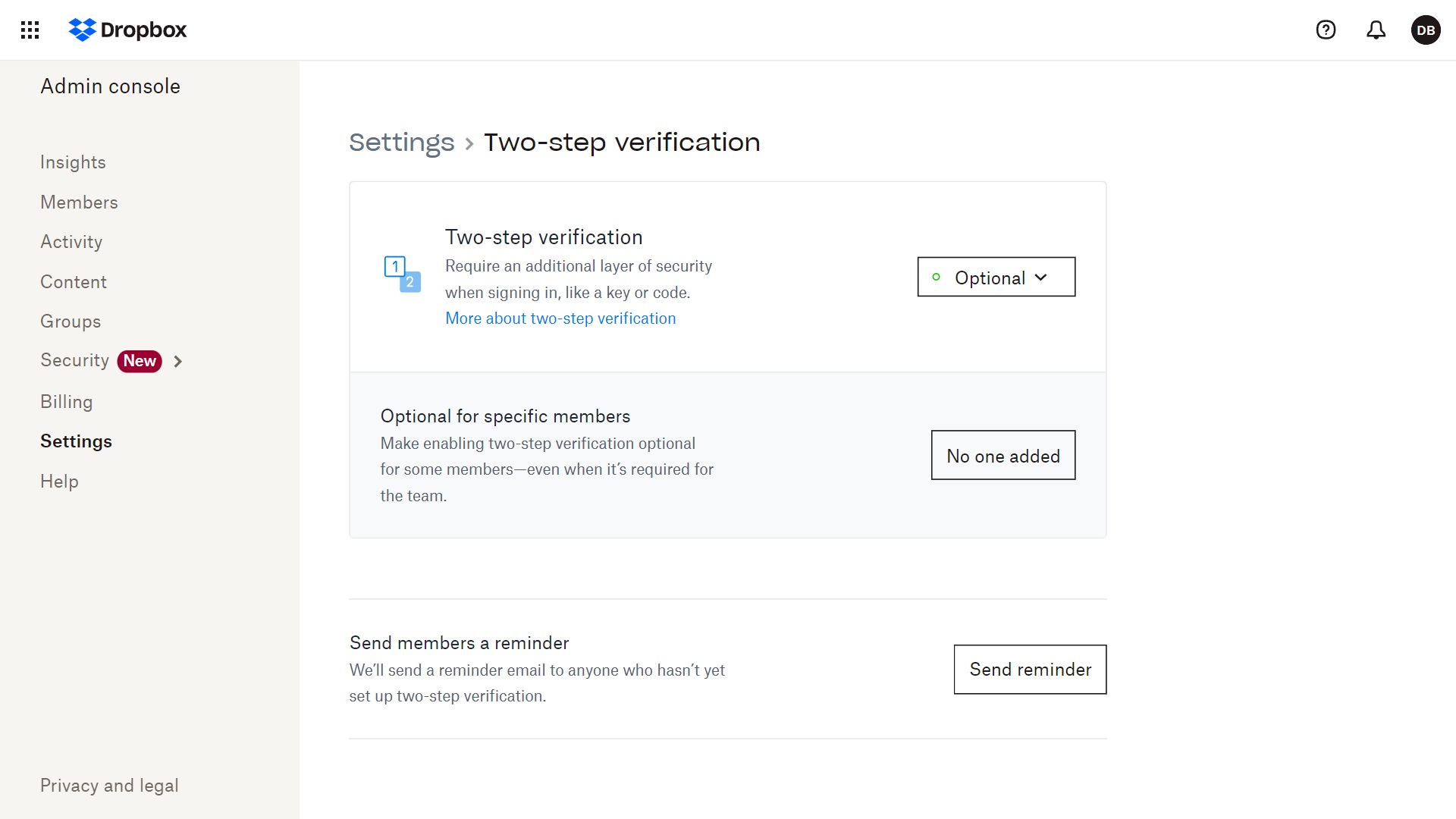
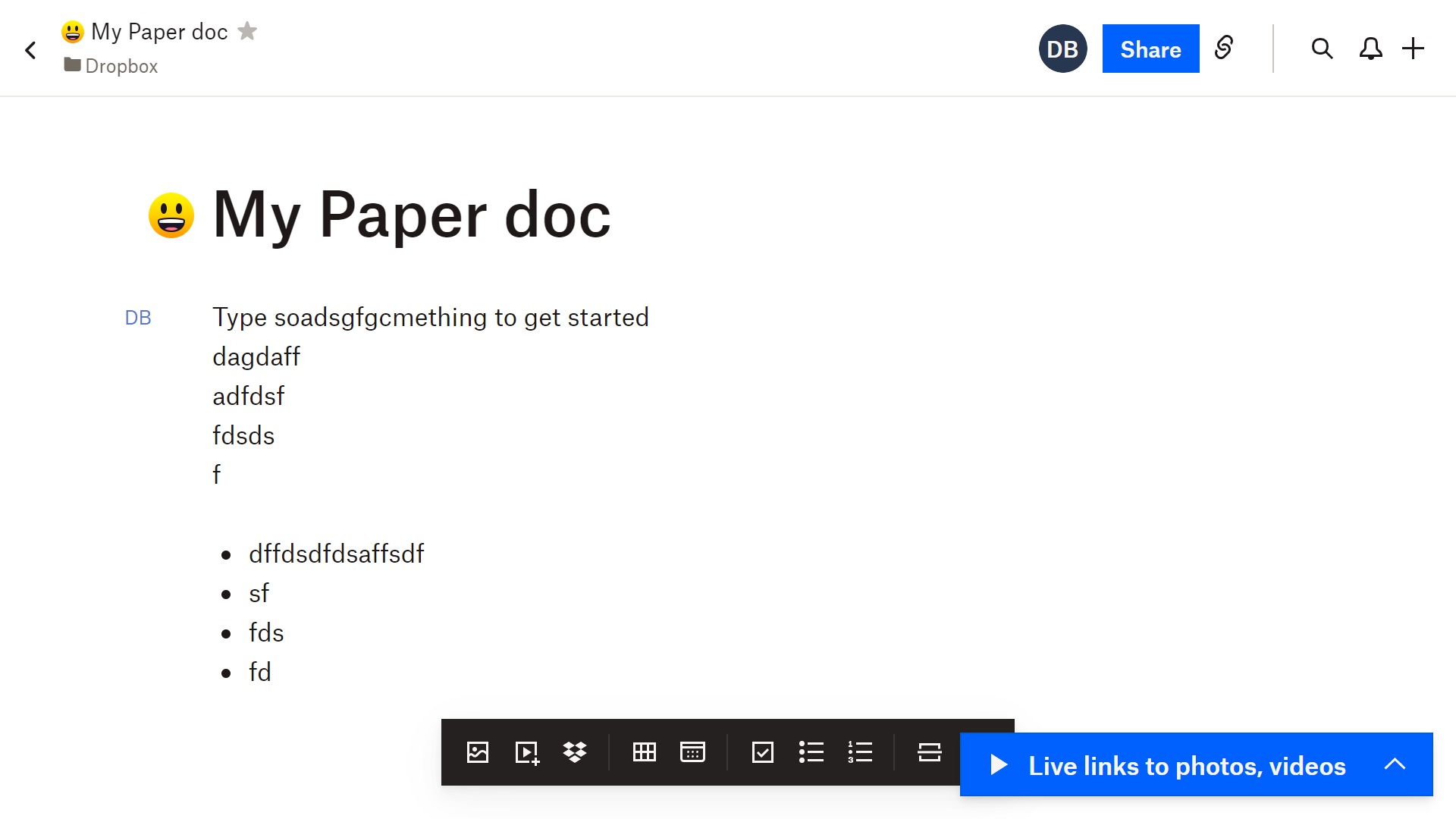
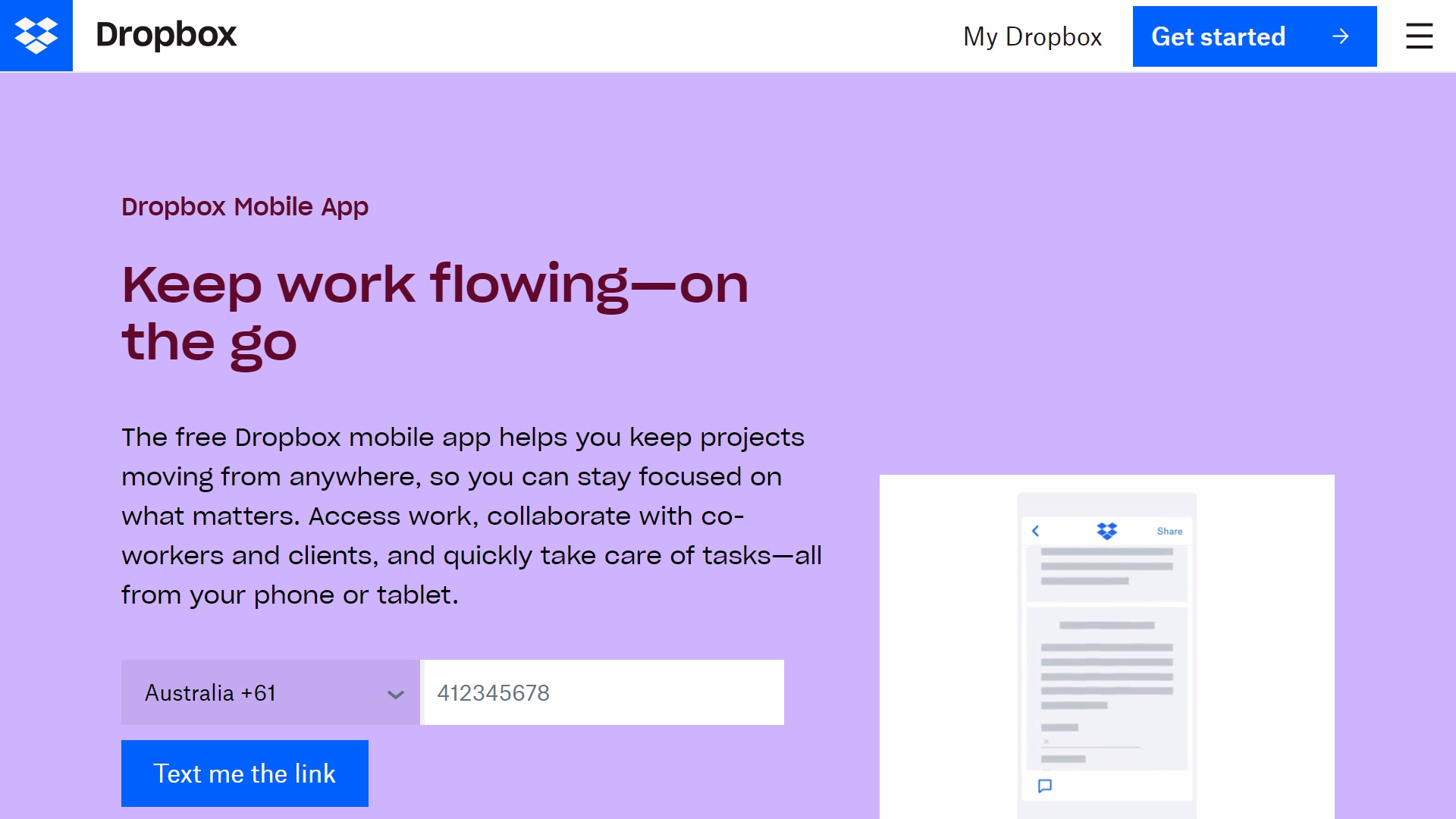
Dropbox Paper takes collaboration seriously, enabling you to create and edit documents in real-time directly from the web client. It may not be the most powerful and feature-rich document editor available, but it enables you to work on documents in a fun, streamlined way. You can add comments, everyone’s work is carefully tagged by name, and there are enough formatting options to satisfy most writers.
Last, but certainly not least, Dropbox boasts a tidy mobile app. This enables you to conveniently access and preview files from the comfort of your mobile device. You can download files for offline access, add comments, and upload files directly from your mobile device.
Dropbox: What’s new in 2022?
Dropbox provides regular product updates outlining new features, and anything else you may find useful according to the plan you’re on. The most recent update was published in April 2022, and you can expect three to four a year. Although some competitors update their software more regularly, Dropbox updates are usually major and include numerous additions.
The recent April update added a selection of innovative features. At the top of the list is Dropbox Shop, which enables you to sell digital content directly through your cloud storage account. PDF editing tools were also introduced, e-signature templates (through its integration with HelloSign), and there’s a new audio file format converter.
Many more updates were added, but there’s one clear message you can take away here: Dropbox is committed to remaining at the forefront of the cloud storage industry, and its regular product updates reflect this.
Dropbox: Pricing
Dropbox provides 2GB with a free account. Personal plans start at $11.99 a month ($9.99 with annual billing) for a single user and 2TB. The Family ($19.99 a month, $16.99 annually) plan supports up to six users with 2TB of shared storage.
The Professional plan supports a single business user, comes with 3TB, and costs $19.99 a month ($16.59 annually). The Standard plan ($15 per user a month, $12.50 annually) adds 5TB for three or more users, and the Advanced plan ($25 per user a month, $20 annually) adds advanced team management and other tools.
There’s also a 30-day free trial available for all three business plans.
| Plan type/feature | Free | Personal | Family | Professional | Standard | Advanced |
|---|---|---|---|---|---|---|
| Cost per month | Free | $11.99 | $19.99 | $19.99 | $15 per user | $25 per user |
| Cost per year | Free | $119.88 | $203.88 | $199.08 | $150 per user | $240 per user |
| Storage | 2GB | 2TB | 2TB | 3TB | 5TB | Custom |
| Dropbox backup | ✖ | ✔ | ✔ | ✔ | ✔ | ✔ |
| Document watermarking | ✖ | ✖ | ✖ | ✔ | ✔ | ✔ |
| Device approvals | ✖ | ✖ | ✖ | X | X | ✔ |
| Live chat support | ✔ | ✔ | ✔ | ✔ | ✔ | ✔ |
| Business-hours phone support | ✖ | ✖ | ✖ | X | ✔ | ✔ |
Testing Dropbox
To see how well Dropbox performs compared to the alternatives, we signed up for an account and put it to the test. We specifically focused on upload and download speeds and third-party integrations.
How good are Dropbox’s upload and download speeds?
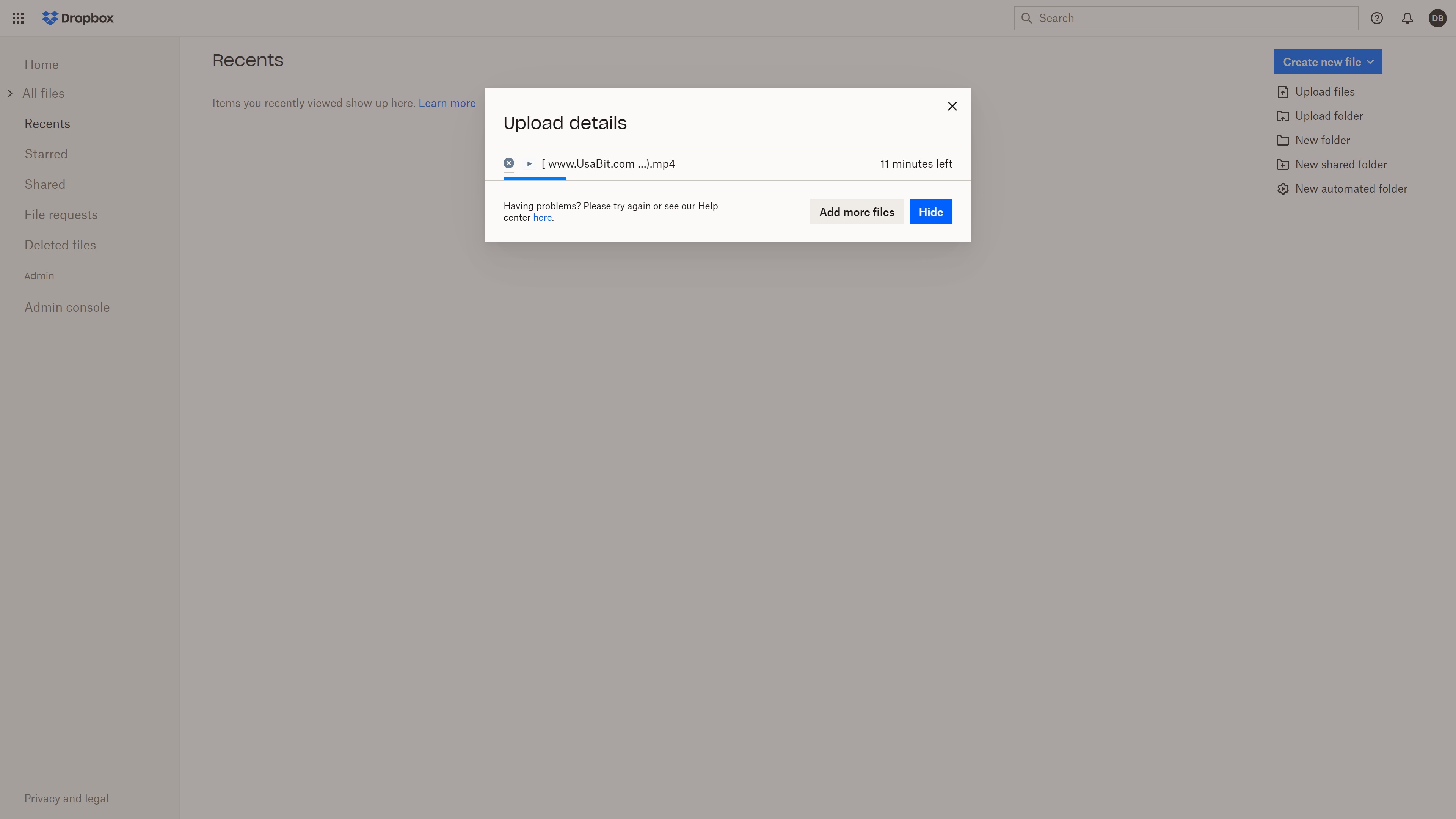
If you’re working with a large amount of data, upload and download speeds are crucial. To put Dropbox to the test, we uploaded and then re-downloaded a 657MB video file using a relatively slow Wi-Fi connection with a 40Mbps download rate and 12Mbps upload rate.
Uploading the file took significantly longer than we would have liked. Instead of being finished within the 10 minutes we expected, it took almost 20 minutes. Downloading the large file only took a few minutes, but we still weren’t impressed.
Despite its claims that it's one of the fastest cloud storage platforms, and that it doesn’t limit upload and download speeds, Dropbox is significantly slower than many of its competitors, suggesting bandwidth throttling may take place. For example, we would expect the same file to upload in under five minutes with pCloud.
How well does Dropbox integrate with third-party platforms?
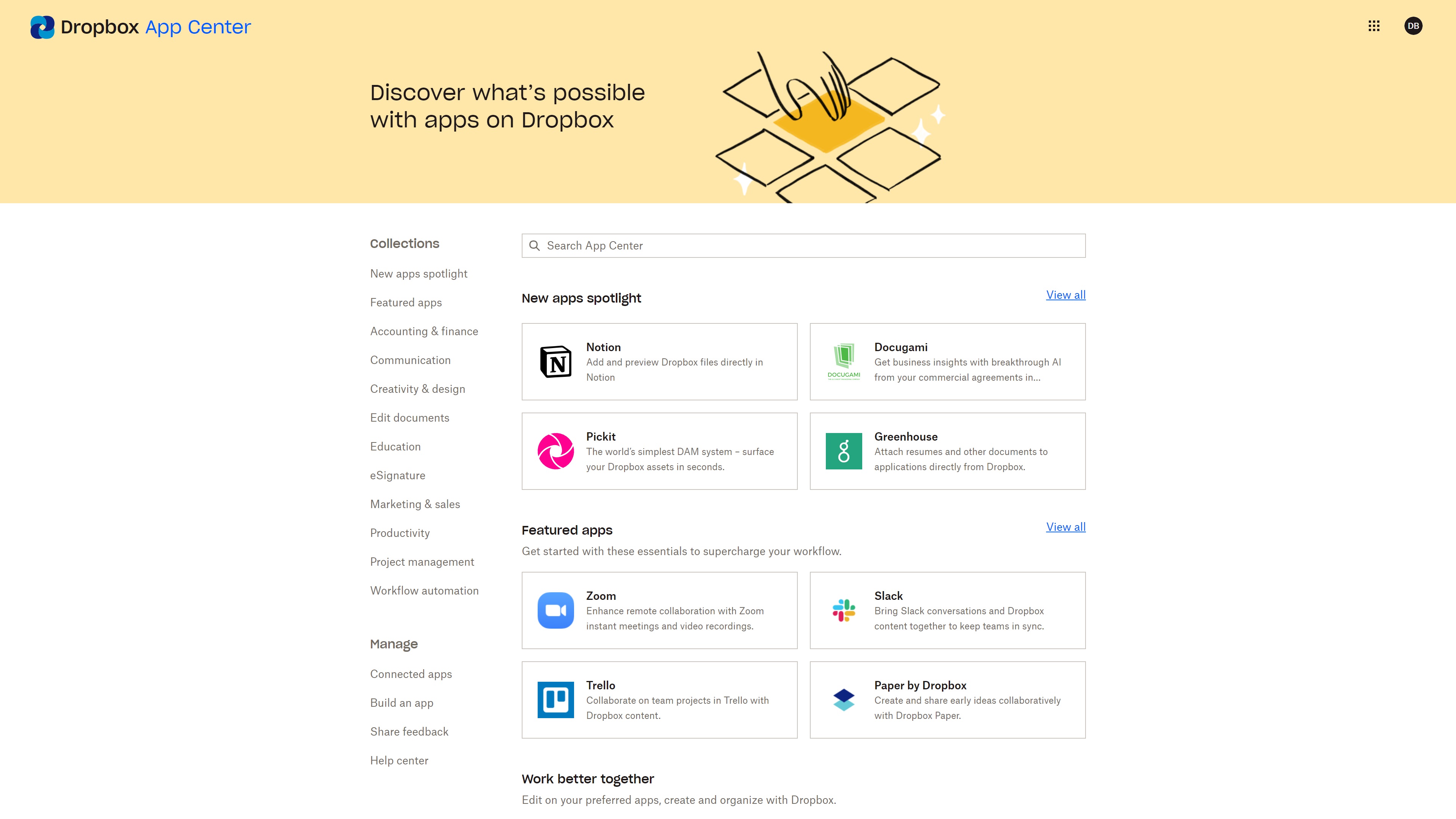
Dropbox offers a wide range of integrations through its App Center. Here, you can install apps to help you connect everything, from marketing and sales programs, to accounting platforms and workflow automation suites. Some popular integrations include Google apps, Microsoft apps, Slack, Adobe, and AWS.
To see how well Dropbox App Center integrations work, we tested how easy it would be to create and edit Google Docs and Sheets within the Dropbox interface. All you have to do is click the "Create new file" button, and you’ll be editing your new document within minutes. Of course, you will need a Google Workspace account to be able to do this.
Other integrations we tested worked great as well. We connected to Canva within a few seconds, and linking Zoom took no more than a couple of clicks. Overall, we were impressed.
Alternatives to Dropbox
Dropbox is a popular cloud storage provider, but is by no means the only one worth considering. For example, IDrive is well suited to large businesses that require advanced tools and business-specific solutions. It’s also more affordable than Dropbox, with its lowest-priced plan starting at just $5.79 a month.
On top of this, IDrive includes powerful zero-knowledge encryption. This is optional (and free), but ensures that no one can view your files without your permission. It lacks the real-time collaboration tools that Dropbox has, but it does enable you to share files in a variety of ways.
Another popular alternative is pCloud, which is a little basic compared to Dropbox and IDrive, but is a great option if you’re looking for a simple, user-friendly cloud storage solution. It’s also competitively priced, and sits as one of the best budget options available.
pCloud also offers strong security, with the pCloud Crypto add-on providing advanced protection. It includes rapid upload and download speeds, yet a lack of advanced collaboration tools and our experience of substandard customer service could be a concern for some people.
| Header Cell - Column 0 | Dropbox | IDrive | pCloud |
|---|---|---|---|
| Zero-knowledge encryption | ✖ | ✔ (optional) | ✔ (with upgrade) |
| Real-time collaboration | ✔ | ✖ | ✖ |
| Support | Chatbot, live chat, email, phone, help center | Live chat, email, phone, support center | Knowledge base, email, phone |
| Basic plan | $11.99 a month | $5.79 a month | $4.99 a month |
Dropbox: Final verdict
All things considered, Dropbox lives up to its reputation as one of the world’s leading cloud storage and backup platforms. It’s slightly expensive, but there’s a 30-day free trial and lots of useful features to explore.
For example, the real-time collaboration tools are among the best we’ve seen, and Dropbox Paper takes this to the next level. Admin controls are excellent, you will benefit from solid security (though zero-knowledge encryption is absent), and there’s a mobile app that enables you to perform most of the functions available to desktop users.
In addition, Dropbox is easy to use. The user interface is simple and intuitive, yet there are plenty of advanced tools hidden under the surface. Linking third-party platforms is straightforward thanks to the variety of extensions available in the App Center.
On the downside, Dropbox’s upload and download speeds are average at best. This could be problematic for those working with large files or large amounts of data, but it shouldn’t be a major issue for most people.
Although alternatives such as IDrive and pCloud have their merits, we would strongly recommend placing Dropbox at the top of your list of cloud storage platforms to consider if you’re looking for a beginner-friendly, scalable, feature-rich option you can rely on.
Next steps with cloud storage
For more information about how to find the best cloud storage, it might be wise to learn how to choose a cloud storage and backup provider. It's also worth looking into the best free cloud storage, the best personal cloud storage, the best cloud storage for business, and the best cloud backup services, to see which providers are right for your needs.

Daniel is a freelance copywriter with over six years experience writing for publications such as TechRadar, Tom’s Guide, and Hosting Review. He specializes in tech and finance, with a particular focus on website building, web hosting, and related fields.

