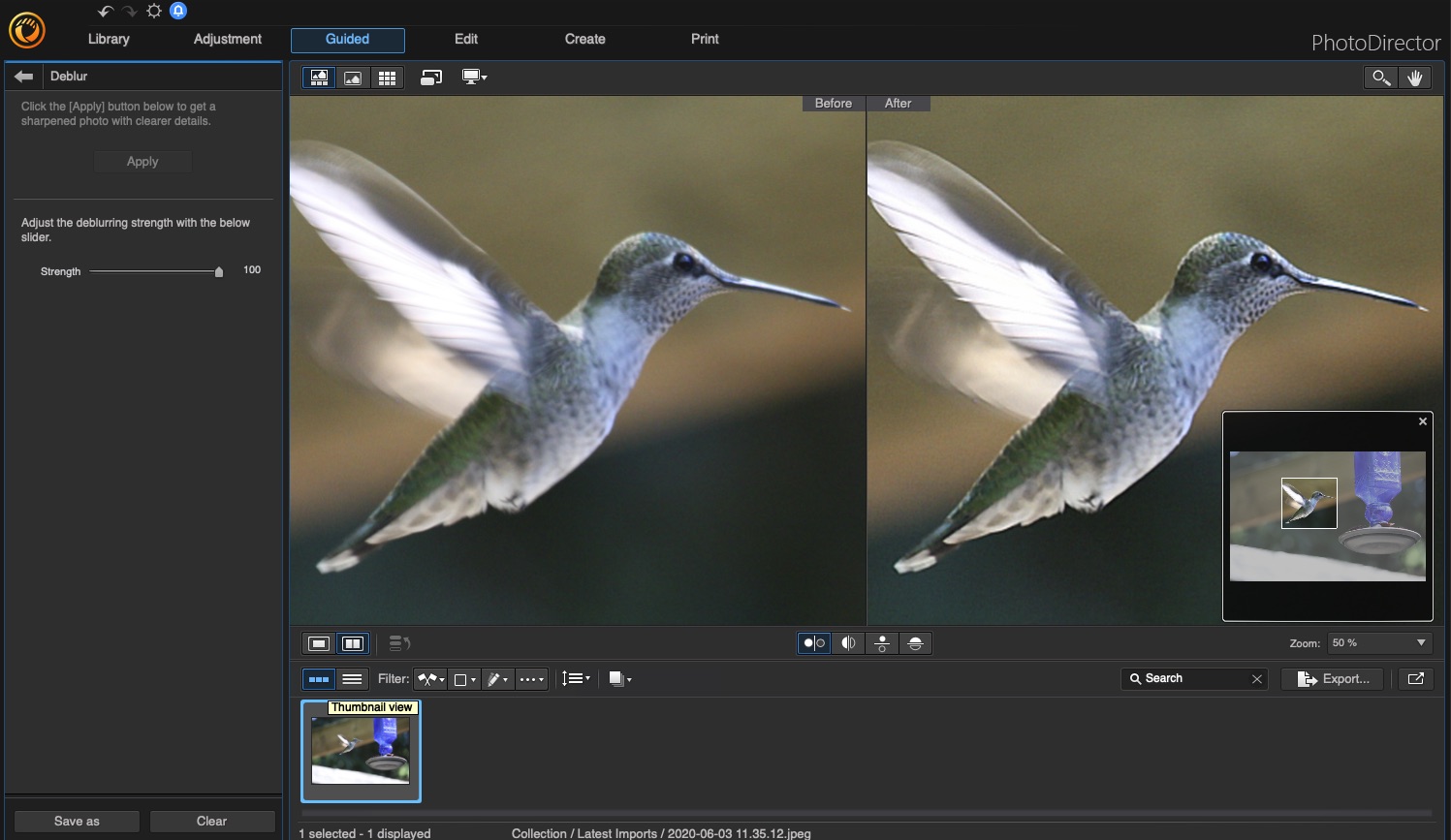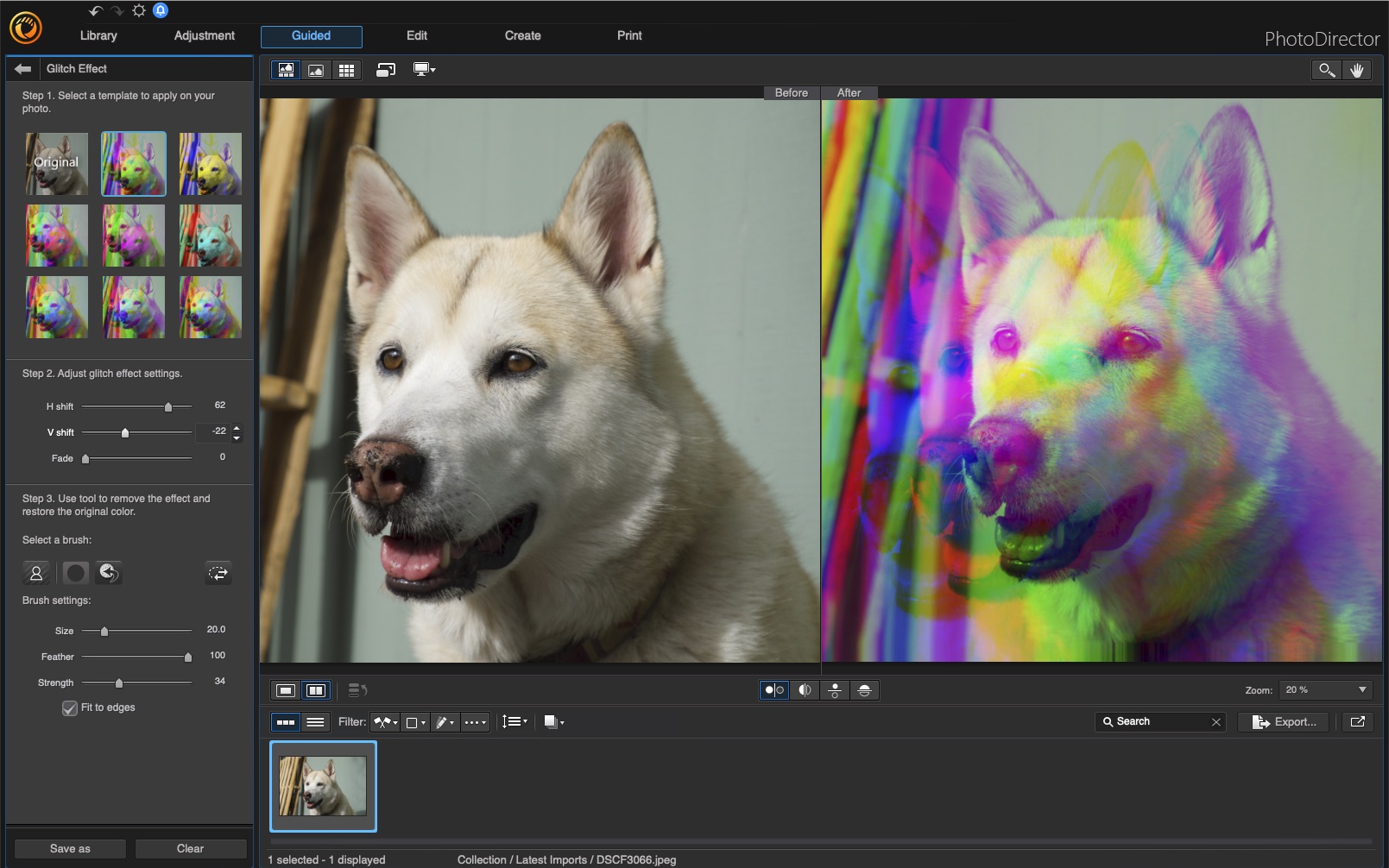Tom's Guide Verdict
CyberLink PhotoDirector is a prosumer photo editing package that folds in some professional features that set it apart from consumer software.
Pros
- +
Easy to learn and use
- +
Supports Raw editing
- +
Numerous useful and unique editing features
- +
Guided edits help users achieve complex special effects
Cons
- -
Major new features are reserved for subscriptions
- -
Subscriptions come later for the Mac after Windows
- -
Some Guided Edits can get long and complex
Why you can trust Tom's Guide
CyberLink PhotoDirector is an often overlooked photo editing app that appeals to both consumers and prosumers. Over time, it has come to include most of the important features hobbyists and memoirists expect from their photo editors, with a healthy dose of artificial intelligence thrown into the mix. PhotoDirector facilitates numerous artificial intelligence special effects, animation effects, content aware features, photo merge, video-to-photo effects, layer-based editing, watermarks, face and body enhancements, and 360-degree photo editing.
Despite its densely packed feature set, we found during this CyberLink PhotoDirector review that they’re easy to use and learn. The Express Mode will appeal to beginners while experienced photo editors will invariably launch directly into Full Mode to quickly access the app’s large spectrum of features. It’s easy to see why it’s some of the best photo editing software around.
CyberLink PhotoDirector 12: Price and availability
There are various ways to purchase PhotoDirector on both Mac and Windows platforms, both as a perpetual license or subscription. A perpetual license for PhotoDirector 12 Ultra for both Mac and Windows costs $100, with upgrades priced at $70.
CyberLink also offers a subscription plan called PhotoDirector 365, which is currently available on Windows for $55 per year based on an annual plan. The 365 version is not yet available for Mac at this writing, but is in the works, and will be out soon. Prices are often discounted from the MSRP either by third-party vendors or CyberLink itself. A free trial is also available. PhotoDirector also offers a free, ad-supported mobile app for both iOS and Android, which we have not tested for review.
Subscribers get immediate updates, various goodies like background music, artistic plug-ins and effects, images and sound files from Shutterstock, and 50GB of online storage. Sadly, some of the newest special effects features are limited to the subscription plan. In this review, we combine both the Mac Ultra program and the Windows 365 subscription to cover all the headlining features in version 12.
CyberLink PhotoDirector: System requirements
PhotoDirector 12 Ultra is available for Mac and Windows and can run quite well on older systems. You will need a 64-bit system running Microsoft Windows 10, 8/8.1, and 7. On the Mac side, you will need macOS 10.13, 10.14, or 10.15. It requires an Intel Core i-series or AMD Phenom II and above, 128 MB VGA VRAM or higher, and 4GB of RAM.
CyberLink PhotoDirector 12 Ultra: Interface
CyberLink is famous for cramming a huge number of features into a fun, easy-to-use interface. There’s a lot to account for, but the logical layout divides the interface into six distinct categories: Library, Adjustment, Guided, Edit, Create, and Print.
Get instant access to breaking news, the hottest reviews, great deals and helpful tips.
Library is for image organization, including face recognition. Adjustment is where Raw files are processed alongside other popular formats. The Guided section is where you’ll find Guided Edits, which walks users through complex effects step-by-step. The Edit section is for standard image editing with the familiar Layers, Tools, and Layer Masks, while the Create section facilitates slideshows, animated GIFs, and Motion Stills which are two or more similar images used to create an animated effect.
Most people will spend the bulk of their time in the Adjustment, Guided, or Edit tabs. The Adjustment tab gives you most of the edits you would expect with both manual and preset adjustments for white balance, tone, detail, and more for regional and global adjustments. In the Adjustment mode, you can view Before and After variations on a split screen in various magnifications.
CyberLink PhotoDirector 12 Ultra: Best face forward
PhotoDirector’s People Beautifier module gives you multiple opportunities to make people in your photos look their best, including slimming faces, removing shine, and brightening eyes and smiles.
The techniques are simple and effective as you brush on effects and adjust their intensity. Subjects still look like themselves, but without distracting skin imperfections and perhaps fewer wrinkles and under-eye shadows. Sliders make it easy to have your subject look as natural or as plastic as you’d like, so good judgment is critical.
CyberLink PhotoDirector 12 Ultra: Special effects
CyberLink’s stated specialty is making your photos look more like art. For that, there are new features including Glitch Art, which lets you apply a multi-colored glitch effect, a Dispersion Effect where parts of an image dramatically disintegrate, and Person Segmentation, which lets you remove human subjects from their backgrounds, replace backgrounds, or apply special effects to either. One-click Style Effects and a Light Rays Effect let you add a burst of sunlight to images.
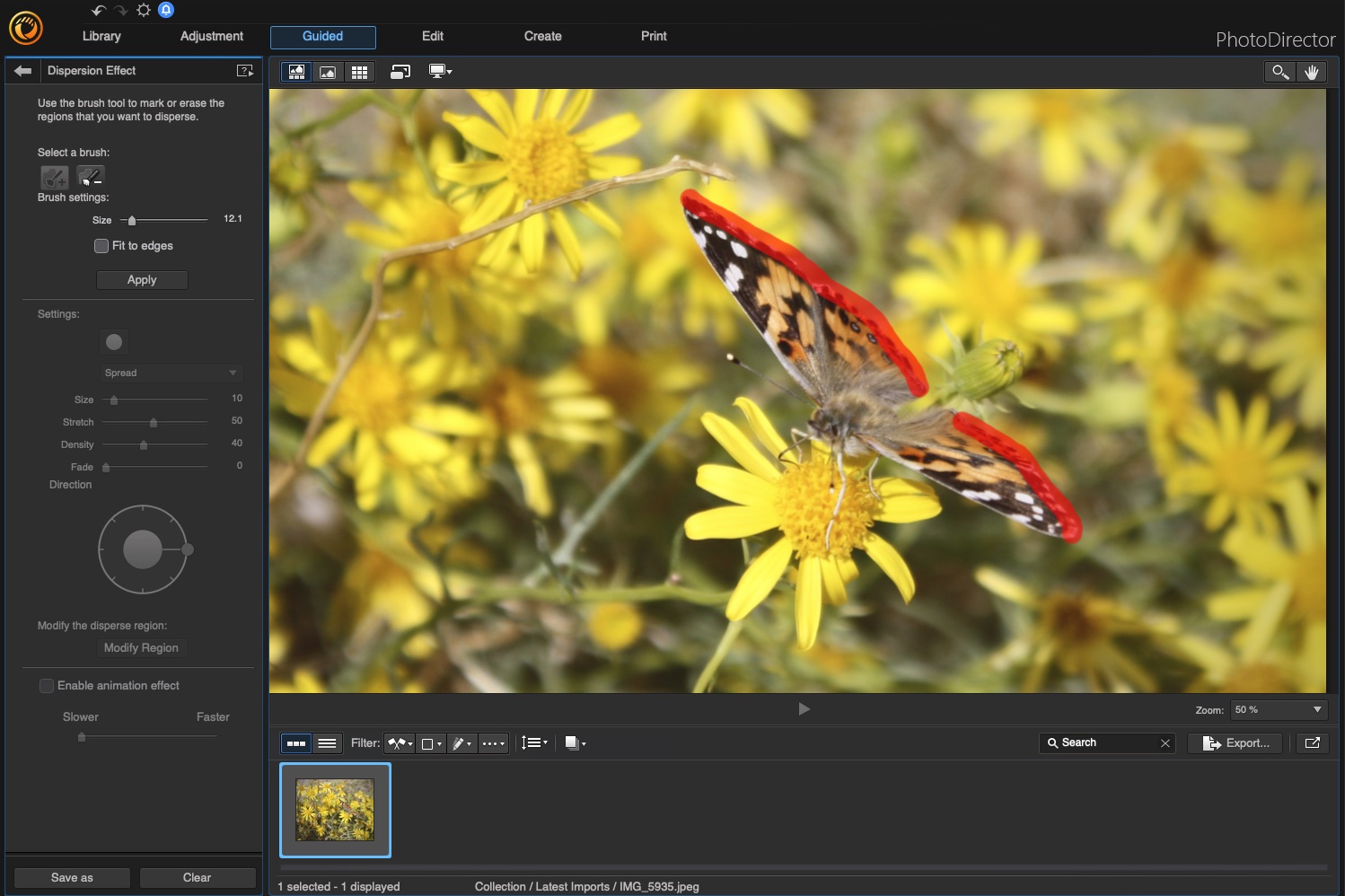
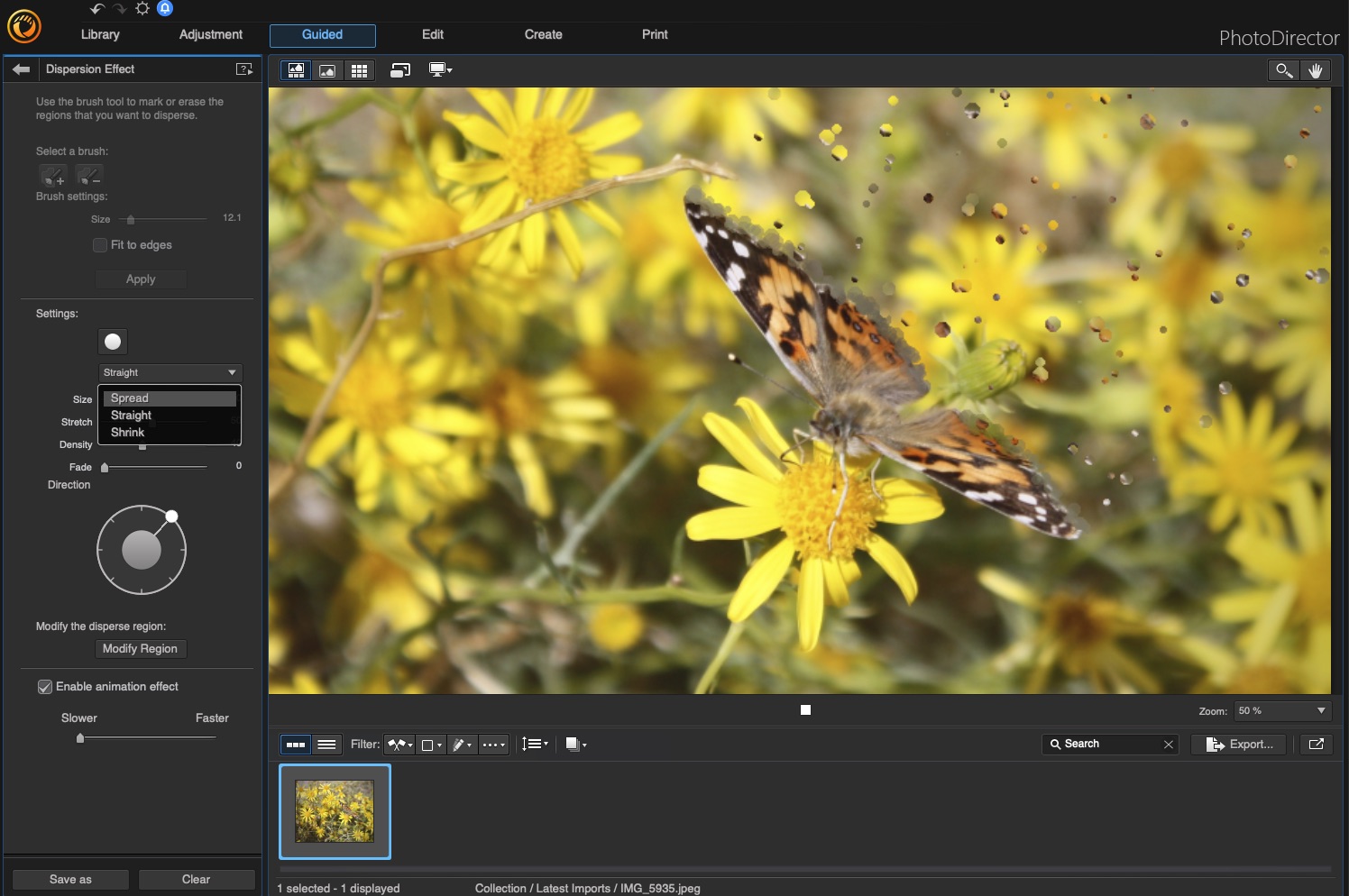
Artificial intelligence, which is starting to dominate popular pro and hobbyist level image editing programs like Adobe Photoshop and Photoshop Elements, makes an appearance in PhotoDirector as well. A DeBlur tool that subtly clarifies your photos, as well as popular style transfer techniques that make pictures look like paintings, are consistently quick to process. These brush and slider based tools are easy to use and infinitely customizable with instant results.
CyberLink PhotoDirector 12 Ultra: Glitch Effect
Guided mode’s Glitch Effect features a colorful, adjustable double exposure that you can shift vertically and horizontally and adjust the fade or transparency. As with other Guided effects, you can automatically exclude the treatment from a subject or apply it only to the subject.
CyberLink PhotoDirector 12 Ultra: Pro level features
While PhotoDirector is marketed to consumers, there is a wide prosumer appeal in the program as well. For instance, the app’s manual adjustments can identify the precise interchangeable lens you used to shoot an image and it can process numerous camera raw formats.
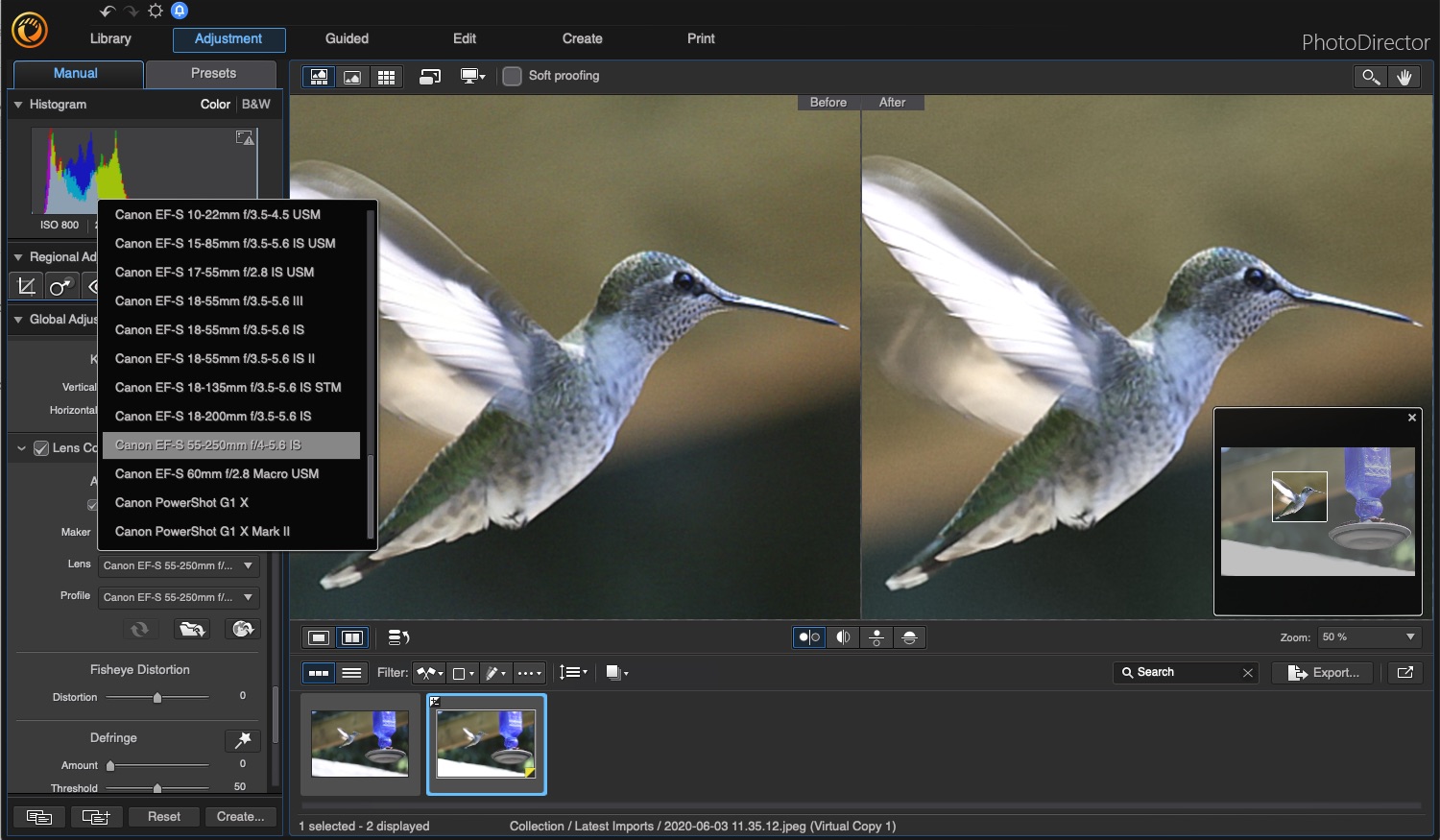
No program can cover every single format, so if this is important to you, make sure the app is compatible with the camera you are using.
CyberLink PhotoDirector 12 Ultra: Layers and text
PhotoDirector’s Edit mode uses non-destructive layers, much like we’re used to with Photoshop and other pro-level image editors. You can create empty layers, edit with layer masks, group layers, add adjustment layers, and create clipping masks.


PhotoDirector offers 27 blending modes, which offers a lot of creative options. One significant use is to apply text to images with the program’s detailed text controls, which let you adjust font, size, kerning, shadow, and border effects — including bevel and emboss.
CyberLink PhotoDirector 365: What you get with a subscription
Features like Sky Replacement, Sparkle, and free access to the Shutterstock stock photo and video site come only with a PhotoDirector 365 subscription, as opposed to the standalone perpetual licenses. Sky replacement, a Guided feature with AI underpinnings, worked especially well, and alongside the Shutterstock subscription, may be a strong incentive to purchase the subscription, which is currently available only on Windows, but is coming soon for the Mac.
Sky Replacement, which relies on AI, is extremely easy to use. Just choose the built-in preset sky you want to use while handy sliders let you customize the effect. You can use a static sky or moving clouds to create GIF animations. Additional presets are available online.


Sky Replacement, which relies on AI, is extremely easy to use. Just choose the built-in preset sky you want to use while handy sliders let you customize the effect. You can use a static sky or moving clouds to create GIF animations. Additional presets are available online.
Sparkle is a specialized effect that offers dozens of varieties of tiny highlights that provide some dazzle for posters, greeting cards, and photos. Just pick the kind of sparkle you want to use from the presets and apply endless adjustments either with preset auto settings or manually. You can add or remove individual sparkles from the composition, change their rotation and color, and much more. Sparkle is not something you’d use every day, but it’s easy, fun, and works well.
CyberLink PhotoDirector 12 Ultra: Bottom line
CyberLink PhotoDirector 12 Ultra is a consumer and prosumer oriented photo editor with a vast portfolio of AI-based artistic special effects baked in with nuts and bolt image editing features. The interface is friendly and easy to manage.

If you want the professional industry standard, Adobe Photoshop is your deal. If you want a pure consumer experience, then Photoshop Elements is the better pick. If you want something in between, then give CyberLink PhotoDirector a try. We would have preferred that features like the Sky Replacement and Sparkle be included as part of the perpetual license, but otherwise most hobbyists and memoirists will be happy for the many features that give them room to grow.
Jackie is an obsessive, insomniac tech writer and editor in northern California. A wildlife advocate, cat fan, and photo app fanatic, her specialties include cross-platform hardware and software, art, design, photography, video, and a wide range of creative and productivity apps and systems. Formerly senior editor at Macworld and creativity editor at The Next Web, Jackie now writes for a variety of consumer tech publications.