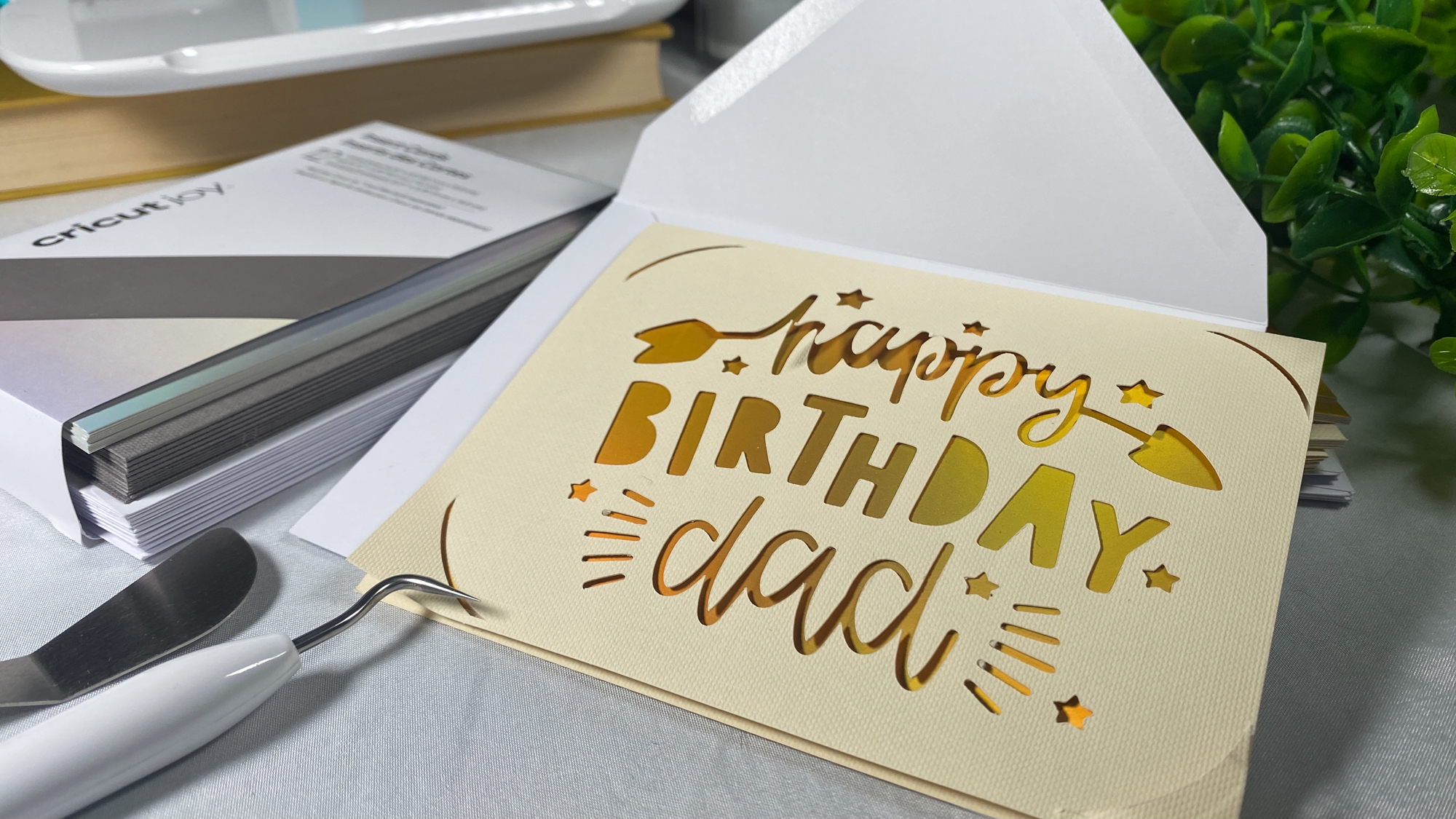Tom's Guide Verdict
The Cricut Joy ($179) is a cheery, compact crafting machine that’s great for beginners.
Pros
- +
More compact and affordable than other Cricut machines
- +
App is easy-to use
- +
Creative quarantine activity
Cons
- -
Requires specific materials
Why you can trust Tom's Guide
Cricut cutters have always caught my attention, but my inexperience with the world of vinyl crafting and lack of space for a massive, printer-like machine kept me at bay. Enter the Cricut Joy, the perfect entry point for a stir-crazy novice like me.
When it comes to getting the creative juices flowing during quarantine, this Cricut Joy review explains why I’ve come to prefer precision cutting over nursing a sourdough starter or tie-dying half my closet.
Cricut Joy price and availability
The Cricut Joy is available in craft stores and other major online retailers for $179.99. In addition to the machine, Cricut includes a cutting blade, fine point pen, grip mat and materials for making a practice cut in the box. Any other Cricut materials are an added cost (between $4 and $15 per item). You’ll want to make sure you’re purchasing Joy-specific materials, too.
The $179 Cricut Joy is a scaled down version of the $249 Cricut Explore Air 2 and $399 Cricut Maker in every sense. Not only is the Cricut Joy smaller in size than the company’s other machines, but its optimized materials are more compact, too. Of course the larger Cricut machines are optimized for the avid crafter, and there are added costs to be aware of.
When you register your Cricut Joy, you also have the option to sign up for Cricut Access ($95.88 per year) or Cricut Access Premium ($119.88 per year.) These memberships unlock unlimited use of Cricut’s designs and fonts, as well as a standing discount for materials purchased from cricut.com.
Cricut Joy review: What’s a Cricut?
In case you’re completely secluded from the cult of Cricut cutting, here’s your crash course: Cricut machines use a small blade to slice precise lines through materials. Those materials range from sticky vinyl, cardstock paper and iron-on sheets to genuine leather, confetti foil and craft felt, depending on the machine you own.
Unless you’re a wizard with scissors, a Cricut will cut materials more quickly and more cleanly for your DIY projects. Some people use them for their small businesses or event planning, too.
Get instant access to breaking news, the hottest reviews, great deals and helpful tips.
Cricut Joy review: A beginner’s delight
Since the country went into lockdown, every indoor hobby on the planet has gained some disciples. Cricut crafting has been around since 2003, but I first saw its satisfying slicing in action on social media (specifically, TikTok) about a year ago. Knowing that all the custom coffee tumblers I’ve bought off Etsy were made possible by vinyl cutters, I pondered getting one for myself. But my small apartment and wallet protested.
Then, through my job here at Tom’s Guide, I got a chance to check out Cricut Joy and see what all the hype is about. Reader, the hype is real, and that’s not just my stay-at-home self talking. Within minutes I had set up the 8.4 x 5.4 x 4.3-inch, blue-shelled cutter and was making a kiss-shaped vinyl sticker for my laptop case.
How does the machine know where to move to cut shapes, you ask? It takes cue from the Cricut Design Space app (iOS, Android), which holds a complete design space that’s as boundless as your creativity. You can either upload your own SVG files or use ones in Cricut’s library. Once you confirm the materials you’ve loaded, the rest is up to the machine.
Instead of ordering yet another custom tumbler cup online, I made my own using a 12-pack of reusable plastic cups from Amazon. The ultra-satisfying process required me to send the design from the app to the machine, then the Cricut Joy cut the vinyl to shape. I weeded out the excess and used Cricut’s transfer tape to pull the vinyl off its original backing and mount it to my cup. This took some practice, but by my third or fourth try I felt like a pro. These have made excellent gifts for friends and family in recent months.
Of course, I needed some cards to go with those gifts, and the Cricut Joy had me covered. The app library has dozens of card designs for every occasion, and you can even swap out the blade for a fine point pen if you prefer the look of hand-writing over cuts. Cards are how the Cricut flexes its value, too: it costs $6.99 for a set of 12 cards, and I usually spend $4-$5 per card at CVS. I’ve also been mailing more cards than usual because I can’t travel to visit faraway friends due to the pandemic, so I appreciate the savings.
Cricut Joy review: The crafting caveats
Just because the Cricut Joy is marketed towards low-on-space beginners, it doesn’t mean it’s the best device for crafting. You’ll face limitations when it comes to finding compatible materials from third-party companies, plus you can only cut items a couple inches in size, restricting you from bigger projects.
If you’re serious about embracing precision cutting as a pastime, or even as the foundation of a small business, the standard Cricut models are probably better for you. Buying cricut materials can add up fast, but there are a number of affordable materials options from non-Cricut brands that fit the company’s larger machines.
I’ve only used the Cricut Joy for occasional quarantine fun, so the size and material constraints haven’t bothered me. What does disappoint me a bit is all the material that gets thrown out if you’re not skilled at optimizing material real-estate.
Cricut Joy review: Is it Marie Kondo-approved?
By that, I mean does the Cricut Joy spark joy? Undoubtedly. There’s something cathartic about watching a small blade dance across smooth materials, cutting all sorts of shapes and lines out along the way. When it comes to making personalized gifts and cards, working with a Cricut Joy is cost-saving in the long run and a creative activity that won’t absorb too much space or time.
I wouldn’t recommend the Joy to anyone who resents recurring costs, because the materials can add up depending on your level of craft-ivity. But if you’re sick of baking banana bread or knitting chunky blankets, the Cricut Joy is an enjoyable excuse to bring joy to the people in your life you’re not seeing as often these days.

Kate Kozuch is the managing editor of social and video at Tom’s Guide. She writes about smartwatches, TVs, audio devices, and some cooking appliances, too. Kate appears on Fox News to talk tech trends and runs the Tom's Guide TikTok account, which you should be following if you don't already. When she’s not filming tech videos, you can find her taking up a new sport, mastering the NYT Crossword or channeling her inner celebrity chef.