Google Chrome just made it super easy to mute noisy tabs — and you can try it now
One click is all it takes

Update: Chrome for Android may be getting an important upgrade too, with the latest Canary build revealing a dialogue box that confirms whether you want to shut down all your tabs.
Muting tabs on Google Chrome isn't new or unheard of. However, the process isn't exactly as quick as some users would hope it could be. As it stands, when an annoying ad pops up in one of your tabs, you need to navigate your mouse to the tab that you want to mute, right click and select "mute site."
Fortunately, Google is reportedly testing a way to allow users to mute Chrome tabs with a single click. The process could be as simple as clicking on the volume icon. This way of muting Google Chrome tabs existed before but was disabled in 2018.
According to Chrome Story, the updated feature is already live on Chrome's new Canary release. But before you get too excited, this update isn't currently available on the stable version, meaning you can't try it by simply launching Google Chrome.
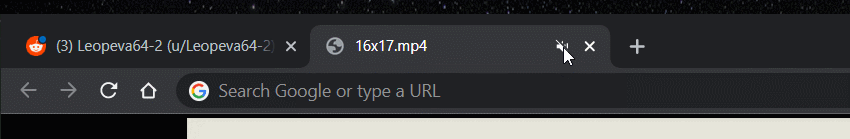
How to try one-click muting for tabs in Chrome
The good news is that you can still test it out by downloading Chrome Canary on Windows, Mac or Linux. And if your device operates on Chrome OS, simply launch Canary Channel. Now all you need to do is enable a relevant flag by accessing chrome://flags. Look for one that states the following: "Tab audio muting UI control: When enabled, the audio indicators in the tab strip double as tab audio mute controls. – Mac, Windows, Linux, Chrome OS, Fuchsia."
According to the owner of the commit, Google will run an approved experiment that will make this feature available to 1% of people using the stable version of Google Chrome. "Our plan is to run an experiment to compare the usage of tab muting with the usage of the global media control to help determine whether users would actually use this feature and if so, if we should put the control in the tab strip or in the global media control," the source stated.
Whether Google will actually go ahead and launch this update is still out in the open, so we can only hope that it becomes available soon. But if you're keen on the feature and you end up in that lucky 1% of people participating in the experiment, make sure to use it as much as you can.
Sign up to get the BEST of Tom’s Guide direct to your inbox.
Upgrade your life with a daily dose of the biggest tech news, lifestyle hacks and our curated analysis. Be the first to know about cutting-edge gadgets and the hottest deals.

Denise is a Life Reporter at Newsweek, covering everything lifestyle-related, including health, relationships, personal finance, beauty and more. She was formerly a news writer at Tom’s Guide, regularly producing stories on all things tech, gaming software/hardware, fitness, streaming, and more. Her published content ranges from short-form news articles to long-form pieces, including reviews, buying guides, how-tos, and features. When she's not playing horror games, she can be found exploring East London with her adorable puppy. She’s also a part-time piano enthusiast and regularly experiments in the kitchen.
